In today’s digital workplace, hybrid organizations need a central hub that allows employees to connect, communicate, and collaborate, no matter where they are. A user-friendly intranet in a box ensures businesses of all shapes and sizes offer a top-tier digital employee experience. Even better, it’s cost-effective and super-easy to deploy compared to on-premise platforms.
Our comprehensive guide is essential reading whether you’re revamping an existing intranet or in the market for a new platform. We cover everything you need to know about an intranet in a box, including the following:
- Benefits
- Essential features
- Use cases
- Tips on successful implementation
- FAQs.
Let’s get started with a definition.
What Is An Intranet In A Box?
An intranet in a box is a ready-made software solution. Instead of starting with a blank page, it comes with a basic site structure, user permissions, and pre-built page layouts, ready to customize and make your own.
No two intranet-in-a-box platforms are the same as you pick and choose the features essential for your business and customize the look and feel. Must-have intranet in a box features are as follows:
- Internal communication
- Knowledge sharing
- Document management
- Employee engagement tools
- Team collaboration
- Integrations
- Mobile intranet solution
Unlike on-premise intranets, all the hard work has been done for you. Pre-built templates make deployment super-fast and ensure consistency across the site. You don’t need an army of IT specialists to get off the ground. Hosted in the cloud by specialist intranet providers, a box solution is scalable and capable of growing alongside your business.
Benefits Of An Intranet In A Box Solution
Rapid deployment and scalability aren’t the only advantages. An intranet in a box offers many benefits. Here are the top five:
1. Streamlined Implementation
Setting up an intranet platform from scratch can take many months and plenty of headaches and hassle. By contrast, an intranet in a box is more straightforward. It’s a much quicker solution and can be implemented in a fraction of the time, even by non-techies.
And because the software is intuitive and easy to use, users can jump right in without extensive training.
2. Cost-Effectiveness and Superior ROI
Building a custom intranet is time, resource, and labor intensive. Pre-built site templates provide cost certainty, making an intranet-in-a-box solution more attractive for companies of all sizes.
Furthermore, faster deployment means you reap the rewards of increased productivity all the sooner. An intranet in a box delivers a superior ROI compared to other solutions.
3. Easy Deployment
Intranet-in-a-box platforms are designed for super-fast deployment. You can easily create your site and go live in just a few days without the technical know-how many other platforms demand. Improved communication and employee engagement are within reach.
4. Future Proof
Continuous improvement is the name of the game for intranet providers, with new features and additional functionality added all the time. An intranet in a box never becomes out of date. You benefit from frequent updates, innovative new features, high availability, and scalability.
5. Enhanced User Experience
An intranet in a box is designed with the user in mind. The user interface is visual, clean, and uncluttered. Information architecture and site navigation are intuitive so employees can dive right in without extensive training.
Moreover, the user-friendly design drives user adoption. Your intranet in a box quickly becomes the go-to resource your people will love using.
7 Must-Have Intranet In-A-Box Features
Here is an overview of 7 must-have intranet in a box features:
1. Internal Communication
From instant messaging and news items to personalized notifications and alerts, the intranet in a box is a total communication platform. Keep everyone informed and involved in the conversation regardless of location. Employees have easy access to critical updates anywhere and anytime – perfect for today’s digital workplace.
2. Knowledge Sharing
When it comes to essential features, knowledge sharing is right up there. Your intranet in a box is the single source of truth and offers a central hub for all your internal knowledge. Information silos are eliminated as all employees access the same information.
Furthermore, advanced search functions ensure employees can quickly find what they need, whether it’s a policy, document, or internal expert. Search results give users targeted content based on tags, authors, headlines, and more.
3. Document Management
Intranet-in-a-box solutions simplify document management and file sharing to increase productivity. Searchable centralized document libraries house all company policies, information, and data. Users can create, upload, and publish content or share files with other users.
Employees can also collaborate with others on documents, spreadsheets, and presentations with Microsoft Office 365 or Google Workspace apps embedded directly in page layouts.
4. Team Collaboration
According to the latest data, 53 percent of US employees work in hybrid arrangements, and 27 percent are remote workers. Collaboration features fit for the modern workplace are a critical component of your intranet in a box.
Tools like instant messaging, employee profiles, personalized notifications, and integration with Microsoft Office 365 and Google Workspace promote collaboration and ensure teams share knowledge effectively, regardless of location.
5. Integrations
Seamless integration to enterprise systems makes your intranet solution the gateway to the digital workplace.
With just a single sign-on, employees enjoy easy access to the multiple platforms your business already uses. Popular integrations include HR and payroll systems, CRM platforms, Office 365, and Google Workspace. Content migration is easy as data flows smoothly between the different applications, optimizing workflows and boosting productivity.
6. Mobile Intranet Solution
Not everyone works at a desk, but pretty much everyone has a mobile device. When your team needs quick access to information on the go, a mobile intranet in a box is their go-to. A mobile app keeps users connected, informed, and engaged with coworkers and the organization. It’s a non-negotiable for the modern digital workplace.
7. Employee Engagement Tools
The good news is that all the fantastic features we’ve highlighted will power up employee engagement. Providing workers with the tools, resources, and information needed to collaborate and get the job done is critical to a happy, motivated workforce.
However, the intranet in a box takes employee engagement to a whole new level. Did you know that recognition is one of the most important motivators for producing great work? Intranet solutions offer the perfect platform for employee recognition. Shoutouts on team chat and intranet news stories highlighting employees’ achievements are just a few ways to show your people some love.
Furthermore, why not give your employees a voice through feedback surveys and pulse checks. Harvesting workers’ views and insights ensures they feel valued and heard.
Intranet In A Box Real-World Use Cases
An intranet-in-a-box solution is the digital powerhouse behind businesses worldwide. Here are some of the exciting ways organizations use their intranet software.
Streamlined Onboarding
Every organization prioritizes getting new employees off to a flying start. Intranet onboarding streamlines the process, so new employees are up to speed in no time. Select from the following menu items in your intranet in a box:
- Automated forms for site setup, payroll, and HR recordkeeping
- Centralized knowledge hub with all company resources, how-to-videos, and standard operating procedures
- Employee profiles to connect people and knowledge
- Dedicated #onboarding channels providing new hires with a support team
- Online onboarding checklist to track progress
Central Training And Development Hub
Supporting professional development is one of the driving forces behind strong employee engagement. An intranet in a box supports a culture of continuous learning with the following fantastic features:
- Centralized and searchable access to training materials and resources, including videos, podcasts, and manuals
- Promote training and development opportunities on intranet newsfeeds
- Shoutouts on team chat for employees who complete professional development
- Use employee profiles to connect workers to internal mentors
- Track employees’ progress with online workflows and invite feedback with surveys and polls
Improved Project Management
Organizations invest a whopping $48 trillion in projects annually, but only 35 percent are successfully completed. Your intranet in a box can transform project management, helping you maintain consistency across the business.
- Digital task management and tracking ensure everyone knows their responsibilities and deadlines
- Centralized project resources are housed in one searchable location
- Promote collaboration with team chat, dedicated # channels, and real-time document editing
- Resolve issues and queries quickly with instant messaging
- Seamless integration with project management tools like monday.com
Building Company Culture
Every HR professional knows that a strong company culture is key to recruitment and retention. Your intranet in a box is a power platform for building and nurturing company culture, and here’s how:
- Promote two-way communication with interactive blogs, feedback surveys, and comments on news items
- Incorporate the social features employees love to use, like emojis, @ mentions, follows, and # channels
- Promote cultural initiatives, such as employee wellness, corporate volunteering, team bonding, and social events
- Publicize the company vision and values, ensuring employees are aligned with corporate goals
- Give employees a voice within the business through surveys, polls, and pulse checks
Bonus Tips On Successful Implementation
Ready to get started on your new intranet project? Check out the following bonus tips to ensure you select the right solution.
Set Your Objectives
The first step is to define your goals. Set out what you want the intranet in a box to achieve and how it will support your business operations.
Identify The Required Functions And Tools
Next, identify the must-have functions and tools to help you achieve your goals. For example, if improving internal communication is your number one objective, you want a platform with instant messaging, news blogs, shared calendars, and surveys.
Research Intranet In A Box Solutions
Spend time on this crucial step. Thoroughly research your options by checking out independent review sites and customer testimonials. Confirm that the intranet in a box offers the integrations you need, and take advantage of demos and free trial offers.
Plan Your New Site
You’ve selected your intranet in a box, and now it’s time to get down to business. Use the site templates to plan your page layouts, information architecture, and user permissions.
Create And Publish Content
Customize the intranet with your company’s branding. Decide on content types and identify the content owner for each page layout. Upload the content and include plenty of visuals to drive user adoption.
Monitor And Review
Use the intranet’s built-in metrics to monitor usage regularly and identify what’s working and what could be enhanced. The insights gained will help you continuously improve the platform and ensure it keeps delivering on your objectives.
MyHub’s Intranet In A Box Solution
Still, trying to figure out where to start? MyHub’s intranet solution could be just what you’re looking for.
Our intranet in a box is super easy to set up and manage using drag-and-drop. You won’t need any coding skills or technical expertise.
Here are some of the standout features that make our software a top choice:
- User-friendly intranet design with an engaging user interface and UX
- Seamless integration with over 60 third-party apps, including Office 365, Google Workspace, BambooHR, HubSpot, Salesforce, and much more
- Extensive template library with over 60 to choose from
- Fully customizable
- Dedicated mobile app
- Unique updates feed that pulls together targeted content from across the intranet site
- Packed full of the features and tools your people need daily
These features, plus a whole lot more, are what make us the preferred platform in organizations of all shapes and sizes worldwide. Ready to find out more? Check out MyHub’s highlights video and sign up for a free demo or 14-day trial.
Intranet In A Box FAQs
Here are some quick answers to all your frequently asked questions.
Does Office 365 Include An Intranet Platform?
Office 365, or Microsoft 365 as it’s now known, does not have an intranet as such. However, it does include SharePoint, which many organizations use to build an intranet.
SharePoint was developed as a document management system but can also be used for communication, collaboration, and information sharing.
What Is A SharePoint Intranet?
A SharePoint intranet is a web-based platform developed by Microsoft that serves as an internal network for organizations. You can use the software to create a bespoke on-premise intranet. You can also select one of the many SharePoint intranet-in-a-box solutions.
Features include a centralized information hub, communication sites, collaboration tools, and team sites. A SharePoint intranet has plenty of customization options and mobile access. Best of all, it integrates with the full suite of Microsoft apps, including Office 365, Microsoft Teams, and Power BI.
However, users on independent review sites often describe the software as clunky and complex and delivering a poor UX. Developing a SharePoint intranet can be a time-consuming, challenging task.
What Is SharePoint Online?
SharePoint Online is the cloud-based version of SharePoint, hosted by Microsoft’s data centers.
SharePoint Online is strong on security and incorporates the latest features to protect your data. Furthermore, Microsoft handles all updates and maintenance.
While SharePoint Online has many advantages over the on-premise or box version, it also has some drawbacks. One common gripe from users is the complex setup process, which often requires the input of specialists.
Furthermore, licensing and subscription costs can quickly add up, especially if you want advanced features.








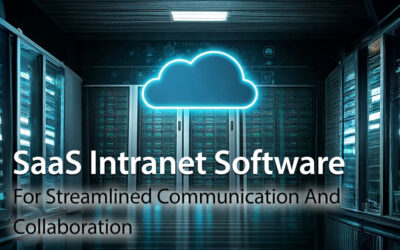


0 Comments