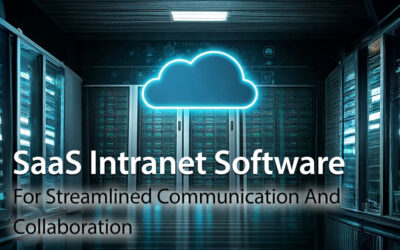Creating an Intranet
Whether you are creating an intranet or relaunching an old one, companies confront a lot of challenges. Time constraints, conflicting stakeholder opinions, limited budgets, varying skills among users and technology limitations are only a sampling. Whether you are a small business or a large corporation, the goal of designing an efficient intranet that engages users and increases productivity is one that alludes many. How can you avoid the pitfalls that so many succumb to? We’ve identified three to help you out.
Cluttering up the Design

According to research, 45 percent of intranets fail due to “disorganization and poor search functionality.” Productivity and engagement will decrease if your search engine is inefficient and your intranet is not easy to navigate. It’s like trying to find a paper file in a poorly organized file closet. Employees will just find another way to get what they want or just give up. A poorly designed intranet that is full of untagged documents or has files organized in a less-than-intuitive manner will discourage employees from using it.
A good rule-of-thumb is to keep it simple. The bells and whistles used to engage potential customers on a company’s Internet website are not needed for the intranet and can actually be a hindrance to usage. Flash animation and media-rich pages engage potential clients, but just get in the way of employee engagement. Keep a clean and simple design. Intranet users want to locate information and download it as quickly as possible. This is especially true if you have remote workers using mobile devices or public WiFi connections that may be slow at times. It can be beneficial to include video, but your design should allow employees to play it when they want. Animation and video that automatically launch get in the way. Here are five other common mistakes in design to avoid.
- Too many main pages. “Parent pages” are your main navigation that help users get where they are going quickly. However, designers often make the mistake of including too many parent pages, creating confusion. Limit parent pages to between four and seven.
- Allowing abandoned pages. This often happens when intranets are re-designed. Some pages are left out of the navigation, making them difficult to find. Avoid this by ensuring that redirects are in place before the new site is launched and require hierarchical page nesting when new pages are created.
- Too much nesting. We like structure, but users shouldn’t feel like they are on a treasure hunt. A good rule of thumb is that users should arrive at their destination through a maximum of four levels of navigation.
- Inconsistent titles. Be sure the page title in the menu matches the title on the page. For example, if the user clicks on “policies,” then the page title is “procedures,” they might think they are not in the right place.
- Not getting rid of old content. Have a schedule for archiving old pages. Your analytics can help you identify pages that haven’t been viewed in six months or a year.
The best way to design an easy-to-use intranet is to get employees involved in the creation. “Shared ownership” of the project will not only allow you to gather valuable feedback, but it will stimulate employee excitement and buy-in for the project. Involve employees in user testing exercises. Your front-line workers know the most about their daily job functions and can help you understand the best architecture for your intranet. Meaningful involvement from the start connects employees and encourages engagement in the new intranet. These intranet advocates will help stir engagement throughout the organization.
Basing Design Solely on Technology
If you remember one key takeaway from this article, it’s this. Intranet design is not an IT project. While your IT team might be involved and maybe even take a pivotal role, focusing solely on technological capabilities will overshadow more important goals. It’s easy to get excited about all the technological capabilities of your intranet. However, letting technology guide the design leads to lower employee buy-in.

The key to avoiding this pitfall is to balance the benefits of new technology tools while reducing the impact of the learning curve. Start by defining the purpose of your intranet. Then, let available tools accomplish that purpose or purposes. Talk to staff. Find out how an efficiently designed intranet can help them in their daily work. Making them part of the creating an intranet process will encourage their acceptance of the new technology. If a certain functionality was their idea, they’ll be more willing to overcome the challenge of learning a new process.
An efficiently designed intranet has great potential. From improved productivity and communications to streamlined processes and increased employee collaboration, a successful intranet launch contributes to the company’s bottom line.