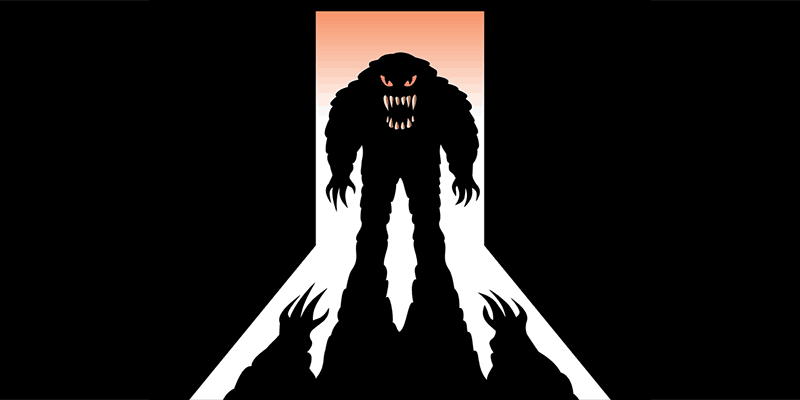The term shadow IT, almost by definition, has negative connotations. It conjures up images of clandestine downloading or secretive arrangements. But is it really all bad? In this article, we look at some of the pros and cons of shadow IT, particularly in relation to cloud-based intranets.
Before we can get into the detail though, it’s important to define our terms. Let’s first examine what we mean by shadow IT and then look at how it has come about.
What Is Shadow IT?
The term shadow IT is defined as systems and applications that exist on a company’s IT network that have not been formally authorized or procured by central IT.
Common examples of shadow IT include cloud storage such as DropBox or Google Drive, cloud-based intranet software, instant messaging apps such as WhatsApp, communication tools like Skype, social media apps – even USB sticks and external hard drives are technically forms of shadow IT.
How Has The Shadow IT Trend Come About?
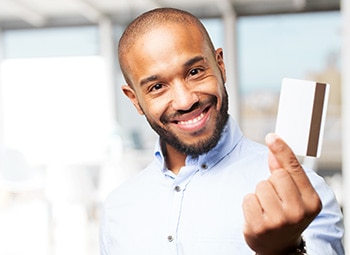 Armed with just a company credit card and a browser, it’s possible to purchase and download any manner of software to meet a perceived business need. Intranet software is one example of an integrated platform that addresses a number of business needs. Other software platforms include collaboration or workflow and productivity enhancement tools.
Armed with just a company credit card and a browser, it’s possible to purchase and download any manner of software to meet a perceived business need. Intranet software is one example of an integrated platform that addresses a number of business needs. Other software platforms include collaboration or workflow and productivity enhancement tools.
Since the advent of the cloud, the proliferation of personal devices and the general consumerization of IT, it’s become a very simple process to acquire software and systems without IT having any knowledge. Indeed, often the first corporate IT knows about it is when something goes wrong or during a routine audit. In fact, a recent global survey found that 83 percent of respondents have some level of unauthorized cloud services on their corporate IT systems.
This ease of access combined with ever-changing business needs and the perception – rightly or wrongly – that corporate IT departments are slow to respond, inflexible and difficult to deal with means that shadow IT is already an established fact of life. The natural response from corporate IT to this situation has so far largely been one of distrust and suspicion. But are corporate IT departments right to be so wary of this growing trend? Not surprisingly, the situation isn’t quite as clear-cut as that. There are definite advantages and disadvantages to be had. The issue really is how you address them. So let’s turn our attention now to an examination of the pros and cons of shadow IT.
Benefits Of Shadow IT

One of the reasons shadow IT has gained traction is because there is a widely held belief that corporate IT departments are too busy and therefore are too slow in responding to requests. In addition, the perception is that they are not always on top of the very latest technological advances and their concerns around security and compatibility are sometimes insurmountable stumbling blocks.
That’s why increasingly teams and managers are empowering staff to bypass IT altogether and source their own solutions to a particular business need or pain point. These solutions can be surprisingly cost-effective too so that often they can be purchased simply by using the company credit card rather than some involved procurement process. This kind of empowerment is not only a great stimulant to employee engagement and staff morale, it also means that solutions to problems can be quickly and easily deployed. As well as making your operations more agile, it also has an impact on overall productivity and the company’s bottom line.
Disadvantages Of Shadow IT

While it is true that some apps have comparatively lax security measures, it’s certainly not true for all. In fact, there are a great many cloud providers out there that are actually leading the way when it comes to internet security. MyHub’s intranets, for example, use the latest two-way SSL encryption technology along with single sign-on using providers such as OKTA for secure web authentication. Reputable cloud hosting providers are constantly reviewing and updating their security measures as their brand reputations depend on the ability to provide a secure hosting environment. In fact, these security measures complement rather than compromise existing corporate IT security measures.
Another perceived disadvantage of shadow IT is the lack of corporate control that is involved. The fear is that if every team is given the freedom to deploy whatever software they choose, then you will end up with a disparate and incompatible setup that actually hinders collaborative working across the organization. This is perhaps a worst-case scenario though and while it may be a genuine fear, as an organization, it needs to be balanced against the opportunities to innovate and provide solutions to pain points that shadow IT can provide.
Set Clear Guidelines

Cloud Intranets
Within the shadow IT scenario, cloud intranets offer a number of distinct advantages. Instead of sourcing and downloading a range of software to meet various business needs, 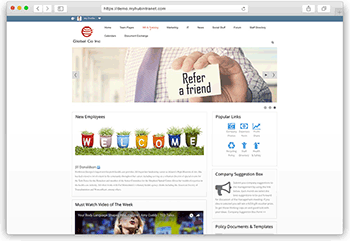
- Document management and storage
- Knowledge management
- Corporate calendar
- Staff directory
- Shared workspaces and opportunities for collaboration
- Embedded iframes and widgets
- Automation of business processes.
With advanced security features and competitive pricing, cloud intranets can be enjoyed by all teams across the organization thereby ensuring compatibility. And so with a cloud intranet such as MyHub’s, your company could be enjoying all the advantages of shadow IT with none of the disadvantages. If you’re interested in finding out more, then contact the team at MyHub today and take advantage of our 14-day free trial and free online demonstration.