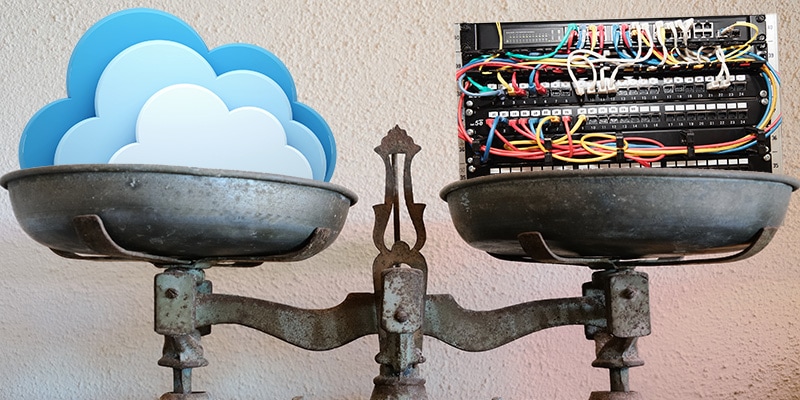Hosted Intranet Security Considering a hosted intranet solution, what are the security risks? Not a year goes by that we don't hear of a data breach affecting a major U.S. company. Research shows cyber security incidents have grown by 38 percent in the U.S. since 2014...
Cloud Intranet Articles
Home »

Find out everything you need to know about cloud-based intranet software. Interested in exploring the advantages on offer? Want to compare and contrast software and providers? Find the answers to these questions, plus much more.
Getting started on deploying a cloud-based intranet can be daunting. And especially if you’re a bit of a technophobe or you don’t have time to research. This category of posts will take you through all the steps needed. We cover everything from needs assessment to effective design and content ideas. There’s also a range of articles looking at the integrated features and tools on offer with intranet platforms. Plus, there’s a whole lot more handy tips and advice.
Cloud-Based Intranet Blog
The articles below provide a comprehensive knowledge resource on all aspects of cloud-based intranets. You’ll find everything you need, from simple terminology definitions to examples of the cloud-based software in action.
Although this category focuses on the cloud intranet solution, there’s much crossover between other categories on our blog. We have developed a comprehensive knowledge bank on topics relating to the digital workplace. So, it’s worthwhile browsing our other sections. There may well be something of interest that you haven’t yet considered. Alternatively, get in touch. We’re always happy to discuss your requirements.
Let’s kick things off by answering some of your FAQs about cloud-based intranets.
Cloud Intranet Software FAQs
What Is A Cloud Intranet?
A cloud-based intranet is a private network for internal communications, collaboration, and knowledge sharing. It’s hosted on a remote server by a third-party provider. Thanks to cloud computing, the private network is accessed anytime and anywhere via an internet connection.
A cloud-based intranet solution uses customizable, pre-built templates. No great technical expertise is needed to get started. You can create pages quickly and easily, so the platform is up and running in no time.
The modern digital workplace includes a mix of office-based, remote, and hybrid employees. Flexibility is the order of the day. Accessible 24/7, a cloud-based intranet ticks all the boxes for your business needs, regardless of company size.
Which Is Better – A Cloud-Based Or On-Premise Intranet?
When it comes to setting up an intranet, you have two basic choices:
- cloud-based intranet solution
- on-premise intranet solution
With an on-premises version, you must buy the software and host it onsite. An on-premise intranet means you are responsible for maintaining the server and updating the software. And most importantly, you are also accountable for the site’s security. However, with cloud software, the provider takes care of updates, maintenance, and security.
One of the advantages of an on-premises intranet is that you can create a platform that matches your specific needs. You have full ownership and the flexibility to design a unique solution.
However, before you dive in, there are some downsides to consider with an on-premise intranet. Building your own platform takes time and effort. Often the intranet software is challenging to navigate, even for technical experts. Plus, the costs can quickly add up. You may have to buy extra plugins and add-ons to get the different tools your business needs. The budget can soon spiral out of control, and that’s before you have tested and piloted the business intranet.
It’s a different story with a cloud-based solution. All-inclusive, fixed monthly subscriptions provide cost certainty. And user-friendly templates make deployment more straightforward. You won’t need a degree in computing to get started. Furthermore, the provider has already tested the software doing away with the pilot stage.
The wide array of available features, plus customization options, means you can create the perfect intranet for your business. And remember, the provider is responsible for updates, maintenance, and security. Your data is safe and secure in the cloud and is less likely to be breached. And that’s one major potential headache taken care of.
Check out our dedicated blog If you are undecided between an on-premise or cloud-based intranet. And use the tips and advice to help you make an informed decision.
Why Do Most Organizations Choose Cloud-Based Solutions?
From small to large businesses, organizations of all sizes are choosing a cloud-based intranet. Here are some of the headline reasons why a cloud solution is the top choice for business:
- Lower costs and maintenance
- Easier scalability and flexibility
- Faster deployment and updates
- Better accessibility and mobility
- Stronger security and reliability
With no upfront software and server costs, faster deployment, and 24/7 access, it’s a no-brainer, right?
What Are The Top Benefits Of Cloud-Based Intranet Software?
The advantages of cloud solutions continue beyond scalability, easy setup, and lower costs. There are a host of extra business benefits on offer. Let’s take a look at the top five:
- Better collaboration: In one location are all the tools employees need to collaborate. Instant messaging, file sharing, notifications, and secure project spaces: You name it, the platform allows workers to collaborate from anywhere, including remote working.
- Simplified internal communication: Share information, news, and updates and improve internal communication from one central platform. Team chat, alerts, and newsfeeds keep everyone in the loop and provide two-way and cross-team channels.
- Drive employee engagement: Employees can easily access the tools and information they need. Self-service empowers your people and makes their daily lives simpler. They are connected to the company and each other, which leads to increased employee engagement.
- Seamless integration: Employees use a ton of enterprise apps to get stuff done. The right intranet software will have seamless integration with many of these tools. This means workers need only one log in to access Microsoft Office, for example, or CRM software like Salesforce. Convenient and time-saving, integration also boosts productivity. And this leads us to our final headline benefit.
- Increased productivity: Streamlined workflows, faster decision-making, better communication, and collaboration. The upshot of all these intranet benefits is increased productivity. And that equals a better bottom line for any company.
As you can see from the list of top five benefits, a cloud intranet solution can double up as an employee experience platform. The company intranet makes for a better all-around employee experience, from new employees to seasoned veterans.
Does Google Have An Intranet?
You won’t find an intranet site builder in the Google Workspace suite. However, Google Sites is included. And while it hasn’t been developed specifically for intranets, you can use it to create and edit sites with a drag-and-drop tool. Some small businesses, in particular, have used to build basic intranets hosted in the Google cloud.
However, when commentators talk about a Google intranet, they usually mean intranet software that integrates with Google Workspace. Like MyHub, many providers of cloud services offer single-sign-on Google access. This means you can harness the power of Google Workspace directly from your intranet software.
Is SharePoint An Intranet?
SharePoint is not an intranet as such. It’s software that can be used to create an intranet platform. Microsoft initially designed it as a content management system. However, integration with M365 apps like Microsoft Teams has increased its popularity as intranet software.
It is possible to create a functioning intranet using SharePoint. However, beware. Users often criticize SharePoint for its clunkiness, complexity, and poor user experience.
Check out our blog on SharePoint intranets for a fuller discussion of the pros and cons.
Is Slack An Intranet Platform?
Slack is not an intranet. It’s a channel-based communication platform. Businesses mainly use it for real-time conversations and collaboration. Some have used it to develop a type of intranet by creating channels for different teams or projects, sharing files and documents, and integrating with other tools.
If you already use Slack, it may be a cost-effective alternative. However, it’s fair to say it won’t have the same rich functionality as specialist cloud-based intranet software.
What’s The Best Intranet Software?
There’s no simple answer, as much depends on the organization’s size, needs, and budget. And there are plenty of options in the market.
The best advice is to do your homework and draw up a shortlist. Compare different offerings based on their features, pricing, reviews, integrations, and support. And remember to request a free demo or trial to test the software before making a decision.
You can shortcut the process by checking out our list of the 21 Best Intranet Software for Employees In 2023.
How Do I Get Started On Setting Up My Intranet Solution?
Starting your new company intranet is more manageable if you break it up into bite-sized chunks.
Here’s a step-by-step guide to help you do just that.
- Define your goals: What do you want the intranet to do for you? Answer that question with clear objectives. For most companies, there’s a pain point driving the process. It might be internal communications, knowledge management, or employee engagement.
- Assess your needs: Analyze your organization’s requirements. Identify the key features you expect from the platform. These could include employee directories, newsfeeds, instant messenger, discussion forums, company calendars, and more.
- Choose a provider: Selecting the right intranet provider is crucial. Evaluate all the different options available in the market. Draw up a shortlist based on the following factors: ease of use, customization options, security, scalability, integration, and cost. And remember to take advantage of free demos or trial offers.
- Customize the intranet: Make the intranet your own. Customize the look and feel and select features based on your needs. Set site permissions and admin responsibilities that make sense for you.
- Migrate and organize content: Transfer existing content from your current systems, such as shared drives, into the new intranet solution. Consider developing guidelines for content creation and management to maintain consistency and quality.
- Train users and promote adoption: You’re almost ready to go live. All that’s needed now are training sessions to help employees get the most out of the software. Encourage employees to get involved and actively participate.
- Monitor and improve: The work doesn’t stop when you go live. Continuously monitor the usage and effectiveness of your new, cutting-edge intranet. Collect regular feedback from users and identify areas for improvement. And remember, the only constant in business is change. So, revisit your original objectives to ensure the platform still meets your business needs.
Ready to get started on your cloud-based intranet? Get in touch with the expert team at MyHub. And if you’re pushed for time, find out about our intranet design service. We guarantee a customized and fully functioning business intranet in 40 days or less. Or, sign up today for a free demo or 14-day trial.
Cloud-Based Intranet vs. Company Network: Which is Right for Your Business?
As you're considering intranet solutions, it's important to look carefully at what will be the most practical for your company. Two very real options are a cloud-based intranets vs. installing your intranet on a company network. There are several advantages and...