All About CMS Intranets
Online Content Management Systems (CMS) have revolutionized businesses. These innovative platforms empower everyone from small business owners and human resource managers through to marketing professionals and administrative assistants. They provide a simplified approach to managing online pages for both external extranet and internal intranet websites. An effective CMS provides a means for creating, editing and managing all your digital content and media. Users can painlessly set up new online pages without HTML coding knowledge. Because of its value and versatility, many companies opt for a CMS intranet. How do you find the best CMS intranet option for your organization? How do you make your cms intranet content valuable and fun? What are the most important features? No worries, we’re going to cover it all.
- CMS Intranet Software: Unleash The Power
- 4 Drivers To Consider When Making A Choice
- 11 Features Your Employees Look For in a CMS Intranet
- Make Your CMS Intranet Content Valuable And Fun
- Intranet System: 12 Essentials Your CMS Intranet Needs
- Future-Proofing Your CMS Intranet
CMS Intranet Software: Unleash The Power
The Power of An Effective CMS Intranet
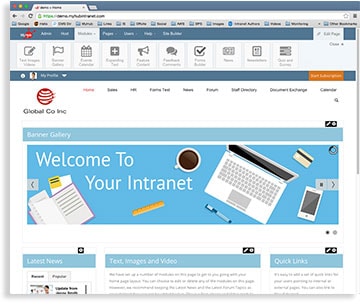
- Human resource managers can create CMS-based training, managing all training resources in one place. Create and update training modules as often as necessary. Make them available remotely, so employees can participate at their leisure. Save money and time by limiting classroom-based training. It’s not surprising that CMS WiRE calls CMS Intranets and HR a “perfect match.”
- Marketing departments can have one place to track and management projects. Easily create new processes through the CMS platform. Connect to files, graphics, conversation threads and editing requests, all in one place. No more trying to e-mail large files. An effective CMS integrates perfectly with your marketing plan. Assign tasks, check their status and keep all parties “in the loop” at all times.
- Business owners can use their CMS-managed intranet to keep employees informed, give them mobile access to important documents, provide a platform for collaboration, and improve customer service through easy access. Entry-level employees can receive training to maintain, create and edit content. CMS offers the ultimate versatility. Business owners can log-in from any computer anywhere to make updates.
Simple CMS Online Page Creation
One of the main benefits of a simple vs. a complex CMS solution is that you can easily train non-development and non-IT staff to create online pages covering a range of business needs. 
4 Drivers To Consider When Making A Choice
If your business is considering implementing a CMS intranet, then you are in great company. There is a growing number of businesses that have recognized the value of CMS intranets and the business solutions that they offer. There are a number of different solutions in the marketplace. Trying to find the best software for your organization can be an onerous job. In this article, we make that process easier for you by examining available CMS intranet solutions against the four key business drivers that will influence that choice.
Key Business Drivers
To help you narrow down the choice and focus on what’s important for your organization, let’s examine the available options in relation to the key business drivers influencing that decision.
1. Budget
Probably the most important driver when making a choice of CMS intranet solution is the available budget. Senior managers and shareholders will want to see a reasonable return on their investment.

The costs come with the plugins and themes that are additional to the core offering. Some plugins are also free, but it’s fair to say that the more sophisticated and advanced versions of plugins, with the functionality that businesses really need come at a cost.
The huge number of plugins (WordPress has 40,000 alone) will mean that some organizations end up spending additional money on consultants to assist them with the identification and implementation of them.
Even with a free to download CMS, there is still the cost of a server to be factored into the budget along with ongoing management, maintenance, and security costs.
And what about ongoing support? While it is true that there is a whole community of WordPress or Drupal devotees and experts online, it doesn’t necessarily mean that there will be someone available to resolve your particular issue when you need it.
Therefore, when making your CMS intranet choice from a budgetary perspective, the ongoing costs, as well as those associated with the installation and setup need to all be considered carefully.
2. Ease Of Use

Options such as Microsoft’s SharePoint might appear to fit the bill, it’s free to download and neatly integrates Office. One benefit would be that it has that that familiar Microsoft look and feel.
However, non-technical users have reported finding Sharepoint very difficult to use. Indeed there is a level of technical knowledge required in order to get the most out of it.
The best way to determine the suitability in terms of ease of use is to pilot or test drive the software in advance. With options such as SharePoint and WordPress, however, there isn’t any real opportunity to do so.
3. Easy To Manage
One of the key aspects to consider is how easy to use and manage the CMS intranet on an ongoing will it be. This is allied closely with keeping your implementation and training costs to a minimum.
Remember that in most case the free CMS software will on a regular basis still need to be updated. This will also include updating plugins to the current versions. Staying on top of all of this will become your responsibility.
Even just to editing pages can require a level of technical knowledge that makes these types of solutions almost impossible for the average business user to manage. Editing pages, setting permissions, adding and editing user should be a straightforward process without the need to write code.
So if you have a dedicated IT resource, then it may well be a suitable candidate. However, if you are a small to medium sized business without the specialized expertise required, then beware of investing in this as an option. It may not be a viable solution in the long term. The costs to the organization of replacing expert technical knowledge or in terms of ongoing training of staff to get the most out of the CMS intranet will add additional unforeseen costs to the intranet budget.
4. Safe And Secure
A key priority for businesses will be that their confidential and sensitive corporate information is as safe and secure as it can be. The possibility of confidential customer or client data being hacked and falling into the wrong hands with the consequent damage to your brand and reputation is almost too catastrophic to consider.
With options such as Drupal and SharePoint, the responsibility for securing the data lies with you. And the modular and highly open customizable nature of these CMS software packages makes it very difficult to secure. In fact, you will have to ensure that all the different modules are individually secure. So we’re talking about having adequate, up-to-date firewalls and virus protection that will cover all the components and plugins of your intranet.

And we haven’t even started yet on encryption! Encryption is the process of converting data to an unrecognizable or “encrypted” form and will be a must for any CMS intranet solution. The standard encryption security technology used by millions of companies around the world is Secure Socket Layer or (SSL), and this will be the minimum requirement for your CMS intranet.
Issues around safety and security don’t just end with external threats though. Just as important is the internal threat posed by site and access permissions that are set too loosely. This means that some staff can access information that they shouldn’t be able to because it is not relevant to their work or even sometimes because they no longer work for the company. Being able to set and quickly and easily change appropriate site permissions is fundamental to the overall security of your CMS intranet. Some of the downloadable CMS software options do not always have a straightforward process for assigning and changing access and reviewing rights to staff members. The result is that often it becomes a ‘too hard’ task that you never get round to and so potentially could be a security risk for your intranet.
Cloud Hosted CMS Intranet Solution
There is another option that you may have not yet considered: the cloud hosted CMS intranet. Now let’s examine this option against the four key drivers and see how it compares.
1. Budget
Some cloud hosted CMS intranet options come with an unlimited number of users for a flat monthly fee. There are no hidden costs – you will know exactly what you will be spending on the CMS intranet every month, bringing that all-important cost certainty to your intranet project.

Because the CMS intranet is hosted online, staff can access information remotely at any time and so there are efficiencies to be made in allowing staff to work flexibly and remotely. Indeed, with the trend towards more flexible arrangements and remote working, having a mobile friendly and accessible intranet is now pretty much a necessity.
Furthermore, with an external hosting option, there will be no ongoing management and maintenance costs associated with company servers. Backups and updates can be left as a responsibility of the intranet hosting company removing another headache.
2. Ease Of Use
With a cloud-based option using a basic step-by-step process, you simply log on and create the pages and content. No technical expertise is required. This ease of use means that your organization will save time and money as the set-up process is simple and user-friendly.
The cloud CMS is also almost intuitive to use and has an advanced search functionality so that staff members can quickly and easily locate the information they require.
With the cloud CMS, you also have the option to test drive the product in advance. Most providers will happily demonstrate their intranet’s capabilities through a screen share tour or even with a free trial. There is no substitute for actually playing around with the software to determine whether it is the correct fit for your business and so this represents a great bonus.
3. Easy To Manage

There are bulk user management tools that enable you to add, delete or disable users in just a few easy steps. There’s no need for a memo to the IT department to set up or delete a user on the system as you’ll have the benefit of being able to do it yourself.
Likewise, setting permissions, adding new pages, editing existing content are simple processes.
And so, as you can see, you have nothing to fear if Johnny in IT resigns tomorrow!
4. Safe And Secure
One of the great advantages of a cloud CMS intranet is that the host company is responsible for all aspects of online security. 
Indeed with a cloud option important and sensitive company data remains as secure as possible. It is hosted in a private cloud with the content delivered securely via SSL and the web browser. What’s more, the cloud’s security features regularly undergo independent audits to ensure the security and confidentiality of your data.
Moreover, the cloud intranet provider will have a level of expertise that is unlikely to be matched in any corporate setting. It is in their interests – indeed, their reputation and brand depend on their ability to deliver in terms of security.
The cloud CMS, therefore, comes with a guarantee that your sensitive and confidential company data meets all the most current best practice safeguards.
Make The Right Choice!
Making the choice of which CMS intranet portal to go with may not now be as difficult as you first thought. With all the considerable advantages of cloud CMS intranet solutions, making the business case to go ahead is an easy sell! Increased productivity and efficiency + cost effectiveness = the right choice.
11 Features Your Employees Look For in a CMS Intranet
CMS Intranet Features
The benefits of an effective CMS Intranet for your company are numerous. In fact, we’ve covered quite a few of them in this space. But as it turns out, your employees may not care as much about these reasons as you think. Instead of worrying about the business-wide difference and improvements an intranet can make, they are more interested in the personal benefits derived from using that software. If you cannot convince your employees of these personal benefits, you will inevitably struggle to achieve company-wide adoption of the intranet software. To ensure that is not the case, knowing just what your employees are looking for to make their professional life easier – and what intranet software can do to deliver these benefits – is crucial. Communicating the below 11 features with tangible benefits for your employees helps create an internal environment ripe for adoption.
1) A Company Calendar
A calendar of company events should be a core feature of any CMS intranet. Ideally, this calendar can be customized for individual divisions and teams, enabling your employees to organize their daily life of meetings and collaborations easily and efficiently. Reminders and personalized invitations to projects or events help keep productivity on track.
 2) Benefit Information
2) Benefit Information
Another popular feature that will save both your employees and your HR office significant time is a comprehensive overview of employee benefits. This may include a simple outline of the health insurance, retirement plan, leave information, and other important benefits, or a more dynamic page that enables your employees to determine their current leave balance or more.
3) A Staff Directory
Especially larger companies benefit greatly from a single spot in which all of the internal contact information of employees at various levels can be found. Having to look up that information in a paper directory is inconvenient, and calling an operator or using an email lookup feature can take unnecessary time. Hosting your staff directory within your internet simplifies the process for employees looking to touch base with their colleagues.
 4) An Intuitive Search
4) An Intuitive Search
When building your intranet, planning out your navigation will be a major step in determining its effectiveness. And yet, especially if your internal presence includes many of the above and below features, your employees may still find it difficult to find the information they need quickly and efficiently. Rather than risking frustration and non-use, implement an intuitive search that allows your workforce to find contact information, specific events, benefits, and more with a single query.
5) Collaboration Opportunities
Not many of your employees are likely to work in isolation. More often, they work with members of their own or other departments on larger projects, which require constant and effective communication. And in the course of that communication, many employees grow tired of organizing every bit of meeting minutes and feedback in their email account of paper folders. Tools like team forums enable storage of team-wide communication centrally, making collaboration easier and more successful.
6) Insights into Decision Making
Research consistently finds
An intranet enables them to get these insights. Internal news tools allow members of the C-Suite to share company updates and trends that provide context to the work of individual employees and make them feel more involved. Meanwhile, internal blogging allows company leaders to share their strategic thoughts and plans for the company, increasing the feeling of involvement for employees.
7) A Feedback Feature
Employees want to have their say and feel like their opinion counts on a company-wide basis. Unfortunately, many businesses do not have systems set up that can efficiently gather that feedback, often leading to employee discontent and decreased productivity. An intranet that can help them express their thoughts and feelings about their job and the company’s direction, on the other hand, both reduces employee turnover and improves job satisfaction.
8) Ubiquitous Access
Whether they travel or work from remote locations, your employees do not only require access to their intranet resources from their desk in your company offices. Ideally, they need access from any location and device, enabling them to work on their team project or simply check their personal project calendar while they’re on the road, at home, or elsewhere. An intranet that is only accessible within company premises can lead to frustration and a lack of adoption.
 9) Employee Recognition
9) Employee Recognition
You might know about the powerful effects that recognizing your employees have on their morale. A simple activity like naming an employee of the month can drastically raise their productivity and strengthen their emotional connection with their work.
Making this recognition public and easily accessible to all employees magnifies its effect, enabling your workers to strive for the praise in the eyes of their peers. Through dedicated pages as well as the news and blogging options mentioned above, you can enhance employee recognition and make your workers feel appreciated.
10) Career Advancement Tools
Hardly any worker will be satisfied to stay in their current position for the entirety of their career. Instead, they consistently seek career advancement, and hosting career advancement tools on your intranet can help you improve user adoption and delight.
For example, consider posting jobs internally on your intranet to give your employees the first chance to make the step up to a new position. You can also post career advancement tips through your internal communication channels, from an explanation of the value of a LinkedIn profile to the intricacies of keeping an updated resume or CV. Depending on the size of your company, even hosting internal career advancement webinars on your intranet can drive your workers to your platform.
11) Focused Distractions

Your CMS intranet will not be able to help you eliminate this potential for distraction altogether. But it can help you create distractions that will help, rather than hurt your employee productivity in the long run. Instead of enabling them to visit Facebook, why not create an internal social network in which they can exchange their thoughts with co-workers? Doing so ensures that they don’t lose complete focus on their work, and actually improves employee togetherness and morale in the long term. If it offers focused distractions, your intranet will soon become a favorite bookmark among your employees.
Moving your internal communications to an intranet structure requires employee adoption on every level. Unfortunately, your individual employees are not often looking for the same benefits that you or your company consider when implementing the software.
Make Your CMS Intranet Content Valuable And Fun
“All staff” emails getting buried in inboxes? Printed newsletters seem outdated and environmentally unfriendly? It’s time to migrate company-wide communications to your (Content Management System) CMS intranet. Whether you’re getting the word out to an office of ten or thousands of employees worldwide, the key to getting your messages read is creating content that is valuable and where possible fun. No matter what intranet content you are creating if want to increase employee engagement you should try to create an emotional response. Ask yourself how many readers of this blog post only clicked the link to it because of the funny dog image?
Creating newsworthy content boosts the effectiveness of your communication. When the message is worth reading, staff will take the time to do so. Whether you’re announcing big policy changes or just free leftovers in the kitchen, here are a few tips to make sure your memos are read.
Make Your CMS Intranet A Central News Hub

This hub is especially helpful for new employees, so they can read up on recent history and keep up with upcoming events around the office. And when a seasoned employee returns from vacation, they have a quick access point to catch up on what happened while they were relaxing on the beach.
Organisation of the intranet news hub is important, so it’s easily searchable. Beyond sorting by date, it may be worth calling out important news updates on the home page. While user-generated stories bring a human element and increased readership, official content authored by HR or the CEO can become harder to find. If your CMS intranet has the ability to have different new blogs on different pages, it might be worth using an intuitive navigation structure to make finding various types of news articles easier. You could even go one step further and apply permission to each page if you want to restrict updates to different sets of users.
Fun Content Creates Added Value
Let’s face it, updates to policies and employee handbooks can seem boring leading to a lack of readers for sometimes the most important topics. If you know the topic is dry on its own, think of ways to make it seem more fun. Catchy headlines only go so far, so introduce contests or insert related trivia. You could also conduct polls and reveal the results within an otherwise dry article. Reward those who actually read a post thoroughly, by giving prizes to the first five people who comment on the article.

While you want to engage with them, remember that your employees’ time is valuable. Keep your messages skim-able. Is your content simple, easily digestible by your readers, and free from jargon and technical language? According to the International Association of Business Communicators (IABC), only 21% of communication professionals within average performing organizations say they do so. This rate increases to 50% within high-performing organizations.
Even though your staff are likely to be well educated, keep your writing to a seventh grade level. Don’t make your employees look up acronyms and unfamiliar terms. Avoid clichés and stick to active voice. You can also increase readability by using subheads and bullet points.
How Does Your Content Measure Up?
Are your updates being read? Are your messages getting your point across? Measure their successfulness to be sure. Don’t be part of the whopping 60% who don’t measure the effectiveness of internal communication strategies (according to IABC research). Excuses for not measuring include: not having the time, a boss not understanding the value, and not knowing what results you’d receive back.

Keep these areas of measurement in mind:
- Readership: How far was the article’s reach? Did the majority of staff read it?
- Readability: Use a readability test to measure how easy your message is to digest.
- Engagement: Did it trigger conversation? Was there any further debate or discussion among the comments?
- Relevancy: Consider your desired outcome from readers and if the article achieved that. Did they respond to the call to action, or feel something as a result?
Social Media And Your Intranet
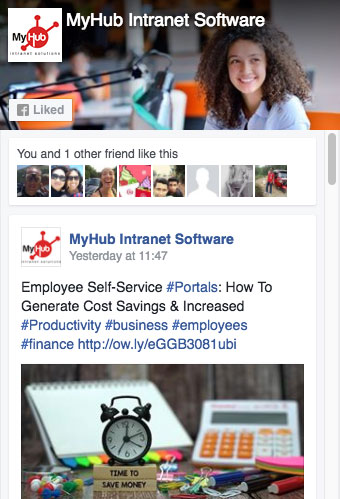
According to recent research, 63% of Facebook and Twitter users get their news from social networks. And further, they comment and share articles with followers. Not only that, 50% of millennials rate social networks as “the most important” or “an important” news source.
Your CMS intranet should ride this trend, shifting straight dissemination to a dynamic conversation. While there are elements of traditional social media networks that aren’t useful in a business setting, many principles do apply for increasing engagement and can be easily adapted to a professional environment. A social intranet shouldn’t imply schmoozing or taking away from productivity. Rather, social activity in a centralized place makes employees feel involved and connected. Your company will be viewed as more transparent, stimulating a sense of membership and community.
According to Pew researchers, social media is a “pathway to the news.” Within your CMS intranet, its social capabilities are the “pathways” to the articles and updates you want employees to read. By getting staff involved, they’ll help disseminate information by sharing, discussing, and participating in the important company news. Encourage readers to link to supporting articles from other sources or blog about their reactions to news – either way, involvement is a must.
One step that you may consider is embedding the company social feeds such as Twitter, Facebook and LinkedIn on a single page on your intranet. This will save your users time as they can then see all of the different updates in one place and very quickly stay up to date.
In the digital workplace, intranet software is more than just a nice extra. It’s now mission-critical to businesses of all shapes and sizes. It’s where the entire workforce, including remote workers, go to get stuff done in a private, secure network. A company intranet system brings your people together to share information, communicate, and collaborate. Nowadays, most intranet software has an integrated content management system (CMS). This means employees can create, publish, share, and archive digital content.
The best thing about next-generation CMS intranets is that anyone can do it. It’s super-easy to use. You don’t need any coding knowledge or a team of IT consultants. This makes it a less time and resource-intensive process. And it supercharges employee engagement and contributes to a positive company culture.
Today’s post walks you through everything you need to know about an intranet content management system. We’ll discuss the benefits, how to set up a CMS intranet, and the 12 must-have features.
Ready to get started? Let’s explore the benefits an intranet CMS offers your organization.
What Are The Benefits Of A CMS Intranet?
An intranet content management system is the best platform to improve your organization’s information management and internal communications. Here are the headline benefits:
Upgrade Your Internal Communication
According to the Harvard Business Review, only 46 percent of employees say they have the context to do their jobs properly.
An intranet system ensures all your people are in the know. Under one virtual roof are the tools internal communicators need, from instant messaging, team or company news feeds to interactive blogs. Internal communication up, down, and across the organization is streamlined, targeted, and effective.
Foster And Improve Collaboration
Cross-team collaboration is critical to the success of every organization. And a CMS intranet has much to offer. It comes preloaded with essential collaboration tools like employee directories, activity walls, project spaces, shared calendars, and more.
Enhance Productivity
Intranet software also provides a one-stop-shop for employees’ information needs. Company policies, SOPs, and knowledge are held in one central location.
With an intranet CMS, employees can share information quickly and efficiently. Automated workflows streamline approvals and business processes while internal communications are simplified.
Streamline Knowledge Sharing
Knowledge management is straightforward within your CMS intranet. You can use the software to create team or company-wide knowledge management systems. Capture, tag, organize, and share all your internal knowledge within one platform.
Even better, intranet CMS software comes with advanced search so intranet users can easily find what they need at just the right time.
12 Essential Features For The Best CMS Intranet
OK, so now you’re sold on the benefits of a corporate intranet, it’s time to identify the essential features. Here’s our pick of the ten must-haves for modern intranets:
1. Quick And Easy Installation
The number one priority is fast deployment. Nobody wants a CMS intranet that requires an army of IT specialists to get up and running.
MyHub’s company intranets can be set up in five simple steps. The whole process takes just a few hours rather than weeks.
Your solution should be simple to install for the average person. After all, you want to reap the rewards of a CMS intranet as soon as possible.
2. Easy Storage Of Files And Information
Worldwide, 80 percent of employees say they experience information overload. Intranet platforms help you manage digital content and reduce the burden. Files, information, and data are stored and shared from one central location.
Do away with multiple document management solutions for good. Your intranet CMS is the go-to resource for managing all your internal and external resources.
3. Simple Page Management
The best thing about a content management system is that it empowers users to create their own content. No great tech skills are needed with customizable, pre-built intranet templates. Employees create intranet pages using the drag-and-drop function. You can also set user permissions for each intranet page to restrict access to those who need it.
4. Intuitive User Interface
Your intranet site must be easy to use, with a clean, uncluttered user interface. The average employee should be able to navigate the site without extensive training. Make sure the intranet structure is logical. And give it lots of eye-catching visual appeal. Basic functions like search, knowledge management, and communication tools should be readily accessible.
5. Maximum Security
The cost of cybercrime to businesses is set to reach $10.5 trillion by 2025. Intranet security is a top priority. All your sensitive company data must be as safe and secure as possible. The best intranet software comes with all the latest security features like SSL, two-way encryption, and single sign-on.
6. Social Engagement Features
More and more employees are working remotely or in hybrid arrangements. Maintaining strong internal social networks is more important than ever when staff are no longer in the same building.
CMS intranets are about much more than just work. They also double up as employee experience platforms to connect workers regardless of location. Ensure your employee intranet has the social features staff know and love. Chat, shares, likes, emojis, @notifications, #channels, and employee recognition programs build social engagement and team spirit. It will also power up all-around employee engagement.
7. Advanced Search Functions
Advanced search is another CMS intranet must-have. Information should be searchable by tags, authors, dates, or subjects. Quick previews and search filtering options are also helpful.
The goal here is to get the right information to the right person at just the right time. A powerful search ensures your CMS intranet does just that.
8. Integration With Existing Technology
Nowadays, businesses use a ton of enterprise systems. It could be Google Workspace or Microsoft 365, and HR management systems or CRM platforms like Salesforce.
The best intranet CMS software integrates with other popular apps. With just a single sign-on, employees can access everything they need through the company’s intranet.
9. Mobile Access
There are over 310 million smartphone users in the US alone. These days, it’s impossible to imagine life without a mobile. And they’re even more of a lifeline for on-the-go and deskless workers.
Traditional intranets are accessed mainly from desktops or laptops. However, the modern intranet platform comes as a mobile app. However, make sure your CMS intranet has a dedicated app rather than a mobile-friendly version. It means employees can stay connected and productive anytime and anywhere.
10. Intranet Analytics
Your CMS intranet should collect and report on intranet usage. The data will help you finetune the intranet CMS so it continues to deliver what staff want and need.
Intranet reporting is also useful for your internal communications strategy. You can monitor clicks and reads to uncover preferred communication channels.
Furthermore, ensure your intranet CMS has a survey and feedback tool. User surveys are a great way to gather insights and feedback on the intranet’s performance and functionality. And employee surveys and pulse checks give your people an internal voice.
11. Customization
Every business is different, and you want a CMS intranet that you can tailor to your needs. Look for a solution that allows for customization. Ensure you can add your own corporate branding and tweak templates as needed.
12. Regular Updates And Customer Support
Your content management system will need to be regularly updated. New technologies and security threats come onstream all the time. Look for a provider that automatically upgrades the software to reflect the latest CMS intranet best practices.
Similarly, you want a provider that offers top-class help and support. When selecting your CMS intranet, consider the available training, onboarding, and technical advice.
How To Implement A CMS Intranet System?
All that’s left now is for you to go ahead with implementing your CMS intranet solution. And here’s how to do it in five simple steps:
- Needs analysis: Conduct a needs assessment to uncover your organization’s top-priority tools and features. Perhaps task management is a pain point in your company. Or maybe internal communication, collaboration, or project management need addressing. Some companies just want one platform for staff to access internal information. A needs analysis helps you identify the must-have tools for your CMS intranet.
- Intranet strategy: Next, develop a strategy that outlines your objectives, goals, budget, KPIs, and success measures.
- Select your intranet software: Use our list of essential features to help you identify a shortlist of intranet CMS providers. You want to ensure the platform can deliver on your aims and objectives. Remember, take advantage of free demos or trial offers so you get a good feel for the software.
- Setup and launch: Having made your selection, now it’s time to get down to work. Configure and customize the system, upload content, and create user accounts. Train employees on how to use the platform effectively. You’re finally ready to go live.
- Monitor performance: The work doesn’t stop on launch day. Monitor the CMS intranet’s performance against your KPIs and success measures. And remember to check in with users regularly to ensure the software continues to deliver.
Check out our comprehensive post How To Create An Intranet: A Step-By-Step Beginner’s Guide for more tips.
What Is The Best CMS Intranet?
We may be a bit biased, but MyHub’s beautifully designed and cost-effective platform is a strong contender.
Consistently rated highly on independent review sites, our CMS intranet is built by technical experts with the non-expert in mind.
MyHub’s intranet software ticks all the boxes on the list of ten essential features. Even better, our platform is competitively priced, ensuring you deliver on business needs and ROI.
Upgrade your existing tech stack with a modern CMS intranet that’s fit for the digital workplace. Find out more with a free demo or 14-day no-obligation trial offer.
Future-Proofing Your CMS Intranet: How To Maximize The ROI
More often than not organizations are making choices about which intranet software to deploy based on a pressing business need. It might be that communications was an issue in the organization, perhaps it was simply a need to better manage and share documents, or maybe the motivator was a desire to automate business processes. Whatever it was that initially drove the company to select a particular intranet solution, the chances are that very little thought was given as to how that intranet solution might grow along with the business. And so before you make the same mistake as other businesses, read on to find out how you can future-proof your CMS intranet and maximize the return on your investment.
What Is Future-Proofing?
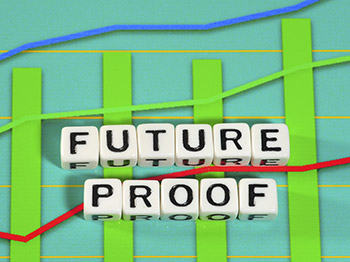
Set Up A CMS Intranet Project Team
Although you may already have a specific issue in mind, the chances are there are plenty of other organizational issues out there that you could be addressing if only you knew about them. Set up a project team with representation from across the business and a brief to come up with a wish list of needs and priorities. Time is always of the essence and this process doesn’t necessarily have to be a long drawn-out process. However, investing that little bit of time and effort at the planning stage could mean that you select a product that has flexibility and can grow with your organization rather than one that will quickly become a lame duck.
Consider The Future Direction Of The business

Undertake Due Diligence
When there is a pressing organizational need it’s very tempting to rush into making a purchase of an off-the-shelf intranet product that appears to tick all the boxes. But is it really fit for purpose? Many an organization has made sometimes very expensive mistakes on software that didn’t quite do what it said on the box. Or they may have spent valuable dollars on a product that quickly became obsolete. Make sure that your do your homework. There are a great many offerings out there and most cloud intranet providers would be happy to demonstrate their product before you buy. This can be completed either through a shared screen tour, online demonstration or even a free trial. The possibilities, however, with other intranet products such as off-the-shelf or bespoke options are more limited. 
Set Up Regular Reviews
Once you’ve selected and implemented your CMS intranet solution don’t sit back on your proverbial and think that’s it, job’s done. Setting up a process for regular review is an essential part of ensuring that it is future-proofed. In addition, you’ll be maximizing your return on investment. Reviews should be taking place on at least a biannual basis with a brief to evaluate the CMS intranet’s performance and its continued fitness for purpose. What’s more, an important component of the review will be looking at any new developments or business needs that the intranet could be addressing. It’s important to remember though that the intranet needs to be working well from the perspective of end users and not just managers or senior executives. Ultimately it’s the end users that the intranet is there to serve and so include representatives in the review to really get the most out of the process. And don’t forget to feedback and update end users on what’s happening with the intranet.
 Prioritize And Phase Developments
Prioritize And Phase Developments
There’s no doubt that undertaking the review process will throw up some new initiatives and tasks in response to changing business needs that could be incorporated in the CMS intranet. Prioritizing and phasing in new developments will keep things manageable and will help you to better organize any necessary resources. In this way, the CMS intranet will continue to successfully meet the future of your business without blowing the budget or taking up too much time and staff resources. Let end users know what’s happening too so they’re kept in the loop and engaged with the intranet.
Cloud CMS Intranets: Flexible And Adaptable
The bottom line is that the intranet product you select as well as addressing your current needs should also allow sufficient flexibility so that you can adapt it as those needs change.
Cloud CMS intranets have that flexibility as well as a great core offering of powerful business modules and tools. Not only are these features tried and tested by a broad range of existing users from various industries, they are also constantly being updated in response to changing needs. As well as being easy to set up and manage, cloud intranet solutions are fully customizable using drag and drop functionality. They are also a very cost-effective solution if they provide unlimited users and data storage so the intranet can easily grow as you do. What’s more, cloud CMS intranets utilize the very latest online security features giving you complete confidence in the security and integrity of your company data.
CMS Intranet Software: Key Takeaways
Consider your CMS intranet the heart of your content management strategy. An effective CMS empowers your staff, improves efficiency, increases productivity and decreases technology costs in the long run. The CMS you choose will touch every part of the organization whether it’s the handful of staff that actually create and edit content or the majority of employees that will view the content that is published.
Talk to MyHub Intranet Solutions Limited about an intranet solution for your organization. Getting started with your own cloud CMS intranet literally takes two minutes so why not try our Free Trial today.



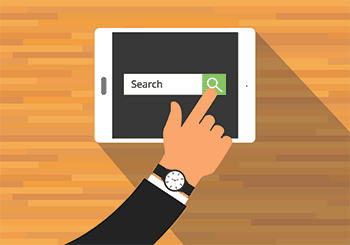 4) An Intuitive Search
4) An Intuitive Search 9) Employee Recognition
9) Employee Recognition





 Prioritize And Phase Developments
Prioritize And Phase Developments