According to Inc Magazine, the future of software is no-code platforms. We have already seen the cloud technology revolution transform the way businesses work. And the next wave in this process is the growth of no-code software. The ability to use software without specialist coding skills is good news for small to medium-sized enterprises in particular. Imagine, for example, creating an intranet without needing the backup of a team of IT specialists or expensive consultants. And that’s now within reach of every small business thanks to no-code intranet templates. So, here’s an easy-to-follow guide to creating a company intranet without coding skills.
No-Code Intranets: Advantages To Small Businesses
Let’s start by examining what the benefits are to a small business like yours. How will a company intranet created without coding skills add value to your business?
Intranet Software Is Accessible To Anyone
Probably the main benefit is that even non-techies can now take advantage of intranet software. Previously you might have needed a degree in computer science to understand the coding involved. Or you may have relied upon your IT department or external consultants to get things started.
Nowadays, it’s a different story. The no-code software revolution in the shape of intranet templates hosted in the cloud has made intranet software more accessible. Simple to follow instructions mean that even confirmed technophobes can quickly and easily set up an intranet. There are even no-code communities helping you out. Fully customizable, intranet templates allow you to create your own unique intranet with the minimum amount of fuss.
Increased Productivity

By contrast, intranet templates have already been tried and tested. There’s no need for extensive piloting or testing. What’s more, they are intuitive to use, which means the requirement for staff training is kept to a minimum.
Instead of spending time on an intranet, your IT staff can concentrate on other more important tasks.
Quick To Deploy
No-code intranets make it much quicker to get your intranet off the ground. In fact, the average user can have a fully functioning and customized intranet up and running in just a few hours. Contrast this with the many weeks it might take if using code.
Most company intranets are created in response to a business need or an organizational pain point. With a no-code solution, your intranet can be deployed without delay. Therefore, your business will be reaping the benefits of a company intranet that much sooner.
Greater Autonomy
Perhaps you already have an intranet in place but need developers to modify or change it? Or maybe different teams want to add additional features or customizations? Previously this would see a request for action being sent through to the developers. However, it often takes a long time to develop. In addition, the IT team may not have the necessary detailed knowledge about team processes and workflows.
Intranet templates, however, offer greater flexibility than solutions involving code. Intranet templates come with pre-built tools and modules. These can be selected in a pick-and-mix approach to suit different teams.
For small businesses, the benefits of increased autonomy, agility and responsiveness provided by no-code intranets are not to be under-estimated.
How To Build An Intranet No Coding Skills Required
Intranet templates make it easy! The templates already come with the required coding, basic layout and design. All you need to do is select the apps and tools relevant to your business. And then you add your own company stamp to the interface with colors, fonts and logos for a unique platform.

And although you are using the same intranet templates as many other businesses, the end result is a totally unique platform.
What once required a team of IT professionals, complicated coding and several weeks of development and testing, now takes a non-technical person just a few hours.
Types Of Company Intranet Templates
So, what kinds of intranet templates are available? Well, most intranet providers have put together a package of modules that you can select from. Popular choices include the following:
Newsfeeds And Blogs
Keeping employees informed and updated with the intranet’s news feed is probably the most popular app. Even small businesses with less than 350 employees have issues with internal communications. An intranet news blog can bridge the divide between management and frontline staff. And it can allow for two-way engagement.
The news feed template can be also be customized at the team or local level. The employee then receives a good mix of corporate news headlines as well as local or team-based updates.
Employee Profiles
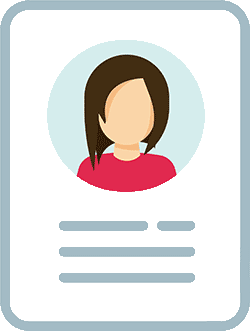
Company Calendars
This intranet template means staff keep on top of important events and deadlines. Employees can see at a glance when products are due to be launched or important sales targets have to be met. Teams can add in their own local events and deadlines for a customized employee experience.
Knowledge/File Management
Quick and easy access to an organizational knowledge database is another popular intranet template. Operating as a central library of internal knowledge, all corporate files, manuals, policies, procedures and strategies are included. What’s more, the knowledge database is supported by an advanced search function. Employees are able to source what they need with just a few clicks of the mouse.
Polls And Surveys
This intranet template enables you to canvas the views of staff on a wide range of issues. Need staff input on the new company logo design? Perhaps you want their feedback on the draft employee wellness package? A snap poll for a quick response, or a survey for more detailed feedback is a great tool for engaging with staff.
Automated Workflows

Intranet Quick Links
This is another must-have intranet template. There is bound to be a hierarchy of tools and apps that staff use more often. For example, it’s likely staff will access the news feed at least daily, whereas the staff directory is used maybe once a week. Using the quick links intranet template means that staff can get to what they need directly from the home page. Better still if the quick links are customized by team or even individual employee for maximum effect.
These are just some of the intranet templates that are available. It gives you a good idea of the flexible and versatile nature of intranet templates. And don’t forget, all these great tools and apps come without the need for coding. It’s already included in the template. The site setup wizard with its drag and drop options allows for full customization.
No-Code Intranets: Essential Features
So, if you are considering developing a company intranet without coding skills, what do you need to look out for? Here are some essential features you will want to see in any intranet template provider.
Free Demo
At the very least, your intranet provider should offer a free demonstration. This allows you to get up close with the intranet software so you can assess whether it’s a good fit. Any worthwhile intranet provider will be happy to walk you through the templates without having to commit yourself. What’s more, a demo is a great way to become familiar with the software and develop knowledge and expertise.
Some intranet providers even go a step further by offering free trial periods. This allows you to have a dummy run and really get your hands dirty with the software.
Design Support
Intranet templates are super-easy to use. However, for some busy small businesses, even that minimal time requirement is too much. They would prefer to save time and take advantage of the intranet provider’s knowledge and expertise. Be sure though that this support is available at no additional cost. Some, but not all, intranet providers will give setup and design support as part of their standard service.
Cloud Services
A company intranet hosted in the cloud gives staff that essential anytime, anywhere access. It also means you don’t have to worry about online security, backups and updates. The intranet template provider takes care of all this for you. There’s no need to install the software on individual devices or desktops. And there’s no need for expensive licenses.
 Staff Training
Staff Training
The whole point of intranet templates as a software solution is that they are easy to set up, manage, and use. If your intranet provider insists on a long program of staff training, then it’s probably time to look elsewhere.
Scalable And Adaptable
Make sure you read the fine print. Your organization is likely to grow and expand; however, is your intranet solution capable of doing the same? Check with the intranet provider how much data and how many users are included in the fee. If you are expected to pay for additional users as your business grows.
Company Intranets No Coding Required
The bottom line is that a quick-to-deploy and easy-to-manage intranet is within reach of every business.
The no-code intranet template option provides a new self-service solution for small to medium-sized enterprises. Intranet templates will save you time, money and effort. And the good news is that they are also super-quick to deploy. Your business can therefore enjoy the undoubted benefits of a company intranet that much sooner.
So, if you have put off developing an intranet because you thought it was too hard and complicated, then think again. It is possible to create a company without coding skills. Contact us today at MyHub for a free demo and find out just how easy it can be.

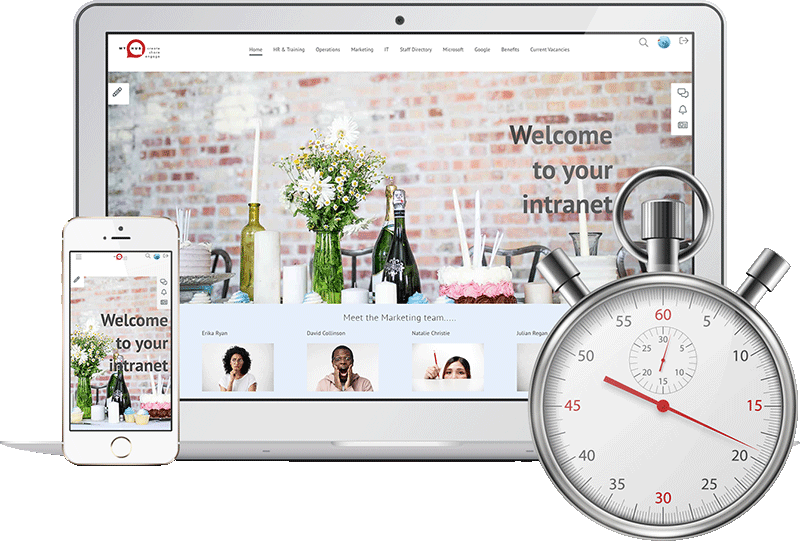
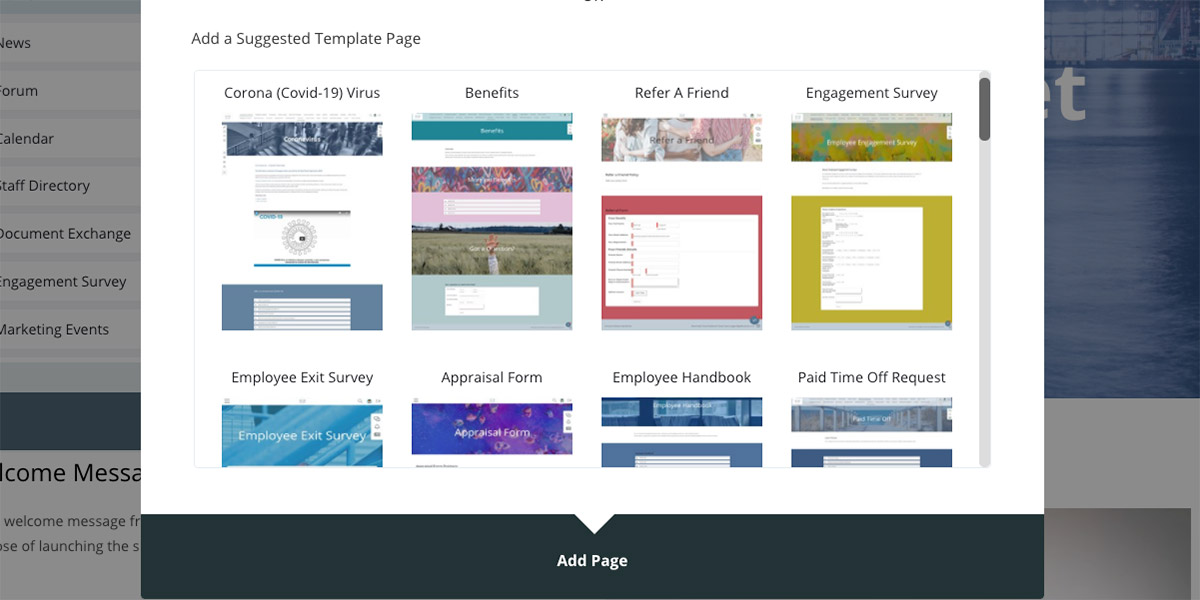
 Staff Training
Staff Training




