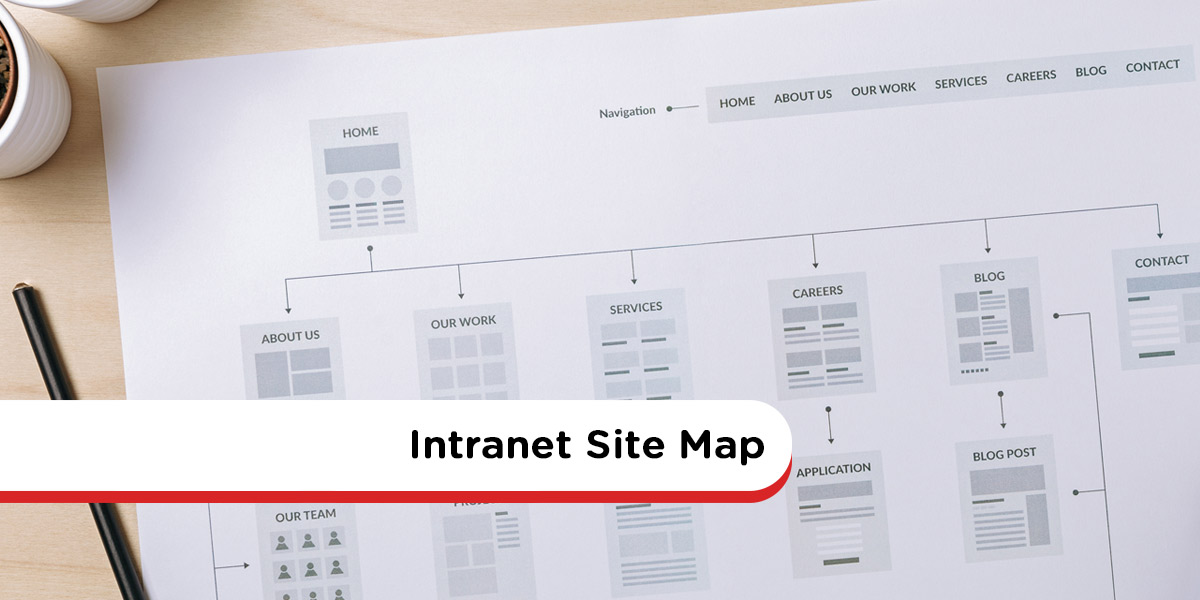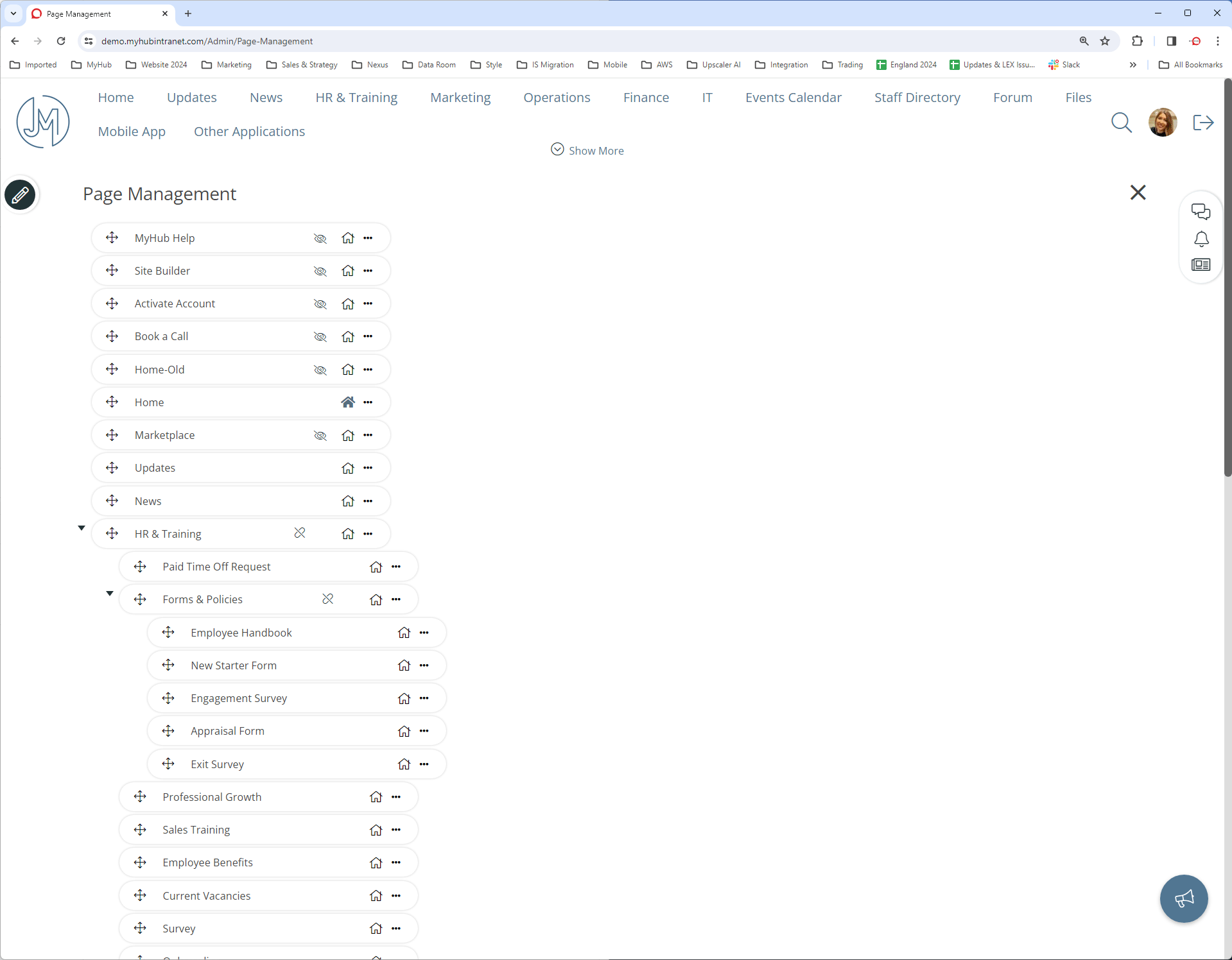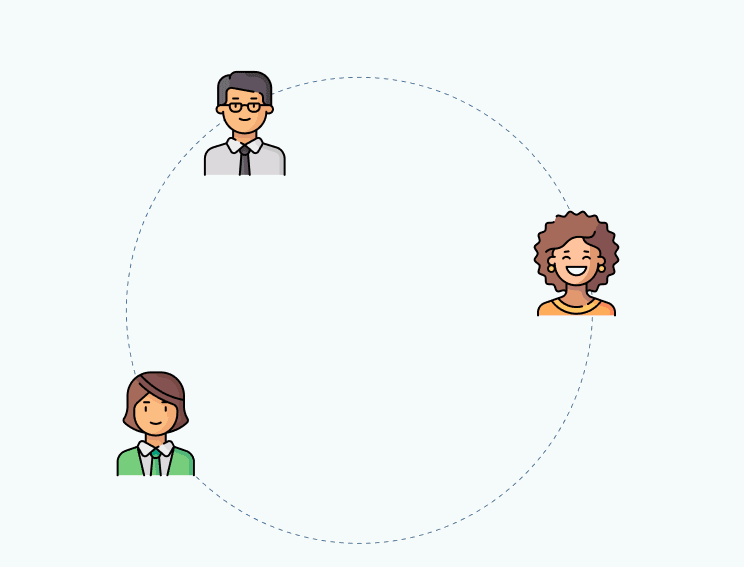
Your New Intranet Starts Here
Streamline communication, boost collaboration, and empower your team with MyHub's intuitive intranet solution.
Book a live demo now and experience the difference.
Take a Quick TourHave you ever tried to find your way around a new city without Google Maps? It’s doable, but tricky, right? You can’t see where you’re going or how things connect. Without a well-structured intranet site map, you’ll face the same confusion and lack of direction when navigating your digital workplace.
Modern intranets house a wealth of tools, content, and resources, but none of it is useful if employees can’t find what they need. That’s where intranet site architecture comes in. It sets the foundation for how information is structured and accessed across your platform. Whether you build a new intranet or overhaul an existing one, a detailed sitemap template is a must for efficient navigation and optimal user experience.
This ultimate guide will walk you through every aspect of effective intranet information architecture. From the fundamentals to advanced best practices, you’ll learn how to build a sitemap strategy that ensures your intranet supports productivity, collaboration, and engagement from day one.
Before diving into the practical steps, let’s examine the core benefits of developing a sitemap, and why it’s one of the most important steps in intranet design.
Benefits Of A Sitemap Template
Enhanced Stakeholder Collaboration
A sitemap diagram visually represents your intranet’s structure and content relationships. It fosters better communication among stakeholders by offering a clear, shared understanding of the platform’s design. This clarity encourages productive feedback and ensures alignment across departments during the planning and building stages.
Simplified Information Sharing
Sitemap templates provide a consistent and streamlined way to share your vision while the intranet is under development. Rather than abstract descriptions, stakeholders see an actual layout that helps clarify decisions and avoids costly miscommunications or misunderstandings down the line.
Reduced Project Risk
Building an intranet is a significant investment. A clear site architecture lets you test content structures, navigation logic, and design layouts before committing to full implementation. This early planning reduces the risk of poor usability or content sprawl, ultimately saving time, money, and rework.
Set Up An Intranet Steering Group
Kick off your project by assembling a cross-functional intranet steering group. This team should represent key departments and stakeholder roles to ensure broad organizational input.
Effective intranet architecture requires collaboration. Your sitemap should reflect your organization’s structure and support strategic intranet goals, whether it’s improving communication, enhancing engagement, or streamlining internal workflows.
The steering group’s main task is to determine how content is categorized and grouped on the intranet. And don’t forget, your public-facing website can also offer clues. While the content differs, the way products and services are grouped provides insight into logical categorization and user behavior.
There are two popular approaches to content grouping:
- Top-down: Start with high-level categories.
- Bottom-up: Begin with detailed content and group upward.
Top-Down Approach: Identify Top-Level Categories
The top-down approach begins with defining your site’s primary navigation structure. These parent categories form the main menu and serve as entry points for content.
Start by identifying high-traffic content areas or essential tasks. You might organize pages by department (e.g., HR, Marketing, IT) or by objective (e.g., collaboration, communication, document management). Many organizations use a hybrid model for maximum clarity and flexibility.
Always prioritize ease of access. Your sitemap should help users find information in as few clicks as possible, so keep it simple, relevant, and intuitive.
Group Lower Level Content Under The Primary Categories
Once your top-level categories are established, begin adding sub-pages or child pages underneath each section. These contain the detailed content relevant to the overarching topic.
For example, a primary “Human Resources” category might include subpages such as:
- Employee Benefits
- Training & Development
- Job Vacancies
- Policies & Procedures
Consider content overlap between departments. In cases where multiple teams need access to similar content, use backlinks or shortcuts to eliminate duplication and reduce friction in navigation.
Bottom-Up Approach To Intranet Site Architecture
The bottom-up method flips the script, starting with detailed content and building upward. If your team already has extensive documents or resource pages, this method may be more intuitive.
Begin by grouping related content into categories. Then, gradually organize these clusters into broader sections until you arrive at a handful of main navigation labels. This approach can often reveal hidden patterns or connections that top-down planning may overlook.
Intranet Content Audit
If you’re working with an existing intranet, a content audit is essential. Have your steering group complete a content inventory to understand how the site is currently used and where improvements are needed.
This audit will help identify outdated, duplicated, or underused content, and inform smarter content grouping in your new site map. Learning from historical usage ensures that your intranet architecture supports real user behavior rather than assumptions.
Test And Validate Your Sitemap Template
Testing and validating your intranet sitemap template is a must-do step before going live. Involving employees in assessing the sitemap ensures it’s intuitive and easy to navigate. This process helps improve user experience and guarantees that critical content is discoverable.
Use a range of techniques, including usability testing, prototype evaluation, and task-based testing. For intranet sites, task testing is often the most effective. Ask users to complete typical tasks and evaluate their experience with questions like:
- Does the overall layout and structure make sense?
- Can you easily locate the required information?
- Did you need to dig through multiple layers to find content?
Use employee feedback to fine-tune your sitemap, ensuring it aligns with user expectations and supports seamless navigation.
Intranet Site Template
Not sure where to begin? Use this basic intranet site map template to organize your intranet content and ensure nothing gets overlooked.
Home Page
- Welcome message
- Company-wide news and announcements
- CEO messages
- Important alerts
- Quick links to essential tools
About Us
- Company mission, vision, and values
- Employee directory
- Corporate calendar
Department Pages
Human Resources
- Staff handbook
- Employee benefits
- Performance evaluations
- Wellness programs
- Internal job postings
- Leave and vacation requests
Finance
- Budget reports
- Expense and reimbursement policies
- Invoice and payment processing
- Downloadable forms and templates
Tip: Apply the same structure to other departments to maintain consistency across your intranet.
Task-Based Sitemap Template
Looking for an alternative to the traditional department-based model? A task-based intranet sitemap organizes content by user activity, improving usability for goal-focused employees.
Communications
- Company news updates
- Instant messaging tools
- Weekly or monthly staff newsletters
- Peer-to-peer employee recognition
Collaboration Tools
- Document and file management
- Project collaboration spaces
- Task tracking systems
- Team discussion boards
Knowledge Management
- Step-by-step how-to guides
- Standard operating procedures (SOPs)
- Centralized knowledge base
Intranet Design Best Practices
Keep these intranet design tips in mind to ensure your sitemap supports a user-friendly and engaging digital workplace:
- Limit mega menus: Stick to under 10 main categories to avoid overwhelming users.
- Use meaningful labels: Category names should be short, clear, and relevant.
- Avoid vague titles: Don’t use generic terms like “other” or “miscellaneous” , they confuse users and reduce findability.
- Design for users: Always prioritize ease of access. Employees should be able to find information quickly and efficiently.
- Think about internal search: Optimize your intranet’s internal search engine with smart headlines and metadata tags to improve discoverability.
Creation Tools For Visual Sitemaps
Visualizing your sitemap helps teams understand structure at a glance. While pen and paper or spreadsheets work, dedicated tools streamline the process. Here are some top options:
Lucidchart
A drag-and-drop diagramming tool perfect for building flowcharts and intranet sitemap templates.
DYNO Mapper
Ideal for intranets of any size, DYNO Mapper supports sitemap creation, content inventory, and SEO analysis.
Visio
Microsoft Visio offers flexible drawing tools that support sitemap visualization and content grouping.
GlooMaps
A simple yet effective tool for quickly creating visual sitemaps, especially for smaller intranet projects.
MyHub
With MyHub’s built-in page management tool, every page you create automatically appears in a centralized site structure. Easily view, reorganize, rename, or hide pages in just a few clicks.
Intranet Information Architecture: Quick Summary
Creating a sitemap is the foundation of effective intranet design. Here’s a quick rundown of key takeaways:
- Sitemaps save time and resources: Test ideas before launch to avoid costly rework.
- Choose your method: Use either a top-down or bottom-up approach, depending on your organization’s needs.
- Keep things simple: Use a logical, goal-aligned structure to improve navigation.
- Validate with users: Involve a diverse group of staff in testing for usability and discoverability.
- Use sitemap design tools: Help stakeholders visualize the final product for better input.
- Audit regularly: Reassess your sitemap as your company grows or changes.
- Explore intranet examples for real-world inspiration and proven strategies.
About MyHub
MyHub Intranet is a trusted provider of affordable, cloud-based intranet software for businesses of all sizes. Our platform empowers modern workplaces by simplifying internal communication, collaboration, and content sharing.
We offer seamless integration with major platforms including Microsoft 365, Google Workspace, Salesforce, Vimeo, and Canva. Our mobile app ensures remote and hybrid teams stay connected anytime, anywhere.
Ready to improve your internal operations? Sign up for a free demo or get started with a no-obligation 14-day trial today.
FAQ
What is an intranet site map and why is it important?
A site map is a visual guide to your intranet’s structure, illustrating how pages, tools, and content relate. It ensures intuitive navigation, reveals duplication, and supports better usability.
Who should be involved in creating a site map?
A cross-functional steering group—including stakeholders from HR, IT, and communications—should collaborate to define content groupings and ensure the sitemap reflects real user needs.
How should navigation and categories be organized?
Use fewer than ten top‑level navigation categories with concise, meaningful labels. Use a mix of top-down and bottom-up methods, label hierarchies appropriately, test with users, and avoid generic categories like “Miscellaneous”.