Distributed teams has become more of a necessity for businesses rather than a nice to have. In light of recent unexpected events – such as a global pandemic and extreme weather – businesses are considering this modern way of working with greater urgency.
Digital workplace technology and a desire for a better work-life balance had, until now, been the primary drivers for remote working. There had been growing support that workers tied to desks on a strict nine-to-five regime was a thing of the past. But today, the need for distributed working has moved to another, far more serious level, in order to support a more dynamic, agile set-up.
Freelancers, contractors, telecommuters and those working flexible hours co-exist in distributed teams and virtual offices. However, while this more flexible working arrangement offers many benefits – which right now, most importantly, can dramatically reduce the risk of spreading infection – it can be a challenge for managers. There’s no denying it: managing distributed teams can be harder than a traditional management role – but not impossible.
Here at MyHub, we are 100% a distributed team: it’s the business model we work under. Our employees and freelancers are based in several countries around the globe, covering multiple timezones. We know there are some real advantages to distributed teams. And so, in this post, we share our many years experience and ten tips on how to manage distributed teams.
First, though, let’s define what we mean by distributed teams.
Distributed Team Definition
Using digital technology, a distributed team consists of individuals who collaborate and work together across different locations, time zones and even countries in virtual rather than physical offices.
Business Benefits Of Distributed Teams
So, what are the key benefits (aside from the most obvious benefit of reducing the spread of infectious disease) that adopting a distributed teams policy can offer my business?
Save On Office Space

Increase Employee Satisfaction
Research from the likes of Glassdoor tells us that an organization’s culture and values, as well as a better work-life balance, are important drivers of satisfaction. A culture that values employees and meets their work-life balance needs will score highly on the satisfaction front.
Improve Employee Retention
It naturally follows that employees who are satisfied with their jobs and employer are more likely to stay for longer. Certainly, that’s our experience at MyHub. We not only offer remote working, but we also offer flexible work hours so you can take the kids to school, attend after-school sports or work around other commitments. In a traditional office set-up, you might feel guilty leaving early even if it is part of your employment terms.
Widen The Talent Pool

At MyHub we have found because we allow people to work from anywhere in the world, we are significantly increasing the talent pool. For example, we recently advertised for a key marketing role and got 150 applicants from all over the world. Many had relevant experience, in our market and on a global scale. For us, remote and flexible working is a valuable recruitment tool and allows us to differentiate when people are looking at roles.
Reduces Daily Commuting Time
Imagine being able to get to work in a matter of seconds not hours? Working remotely has given back hours a day to people who would otherwise have been commuting. This means they can live further out of the main cities where housing is more affordable, and they can enjoy a different lifestyle.
Distributed Teams Best Practices: Tips For Managers

Here we share some of the key lessons we have learned at MyHub about management best practices.
1. Hire The Right People
It may sound obvious but not everyone is suited to remote working. It’s essential to hire the right people who respect the opportunity and the team they work with. This is where trust and transparency is key.
Try to source candidates who have a proven track record of freelancing or remote working. One way to weed out unsuitable candidates is to use dedicated sites to advertise like https://weworkremotely.com/. They have a massive pool of talent registered looking for roles. And it’s low cost and doesn’t require engaging an external recruiter.
2. Pay Market Rates
A distributed team business model may well save you overheads, but don’t use it purely as a cost-saving exercise. Pay market rates and ensure you remunerate based on the value to the business on a like-for-like basis regardless of where they work in the world.
3. Make Onboarding A Priority
Once you have found the right team member, you need to ensure they are inducted into the business. Effective onboarding is even more important in distributed teams. It’s easy to set the new staff member up on your systems and just leave them to get on with it. However, for a remote worker, it’s vital they are made to feel welcome from the get-go. Ensure your new team member has access to all the tools, systems and support they need so they can quickly be up and running. Consider buddying up the new hire with a colleague who can act as a friendly mentor in those crucial first few weeks.
4. Set Clear Productivity Measures

Furthermore, it’s important to focus on outcomes rather than hours spent online. When you don’t share an office with someone, it’s not possible to monitor when they start and finish work. Plus, you won’t be able to see if they are distracted by social media or are watching the box set of Boardwalk Empire.
It’s time to switch your mindset and instead focus on evaluating outputs. If your employee is delivering tasks on time and to the required standard, then does the rest really matter?
5. Check In Daily
At MyHub we use daily stand-up calls as a way of sharing ideas and keeping updated on progress and actions. These daily calls take just a few minutes but ensure we communicate and stay connected. Plus, you can provide ongoing support and discuss any minor issues and roadblocks as early as possible.
However, it’s important not to be too task-focused when you’re talking to team members. It’s easy to just jump straight into the task or issue. However, you also need to spend time just chatting to people and building relationships as you would in an office environment. One of the biggest things remote workers miss is the casual banter that is part and parcel of the office environment. So, creating opportunities for informal conversation is important.
6. Set Up Good Communication Tools
You must have simple-to-use, easily accessible, and effective communication tools in place. Your team members need to be able to talk to each other, share knowledge and manage tasks and projects.
As well as video or audio-conferencing tools, you will also need collaboration software so staff can share insights or create and edit documents. And it almost goes without saying but cloud storage is, of course, essential. The 24/7 nature of the cloud means your team can access documents and data regardless of geography or time zones.
7. Respect Time Boundaries
The team at MyHub work in several different countries: from New Zealand to the US, Japan, and Germany. We have learned it’s important to be mindful of time boundaries and different time zones. What may be part of the normal working day for you could be late at night for your team members. In our connected world with the constant ping of notifications on our devices, it can be hard to switch off from work. If your business requires staff to start earlier or work later, then be clear from the onset and respect employees’ downtime.
8. Achieve A Work-Life Balance

It’s easy to just do that quick email late in the evening or over the weekend. You need to be disciplined and say no, it can wait. Likewise, skipping lunch or taking a break is easy to overlook when remote working. Staff should be encouraged to include breaks in their daily schedule.
This applies to team members as well. Not everyone has the luxury of a home office. Most of your staff will most likely be using the same laptop for business and personal use. As the manager, you need to role model the appropriate work-life balance behavior.
9. Create A Team Spirit
This is undoubtedly the biggest challenge for managers of distributed teams. And there are no easy answers. Remote working can be a lonely business for you as well as your team members.
One solution is to create a communication channel where people can connect informally. Do you have a favorite Spotify playlist that helps you focus at work? Then why not share it on the group chat? People like to chat about their hobbies and holiday plans. And they like to exchange views on what’s happening in the news or on the football field. Finding ways for team members to connect informally is just as important as the work stuff.
10. Invest In An Intranet
As a platform for managing distributed teams, an intranet really does tick all the boxes. It can simultaneously address the requirement for informal as well as formal communication. And it’s the perfect vehicle for collaboration, knowledge sharing, and task management.
And the good news is, it’s accessible on any device and from any location or time zone. Fully integrated and with just one sign-on, it’s the distributed team management platform you have been looking for.
Contact us today for a free demo or a 14-day no-obligation trial.





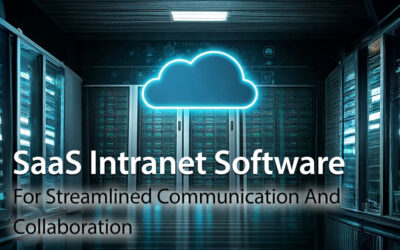

0 Comments