If you are looking for a new intranet solution for your business, the chances are that it hasn’t taken you long to figure out how overwhelming all the options currently on the market can be. No doubt there’s an organizational pain point or a burning business need that is driving you towards an intranet solution. For some companies, it’s needing to improve internal communications. For others, it’s a desire to break down departmental information silos. And for others still, it’s looking to streamline paper-based business processes with faster, more efficient online ones. Whatever the impetus may be, most of us just want the easiest intranet option available without adding on excessive expenses. Something that’s simple to set up and manage, but which also delivers on all the tools and features you need to make the intranet work for your company. It shouldn’t be that hard, right? And the simple answer is no, it doesn’t have to be a difficult process. In this post, we make things easy for you. How do you know that you’re really getting the system that will work best for you? Carry on reading to discover all the factors you need to consider to select the easiest intranet solution for your business.
Types Of Intranet
The first question to ask yourself is what type of intranet is suited to my business and our needs? There are three main options:
Custom Build Intranets

However, there are also a couple of issues to be aware of. The first is that building your own intranet requires considerable technical knowledge and expertise. So, if you don’t know your LANs from your WANs, then this option might not be for you. In addition, it can take time to develop a bespoke intranet. The development phase alone, not to mention the piloting and testing that will be needed means that far from being an easy intranet, it can quickly turn into a difficult or even downright painful intranet.
Off-the-shelf Intranets
With this option, you download software from the web and create your own intranet, which is then hosted on the company server.
The advantage of this option is that often the software is free to download and you may already be using it in other ways. WordPress is a good example here. Many businesses have developed their intranets using WordPress because they were already familiar with it as it is also a popular website creation tool and blogging platform. Another example is Microsoft SharePoint. This is primarily used as a document management or storage solution; however, it can also be used to create an intranet.
The main downside of the off-the-shelf option is perhaps not all that surprising. Because the software hasn’t been specifically designed as an intranet creation tool, often the purchase of plugins and add-ons is required to achieve the functionality you’re after. The cost of these can quickly add up, so what started off as being free to download, can end up costing more than you bargained for.
Furthermore, off-the-shelf options still require you to have technical knowledge and expertise if you are to get the most out of them. And don’t underestimate what’s involved in hosting an intranet either. As well as the physical space requirements, there’s also the cost of maintaining a company server to be considered as well.
Cloud Intranets

As well as the flexibility cloud computing offers, another great advantage is that unlike the other options, you don’t need to be a techno geek to create a cloud intranet. Super easy to set up and manage, all you have to do is follow a simple site builder process. In fact, it’s so easy that you can have your intranet up and running in just a matter of hours.
What’s more, the pre-built intranet templates have already undergone extensive testing and piloting in the field. This means that you can have complete confidence in the platform and its functionality.
One disadvantage of a cloud intranet is that the templates are generic. They haven’t been tailor-made to the needs of your business. And because the software has been created by a third party, you are not in complete control of updates and new versions. The trade-off though is that the intranet provider retains responsibility for backing up and site security.
We come back to these three options later when we look in more detail at intranet set up.
Intranet Aims And Objectives
Every company’s needs are different and so the next step is to work out what the aims and objectives are for your intranet. What is it you need your intranet to do? Sit down with all the different departments who will need to use the system on a regular basis. Then, discuss the features that everyone is looking for in the final system. Ideally, you want to be able to customize your intranet so that it will have all the features that you need without clunky additions that will slow it down, distract your workers, or create problems further down the line. Discuss the features that would be nice to have, but that you can live without, and rank them in order of desirability.
Here are some common reasons businesses have for exploring the intranet option:
Do you want an internal search engine that will rank articles and other items based on how they match your employees’ search criteria?
- Is it very important that your company has document storage and collaboration options so that you can share documents across multiple users and workstations at the same time?
- Perhaps it’s essential to your organization that business processes and systems are automated online for a faster, more responsive and cost-effective service?
- Maybe keeping open the lines of communication with staff members in your nationwide network of offices is a problem?
- Is employee engagement with the large numbers of remote workers or freelancers a challenge in your organization?
These are just some of the key drivers for implementing an intranet solution. The pain points or drivers for your business may be the same, or you could have other pain points that the intranet can help to address. The important thing here is to be clear about what you are trying to achieve. A strong sense of purpose will assist you in the selection process as you more easily match the provider and the system to your list of needs and wants.
Easiest Intranet Set Up
Armed with a clear sense of what you are trying to achieve, the next step to consider is set up. So when selecting an intranet platform, have at the forefront of your mind how easy it is to implement and deploy. An entirely bespoke intranet built from scratch may initially be very appealing. You will, after all, be able to develop a solution that is a perfect match to the needs and requirements of your business. You may have a talented group of IT professionals on your staff who are more than capable of delivering a bespoke company intranet. But before you rush ahead and dive in consider this: have you fully thought through the time and cost factor that’s involved? Designing an intranet from scratch is quite some project. From undertaking a needs analysis, consulting with key stakeholders, drawing up the initial brief to development, testing, piloting, staff training and finally the launch, you could easily be looking at several months and many thousands of dollars. It’s a considerable investment so you will need to be sure that not only are you happy to commit the time and staff resources, but also that you will be getting sufficient return on your investment to make it worthwhile.

With a cloud intranet in comparison, all the hard work has been done for you. Cloud intranet providers utilize a series of pre-built templates that have been extensively tested and piloted so that you can be certain they are fit for purpose. In addition, they are super easy to setup. Intuitive setup wizards, flexible design options and page layouts, plus drag and drop functionality make it a simple process to add content, images and graphics on to your secure, bespoke intranet pages. You don’t need any great technical knowledge either. It’s so straightforward that a relative novice can easily create an intranet. And given that the intranet is being developed in response to an identified pain point, the sooner you can begin to address these with your intranet platform, the better.
Customizable Intranet Design
So, now that you have identified the correct intranet platform and set up for you, the next thing to consider is customization. What features and tools does your intranet design need to have to meet your aims and objectives?
Being able to control the look and feel of your intranet as well as tailoring the tools and features to your specific needs is another key aspect of the easiest intranets. When selecting an intranet option make sure that you choose one which allows you to customize it according to those preferences.

Not only that, you’ll need to decide how much you want to be able to customize the look and feel of the intranet to your company. For many businesses, it’s important that you be able to use your logo as well as choosing your own colors, headers, fonts, and other information. What’s more, customization in the shape of images and photos of actual staff members and your business premises rather than standard images downloaded from Google can help to ensure the intranet is relevant for users. The actual appearance of your intranet should be just as much your choice as the other content. And making it relevant and engaging to staff members will go a long way to ensuring the intranet is enthusiastically embraced and used on a daily basis.
An intranet provider that allows for customization should, therefore, figure highly on the selection criteria for the easiest intranet option.
Easiest Intranet Hosting
Another key criteria to consider when selecting your provider is intranet hosting. If you are a large company with an internal IT resource and a company server, then hosting the intranet internally may well be the way to go. It can seem like the logical choice but it’s important to remember, however, that hosting on a company server means that you are responsible for all maintenance issues as well as back-ups, updates and intranet security. So, what at first seemed to be a simple choice, can on closer examination not be such an easy choice after all.
For these reasons many companies instead opt for a provider that offers cloud intranet hosting. Not only does the provider then retain responsibility for updates, backups and intranet security, the other great advantage of cloud hosting is that your intranet is accessible 24/7 via a smartphone, tablet and internet connection. This opens up a whole of host of possibilities in terms of remote working, flexible hours, and traveling staff members or service technicians who spend most of their time on the road. In today’s modern workplaces, where telecommuting and flexible working is the norm, the ability for staff members to remain productive and connected via the intranet is a crucial advantage.
Easiest Intranet Security
There are two aspects to intranet security. There’s the external threat from cybercrime, hackers and viruses and there are the internal threats with restricted access to sensitive information, role-related privileges and management of staff users. Let’s look at each in turn.
Now, when it comes to external threats, anyone that has dabbled in this area will confirm what a complex issue it is. New threats, viruses, malware and security breaches are surfacing on a daily basis so that keeping one step ahead is a full-time occupation in itself and is most definitely not for the faint-hearted! However, if your intranet is hosted on a company server, then assuring the security and integrity of all the sensitive company information and data on the intranet is entirely your responsibility and it’s a pretty big one, right? Not so for the cloud-hosted option. Providers of cloud intranets retain responsibility for all external security issues. So, that means making sure all the very latest security measures are in place from firewalls and anti-virus software through to secure socket layer encryption. And abdicating that responsibility to the cloud provider means that’s one potential major headache taken care of for you!

When it comes to selecting the easiest intranet go for a solution that includes a set of intuitive administration tools that allow you to:
- add and manage single or multiple users
- quickly and easily assign access privileges to one or more pages and files
- enables you to easily disable and delete users who no longer work for the company
- allows single sign-on with Office 365 and GSuite
In this way, you can be confident your internal security measures are as robust as possible.
Easy To Manage Intranet
An intranet needs to be easy to manage on two levels. It needs to be easy for administrators who have overall management responsibility. And it needs to be easy for the users. If staff members find the intranet difficult or convoluted to manage, then your intranet is likely to be a failure.
When it comes to admins, they have all the privileges. They’re the ones who are able to make changes, follow the activities of all of the other users, and determine what information is visible to everyone. They’re also among the busiest users in the building and that means that your intranet solution needs to be as easy for them to use as possible. Look over your options to see whether administrative tools are simple to use and new operations are easy to put into practice, with WordPress and SharePoint they may find this difficult or unwieldy to master.

In fact, the design has a big role to play in the overall success of your intranet. Research tells us that the best intranets are those that adopt a minimalist look which is not only easy on the eye, it also enables staff to quickly locate and access the tools and features they need.
So, when selecting your easiest intranet platform, for maximum impact choose an option with a logical, clear sitemap, easy navigation and a clean, uncluttered look.
Easy Intranet Support
What does your existing IT department look like? Chances are, they already have more than enough on their plate. Instead of piling still more on top of them, consider choosing an intranet provider with cloud-based services, removing the need for your internal IT staff to deal with any problems that might arise. SharePoint, for example, is a highly complex service. It’s hard to set up and hard to manage. It requires a great deal of time, energy, and expertise with the system in order to get it up and running efficiently and that means that it’s not making your business run more smoothly or satisfactorily improving your internal communications in the process. WordPress, too, has its issues: it requires updates on a regular basis, and if you don’t have anyone with the experience to install them, you may be floundering around blind! Instead, choose an intranet solution that puts its customer first. Cloud technology is a wonderful way to ensure that you’re getting the product you need without having to further burden your poor, overworked IT team.

Before you select a cloud provider though, check into the technical support offered by the company. Even with the best piece of software, things occasionally go wrong. Does the intranet provider you are considering offer the services you need in order to get things back up and running smoothly when you have an issue? Are you relegated to walking through technical support manuals on their website in the hope that you will be able to figure out the issue, or do they provide the support you need as quickly as possible? Better yet, do you get to talk to a live person who has the skills and experience to resolve your issue? Sometimes, a short phone or chatbot conversation is all that’s needed to fix a serious problem, but you will never know that if you can’t work with a technical support team that will help get things back in line. Make sure that you fully understand exactly what technical support is included along with your intranet services in order to be sure your business is getting everything it needs.
Intranet Demo
Only in the business world are you expected to make expensive purchases without a chance to test-drive the equipment. You probably wouldn’t buy a car without taking it out for a spin first. Why would you purchase an intranet solution for your company without having the chance to use it beforehand? Ideally, you want to work with a provider that will allow you to try a free demo for your business before you dive in. Look for a company that will come in and set it up for you, preferably along with a crash course in how to make it work for your company, and allow you to use it (even a modified or limited version of it) so that you can see whether or not it will actually work for your company. You want a chance to kick the tires, do a few donuts in the parking lot, and make sure that it really is up to everything that the provider claims. A free demo or shared screen tour is, therefore, a minimum. Here at MyHub, we go one better with a 14-day free trial so that you can really get your hands dirty before signing up for a monthly or annual subscription.
Cloud Intranets: The Easiest Intranet Solution
The bottom line is that a cloud intranet really is the easiest solution you have been looking for and here’s why:
The pre-built templates model means that you can pick and mix tools and features to reflect the specific requirements of your business.
- Cloud intranets are super easy to set up with a simple to follow setup wizard and familiar file explorer-type interface.
- A cloud intranet is fully customizable so you can put your own stamp on it and make it reflect your company brand and image.
- Hosting in the cloud means your intranet has high availability and uptime as well as being accessible 24/7.
- Cloud providers retain responsibility for intranet security and data encryption as well as backups and updates.
- The very latest intranet design principles are reflected in the cloud intranet which is constantly being updated and refined in the light of user feedback and improvements in technology.
- Cloud providers offer support and a helping hand should things go wrong and you require assistance. A comprehensive library of self-help resources means that you can usually rectify any problems yourself in just a matter of minutes.
Interested in finding out more about the possibilities? Get in touch with the expert team at MyHub today. Have a free demo or better still sign up for our no-obligation 14-day trial. It’s probably the easiest business decision you will ever make.

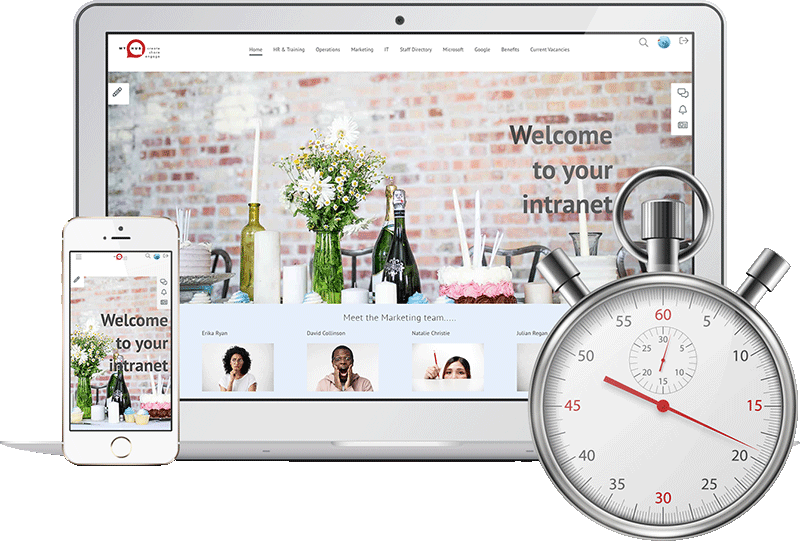

 Do you want an internal search engine that will rank articles and other items based on how they match your employees’ search criteria?
Do you want an internal search engine that will rank articles and other items based on how they match your employees’ search criteria?





0 Comments