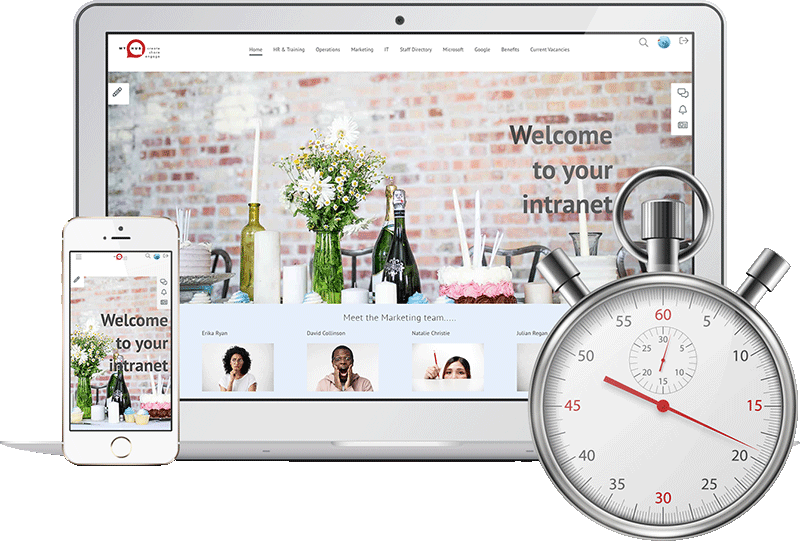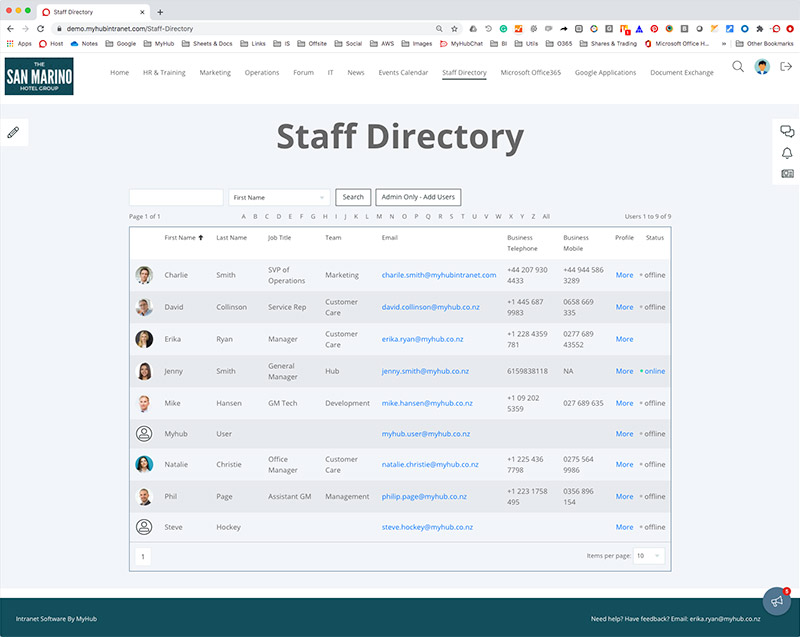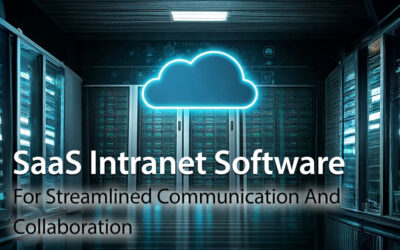All the most successful business intranets have one thing in common – simplicity. Despite what you might think, intranets can be simple to set up and manage even for non-technical staff. And employees find them just as easy to use, so the intranet quickly becomes an indispensable workplace tool. Furthermore, an easy intranet doesn’t mean dumbed-down functionality, far from it.
Easy intranets still have all the great features you need to improve your business’s productivity and streamline operations. And as remote working becomes the new normal, an intranet could well be the cost-effective solution your business needs.
Easy Intranet: Main Features
When it comes to selecting an intranet, here are the main features to look out for:
- intranet setup
- intranet management
- intranet deployment
- intranet usability.
Easy intranets like MyHub also come with several other essential features:
- mobile-optimization
- advanced security for internal and external threats
- easy integration with existing office systems
- supportive of remote working and distributed teams
- flexible and versatile to promote business growth.
Intranet Setup
In today’s technology-driven marketplace, no one wants a solution that takes weeks to get off the ground. Your search for an intranet was no doubt triggered by one of the following pain points in your organization:
internal communications
- increasing staff engagement
- managing corporate knowledge
- supporting team collaboration
- connecting distributed teams
- automating labor-intensive processes.
Having identified the pain point, you just want to get on with implementing the solution, right? An intranet will deliver on your business objectives. And the good news is that an intranet is just that – easy!
Using customizable pre-built modules, you won’t need a college degree to get this intranet off the ground. All the hard work has already been done. Beautifully designed, the intranet templates reflect the latest web design trends.
Your simple intranet comes with flexible design options and page layouts plus a five-step builder wizard. All you need to do is use the drag and drop functionality and add content to your secure, bespoke intranet pages.
Choose from a range of powerful modules and select those that are relevant to your business. Modules on offer include:
- departmental and corporate news pages and blogs
- file and document storage
- corporate calendars
- employee directories
- team and project collaborative workspaces
- instant messaging with team chat
- site or individual activity walls
- online forms and workflows
- social intranet features, including follow-me functionality.
And although there will be other businesses using the same software, your intranet will be unique as it is fully customizable. Brand the intranet with your corporate colors, company logos, and a structure that meets your requirements.
The intranet is so simple you can have a professional, fully functioning site up and running in days. And you won’t need specialist IT input. Think of how much time and effort this will save you. Multiply that by the many business benefits on offer, and the return on investment with an intranet is significant.
Most intranet providers will happily provide support and advice during the setup stage. Some providers, such as MyHub, even offer a cost-effective intranet design service. The service is aimed at busy business owners or startup entrepreneurs who don’t have enough hours in the day. Our designers ensure the intranet meets your requirements in terms of look and functionality. It’s the perfect solution if you need to have an intranet setup in a hurry and don’t have the time yourself.
The simplicity of an easy intranet, however, doesn’t just stop at the setup stage. Most cloud-based intranets are also intuitive to manage on an ongoing basis.
Intranet Management
There’s no point in having an easy to setup intranet if ongoing management is a complicated process. The simple intranet approach is carried through to ongoing management as well.

You can also assign site administration rights to multiple users to share the workload around the organization. At the same time, you can empower teams to manage their own section of the intranet.
Creating, editing, and publishing content is also a simple task. The intranet comes with a flexible page layout and allows you to create unlimited numbers of pages and sub-pages. Use the drag and drop page builder wizard to customize the look and style of your intranet pages. The wizard tool means you can easily add text, images, videos, and files. Generating engaging, lively, and current content is, therefore, a more straightforward task with an intranet.
In fact, ongoing management of your intranet is so easy that any employee can perform the role. You won’t need someone who is tech-savvy or has any particular IT expertise.
Intranet Deployment
The easy intranet also makes for a smooth and simple implementation.
With the pre-built template model, the intranet provider has already completed all the piloting and testing. You can be confident the easy intranet does exactly what it says on the box. The easy intranet’s templates are regularly refined and updated by the provider to reflect new trends and user feedback.
Furthermore, most providers will happily undertake a no-obligation demonstration, shared screen tour, or even a free trial period. You can assess the software in practice before committing yourself to the dotted line. This flexible approach ensures you don’t waste valuable time, energy, or resources on software that doesn’t hit the mark.
➤ How To Create An Intranet: A Beginner’s Guide
➤ Intranet Design Services: How To Easily Create A Customized Intranet
➤ Intranet Templates: Create An Office Intranet & Enhance Your Career!
➤ How To Create An Intranet All Employees Will Use
➤ Intranet Design: The Ultimate Guide
Here at MyHub, we are committed to building success together. Our 14-day free trial offer allows you to experiment with the software to ensure it’s a good fit to your business. Sign up today and start enjoying unlimited access to all of the easy intranet’s tools and modules. Invite staff to join in and explore team chat, document exchange, news feeds, employee profiles, and much more.
You will also enjoy 24/7 access to our knowledge base of articles and explainer videos. In addition, our support staff are on hand to answer any queries.
Another advantage of an easy-to-use intranet is staff training costs are minimized. Intuitive to use, you won’t need any large-scale upskilling program to deploy your company intranet. Intranet-based explainer videos and an extensive knowledge bank support employees in getting up and running. It’s a similar story when onboarding new staff. With more and more staff working flexibly and remotely, this self-service approach is a significant advantage.
It’s not often a technological solution is implemented in an organization with a minimum amount of fuss and a negligible training budget. An easy intranet, however, makes that a real possibility.
Intranet Usability
Perhaps the real test of an easy intranet is the user experience. Against this yardstick, your easy intranet will come out on top.

Navigating the site and locating information and tools is a breeze for users. With a familiar file explorer interface, employees can upload, download, and share documents and files internally and externally.
Staff will enjoy keeping updated with all the latest team and company news by clicking the online newsletters and blogs. And they will be able to quickly reference company events and deadlines in the intranet’s corporate calendar. What’s more, workers can take advantage of the increased opportunities to collaborate with colleagues. Setup shared private workspaces by team or project. And the intranet’s notifications function ensures staff never miss an update.
An advanced search function also supports the easy intranet. Users can search by keyword, tag, or title to locate information in just a few moments.
The thoughtfully designed easy intranet means employees can effortlessly get the most out of the platform.
Easy Mobile Intranet
Up to 80 percent of the global workforce is deskless. An estimated 2.7 billion employees work in industries such as agriculture, retail, hospitality, and healthcare. And the easy intranet provides a direct route to the deskless workforce.
Your easy intranet is optimized for the smaller screens and touchscreen functionality of smartphones and tablets. Mobile-optimized features include:
- minimalist home screen design
- shorter menus with the most used tools
- graphic buttons instead of text or drop-down menus.
These features ensure employees can access all the same business tools and information as office-based staff. So, service personnel, field technicians, or workers on the road can remain productive while also providing responsive customer service.
Imagine the benefits to a transport delivery company whose personnel can access the intranet using their smartphones. Field personnel can provide real-time updates on deliveries, schedules, freight volumes, and manifests to the head office. In turn, head office can communicate, instruct, and update their field personnel in real-time via the mobile-responsive easy intranet.
An easy intranet ensures your business is adaptive and responsive. And it could help you maintain that all-important competitive edge.
Easy Intranet To Support Remote Working
Covid-19 has changed the way we work, probably forever. Worldwide, millions of workers have transitioned to home working in the wake of the pandemic. And most have enjoyed the experiment.
Several high-profile surveys confirm that employees want to continue working remotely. In a recent study from IMB, for example, 75 percent said they would like to continue working from home in at least a partial capacity.
Companies need to ensure they have the systems in place to support long-term remote working. And the easy intranet will do just that.
The intranet ensures remote working staff are productive. The intranet has all the tools needed to support home workers, including file and document sharing, collaborative workspaces, online knowledge management, and automated processes.
However, it’s in the area of internal communications where the intranet really comes out on top. Keeping staff informed, updated, and connected when working in distributed teams is a challenge. The intranet has several tools to make it a simpler task:
Newsfeeds And Blogs
Update staff on important company or team messages and information. Develop two-way conversations by allowing employees to comment, share, or like news items and see your employee engagement rates increase.
Team Chat
Instant messaging is a useful tool to support internal decision-making. For example, a study by Forrester Consulting revealed that Microsoft Teams reduces the time spent in meetings by 17.7% and boosts employee productivity by 25%. Especially when working from home, this ability to get questions answered quickly is invaluable.
Furthermore, team chat also helps to connect staff. One of the main issues for remote workers is the isolation and lack of social connection. Set up a #timeout channel on the team chat as a virtual water cooler. Workers can gather for casual conversation. Social connection is vital to team spirit and camaraderie. And it will also go a long way to supporting employees’ mental health and wellbeing during these challenging and uncertain times.
Employee Profiles
The intranet’s online employee profiles also help to build connections between staff. As well as putting a face to a name, the profiles allow workers to showcase themselves professionally and personally. Internal knowledge and expertise are highlighted along with current projects. Employees can also include personal information such as family, hobbies, and interests to bring their profiles to life.
Collaborative Workspaces
These intranet-enabled private workspaces bring staff together virtually. Say, for example, a cross-departmental team is working on a new digital marketing strategy. You can easily create a secure workspace on the intranet with access restricted to team members only. The team can brainstorm ideas and share insights. And using the embedded G Suite app, team members can work simultaneously and in real-time on a draft strategy. There’s no need to email revisions around the team as the latest version is automatically saved in the cloud. Cross-team collaboration, even if it’s virtual, is simple with an intranet.
Employee Pulse Checks
Want to check in on the team and find out how things are going? The intranet’s survey tool allows you to easily canvass workers’ views on any issue. Maybe you would like feedback on the draft digital marketing strategy? Or, perhaps you want to find out about the challenges your home workers are facing. An employee pulse survey allows you to check in on your remote working staff.
Intranet Security Risks
Maybe the prospect of managing the ongoing security of your company data is putting you off implementing an intranet. If so, then an easy intranet also takes care of that concern.
Your intranet comes with the latest online security features. These include:
- SSL certification
- HTTPS encryption
- single sign-on using OKTA secure web authentication.
Plus, the intranet provider retains responsibility for all ongoing security matters. And that responsibility extends to updates, backups, and being vigilant to new security threats.
➤ Intranet Security Matters
➤ Intranet Security: How Secure Is Your Company Intranet?
➤ Top 5 Security Risks for Your Hosted Intranet
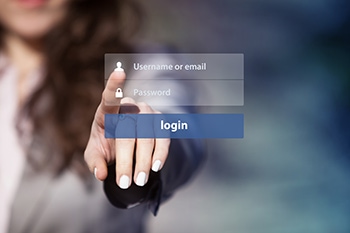
- password and username protection
- enforced regular password changes
- role-based access to the site, pages, or modules as required.
It’s a comprehensive service. And it frees you up from the major headache of assuring online security and the integrity of company data.
Easy Integration With Enterprise Platforms
An intranet should offer painless integration with other applications. Your staff will no doubt use a variety of platforms in their daily work. It could be Microsoft Office 365 or Google G Suite. Or, perhaps your workers use Dropbox or Salesforce CRM. The intranet will seamlessly integrate with your systems and with just a single sign-on.
Staff won’t need to waste time flicking between different screens and apps and juggling multiple passwords. And the best news of all is the intranet makes it easy to share data and information across these platforms.
The intranet acts as a central hub and gateway to all the essential systems and apps your employee needs.
Flexible Intranet
And having spent time and effort deploying your intranet, you need a solution capable of growing with your business. Make sure your intranet is scalable in terms of users, data storage, and complexity. The last thing you want is a platform that requires further technological development to accommodate your expansion. The likely result will be added disruption and extra costs.
MyHub’s intranet is capable of growing alongside your business. Our cost-effective platform comes with unlimited users and data storage, as well as free support. There’s no hidden costs or extras – our pricing is completely transparent.
Furthermore, the MyHub intranet is continuously updated and improved. We refine our intranet templates in response to customer feedback and the latest trends and developments. Updates, backups, and software improvements are, therefore, an integral part of your intranet solution.
Simple Intranets: The Easy Choice
When it comes to the critical factors of setup, ongoing management, implementation, and usability, the easy intranet is a winner.
Add in the extra benefits of security, mobile access, remote working as well as integration, and the intranet becomes a total solution.
Other offerings in the market, such as WordPress, SharePoint, or Drupal, often require add-ons and plugins to achieve the same results. By comparison, the intranet has all these great features available in one platform. This total solution is available for a cost-effective monthly fee covering unlimited data and users.
MyHub’s Intranet
MyHub’s intranet software is the ultimate intranet. Beautifully designed and brilliantly engineered, MyHub’s intranet ticks all the boxes for a stress-free experience. With your own designated Customer Success Manager, we guarantee an easy experience from pre-sale through to post-launch.
Your intranet will quickly become the center of your company culture. It will be the go-to resource for staff to connect, share, and engage, whether working remotely or in the workplace.
A well-established and industry-recognized global provider, we have a reputation for personalized customer service. Lee Adkins, founder of Amplified Solutions, summed up his experience of MyHub as follows:
‘The overall experience is so important these days. And the MyHub experience was top notch. It was a pleasure to deal with real people rather than automated emails.’
Find out why MyHub has over 600 customers and 150,000 users. Sign up for a demo of our easy intranet software or 14-day free trial offer. It’s the easiest business decision you’ll ever need to make.