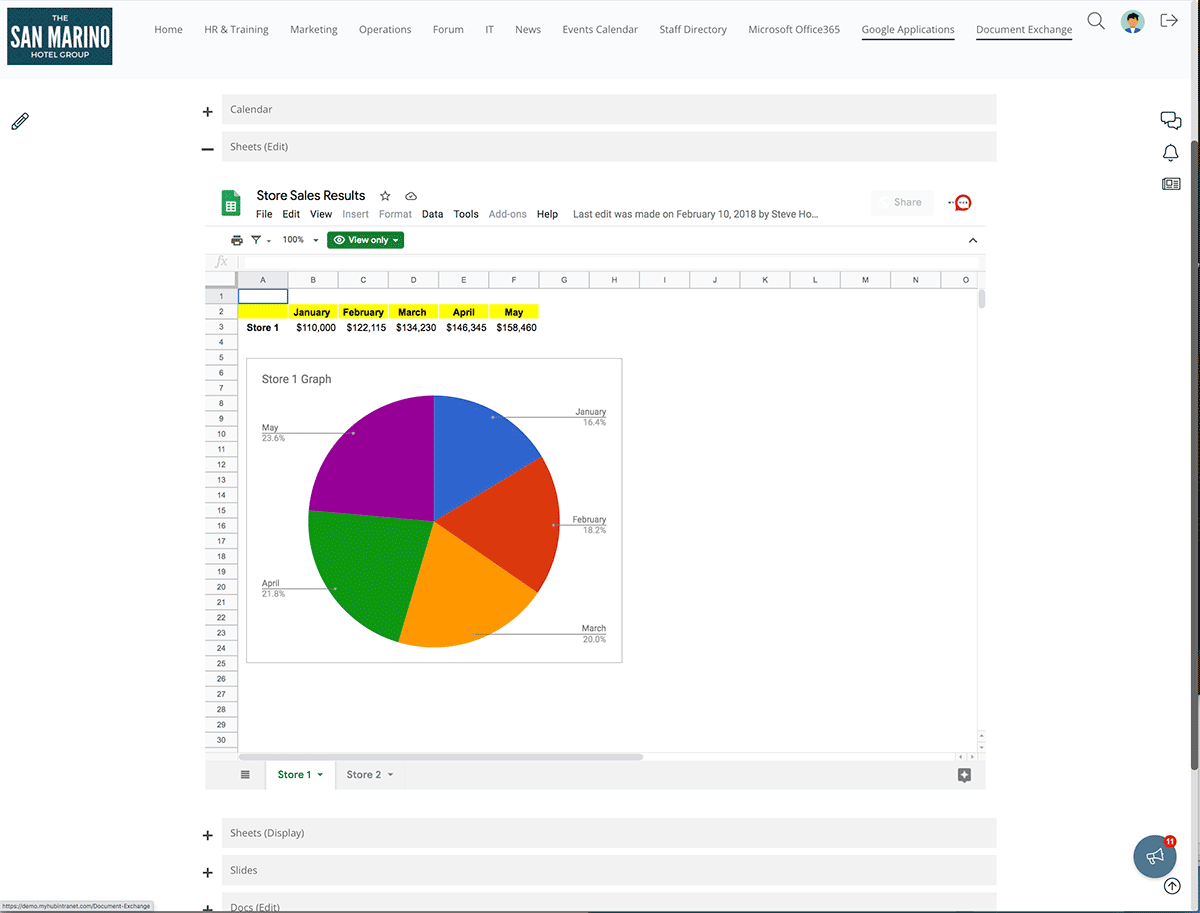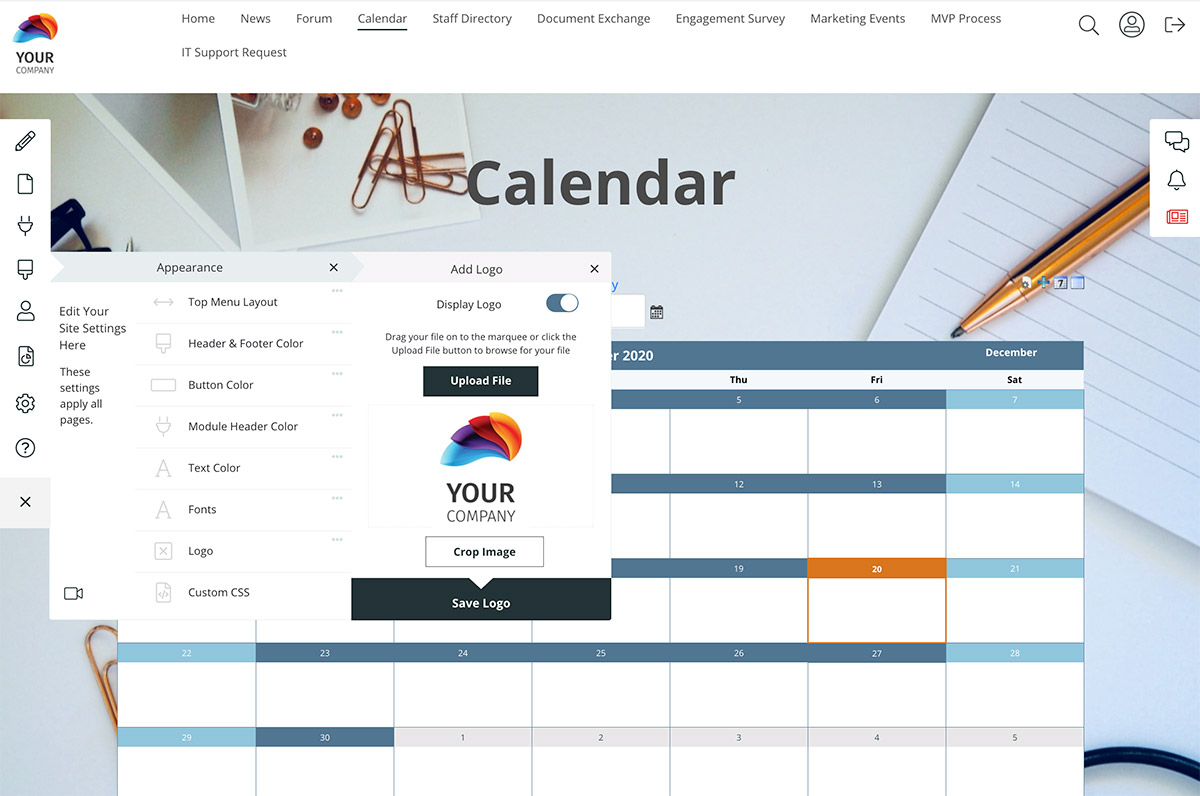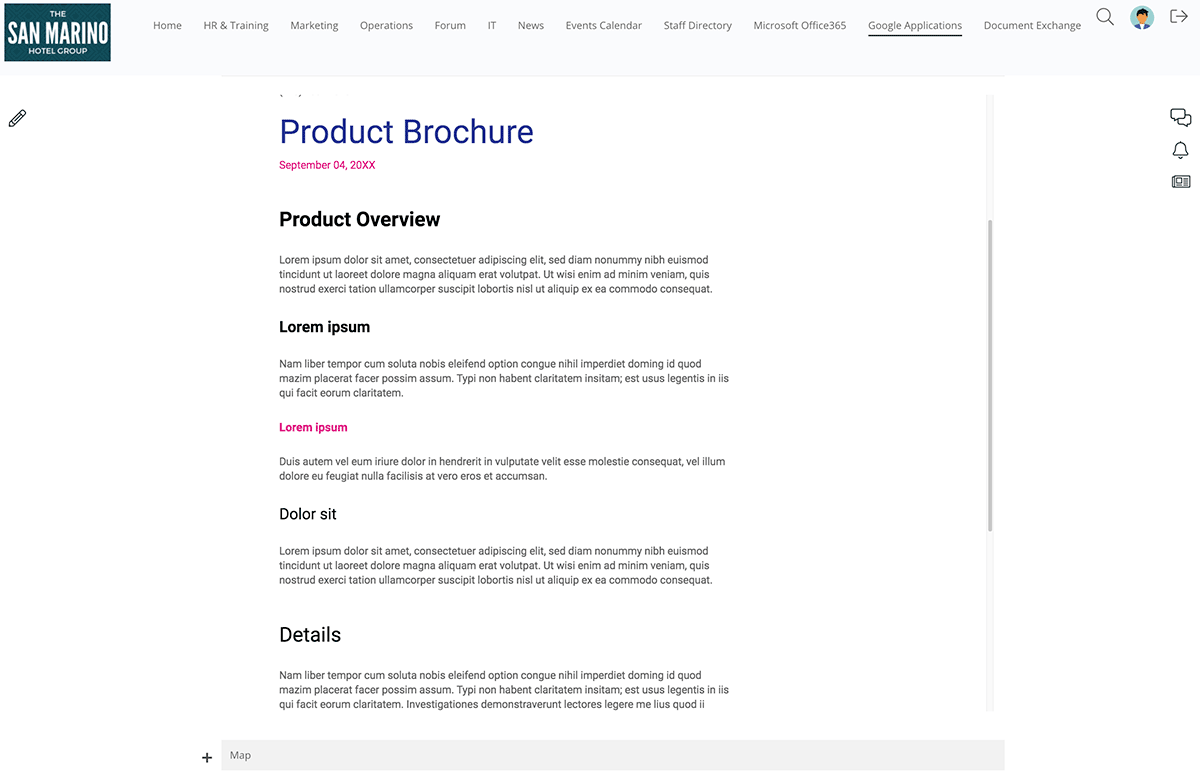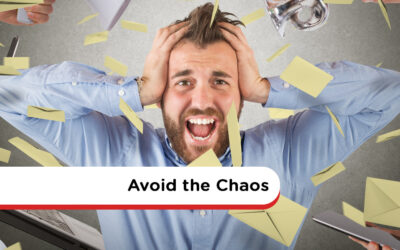Google’s impact is now so far-reaching that it’s even got its own entry as a verb in the Oxford English Dictionary. When it comes to work or leisure, there’s nothing you can’t do without Google. And many businesses have found Google’s set of collaborative and cloud-based apps to be an indispensable workplace tool. However, it’s also true that a Google intranet offers several unique business benefits. Among others, these include the following:
- improved internal communications
- enhanced employee engagement
- streamlined business processes
- better knowledge management.
These business benefits mean the intranet is also an essential workplace tool for many organizations.
Imagine if these two powerful tools were combined in one Google Workspace intranet solution. What a difference that would make to your organization, right? Well, that’s exactly what’s on offer with MyHub’s intranet software, which allows for Google Workspace integration for a truly unified digital workplace.
Let’s find out more.
Evolution Of Google Workspace
Launched in October 2020, Google Workspace is the latest incarnation of Google’s suite of cloud computing, productivity, and collaboration tools.
The cloud platform has evolved since its first appearance as Google Apps, and then G Suite. Google Workspace is the latest and best version. A Google Workspace account provides access to the full set of Google tools, such as Gmail, Google Calendar, Google Docs, Sheets, and Slides. All the tools offer Google Drive integration.
The aim is to make workplace collaboration as seamless and efficient as possible in the digital workplace.
And Google Workspace is undoubtedly popular with users. It’s estimated there are three billion users of Google’s apps worldwide. And Google Workspace already has nine million paid business users across the globe.
It’s also a flexible platform. Different editions of Google Workspace are available for businesses of all sizes, from large corporates to SMEs and startups.
Evolution Of The Company Intranet
Intranets first made an appearance back in the 1990s. And they have come a long way since those early days. Once seen as just document libraries, intranets have evolved to encompass a host of tools. Now a firm fixture of the digital workplace, popular features include the following plus a whole lot more:
- Newsfeeds and blogs to support internal communications
- Instant messaging to connect staff and speed up decision-making
- Real-time collaboration tools that connect workers, whatever their location
- Automated workflows and approvals processes to streamline operations
- Social intranet features to develop a corporate community and a sense of connection.
Furthermore, intranet design templates have revolutionized the deployment process. Once upon a time, it would have taken several months to get up and running. Nowadays, you can have a fully functioning intranet ready to go in just a few days. Simple and intuitive to use, intranet design templates make it easy. All you have to do is drag and drop content, images, and graphics for a customized solution.
And the good news is that no extensive piloting is involved. Intranet design templates have already been extensively tested in the field. You can have absolute confidence in the software’s ability to get the job done.
Google Intranets: Complementary Technology
Google Workspace and the intranet both use cloud technology. Most organizations have now migrated to the cloud for business activities. There are undoubtedly many advantages, including the following:
Flexibility
Anytime, anywhere access supports more flexible ways of working, including remote working.
Scalability
Your business can grow organically with unlimited data storage.
Business Continuity
Data stored in the cloud is automatically backed up, protecting your organization against natural disasters and emergencies.
Automatic Updates
Your cloud computing service provider is responsible for updating the technology, including software and servers.
Reduced Costs
Most businesses report a decrease in IT expenditure with cloud migration because of reductions in management and maintenance costs.
8 Reasons To Deploy A Google Intranet
Alongside the benefits of cloud technology, combining Google Workspace with your intranet means you get more out of both platforms.
Here are eight compelling reasons a Google apps intranet solution is the way to go.
1. Maximize The Return On Investment
Leverage the investment you have already made. Selecting an intranet provider like MyHub that allows integration with Google Workspace means you will be maximizing your ROI.
An intranet enhances and multiplies the advantages of Google Workspace by bringing together the best of both worlds. Seamless integration means users can access all the enterprise tools they need from a single platform.
And the addition of forms, calendars, spreadsheets, and documents to your intranet pages means users can edit Google apps in real time.
Maximize the ROI on both investments by integrating the platforms into a unified digital workplace.
2. Provide Context With A Google Intranet
Seamless integration of Google tools within your intranet gives you another huge advantage. It means you can provide essential background information to the user. Say, for example, you use Google Sheets to record monthly conversions and sales data. By embedding Google Sheets directly in the sales team’s intranet page, you can also supply explanatory notes on how to complete the spreadsheet. Plus, you can provide background information on the purpose and use of the collected data.
Increase productivity in your company by reducing time spent responding to queries and sourcing information. Instead, staff can resolve issues for themselves, with the intranet becoming the go-to, single source of truth.
3. Increase Employee Productivity
Google Workspace comes with the ability to edit and collaborate in real time. Using Google Workspace in combination with the intranet means you no longer have to email a link or document to colleagues. Instead, all the user has to do is go directly to the intranet page and start working on the file. The intranet automatically updates the source file every time someone makes a change.
Working collaboratively on a new marketing strategy or updating the safety and health policy becomes a whole lot easier. You won’t have to send out revised versions whenever an edit is made. And you won’t need to spend hours collating comments and revising the document.
Use the intranet’s management tools to assign site permissions, allowing staff to read or edit the document as appropriate. Furthermore, everyone can be confident the intranet has the very latest version. This reduces the possibility of a colleague mistakenly using an outdated policy.
Google Workspace also functions offline. The changes you make are simply synced once there is an internet connection.
In addition, the intranet’s advanced search engine means employees can find information exactly when they need it. No more wasting time wading through overloaded in-boxes or shared drives.
4. Enhance Internal Communications
Google intranet apps provide employees with all the tools they need to stay connected within teams and across the company. Employees communicate using messaging apps, which are far more efficient than emails or phone calls for finding information or getting questions answered.
The intranet also offers online forms that employees can complete and forward to relevant individuals or departments for authorization or action. Think requests for supplies, vacation approvals, training sign-ups, and more.
Regular communication from the executive suite to employees is essential so that workers are not the last to hear about company news. Google intranet apps simplify direct communication from executives to employees.
We all know that good communication is a two-way street. Employees can also comment on messages from executives, ensuring everyone is involved in the conversation and contributing to company success together.
5. Better Collaboration
We have already touched on this. However, Google Workspace and intranets working together create even more opportunities for collaboration. Because both platforms are cloud-based, employees can simultaneously work on the same Google app.
This is a huge advantage for companies with on-the-go team members. It means that service technicians, sales personnel and even freelancers have full access to enterprise apps, whatever their geographic location.
The 24/7, open-all-hours nature of the intranet ensures employees have seamless access to business tools and Google applications regardless of time and location.
This is excellent news for the HR manager attending an overseas conference or service technician visiting a customer upstate. With a Google intranet, these employees can still collaborate with their colleagues.
6. Single Sign-On Synchronization In A Unified Platform
Most of us already have some form of Google Workspace account. It might be for Gmail, Google Docs, Google Calendar, Google Drive, or Google Chat. And so the familiar Google interface is one that employees will immediately feel comfortable with.
A Google intranet allows for single sign-on integration. Team members only need to sign into one platform rather than multiple ones. The same login credentials will get you into Google Workspace and the intranet. And Google Workspace then synchronizes across the whole Google offering, including YouTube. For example, Google Sheets will automatically synch with Gmail and all other apps. This feature saves time and makes it super convenient to use. Whether using a desktop or mobile, Google Workspace users don’t waste time switching between different platforms.
7. Increase Your Data Storage Capacity To Allow For Growth
The unlimited storage offered by a cloud Google intranet is not to be underestimated. Most mail servers provide just 1GB of storage space for emails alone. The unlimited number of users and data storage on offer with a Google intranet has obvious benefits.
It also means there is plenty of capacity for your business to grow and develop with a combined Google intranet. Your business can quickly scale up or down, depending on your requirements. You won’t need to purchase and install expensive upgrades and servers. The Google intranet and cloud technology take care of that all for you. Flexibility is what’s important in the digital workplace, and that’s guaranteed with a Google intranet.
8. Advanced Security Features
Integrating with Google means you get to benefit from the state-of-the-art Google Cloud and intranet cybersecurity measures. Your sensitive company data is safe, secure, and accessible only to authorized users.
Not all users need the same permissions within the intranet. For example, Bob in Marketing doesn’t need to see payroll information. Page-level permissions add an extra layer of security and ensure you control who accesses what pages and information.
How To Build A Google Workspace Intranet In 5 Easy Steps
If you’re planning to create a Google Workspace intranet, ensuring that it’s engaging for your team and equipped with the key features that support business growth is essential.
Building an effective intranet site is simpler than you might think. Here’s how to do it in just five simple steps.
Partner With A Provider That Understands Your Needs
The company intranet provider you collaborate with should understand your values and needs. While intranets serve similar purposes across businesses, their implementation can vary. Your business is unique, so avoid working with a provider that offers one-size-fits-all solutions.
Select The Design
After choosing a partner, the next step is to select a design. Most providers, including MyHub, offer user-friendly, pre-built intranet templates, making creating an intranet site super-easy. These templates come with a basic pre-loaded design. All you need to do is customize, using drag and drop. The process is so easy that it’s possible to create a functional intranet site with just a few clicks.
Keep The Intranet Content Fresh
An intranet portal should be a dynamic platform with regularly updated content. From company news feeds, blog posts, industry updates, opinion pieces, product announcements, and much more, your intranet ensures team members are on the same page.
Train Team Members In The Power Of The Intranet
Once the intranet is live, introduce it to employees with a dedicated training program. Focus on how the Google intranet makes their daily work easier.
Also, consider posting instructional videos on the intranet to encourage employees to dive in and learn about the platform at their own pace.
Monitor And Review
The final step in the intranet-building process is regular monitoring and review. Continuous improvement is the order of the day as you look to ensure this useful tool keeps on delivering against your objectives.
Use the intranet site’s in-built metrics to monitor employee intranet usage. Find out what pages and content are hitting the mark and which could be improved.
What About A Google Sites Intranet?
As you have been reading this post, you may well have thought to yourself, what about Google Sites? When it comes to developing a Google intranet, surely Sites is the way to go.
Well, before you make up your mind, consider this. Google Sites may not provide the extensive functionality you require. The truth is a Google Sites intranet has limited functionality. If you are after a simple setup that just displays your teams’ work and the latest news, then Google Sites will do the job.
However, it is more of an entry-level option and offers a simple intranet interface. It will not deliver the comprehensive functionality and complete set of business tools that a dedicated intranet solution provides.
Google Intranet: Unleash The Power!
There’s no doubt that an intranet with integrated Google Workspace tools is a powerful combination.
It’s essential to have in place solutions that meet the needs of the modern digital workspace. A Google intranet will do just that and a whole lot more.
You will enjoy all the advantages of Google Workspace, including ease of use, ready access, unlimited data storage, and enhanced security. You get direct access to all Google apps, including Google Docs, Google Calendar, and Google Drive.
However, you will also have access to all the benefits of a company intranet. From social enterprise features, quizzes, and surveys to news feeds, people directory, and public calendars, the intranet also packs a punch.
Google Intranet: Main Advantages
To recap, here are the main benefits on offer with a Google intranet:
- Ready access to workplace enterprise apps with single sign-on
- Real-time editing and secure document storage with essential context
- Collaboration made easy with embedded Google tools
- Anytime, anywhere access to a comprehensive set of workplace tools
- Seamless integration across all features and modules for simple data and file sharing.
And so, like many other businesses before you, your organization could be enjoying the many rewards on offer:
- Improve internal communications
- Increase employee engagement
- More connected staff
- Faster decision-making
- Enhance productivity
- Streamline collaboration regardless of office locations.
With so many great benefits on offer, what are you waiting for? Create a Google Workspace intranet solution today.
About MyHub
We are a leading intranet solution provider. We make the intranet-building process straightforward. You don’t need any coding skills to get our user-friendly company intranet up and running. Furthermore, our software seamlessly integrates with Google and all the other enterprise tools employees use daily.
Find out why the MyHub platform is a recommended intranet solution on independent review sites with a no-obligation 14-day trial or free demo.