Hosted Intranet Solution Advantages
Hosted intranet solutions have a number of advantages for many businesses. When you first start thinking about an intranet solution, you may assume that you have to host it on-site. That’s going to require an enhanced tech team, plenty of space for servers, and a lot of maintenance and effort. A hosted intranet, however, may also have a number of other useful features that you haven’t considered. Such as intranet templates that have already been developed for you, a ready-made technical support team that already knows how to manage all of the common problems you might encounter, and you don’t have to dedicate physical space to it.
Feature #1: It’s Accessible From Anywhere

If you want an accessible mobile intranet, there are several things that you should keep in mind.
- Keep file sizes small, especially when they’re intended to be accessed from mobile devices.
- Check your mobile search feature on a regular basis.
- Be realistic in your use of graphics and videos, which may slow load times, and use them only when they’re beneficial.
- Access the intranet from devices other than your computer on a regular basis to ensure streamlined use.
- Keep an eye on security. If you keep confidential data on your intranet, you may need to be more careful about how access is granted to employees at various levels of the company. On the other hand, if you don’t store important data on the intranet, keeping the login process simple will help encourage intranet use.
Feature #2: You Don’t Need an IT Team

You might not need an IT team to help manage your intranet or keep up with the physical components, but there are a few things that will decrease the likelihood that your employees will require support.
- Deploy the basic intranet structure and important features first. You can always add more features later.
- Train your employees in how to use the intranet effectively. Make sure that the training encompasses every department and every ability level.
- Regularly look for employee feedback to ensure that they understand how to use the intranet properly and that everything is in working order.
Feature #3: Hosted Intranets Are Simple Setup

When you can simply dive in and create your company’s intranet according to your desires, it’s difficult to keep yourself in check. Here’s a fun feature. Over there is another one. Pam down in accounting will love it if you add this feature. Before you know it, you don’t know what you have and what you don’t! To make a hosted intranet easier for you to create, try this:
- Offer a poll to employees throughout your company to find out what features each department needs most.
- Think about your reason for creating the intranet in the first place. Keep that at the forefront when making important decisions.
- Work with a team to help create the best intranet possible. You’ll be able to help balance one another out.
Feature #4: Using Hosted Intranet Solutions for Document Storage

Document storage is great. To take it to the next level and make sure that it’s offering the greatest possible efficiency for everyone in your company, however, try a few key things.
- Clear out unused documents regularly. Check to see when they were last accessed before deleting them, but if it’s no longer relevant, remove the document to help prevent confusion.
- Store each document logically. Develop a storage and naming system that will make it easy for every employee to search for key documents.
- Control access to sensitive data. Every employee doesn’t need access to every document, and controlling that access will keep sensitive or confidential information out of the wrong hands.
Feature #5: Built-In Intranet Security

You’ve got the security. Now, what are you going to do with it? Following a few guidelines will make it easier to set up the intranet according to your needs.
- Decide who will be responsible for maintaining the intranet. From posting the company newsletter to managing forums, make it clear who has certain permissions and who doesn’t.
- Determine which employees should have access to confidential information. Make sure that employees who don’t need that access are unable to view certain documents.
- Double check your security. Try logging in as a user with limited privileges to see what they can see. You’ll get a better idea of how tight your security is and any changes that you need to make.
A hosted intranet solution is a great way to balance the needs of your company with the difficulty and expense of creating a custom intranet solution. If you’re ready to start working on an intranet solution that will work for your company, contact us! We’ll help you look over the available features, figure out how they work, and develop the best intranet for your company.




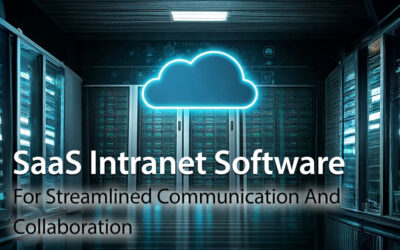


0 Comments