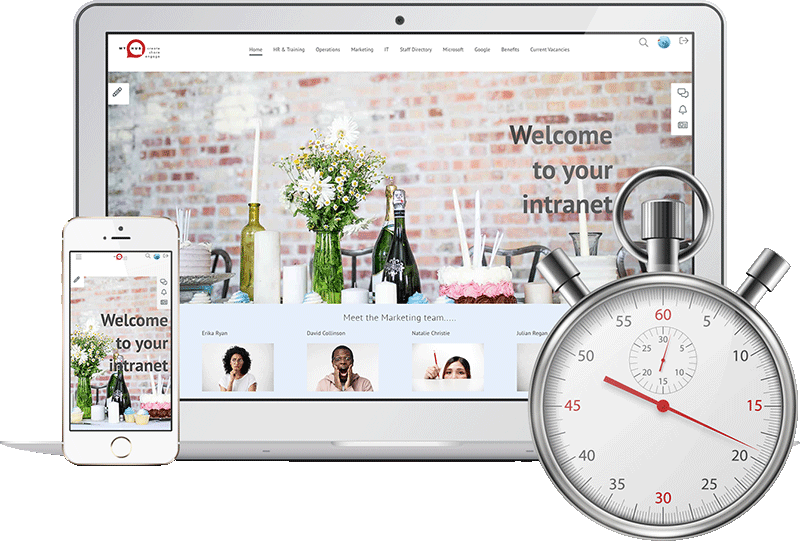Why I Wrote This Article
Creating an intranet can seem overwhelming, so I wrote this guide to simplify the journey, breaking it down into clear, actionable steps so that businesses of all sizes can confidently build an intranet that truly works for them. My goal is to provide a beginner-friendly resource that helps readers avoid common pitfalls and make informed decisions.
Published: Jul 5, 2021 | Last updated: Mar 13, 2025
How to Create an Intranet
Are you persuaded by the case for an office intranet but feeling frustrated by the lack of support from your IT department? Maybe you feel overwhelmed by the sheer volume of search results when looking up how to “create an intranet”. Or maybe you’ve been considering an intranet for your company for some time, but it all seems too complicated—so much so that you’ve placed it in the “too hard” basket?
If any of this sounds familiar, you’re not alone, and help is at hand! In this post, we’ll show you how to set up an intranet from a completely non-technical perspective. You might be surprised to learn just how easy it is for even an average person to create a professional, fully functioning intranet—no college degree in computing or support from a team of IT professionals needed!
We begin by defining exactly what an intranet website is and exploring the benefits of having one for your office. From there, we’ll dive into the different types of intranets available, including extranets and portals. Finally, we’ll compare the pros and cons of the traditional company network server setup versus a custom-built intranet or a cloud-based hosting service.
By the end of this post, you’ll have enough knowledge to make an informed choice about the best option for your business’s needs.
Now, let’s start at the very beginning—understanding exactly what we mean by an intranet.
What Is An Intranet?
An intranet is an online, private communications network that restricts access to only internal employees within a company. Essentially, it’s a closed-off space where staff can interact, share resources, and collaborate securely without outside interference.
At its core, an intranet contains a range of tools and modules that are specifically designed to improve the efficiency and effectiveness of a company’s operations. These tools may include interactive staff directories, news pages, blogs, collaborative workspaces, quizzes, and surveys, among many others. Additionally, intranets can host automated business processes, streamlining everyday operations for employees.
The real power of an intranet lies in its potential to help employees work smarter, allowing them to get their tasks done more efficiently and effectively. Whether it’s sharing important company news or collaborating on projects, an intranet serves as a central hub for business communications.
Although intranet technology has been around since the 1990s, its use has exploded in recent years. More and more businesses—from small startups to large corporations—are recognizing the value of intranets and investing in them as solutions to various business challenges.
What Types of Intranets Are Available?
The terminology surrounding intranets can often be confusing because many terms are used interchangeably. To help clarify, we’ve broken down the most common labels so you can make an informed choice about which type of intranet is best suited to your company environment.
Intranet
Let’s start with the most basic definition of an intranet. An intranet is a private, internal communications platform created using internet software. It contains a variety of features that are specifically designed to make the daily work of staff more efficient and effective. From internal messaging to document sharing, an intranet helps ensure that employees have the tools they need for streamlined communication and collaboration within the organization.
Extranet
An extranet refers to a closed, internal communications network that extends access to a specially selected group of external partners—such as clients, customers, or suppliers. Unlike an intranet, which is strictly internal, an extranet allows businesses to collaborate with external parties or share information and data in a secure way.
For example, universities and colleges often use extranets for student and parent communications or to handle fee payments. Franchise businesses may use extranets to improve communication and information flow with their franchisees. The key advantage of an extranet is that it enables the fast and efficient transfer of data, offering a better alternative to more traditional methods like emails, memory sticks, or shared folders.
Portal
A portal is essentially a gateway or entry point to external applications or enterprise systems. It provides access to various apps or software like human resources systems, customer relationship management (CRM) tools, or even external websites that employees frequently reference in their work.
The big advantage of a portal is that it enables single sign-on access. This means employees can access all these systems and apps with just one login, eliminating the need for multiple usernames and passwords. Additionally, portals save time by reducing the number of open browser tabs and making it easier for staff to navigate the necessary tools quickly and efficiently.
10 Steps to Creating an Intranet
1. Assemble Your Dream Team – The Right People Make All the Difference
The first step in creating an intranet is to set up a project implementation team that represents different departments across the organization. This team will play a critical role in selecting the most appropriate intranet software and providers. They’ll also be responsible for developing the initial sitemap and designing the intranet’s content and functionality.
While doing so, they should take the time to study the ratings and reviews of different intranet solutions on sites like G2 or Capterra. These platforms offer valuable user insights that can help guide your decision, providing a clearer picture of the strengths and weaknesses of each solution before making a commitment.
By involving a broad range of individuals from across the company, you ensure the intranet is fit for purpose. Each department will bring a unique perspective on what features are necessary to make the intranet useful and efficient. Moreover, these team members will act as advocates for the intranet, encouraging wider staff adoption. Their buy-in will be essential to ensure the intranet becomes a tool everyone can benefit from.
2. Define Your Vision – Set Clear Goals for a Powerful Intranet
From the outset, it’s crucial for the project team to be crystal clear about the business’s goals and objectives for the intranet. What exactly do you want the intranet to achieve? How will it impact the business?
Before jumping into the design and layout phase, invest the time and effort into this analysis phase. A thorough understanding of what you want to accomplish ensures that the intranet is built with a clear purpose in mind. For many companies, the decision to adopt an intranet stems from a specific pain point or issue that needs addressing.
For instance, the company may have identified internal communications as a weakness and hopes that the intranet can improve this. Or perhaps your organization struggles with information silos, and the goal is to foster more collaboration and joint working across departments. Some businesses aim to increase employee engagement and develop a stronger company identity.
Whatever the driving factors are in your case, conducting a thorough needs analysis is vital. It helps the project team uncover the organizational issues the intranet will need to address and refine the goals to ensure the intranet’s success. Make sure to engage with staff and key stakeholders to gather input on what information and business processes should be made available. Additionally, conducting a task analysis can identify areas where the intranet can resolve bottlenecks or inefficiencies.
In short, a well-conducted needs analysis is a critical first step that will shape your project. It ensures the intranet will meet both the short-term and long-term needs of the organization, staff, and various teams.
3. Take Ownership – Empower Leaders to Drive Success
From the very beginning, it’s essential for the project team to address the critical issues of ownership and governance. Without a clear sense of ownership and a strong management structure, the intranet is likely to fall short of expectations and may fail to function effectively.
Ideally, the intranet should be ‘owned’ by a key stakeholder at a senior management or board level. This ensures that the intranet team has the authority and resources necessary to get the job done. A senior-level owner provides the necessary backing and influence to push the project forward, allowing the team to make key decisions and secure the support needed from other departments.
Beyond ownership, the project team must also establish a clear policy and procedure for the ongoing management of the intranet. Key questions to consider include:
- Who will be responsible for generating and managing content?
- How will content be updated regularly to ensure that the intranet remains relevant and useful?
- How are user access and site permissions set up and updated?
Although it may not be feasible to create a full-fledged management manual at the start, it’s crucial to start thinking about these aspects early in the process. This proactive planning will prevent the management tasks from becoming an onerous task later on.
By having these ownership and governance structures in place from the outset, the intranet is more likely to thrive and be seen as a valuable and sustainable tool within the company.
4. Find the Perfect Fit – Choosing the Best Intranet Software
With a comprehensive vision for the company intranet and a clear understanding of the information and tasks it needs to address, the project team is now ready to evaluate the available software options. There are three primary choices for businesses looking to set up an intranet:
- Custom-built intranet hosted on the company server.
- Off-the-shelf intranet software, downloaded from the internet and hosted on your company’s network.
- Cloud-based hosting services, where you pay an intranet provider to host the intranet for you.
Custom-Built Intranet
The idea of creating a bespoke intranet tailored to the organization’s unique needs is appealing to many companies. This option allows for complete customization, ensuring the intranet aligns perfectly with the business’s requirements. However, it also comes with its own set of challenges.
Building a custom intranet demands technical expertise and significant investment in terms of both time and resources. This option often requires labor-intensive processes, making it suitable primarily for businesses with dedicated internal IT support. In fact, this may only be a realistic choice for companies that already have an on-site company server and a skilled IT team capable of handling the technical demands.
Off-the-Shelf Intranet Software
Another option is to develop an intranet using off-the-shelf software, which is typically downloaded from the internet and installed on your company server. This software comes with pre-built functionalities that allow you to create the necessary intranet pages and insert content.
Some common platform options for this approach include SharePoint, Drupal, and WordPress. The advantages of using these platforms are obvious: many of them are free to download, making them easily accessible and initially cost-effective.
However, this route also presents several disadvantages. The free versions of these platforms often have very limited functionality. Many businesses discover that to achieve the features they need, they must purchase add-ons and plugins—which can quickly become a significant financial investment. Additionally, managing updates, ensuring compatibility, and piloting the intranet can be both time-consuming and complex. As such, this DIY approach requires a high degree of technical know-how. The decision to go with an off-the-shelf intranet is typically influenced by factors such as company size and the availability of internal IT resources.
Cloud-Based Hosting Service
The third option involves using a cloud-based intranet solution. This option allows businesses to pay a monthly fee for a hosting service to run the intranet. Instead of having to install any software or maintain servers, you’ll benefit from a much quicker deployment and easier setup.
With cloud-based intranet solutions, businesses can usually choose from a standard set of features that can be customized to match their specific needs. These platforms often come with pre-built templates, meaning many of the technical aspects are already taken care of, allowing companies to focus on content and user engagement. Additionally, the template-driven nature of these services means that the features have already been tested and are ready for use.
The major advantage here is that businesses don’t have to worry about maintaining a server or dealing with the complexities of software installation. For many companies, this represents a time-saving and cost-effective choice, making it ideal for those who want to avoid the technical burden of server management.
Choosing the Best Intranet Provider
Whichever option you decide to pursue, the next step is to create a shortlist of potential providers. There are many options in the marketplace for both network-hosted and cloud intranet solutions. As you evaluate these providers, make sure your shortlist reflects the best fit between the product and your business’s vision, goals, and long-term requirements.
If you’re unsure about what to look for, consider using an evaluation checklist—like the one available from MyHub—to guide your decision-making process. This checklist will help you weigh all the factors and ensure you select the intranet provider that meets your needs effectively.
5. Experience It Firsthand – Why a Live Demo Changes Everything
There’s no substitute for actually testing the software before making a final decision, and any good cloud provider will be happy to guide you through their product via a screen share tour or offer a trial period. This hands-on experience allows you to better understand how the intranet software works in practice and whether it truly suits your organization’s needs.
Involve your project team in any demonstrations or trial runs. By getting feedback from various stakeholders across the company, you’ll be able to assess the intranet from different perspectives. This collaborative approach helps ensure that the chosen solution addresses the needs of all departments.
Testing bespoke solutions can be more challenging. Since custom-built intranets are highly tailored to specific business requirements, it’s more difficult to experience them firsthand. However, you can still gather valuable insights by speaking with other companies that have used that particular software. Their experiences can offer valuable feedback on what worked well and what challenges they faced. Additionally, take time to check for online reviews and evaluations from specialist tech websites. These resources can provide an impartial overview of the software’s strengths and weaknesses, helping you make a well-informed decision.
6. Bring It to Life – Crafting Engaging Content and an Intuitive Design
Once you’ve selected your intranet software partner, it’s time to dive into the exciting stage of developing the design and writing the content. A well-designed and user-friendly intranet can make a huge difference in terms of staff engagement and productivity, so it’s crucial to focus on simplicity and functionality.
Designing for Intuition
The key goal of the intranet is to make it easier for staff to find the information they need. As such, the design should prioritize clarity and usability. Start by developing a site map early in the process. This will help you visualize the content, how it’s all connected, and what will work best for your organization. Keep the layout clean and uncluttered. Focus on creating a user experience that minimizes confusion and makes it easy for employees to navigate.
The Six-Six Rule
One useful guideline to follow in the design process is the six-six rule. This suggests a maximum of six pages per section with six content items per page. This rule encourages you to focus on what’s truly important and forces you to simplify the layout and design, making it easy for users to find the most relevant information.
Content Creation
When it comes to content, simplicity is essential. Clear and concise copy is key. Employees need to quickly find key messages without having to sift through unnecessary text. Aim to use plain English and avoid jargon or overly technical language.
Headlines and Visuals
Make good use of headlines to grab the reader’s attention and give them a preview of what’s to come. Since the intranet is a hub of internal communications, it should also be visual. Incorporate images, photos, and infographics to make the content more engaging. Use real-life photos of staff members and authentic work situations—these resonate much more with employees than generic stock photos. Visuals can help break up the text, making the intranet feel more dynamic and relatable to the workforce.
7. Test, Tweak, Triumph – The Power of a Pilot Launch
Now that you have engaging content and a well-designed layout, it’s time to pilot the intranet. Piloting is essential for ensuring that the intranet functions as intended and meets your goals. This stage allows you to test its fitness for purpose and make necessary adjustments before the full launch.
- Revisit Goals and Objectives: Go back to the goals and objectives that were established at the start of the project. Have you achieved what you set out to do? The pilot phase is the perfect opportunity to evaluate whether the intranet meets the identified needs and whether it delivers the intended outcomes. This step allows you to fine-tune any aspects that need improvement.
- Fine-Tuning for Perfection: It’s much easier to tweak and refine the intranet now, before it goes live, than it will be later on. Use feedback from your pilot test to make adjustments to the design, content, and features. This ensures that the intranet will be fully optimized and ready for the broader organization.
- Mobile Responsiveness: In today’s flexible work environment, mobile optimization is a must, since 70% of all employees also work from their mobile. The workplace flexibility trend means your intranet must be functional and responsive on smartphones and tablets. Ensure that your intranet design adapts to smaller screens and maintains functionality on mobile devices. This will enable employees to stay productive while telecommuting, visiting clients, or attending events outside the office.
Testing the intranet’s mobile-friendliness is critical. It ensures that your team can work efficiently and access important information wherever they are.
8. Empower Your Team – Training for Seamless Adoption
As you near the final stages of launching your intranet, one crucial step remains: staff training. Even the most intuitive and user-friendly intranet software requires proper training to ensure that employees can use it effectively from day one. Training your staff in advance will allow them to familiarize themselves with the new system and maximize its potential.
Interactive and Engaging Training Methods
Gone are the days when training meant a traditional, lecture-style classroom session. The online nature of your intranet allows for a variety of training formats that can be engaging and effective, including:
- Podcasts
- Wikis
- How-to videos
- Webinars
- Quizzes and surveys
These options provide flexibility and make the training process more interactive and enjoyable. Employees are more likely to engage with training content when it’s delivered in diverse and accessible formats.
Utilize Intranet Advocates
The project team members—those who helped design and implement the intranet—will be your best allies in this phase. Intranet advocates can share their expertise and act as champions for the platform, helping colleagues navigate the new system and understand its full capabilities. Encourage them to lead discussions, answer questions, and provide support as employees get acclimated to the intranet.
Don’t Rush the Training Process
Though it may be tempting to push ahead and launch the intranet as quickly as possible, don’t rush this important training step. A comprehensive staff training program ensures that the intranet will be fully utilized to its potential, leading to higher adoption rates and better productivity. Take the time needed to ensure that everyone is well-prepared and confident with the new system before the official launch.
9. The Big Moment – Launch with Confidence and Excitement
The moment you’ve been working towards is here—launching your intranet! But the go-live doesn’t just happen with a simple click of a button. To ensure a smooth and successful launch, it’s important to create excitement and anticipation around it. Treat it like a product launch with a bit of flair to get everyone on board.
Create Buzz with a Countdown
A countdown is a great way to build excitement and get employees looking forward to the launch. You can send out regular reminders and countdown updates to keep the momentum going. Consider using digital countdowns on screens in common areas or in email newsletters to build anticipation.
Engage Staff with a Naming Competition
Why not make the launch even more fun and personal by involving employees in the process of naming the intranet? A staff competition to choose a name will help create a sense of ownership and attachment to the platform. Some companies have come up with creative names like:
- Lynx
- Jedi
- Grid
- Zenith
- Wikidelia
Offer incentives such as a team pizza lunch or gift vouchers to make the competition exciting. The fun and engagement will not only generate buzz but also get people thinking about the intranet in a positive light.
Set Expectations for Usage
Once the intranet goes live, it’s essential to ensure everyone uses it. Set it as the default web page for all staff and make it clear that the intranet is now the go-to place for completing everyday tasks. Tasks like:
- Ordering stationery
- Booking time off
- Accessing company documents
- Communicating with team members
Encourage employees to embrace the new system and let them know that email-based or paper processes are no longer the norm. Remind them that the intranet is the central hub for all work-related activities. Be firm but supportive in guiding staff through the transition.
10. Keep It Fresh – Ongoing Improvements for Long-Term Success
Even after carefully following all the steps in this checklist, it’s unlikely that your intranet will be perfect from the start. Regular reviews and updates are essential to ensure the intranet continues to meet the goals and objectives you set. Business needs change, and so should the intranet to keep it aligned with those shifts.
Ongoing Evaluation
The vision for the intranet should be revisited periodically to ensure it’s still serving the business and employees effectively. Changes in the company’s structure, culture, or technology could prompt the need for adjustments. So, keep the project team active, at least on an advisory basis, to continuously assess the intranet’s effectiveness and look for areas of improvement.
Content Refreshment
A key element of keeping the intranet engaging is making sure its content is regularly updated. Stale or outdated images, information, or resources can make employees lose interest in using the platform. It’s essential to have processes in place for content updates, whether through an automated system or by assigning dedicated personnel. This way, users are always getting fresh, relevant, and accurate information.
Avoid Content Stagnation
A major turn-off for users is accessing outdated or incorrect information. To prevent this, ensure there are mechanisms to keep content up to date. This could include:
- Setting reminders for content reviews
- Assigning content owners for each section
- Encouraging employee feedback to catch outdated or inaccurate content
By establishing a consistent and clear process for content review and refreshing, your intranet will stay dynamic, useful, and relevant to your organization’s needs.
Creating An Intranet: Plan For Success
Building an intranet can be a challenging task for any business, but with the right approach, the process becomes much smoother. The key to success lies in having a clear, well-thought-out plan. In this article, we’ve outlined the essential steps that will guide you through the process, making it easier to create your intranet. Follow these steps, and you’ll be on your way to a successful intranet implementation that will benefit your business for years to come.
The intranet you create will be one of the best business decisions you make, as it streamlines internal communication, improves efficiency, and fosters collaboration across teams.
If you want additional support, advice, or personalized assistance in creating your own intranet, get in touch with MyHub today. Plus, take advantage of our no-obligation demo or 14-day free trial to experience firsthand how easy it is to implement a cloud-based intranet that fits your business needs.
Start planning your intranet today—it’s the next step toward a more connected, efficient, and productive workplace!
Create an Intranet FAQ
What is the purpose of an intranet?
Defining your intranet’s purpose starts with identifying its goals—whether it’s for boosting internal communications, sharing documents, or supporting collaboration on projects. This involves determining who will use the intranet, setting up user roles and permissions, and outlining the types of content that will be hosted to meet your organization’s needs.
How should I plan my intranet’s network architecture?
Planning your network architecture involves designing a layout that clearly maps out the servers, client devices, routers, and switches. You must decide if different departments need segmented networks and consider scalability to accommodate future growth. Also, consider security measures like firewalls and VPNs to protect the network from external threats.
What hardware infrastructure is required for an intranet?
The hardware component of your intranet setup typically includes choosing between physical servers, virtual machines, or cloud-based solutions like MyHub, and ensuring you have reliable networking equipment such as routers, switches, and appropriate cabling. It’s also important to prepare a supportive environment—whether a data center or a dedicated server room.
Which software stack should I use for my intranet?
You’ll need to select an operating system (such as Windows Server or a Linux distribution) that fits your team’s expertise and requirements. For a web-based intranet, installing a web server like Apache, Nginx, or Microsoft IIS is essential, and you might opt for a content management system or intranet platform.
How do I configure network settings and ensure intranet security?
Proper network configuration is achieved by assigning static IP addresses to your servers and setting up a local DNS system for user-friendly naming conventions. Security measures should include configuring firewalls to prevent unauthorized access, establishing access control lists and user authentication protocols.
How do I develop and deploy content on the intranet?
Developing content for your intranet involves collaborating with content managers to design an intuitive layout and navigation system that caters to the organization’s needs. It is important to integrate internal tools such as email systems, calendars, file sharing, and other collaborative applications.
How do I maintain my intranet effectively?
Post-launch, continuous monitoring for performance issues and potential security threats is key. Regular software updates, timely security patches, frequent data backups, and a dedicated support system help maintain the system and resolve any issues that arise, ensuring the intranet remains a valuable resource for the organization.