Are you persuaded by the case for an office intranet but frustrated by the lack of support from your IT department? Are you bamboozled by talk of LANs and WANs when you Google ‘create an intranet’? Is an intranet something you’ve been considering for a while, but it all seems too complicated and so it’s ended up in the too hard basket? If this sounds like you, then help is at hand! In this post, we look at how to set up an intranet from a completely non-technical perspective. You’ll be surprised at just how easy it is for even the average person to create a professional, fully functioning intranet without the need for a college degree in computing or the support of a team of IT professionals! First though, we define what an intranet website is before looking at the benefits of creating an office intranet. We then take a look at the different types of intranet out there, including extranets and portals. Finally, we examine the pros and cons of the company network server option versus that of a custom-built intranet or a cloud-based hosting service. The aim of this post is to provide you with enough information to make an informed choice about the best option for your business.
What Is An Intranet?

Intranet Definition
Here’s our succinct and easy-to-understand definition of an intranet: Created using internet software, an intranet is a private, internal communications platform which contains a range of features that make the daily work of staff more efficient and effective.
What Are The Benefits Of An Intranet?
If you are reading this article, then the chances are that you are already thinking about creating a company intranet and are familiar with the benefits on offer. It’s worthwhile though quickly reminding ourselves of the undoubted advantages which include the following:
- increased workforce productivity
- streamlined business processes
- enhanced team integration and collaboration
- ease of communication
- open all hours, 24/7 access enabling more flexible working arrangements
- improved rates of employee engagement across the business.
Simply put, a company intranet will add value to your business by helping staff members to be more productive as well as efficient and effective. https://www.youtube.com/watch?v=VPoFtvmxIRk So, now that we’ve made the business case for a company intranet let’s look at the different types of intranet and how businesses are using them.
Types of Intranet Software
You’ve probably come across the terms intranet, extranet, and portal and wondered what the differences are. The short answer is that they are all types of intranet but are deployed in different situations and for specific purposes. We’ve already looked in detail at the definition of an intranet so let’s find out more about the other two options.
Definition Of An Extranet
An extranet is also a closed private communications network, but the difference is that it’s accessible to selected external parties such as customers, clients, or suppliers. The extranet enables these external parties to more easily and efficiently communicate, collaborate and share information directly with a business.
Types Of Extranet
So, in what situations do businesses deploy an extranet? Here are some examples of how companies have used extranet software to support their operations:
- Universities and colleges have utilized extranet software for the payment of fees and sharing of information with students and parents.
- Manufacturing companies have used extranets to enhance communication, collaboration, and the flow of information with suppliers. The extranet helps to streamline the supply chain resulting in cost reductions and enhanced operations.
- Graphic design businesses, accountants or law firms are good examples of companies that need to share information backwards and forwards with clients and customers regularly. These types of businesses have made extensive use of extranet software as it saves valuable time and resources, especially when compared to more traditional emails or phone calls.
Definition Of A Portal
A portal is a type of window or gateway which enables intranets or extranets to connect and integrate with enterprise systems or apps, including CRM software or human resources applications. The great advantage of using a portal is that these tools come together in a single platform with just one sign-on. Users utilize the same email address and password to seamlessly access all apps. Staff members will no longer need to remember another password or have multiple screens open at the same time. It’s super convenient and makes for more efficient working.
Examples Of Portal Software
The single-sign-on feature alongside the opportunity to access and integrate multiple systems and apps makes portal software a popular option for many businesses. In addition, users can customize the apps on the portal allowing for a personalized experience tailored to their needs. Here are some real-life examples of industries that are using portal software:
- Insurance companies have used portal software to allow customers to manage their accounts, check up on purchased products and services, as well as utilizing integrated features for policy payments and renewals.
- Real estate companies are regular users of portal software. They have utilized the technology so that users can customize and personalize their experience with location preferences and key search criteria. Every time that user then logs on, they do not have to re-enter their preferences. Instead, they are presented with options based on their previous browsing history. In addition, the portal can be integrated with CRM software as well as the agent’s calendar for a truly seamless customer service.
- Healthcare providers have used portals to interact and connect with patients. The ability to quickly and easily arrange appointments, request repeat prescriptions, update personal information, access knowledge resources around conditions, treatments and general health advice makes life easier for patients and healthcare providers alike.
How To Set Up An Intranet Site
The first thing to consider is that much like your company’s internet website, the intranet will need a server. There are two main options available:
- Use a server connected to your company network. You’ll need to install intranet software onto your server.
- Use a cloud-based hosting service. You pay a hosting company to host the intranet for you.
Let’s examine each option in detail.
Company Network Server Intranet Option
The decision to opt for a company network server may well be influenced by the size of the organization and the available IT resources. Larger companies often already have a server whereas for smaller organizations it may be necessary to purchase one and so that cost will need to be factored into your budget. 
Cloud-Hosted Intranet Option
Under this option, you pay an online hosting service to host your intranet site. Once again there are a number of providers out there including MyHub. With a cloud-based hosting option you simply log on and create the pages and content. Most providers utilize pre-built intranet templates that you can easily follow and adapt to meet your organization’s requirements. In addition, the intranet can be customized to suit the structure of your business and your company logo, style and colors. 
Custom-Build Intranet Option
There is one final option that we need to mention and that is the custom build. Some larger companies, particularly those with a strong internal IT resource, have opted for an entirely bespoke intranet built from scratch. The driving force is usually the desire to create an intranet focussed on addressing the specific needs of the business. Another attractive factor for many companies is that they retain complete control over functionality, updates and revisions rather than delegating this to an external provider. There are, however, a number of disadvantages not least of which are the time and resources involved in developing a custom-built intranet. In fact, the whole process from start to finish can easily take several months and many thousands of dollars.
What About Intranet Content?
Having considered the why and the how, let’s turn our attention to the what: what content should be included in an intranet? 
- email accounts
- document management systems
- corporate calendars and meeting booking systems
- knowledge management
- shared project spaces to facilitate joint working and collaboration across teams
- task and project management
- communication tools such as blogs, discussion forums and webinars
- automated business processes such as booking annual leave or ordering supplies.
Draw up a map of the sequence of pages on your intranet. This will give you a good feel for the overall flow and sequencing of information and will also help you develop a site menu. Be mindful though of information overload. It is tempting to put every piece of company information on the intranet. But if it’s not relevant or staff can’t find it easily then they will simply stop using the intranet altogether. It’s a tricky but very important balancing act. 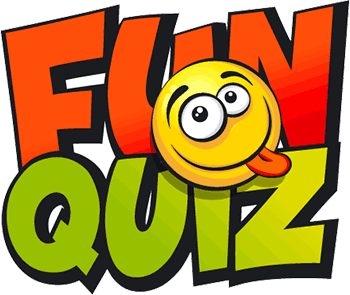
Intranet Design Issues
Intranet design issues is an involved subject that warrants its own dedicated post. Here we touch on some of the key principles to consider and we invite you to check out the Complete Intranet Design Guide for more detailed information. The main point to get across when it comes to design is the simpler the better. Clean, uncluttered pages with plenty of white space is the way to go rather than some flash, all singing and all dancing intranet that is just way too much. For example, that purple color that looks so vibrant and eye-catching in your company logo can soon become annoying and overbearing when used as the backdrop for every page on your intranet. The most successful intranets have opted for a minimalist look and present information in bite-sized, easily digested chunks with the option to click for more detail.
Intranet Security
An often overlooked but significant consideration when planning your intranet is security. Don’t make the mistake of thinking that because your intranet is a private communications network it’s somehow immune from external security threats. Cybercrime continues to be a major issue. Whether it’s phishing, hacking, viruses or ransomware, the ever-changing methods deployed by hackers make it a full-time job keeping on top of it all. And yet you need to ensure that all your sensitive company data and the personal details of staff and customers are as secure as possible. However, with a company network server intranet and the custom-build option, the responsibility for security rests firmly with you. So you will need to develop knowledge and expertise in firewalls, encryption technology, virus protection and so on. What’s more, the threat from cybercrime is constantly evolving, which means that you will need to keep your knowledge updated. If that sounds like a daunting task, then the cloud-hosted intranet option may be a better fit. Under this option, the cloud provider retains responsibility for intranet security. It’s down to the provider to make sure that the very latest security features are in place to safeguard your intranet. It’s in the interests of the cloud provider to be up to date on the latest techniques – after all, their livelihoods depend on it.
Intranet Pilot

Ask For Help!
Hopefully, we’ve now shown you that setting up an intranet may not be the technical minefield you first thought it was. In fact, with a cloud-hosted intranet, it’s possible to have a professional-looking and fully functioning site up and running in a very short space of time. Contact us at MyHub for a free demo or 14-day trial and see your business start to enjoy the great benefits an intranet has to offer.
Further Reading
We’ve only been able to scratch the surface in this post. The MyHub blog includes a host of extra resources and further reading on a wide variety of topics. Whether it’s additional advice on how to deploy an intranet, or specialist guidelines on generating engaging content or tips on intranet design, our blog will educate, inspire and entertain. Here’s a selection of what’s on offer:
The Easiest Intranet Solutions: What Are You Really Looking For?
Intranet Design: The Ultimate Guide
WordPress Intranet: 7 Of The Biggest Challenges
10 Things To Consider Before You Start Your Intranet Project
Intranet Templates Could Be the Solution Your Business Needs?
5 Top Tips On How To Produce Engaging Intranet Content
Intranet Post-Launch Traps And Other Considerations
Intranet Platform: How To Make The Right Choice
Stop! Before You Dive Into Your Intranet Project Read This Post
The Easiest Intranet Solutions: What Are You Really Looking For?
Employee Intranet: 40 Hot Reasons Why Every Business Needs One

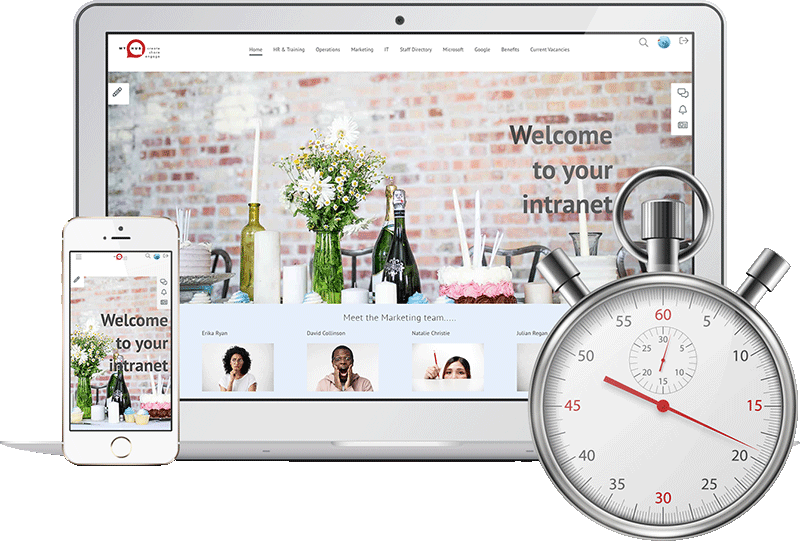

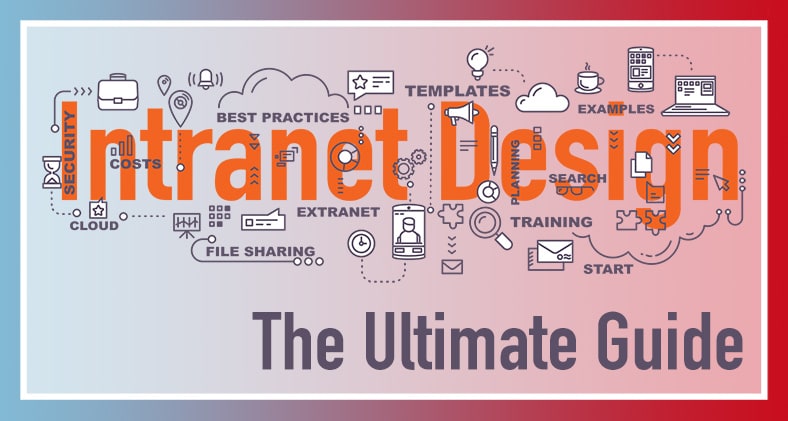




I want to set up intranet for my office where 4 staff can use one software. What can I do?
Thanks
Hi, all you need to do is set yourself up with a free trial following the link at the top of the page. Then if you would like a free demo and consulting session click the Book Demo link as well and we’ll help you get going.