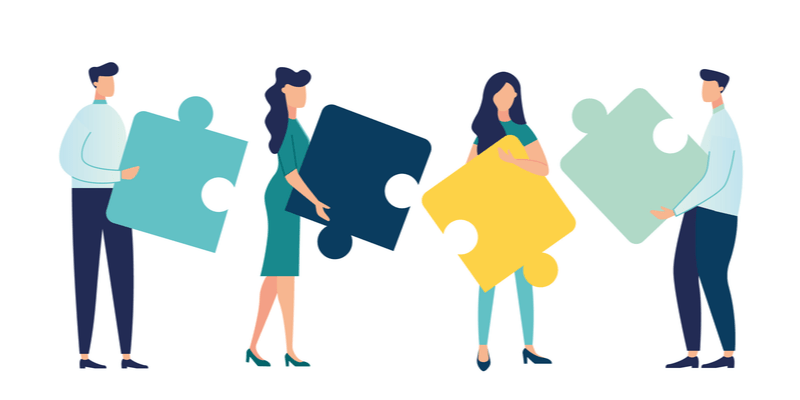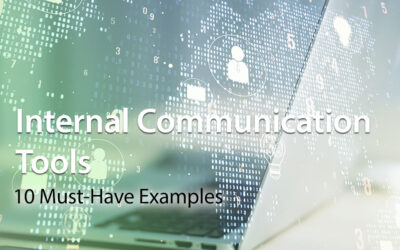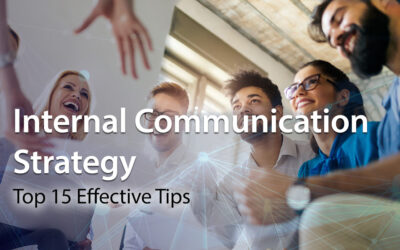Every business leader knows that good communication, both internal and external, is essential to success. However, while companies often spend big budgets on customer-facing communications, inter-office communication tools are still dominated by a 30-year-old technology: email.
Certainly, technology is driving customer service communications with chatbots, AI and social media campaigns now commonplace. The same is not true of inter-office communications with email still number one. But is email still fit for purpose in today’s digital workplaces?
In this post we discuss some of the options for inter-office communications. The aim is to help you make an informed choice about what’s best for your business.
Modern-day Inter-Office Communication Tools
Messaging Apps
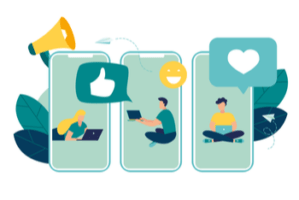 Nowadays, it seems as though there’s an app for pretty much every business process. And instant messaging has certainly gained popularity. Slack, WhatsApp, and Skype are all popular choices. The big advantage of messaging apps is that they offer real-time communication and the ability to have big group chats. It’s easy to create custom channels for departmental, team or topic-based conversations. In addition, it’s possible to message colleagues privately for one-on-one communication. Capable of being accessed remotely, most apps also offer some form of search as well as the ability to upload files. Some messaging apps such as Skype even offer screen-sharing capabilities.
Nowadays, it seems as though there’s an app for pretty much every business process. And instant messaging has certainly gained popularity. Slack, WhatsApp, and Skype are all popular choices. The big advantage of messaging apps is that they offer real-time communication and the ability to have big group chats. It’s easy to create custom channels for departmental, team or topic-based conversations. In addition, it’s possible to message colleagues privately for one-on-one communication. Capable of being accessed remotely, most apps also offer some form of search as well as the ability to upload files. Some messaging apps such as Skype even offer screen-sharing capabilities.
The downside of instant messaging apps is that the real-time notifications and constant pinging can quickly become annoying. With lots of chats on the go, your notifications will need to be fine-tuned so that you don’t get totally distracted.
In addition, you will need to make sure that your messaging app is secure. The fact is that most security breaches result from internal threats. Often they are the result of lost or stolen employee devices or the unintended misuse of information. It’s worth double-checking the security systems of any messaging apps, and minimizing the risk of your sensitive company data falling into the hands of cybercriminals.
Video Conferencing Apps

While many of the messaging apps also offer video capabilities, there are several dedicated video conferencing apps popular among larger enterprises. Options such as Join.me, GoTo and Zoom specialize in video conferencing and are popular choices. These platforms make it possible for a number of personnel to meet virtually.
The downside is that the costs of these apps can quickly add up. In addition, technical problems can be an issue. Poor network connections and inexperienced staff members can result in interrupted transmissions. Remote workers and those using mobile devices can be particularly vulnerable to technical issues.
Intranet Software
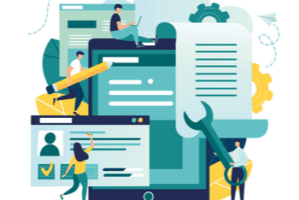
Similarly, information sharing between apps can be an issue as they are not always compatible. What’s more, multiple apps often means multiple costs.
Create a better workplace
See how in 5 Simple Steps
A cloud-based company intranet has an integrated set of business tools that supports inter-office communications as well as more efficient working across the board. Only one sign-on is required, and one password to access lots of different apps. Sharing data across the intranet is no problem as everything is integrated into a single platform.
With in-built blogs and news forums, messaging capabilities as well as intranet-embedded GSuite or Office 365 apps, the intranet has become the hub for most organization’s inner workings. Furthermore, the intranet has a host of other features that will support your inter-office communications. For example:
Instant Messaging
Regarded as a revolution for internal communications, instant messaging is loved for prompting quick decisions, building rapport and easy-to-target communications thanks to the use of bespoke channels and hashtags.
Corporate Calendar
Keep your staff informed of important company or industry events, product launches, even team meetings with the company calendar feature.
Online Staff Directory
Another great tool, the online directory is more than just a name and phone number. Biographies, current projects and areas of special expertise will support collaboration and inter-office joint working. Your employees can identify internal sources of help directly for themselves.
Personalized News Feeds
The intranet offers the potential for more customized communication. Your staff can set their preferences to highlight news directly relevant to their team and role.
Collaboration Tools
Several great features will support inter-office collaboration in your company. Role-specific project pages allow for embedding of documents, such as Office 365. While a system of subscriptions and notifications ensures nothing gets missed by team members.
Social Intranet Features
Also available are social intranet features that can connect employees regardless of geographic location. User profiles, site or individual activity walls plus follow-me functionality promote connections, collaboration and knowledge management across your business.
Inter-Office Communications Made Simple
An intranet makes inter-office communications simple. Everything staff need to connect and engage with colleagues is in a central location with just one sign-on.
Based in the cloud, your intranet also offers 24/7 access alongside high availability and all the best security standards.
Furthermore, your intranet can support more efficient working in a variety of ways including the following:
- automated business processes
- more effective knowledge management
- easier sharing of documents and files
- improved employee productivity.
Cloud Office Apps

Fast forward to today’s cloud-supported businesses and it’s a different story. Apps like GSuite and Office 365 allow employees to do away with email and the hard drives or shared drives of old. Instead, they can simultaneously collaborate in real-time on multiple files with changes being saved in the cloud. Therefore, you can have complete confidence that the document you are working on is the very latest version. The benefits to your business in terms of improved productivity and efficiency as well as reduced costs are obvious.
If you are using cloud technology then be aware of issues around downtime and network connectivity. Even the biggest names in cloud technology occasionally experience service outages. Check out the provisions for disaster recovery and select those systems with the highest availability.
Security and privacy are also potential issues. Cloud service providers generally have the highest certifications and the best security standards. So, while the underlying hardware is subject to strict security standards, where things often break down is in local deployment. You are responsible for user access management so make sure you have robust systems in place.
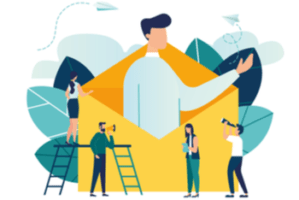
It’s Time-consuming
How often have you wasted valuable time searching through an overloaded inbox looking for that vital piece of information? And that’s not to mention those complicated email threads virtually impossible to keep on top of.
What’s more, the back and forth nature of emails make it a painfully slow process for driving things forward. It slows us down. By the time, you’ve received responses from all team members on a time-sensitive project, the opportunity may well have gone.
It’s Not Inclusive
It’s difficult to nurture a positive company culture via email alone. ‘All-staff’ emails may have a place for important announcements. However, as a way of encouraging collaborating, brainstorming ideas and sharing insights emails are limiting.
In addition, flexible working and telecommuting are now firm features of modern workplaces. In the US 4.3 million people now work from home at least half the time. And 16 percent of companies hire remote workers only. Real-time collaboration with the growing numbers of telecommuters should be a priority for every business. In addition, finding ways to ensure remote workers feel like valued members of the team is more important than ever. One thing for sure is that email alone is unlikely to do the job.
It’s Easy To Opt-out
Emails can easily sit unopened in employees’ over-loaded inboxes. Often employees are copied in to emails that aren’t directly relevant. This can see staff members picking and choosing which communications to open. The end result is that a critical email can easily be overlooked.
There’s no denying that email is easy to use, flexible and relatively cheap to operate. And that’s why it’s still so popular. Any alternative inter-office communication tools – like the ones mentioned in this post – will need to compare well against this benchmark.
Check out our blog for a fuller discussion on these and many more business benefits.
Note: If you are looking to improve your inter-office communication tools, contact us today for a free demo or a 14-day no-obligation trial of MyHub’s intranet software. Discover for yourself just how simple inter-office communications can be.