Intranet, extranet, or portal, which is the right platform for your company? The terminology is used interchangeably, which makes it confusing, especially if technology isn’t your thing. In this post, we make the selection process simpler by unpicking what the different terms mean. We also identify the best uses for each platform. Selecting the right choice to power the digital workplace in your business will be a more straightforward prospect.
Let’s start with the basics.
What Is The Simple Definition Of An Intranet?
An intranet is a private internal network. Think of it as an internal website that only employees or selected clients and customers can access. It’s where staff go to get stuff done. The modern intranet is a private go-to platform for all communication within an organization. And it offers centralized access to collaboration tools and internal and external resources.
Intranets first burst onto the digital landscape in the 1990s. Traditional intranets were little more than document management systems. However, fast forward 30 years, and modern intranets are dynamic internal communication and collaboration hubs. With access anytime and anywhere, the modern intranet enables employees to remain productive, regardless of location. And that’s why they are mission-critical to the digital workplace.
What Is Intranet Software?
It’s the computer program used to create your intranet platform and the tools you want it to feature.
When it comes to selecting software, there are plenty of options. Popular choices include SharePoint and WordPress. Or you can choose a SaaS intranet provider like MyHub that uses pre-built templates. These templates come with a pre-loaded code and basic design. All you need to do is drag-and-drop content and insert your own branding.
What Purpose Does An Intranet Serve?
It’s straightforward, really. A corporate intranet brings organizational efficiencies to any business. Using the intranet’s tools and modules, employees get on with the job more efficiently and effectively. The intranet is packed full of the information, services, and tools needed in today’s digital workplace.
The details may vary depending on your organization. Here are some of the common purposes for today’s intranet platforms:
Information Sharing
Traditional intranets started as file and document management systems. However, modern intranets have taken it to a whole new level.
The intranet offers centralized access to knowledge-sharing data, including company policies, employee handbooks, and corporate updates. Information sharing between users is straightforward. And a smart search ensures intranets enable employees to find what they need at the right time.
The modern intranet also features a content management system, enabling users to create, update, and manage content. This feature has transformed intranets into genuine employee experience platforms, empowering and enabling workers.
Internal Communications
The modern intranet is the perfect solution for internal communications in today’s distributed workplaces. With a ton of communication tools, intranets encourage communication and keep employees on the same page.
Use the intranet’s news feed and blogs to share team and company news and updates. Features like comments and surveys help you harvest employee feedback. While alerts and notifications ensure workers don’t miss critical updates.
Furthermore, corporate calendars keep workers in the know about company events or milestones. And team chat supports quick, less formal internal communications to connect employees – critical for remote workers.
Collaboration Tools
Intranets provide access to all the collaboration tools your people need in the digital workplace.
From task management, employee directories, instant messaging, and project management, your people work seamlessly together, regardless of location.
Furthermore, the modern intranet offers seamless integration with the enterprise apps your business uses daily. And it doubles up as an internal social networking platform. Individual and site activity walls, # channels, and @ mentions connect people to each other and internal knowledge.
Knowledge Management
You already have a knowledge base within your company intranet. Employees know it’s the single source of truth for company policies and procedures, employee handbooks, and professional development resources.
However, your people also have a vast amount of internal know-how. And the intranet allows you to tap into that ocean of collective knowledge. Knowledge-sharing tools like forums, discussions, and comments ensure knowledge is captured and retained in a searchable platform. And it means you hang on to that know-how long after contributing employees have left the organization.
Check out our blog Knowledge Management Strategy in 8 Simple Steps for all you need to know.
Drive Company Culture
Developing and maintaining a positive company culture is tricky when your people are no longer in the same building. That’s where modern intranets make a difference.
Providing employees with the tools needed to be more effective in their roles is only the start. Intranet software helps drive company culture by increasing transparency and accountability. As the single source of truth, intranet platforms build trust. And they empower workers by giving them opportunities to participate in corporate decision-making.
Furthermore, social intranet features like instant messaging and employee profiles help workers build trust and strong relationships with colleagues. And they are a vital outlet for remote workers to safeguard their emotional and mental wellbeing.
What Are An Intranet’s Advantages
The motivation for choosing a modern intranet varies. For some organizations, knowledge management and more effective knowledge sharing are the driving force. For other hybrid companies, it could be to connect employees to information and each other.
The intranet is also a fantastic internal communications platform, the perfect vehicle for powering up communication within any organization. Other drivers include increasing employee engagement, breaking down internal information silos, or enhancing collaboration.
Whatever the case, the intranet’s flexible and comprehensive offering means that most businesses quickly find their company intranet becomes an essential workplace tool.
What Is An Intranet Site?
An intranet site is an organization’s internal website with a similar look and feel to websites on the World Wide Web public network. In fact, the same internet technology is used to create intranet sites.
Most intranet sites mimic internet ones with a home page and a series of ‘parent’ and ‘child’ pages. The structure will vary depending on your requirements. Usually, it involves a team or departmental ‘parent’ page followed by a business process or task-related ‘child’ or sub-pages.
Intranet Best Practices
How you organize information on your company’s intranet is one of the critical factors to its success. Complicated structures that make it hard for staff to locate data quickly will affect intranet adoption. Logical navigation delivers a superior intranet user experience. And it also means your people do not waste valuable time searching for stuff.
Site Map
The essential starting point for any successful intranet is a clear site map or plan to guide development. It provides a relevant framework for organizing intranet content. And it also sets the tone for the user experience.
Intranet Design
Also of critical importance is the design. A consistently applied, simple, minimalist intranet design works best. Too much information, flashing images, multimedia, or cluttered home pages affect the user experience. And they also make it difficult for users to find information and tools.
Be sure to refresh and update the text and images regularly. Outdated information and static images are almost as bad as overworked designs. Have systems set up to ensure that content is reviewed, updated, or deleted if it is no longer current.
Mobile Intranet Platform
With more and more employees working flexibly, your intranet also needs to have mobile access and be optimized for use by smartphones and tablets.
Intranet design is a huge topic. Check out our blog for more insights and best practice advice on creating a successful intranet design.
What Is An Intranet Server?
An intranet server is the hardware used to host the intranet software and data. You can host your intranet internally on a company server or externally on a third-party web server usually in the cloud.
Nowadays, most companies decide to go for a cloud option. Cloud intranets have many advantages. They’re quicker to set up, easier to manage, cost-effective, and have minimal downtime. Furthermore, the cloud provider is responsible for intranet security, including firewalls, SSL encryption, and all the latest cybersecurity features.
A downside of using an external intranet server is the overall loss of control. It means that a third party is managing your company data. Some businesses feel uncomfortable with this. However, for many more, the provider’s protocols offer a guarantee that data will be handled appropriately.
Hosting your intranet on the company server may seem like a convenient option, especially for larger companies with an on-site web server and internal IT resources. However, there are several drawbacks to consider, including the following:
- Self-hosting is time and resource-intensive and takes up valuable physical space
- Flexibility and adaptability can be impaired
- Ongoing hardware and software issues are your responsibility
- Intranet security, backups and updates are down to you
On balance, many companies find the cloud option more flexible and economical.
Differences Between An Intranet And Extranet Explained
We’ve already looked at the basic definition of an intranet, but what are extranets? What do they do, and how are they different from a standard intranet? You may also have encountered the term’ portal’ and wondered how it fits into the mix. The truth is that each is a private network, offering a variation of an intranet. And each solution has its application in the digital workplace.
However, let’s help to clear up any confusion by examining each in turn.
What Are The Different Intranet Options?
Did you know that there are several ways to set up your intranet? If you are developing an intranet strategy for your organization, here are the available options:
- Do-It-Yourself Intranet
- Cloud Intranet
- Extranet
- Portal
Let’s look at each in turn.
Do-It-Yourself Intranet
As you would expect, this is a bespoke intranet developed from scratch. Companies download intranet software such as WordPress or SharePoint to build their intranet, which is then hosted on the company server.
For some businesses, this is a good option. The software is often free to download and you can create an intranet that perfectly matches your organization’s requirements. However, before you click the download button, there are some significant drawbacks to consider.
Downsides Of A DIY Intranet
Often, the CMS software hasn’t been developed with an intranet in mind. For example, WordPress was designed as a web creation and blogging platform. And SharePoint is really more of an advanced document management and storage system rather than an intranet creation tool.
In practice, this means that the software has a different functionality and flexibility than software developed specifically for creating intranets.
Moreover, many businesses quickly discover that the core free offering has a limited scope. Additional plug-ins and add-ons need to be purchased to get the necessary workplace tools. As costs mount, the ‘free’ intranet software can quickly become a different beast.
Life also becomes much more complicated for intranet administrators. A different developer may supply each plug-in with varying update schedules. And a different look and feel can create a disjointed intranet user experience.
The result is often a confusing jumble of tools rather than a cohesive, integrated intranet platform.
What may seem like a cost-effective, hassle-free way to develop an intranet can quickly turn into the opposite.
Advantages Of Cloud Intranets
By comparison, cloud intranets are a more straightforward prospect. Most cloud intranet providers use super-easy to set up pre-built templates. You can then pick and mix according to your needs. Unlike the DIY option, you don’t need to be a tech whizz. Using an intuitive, drag-and-drop site builder, intranet templates are fully customizable. You can give the private intranet a unique identity with your company branding and logo.
The other advantage is that the technology is tried and tested. A bespoke intranet requires extensive piloting and testing to ensure it does what you want. The provider will have done all that with cloud intranet templates in advance. From day one, you can be confident that the intranet will meet your aims and objectives.
What’s more, the cloud intranet provider is responsible for all updates and backups and the security of all your company information. So, if phishing and malware sound like another language, this could be an essential consideration for you.
What Is An Extranet?
Like an intranet, an extranet is also a closed private network. The difference is that access is allowed to selected parties external to your business, such as customers, clients, or suppliers.
Companies use extranets to communicate, collaborate, and share information with external partners in a secure online space.
Extranets are excellent options for companies that exchange large volumes of data. For example, if you use internet banking or submit your tax return online, you’ve already experienced using an extranet.
Other sectors, such as manufacturers, use extranets to share product manuals and technical specifications. Wholesalers use the platform to make online catalogs available to vendors. And web designers allow clients extranet access to check on the development of ongoing projects.
What Is A Portal?
A portal is a gateway that allows the intranet or extranet to connect with various external enterprise systems. Think CRM software or HR management systems.
The best thing about a portal is that it combines all the services the organization’s employees use daily in one platform. Workers enjoy an integrated, seamless digital employee experience with just one sign-on.
Industries such as banks, accountants, and healthcare providers use portals to respond to the challenges of managing multiple information channels.
What Purpose Do Intranets, Extranets & Portals Serve?
With a better understanding of definitions and types of modern intranets, let’s dive into their impact by showcasing some of the possibilities.
If you are still undecided on which option is the best fit for your business, the following real-world intranet examples may help you to make a final selection.
Intranet For Connecting With Deskless And Remote Employees
We all know that remote work is here to stay in the post-pandemic world. But did you know that deskless workers make up around 80 percent of the global workforce? That’s a staggering 2.7 billion employees. Think retailers, construction workers, manufacturers, and nurses. The company intranet bridges the gap and keeps these employees informed, connected, and productive.
For example, intranets provide mobile access to all workplace tools for a field servicing company or building maintenance service. Use the intranet to book appointments and schedule and organize daily work. Employees can also access up-to-date information on estimating, dispatch, invoicing, and payments.
And you can support field personnel with instant access to maintenance manuals, product brochures, or information on regulatory compliance. Private messages on team chat mean workers can resolve queries in the field quickly.
A dedicated mobile app ensures your field service personnel have the collective resources and knowledge within an organization at their fingertips, even when on the road. The efficiencies to be had are obvious. And the impacts on customer service and responsiveness are just as significant.
Modern Intranet To Increase Employee Engagement
It makes sense that happy and involved employees are more productive ones. Research shows that organizations with a highly engaged workforce are 21 percent more profitable. Furthermore, employee dissatisfaction also impacts the bottom line by as much as 15 percent.
By empowering employees with all the necessary tools and resources, company intranets help you promote employee engagement.
However, access to internal tools is only part of the story. Another key driver for employee engagement is recognition. Employees want to be acknowledged and appreciated for their efforts and achievements, formally and informally. A shoutout from a colleague on a team chat or an employee recognition program ensures your people feel recognized and appreciated. Public recognition boosts employee engagement and goes a long way toward promoting a positive company culture.
Moreover, the modern intranet provides endless opportunities for employee participation. Gather employee feedback with intranet surveys and polls. Two-way communication tools give workers a voice, allowing employees to develop a sense of belonging and connection with the company culture.
Extranets For Automated Business Processes
An extranet may be the way to go if you want to perform essential business tasks more efficiently.
For example, if you order from a particular supplier regularly via paper or email, an extranet offers a range of business benefits. All your ordering, invoicing, and interaction with that supplier take place in real-time through secure private networks. Relevant information about that supplier is now stored in one searchable central repository, making it easier to find critical data.
Automate repeatable tasks on the extranet for a much faster and more accurate process all around. And the benefits are magnified if several departments in your business interact with the same supplier.
Extranets for Enhanced Collaboration
Extranets make collaboration with external third parties faster and more efficient.
A design agency works closely with clients to brainstorm ideas and design concepts for a new product launch. An extranet allows for seamless communication in real-time. Furthermore, initial designs can be shared, feedback provided, and proposals refined through the extranet. There’s no need for time-wasting paper versions, shared online storage platforms, or email processes.
It’s much easier to keep track of where things are at, as the extranet is the single source of truth. The result is a speedier, more responsive, and more productive collaboration for both parties.
Portals For Employee Self-Service
When it comes to promoting employee self-service, portals are the perfect vehicle. Increased opportunities for employee self-service have been linked to employee engagement, staff morale, and all-round productivity improvements.
So, if enhanced employee engagement or improved internal communications are your driving forces, portals could be the answer.
A portal enables staff to solve problems directly for themselves, providing an enhanced digital employee experience. It could be ordering new office supplies, submitting an expense claim or holiday request, locating an internal expert, or a product manual to answer a customer query. A portal gives employees quick and easy access to information.
Self-service portals tick several boxes at once: empowering employees while also being a time saver for the organization.
Effective Onboarding With A Portal
An employee self-service portal is often used when onboarding new workers. Do away with the endless form-filling and passive information reading with an onboarding intranet page. HR and IT set-up requirements are completed online. And the portal automatically routes the form to the correct department for action.
Furthermore, interactive media such as quizzes, videos, and webinars convey necessary company information to new recruits more engagingly than traditional classrooms. And a portal enables employees to complete onboarding at a convenient time and at their own pace, away from the rigid 9 to 5 constraints of the office.
Completing an onboarding checklist while commuting to work on the train makes more sense for the employee keen to hit the ground running. And it’s a must-have for onboarding remote employees. It also makes sense for the business. The whole process of bedding a recruit is more straightforward and speedier with a portal intranet solution.
Intranet Definition: Further Reading
If you want to know more about intranets, extranets, or portals and how they can impact your business, check out our blog for plenty of inspiration. Here’s a selection of just a few of the resources available:
How To Create An Intranet: A Beginner’s Guide
Intranet Applications – 25 Essential Uses With Examples
Intranet System: 12 Essentials Your CMS Intranet Needs
Website For Employees: Top 17 Essential Features
Intranet vs Internet vs Extranet: The Ultimate Explanation
The 30 Best Intranet Software For Employees In 2024
About MyHub
We are a leading provider of cloud-based CMS intranets, powering the digital workplace in hundreds of diverse businesses worldwide. MyHub is effortless to install, simple to use, and fully customizable. You can get your intranet site up and running in no time without any tech support.
MyHub offers a free demo or no-obligation 14-day trial. Sign up today and explore how modern intranets can transform your organization.


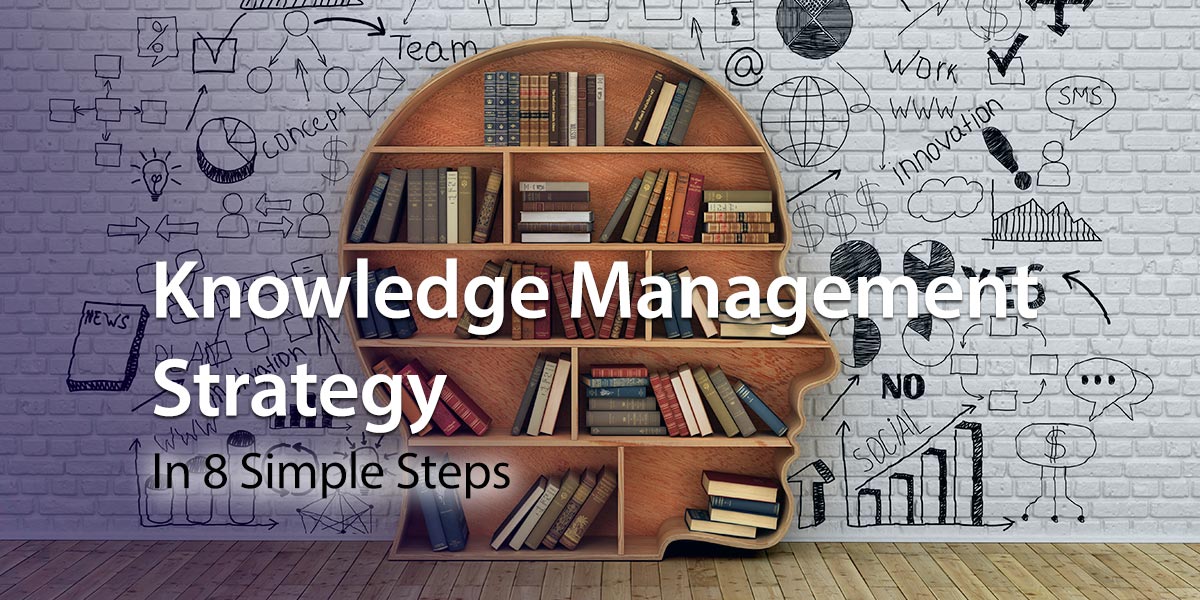

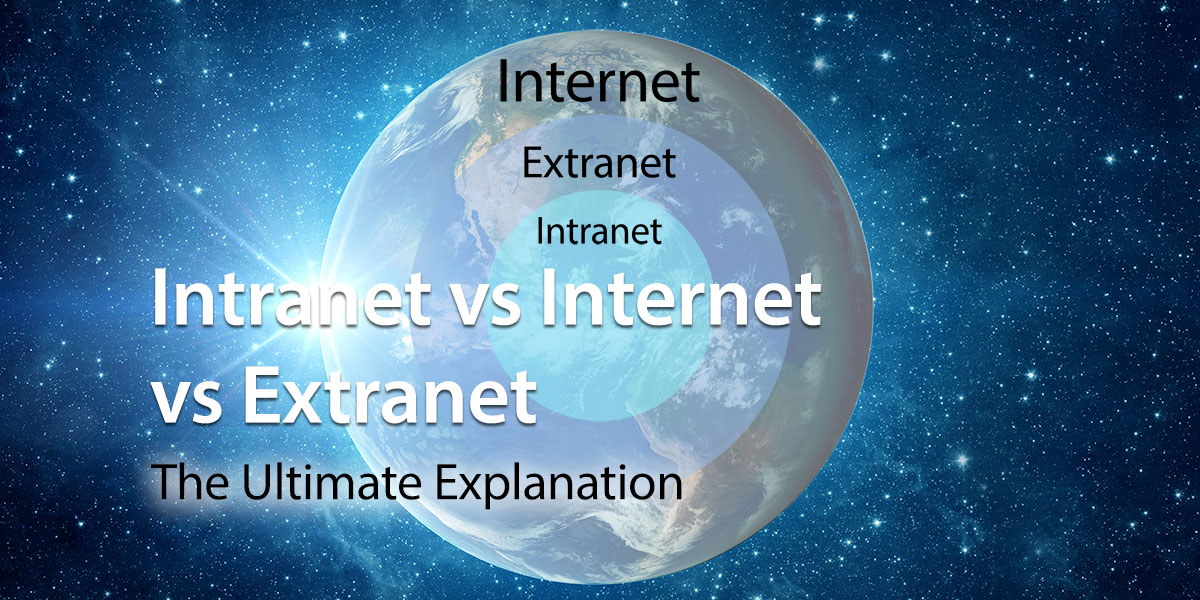





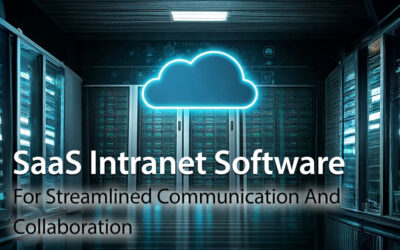


0 Comments