Intranet Design Templates
Don’t have a lot of time to spend designing your intranet?
An intranet design template could be the perfect solution.
We cover what you need to look for.

If you don’t have much time to design your intranet, then intranet design templates offer the perfect solution. They make designing an intranet easy. In this section, we cover everything you need to know about intranet design templates.
What Are Intranet Design Templates?
Pre-built by the intranet provider, intranet design templates reflect the latest design trends and best practices. They come with the required coding and functionality plus a basic design and graphics. There are several intranet templates to choose from. You just need to pick and mix those that are relevant to your business needs. So if, for example, you do not need the integral company calendar, then you don’t have to include it.
Deploying an intranet platform is much simpler and quicker with intranet design templates. You can dive straight in and implement the layouts, tools, and functionality you want.
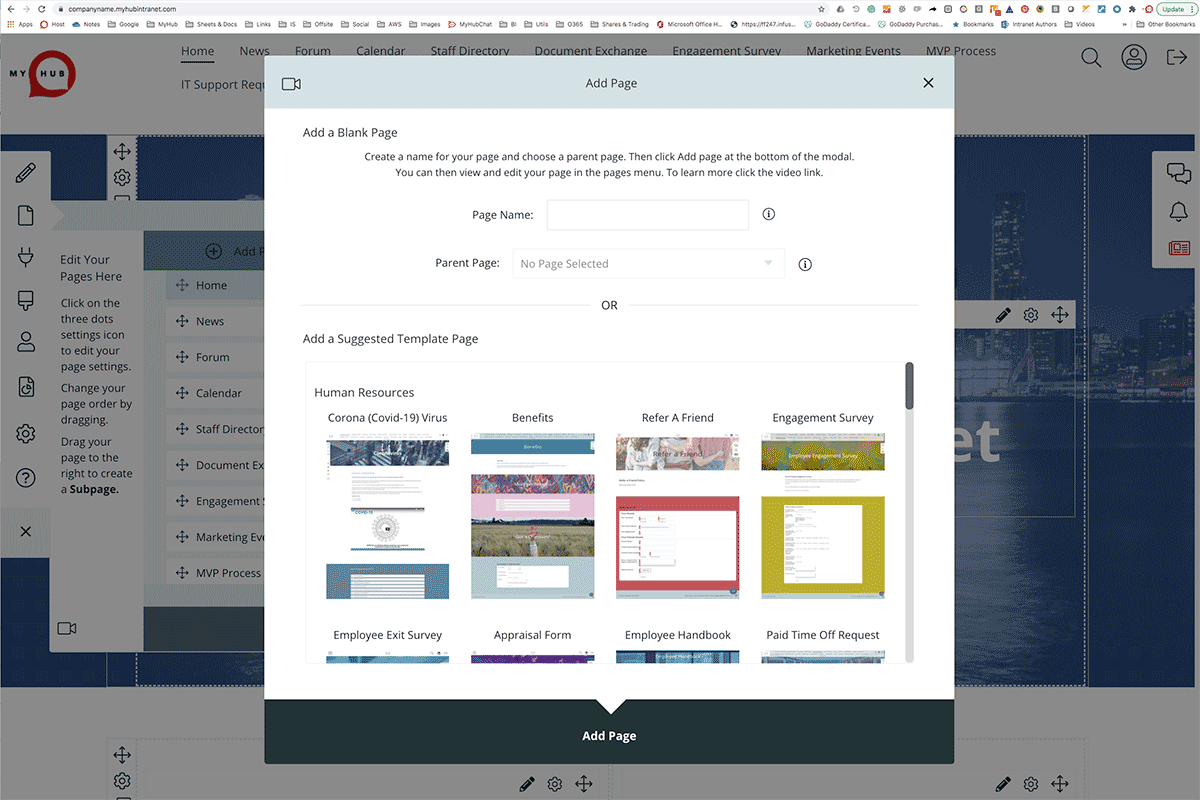
Customized Intranet Design Templates
Although intranet templates are generic, they are not a one-size-fits-all solution. Far from it. The best thing about intranet design templates is that they are fully customizable.
Put your stamp on the intranet template by uploading logos and images and developing a color scheme that reflects your brand. The result is an intranet platform that is unique to your business.
And one significant advantage of an intranet template is the technology is tried and tested. You won’t need to undertake extensive testing and piloting. The intranet provider has already done all that for you. What’s more, the provider regularly refines the template in light of feedback from users. You can be confident in the intranet’s functionality and that it does what it says it will.
And because the intranet template is already pre-built, your intranet can be up and running very quickly.
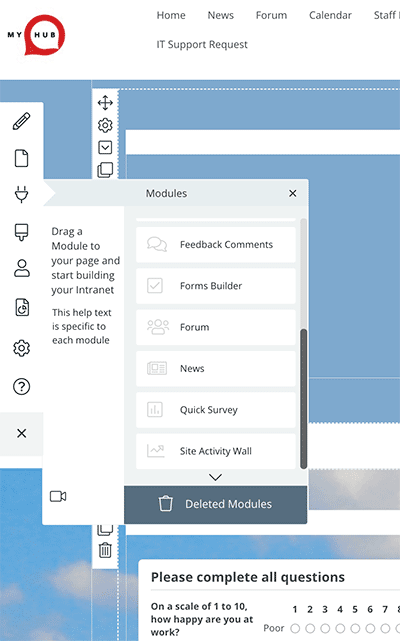 For example, MyHub’s five-step site builder process allows you to easily set up content with a drag and drop page builder. It’s so intuitive that even a technophobe can produce a professional intranet in a matter of hours. Furthermore, cloud providers like MyHub offer access to a dedicated setup and design expert at no extra cost, making it an even easier choice.
For example, MyHub’s five-step site builder process allows you to easily set up content with a drag and drop page builder. It’s so intuitive that even a technophobe can produce a professional intranet in a matter of hours. Furthermore, cloud providers like MyHub offer access to a dedicated setup and design expert at no extra cost, making it an even easier choice.
Intranet templates also come with in-built site access rules and page permissions. You just have to customize the rules to meet your organization’s requirements. And the same applies to ongoing management. Adding, managing, or deleting single or multiple users is straightforward. You can allow specific staff to create and edit content. Or you can assign site administration rights to multiple users. These integral basic management tools will make your post-deployment life much easier.
So, if time and internal resources are an issue in your business, intranet templates take all the hard work out of implementing an intranet.
Mobile-Friendly Intranet Design Templates
Your intranet design template is already optimized for mobile screens. The intranet provider will have adopted a mobile-first approach from the get-go. So, intranet design templates don’t just work on smaller mobiles by accident. The intranet templates have been purposefully designed with the needs of mobile users in mind.
Whether staff work remotely, have non-desk roles or are on the road, the intranet is always at their fingertips.
Proven Security Of Intranet Design Templates
As well as being mobile-optimized, intranet design templates have proven security. Online security is an ever-changing, complex, and challenging area. Intranet design templates already have crucial security features in place. These features will safeguard your confidential company data and personnel information from internal and external threats.
Whether it’s enforced password changes as well as robust permission controls, the potential for internal security compromises is minimized.
And when it comes to external threats, intranet design templates include the most up-to-date encryption and security features.
Intranet design templates mean you can feel confident in the safety and security of the platform. And that’s one major potential headache taken care of for you.
Intranet Design Templates And Information Architecture
Devising your intranet’s global navigation can be a challenge. A blank canvas often makes it difficult to kick-start the creative process. Intranet design templates, however, provide a basic framework that you can build on.
Good information architecture usually begins with content before grouping and organizing by team, function, or topic. Using intranet design templates means you have a ready-made list of content options to select from. As a result, coming up with an outline global navigation menu is a breeze.
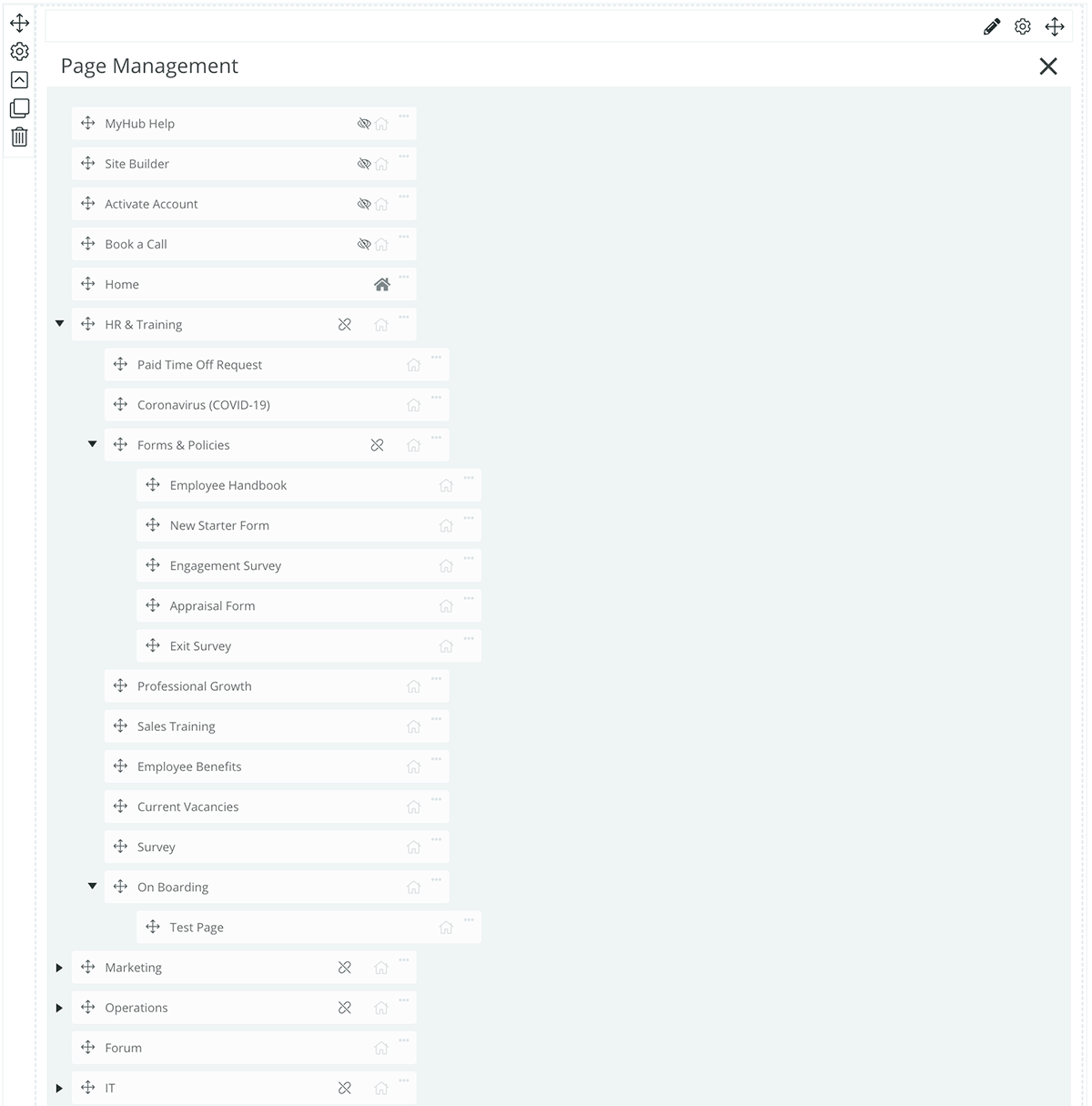
Intranet Design Templates Overall Look And Feel
Whether designing an intranet from scratch or using intranet templates, first decide on the overall look and feel you want to achieve. Do you want it to be an extension of your corporate public-facing brand, perhaps with a formal tone? Or maybe you want the intranet to have a more relaxed feel to it? Whatever option you choose, it’s essential to follow it through all sections on the intranet and not just the home page.
Add custom logos, colors, and fonts, so the intranet reflects your brand and is easily identifiable as part of the corporate family. Familiarity will also help with staff adoption.
Intranet design templates ensure your intranet has a consistent look and feel. You can set up departmental templates that deliver consistency as well as some flexibility for customization.
Some intranet providers issue clients with a default intranet web address (for example, https://yourcompanyname.myhubintranet.com). Consider early on whether you would like to set up a custom domain, which is a website address of your choice using your own domain. And ensure you can customize the sending address for notification emails being sent from your intranet to reduce confusion for users.
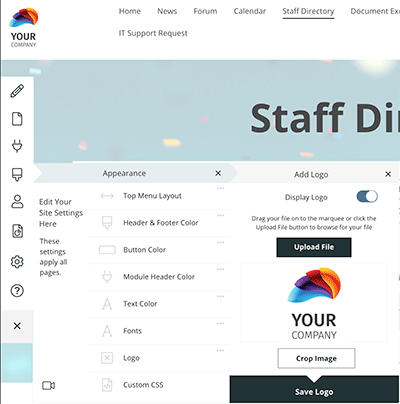
Things To Consider Around Intranet Design And Functionality
Here at MyHub, we know a thing or two about intranets. And over the years, we have seen many businesses trip up along the way. We have come up with the following intranet design template checklist so you can avoid some of the common pitfalls.
Keep It Simple
Try to avoid falling into the trap of introducing features just for the sake of it. Simplicity should be your guiding principle. Make sure every template has a purpose and addresses an organizational need or pain point.
What’s more, you don’t need to have the complete intranet set up from day one. For example, if your intranet comes with social features, you could look to introduce these slowly. Rather than pressing ahead with a full implementation, introduce the features on a piecemeal basis. Or consider trialing social intranet tools to a pilot group of users and measure the impact first.
Simple also means having a minimalist user interface and page layout. Keeping it clean and uncluttered maximizes the intranet’s impact. And be sure to include lots of imagery and photos for visual appeal. When it comes to ideas on how to jazz up your intranet, check out our blog for some inspiration.
Intranet design templates come with a basic design already in place. However, try not to overdo the customization and keep the principle of simplicity in mind.
One Page At A Time
Build your intranet templates one page at a time. The ideal approach is to build a template, share it with the intranet steering group or critical stakeholders. Take on board any user feedback, make adjustments, and then sign it off.
This approach could well save you time over the life of the project. The last thing you want to do is build an entire site only to discover that it doesn’t meet your objectives.
Set Up A Test Group
As we have seen, testing out the intranet as you go along is a good idea. It’s essential to get confirmation from users that you have selected the right design templates with the tools employees need.
However, you also want to be sure the site map is logical and intuitive to employees who will be using the site every day. Ask for feedback on the usability and effectiveness of the intranet design templates. And also, check the functionality is set at the right level.
Allow Room For Your Intranet To Grow
Make sure that the intranet is capable of developing alongside your company. You may not need to use all the available functionality just yet. However, you do want a platform that is flexible and is future-proofed. Intranet design templates mean the platform is scalable both in terms of users and functionality.
Agree Your Intranet Design Template Must-Haves
There will be some features and tools that are essential. These will form the core of your intranet. You may also have a list of desirable but non-essential features that you can add in over time.
Standard Intranet Design Templates
In our experience, the following intranet design templates are essential for most organizations:
- News: all the latest corporate and team news and updates
- Cloud storage: a central cloud-based file storage area for all data, information, and file sharing
- Staff directory: an easily searchable database with profiles, biographies, and photos
- Company calendars: a central reference point for all corporate deadlines, events, product launches or industry conferences and seminars
- Embedded Google Workspace apps or Microsoft Office 360: leverage the investment you have already made by embedding these apps directly into your site for more convenient access
- Automated forms: use the intranet’s integral forms builder to develop digital forms for automated workflows and approvals processes
- Social intranet: facilitate collaboration and connections among the workforce with social intranet features such as activity walls and follow-me functionality
- Instant messaging: Speed up decision-making with real-time team chat in private or group messaging
- Forums and project workspaces: encourage collaboration and project working, allow employees to share insights, data, and information in private workspaces
- Quizzes: promote learning or foster company culture with fun or formal quizzes
- Surveys: take an employee pulse check or canvass staff views on a variety of issues for improved decision-making
- Powerful search tools: an intuitive search function is a must for every successful intranet. Users should be able to search by subject, tags, or titles for instant results.
For a more in-depth list of features and tools, check out MyHub’s comprehensive intranet features page.
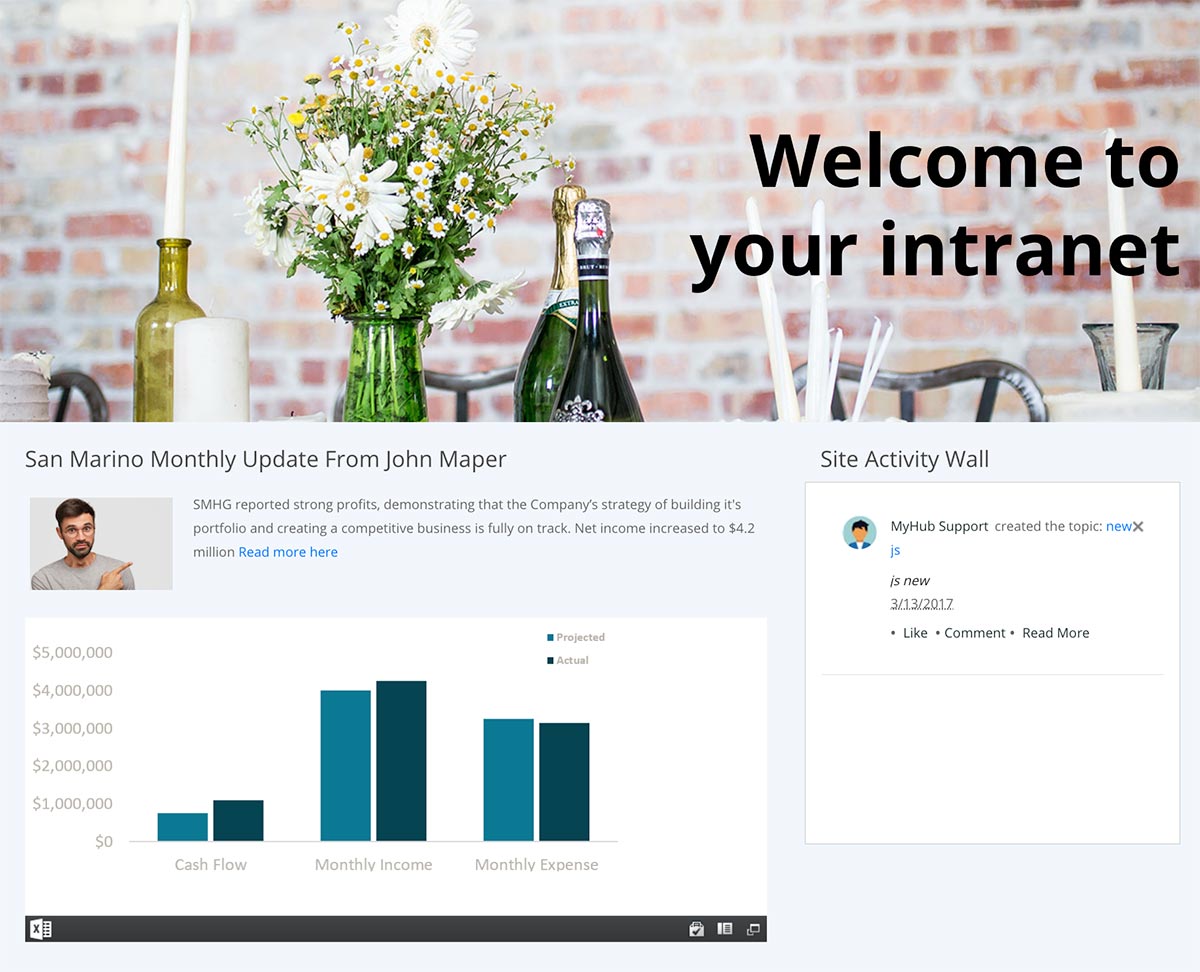
Intranet Design Templates: Main Takeaways
There’s a lot to take on board. So here’s a summary of all you need to know:
- Intranet design templates are pre-built with functionality and a basic design
- Easy to set up, intranet templates are the perfect choice if you are short of time
- Select from a range of powerful modules and tools to build a unique platform
- Customize the template to suit your corporate brand
- Intranet design templates are optimized for mobile devices
- Already included in the template are digital security features.
More detailed insights and information around intranet design templates are available on the MyHub blog.
What’s Included In This Intranet Design Guide
Ready To Get Started?
