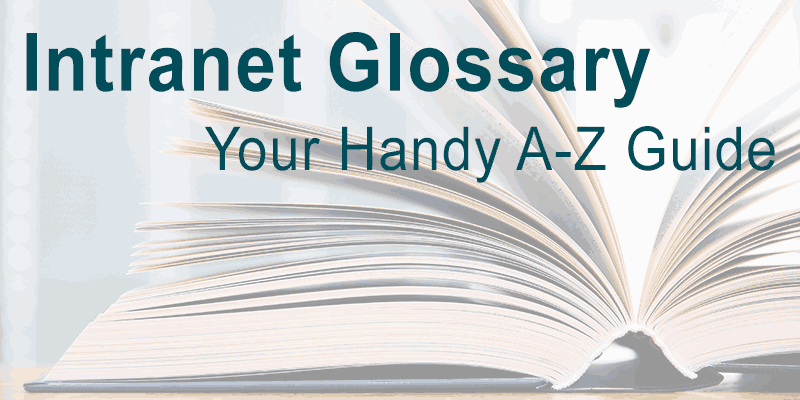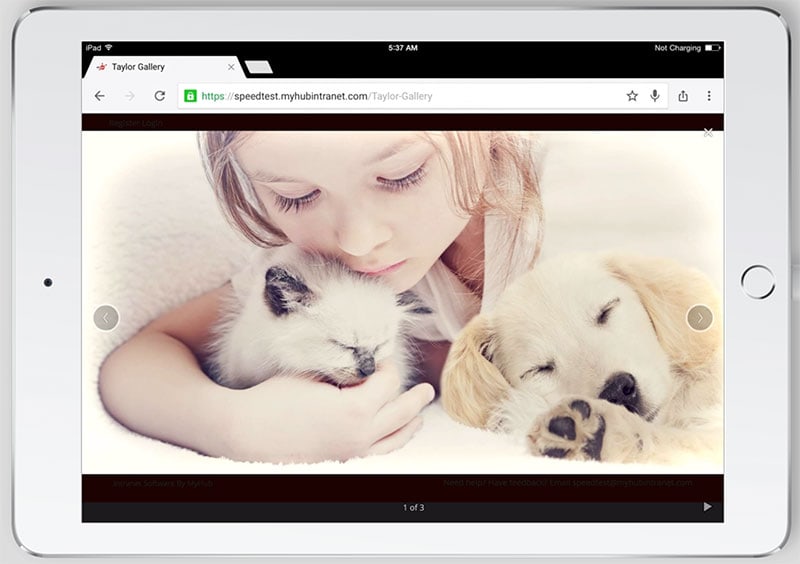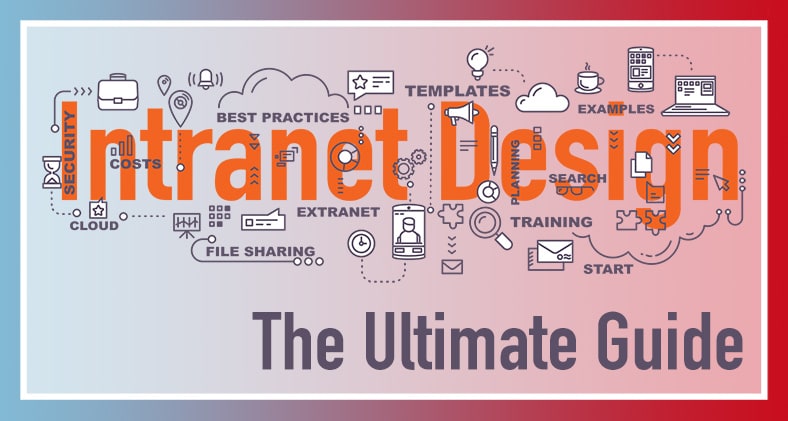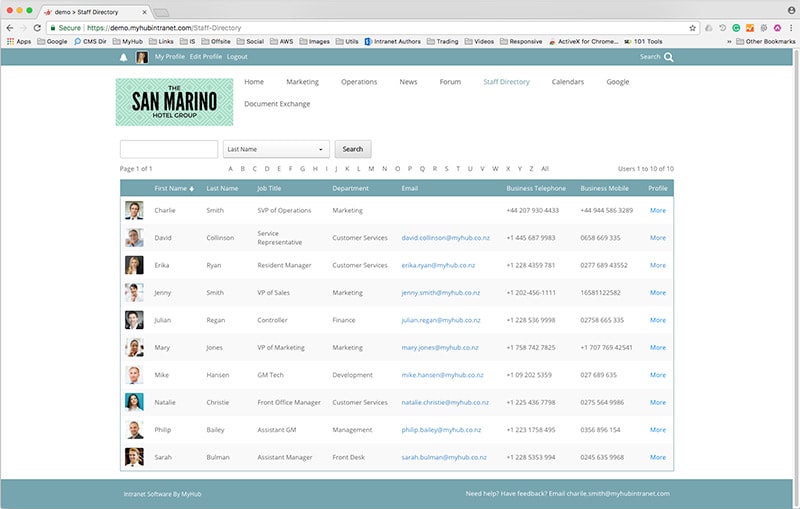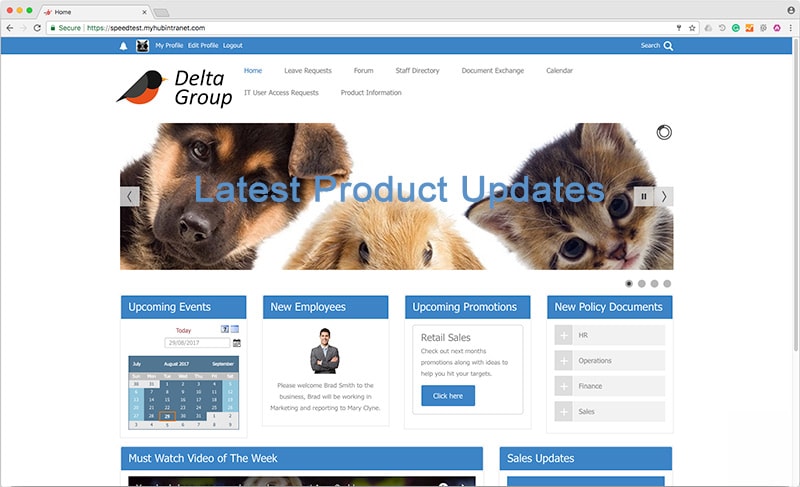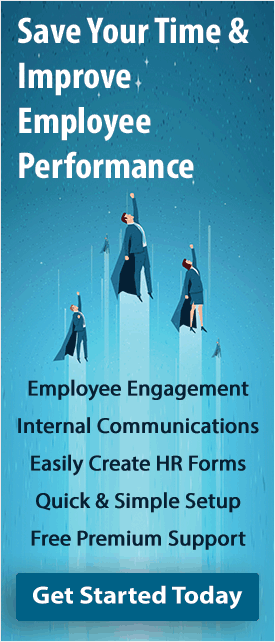The world of intranets can be a confusing one. With lots of technical terms, acronyms and specialized terminology, making sense of it all can be a challenge especially if technology isn’t really your thing. What’s more, it gives the misleading impression that implementing intranet software is a difficult and challenging process. However, the truth is that setting up and managing an intranet is a far simpler and easier process than most people realize. The first step to unraveling the world of intranets is developing an understanding of the language and terms involved. That’s where this intranet glossary comes into play. Far from being Double Dutch, this handy intranet glossary will help you to understand what all the different terminology means in layman’s terms. The glossary also looks at a variety of topics that are often considered in the context of intranets. For example, onboarding or the process an employee goes through to learn about and adjust to a new job and organization can be one of the key drivers for businesses looking to implement an intranet. Many companies have found an intranet-based onboarding process to be more efficient and effective. And so in the glossary, you’ll find a definition of onboarding alongside more technical terms. The following list of commonly used acronyms and terms is certainly not exhaustive, but it does cover all the essentials. So next time you come across a word that you are not familiar with in the context of intranets, check out the definition here to find out what it really means. And do let us know if we’ve missed something as we will be regularly updating and reviewing this resource.
Access Rights
Also referred to as page permissions, access rights allow intranet administrators to control access by staff members to individual pages on the intranet.
Activity Stream
Operating much like a news feed on Twitter or Facebook, an activity stream is the first thing a user sees on logging on to the intranet. As well as listing the latest updates and news, the activity stream also includes shortcuts to frequently used tools and apps.
Administration Tools
An integral feature of intranets that allows for the management and control of content, images and features as well as the organization of users.
ADSL (Asymmetric Digital Subscriber Line)
A type of DSL broadband communications technology which is used for connecting to the internet. It enables the faster transmission of data over traditional copper telephone lines than traditional voiceband modems.
Anchor link / Hyperlink
Usually displayed as blue underlined text, an anchor link refers to the clickable words in a hyperlink which take you to another web page or document on the internet.
API
An application program interface (API) is computer programming that enables different software applications to interface with each other. An API is used in the context of integrating different systems into one, for example, Salesforce CRM software with a company intranet.
ASCII (American Standard Code for Information Interchange)
This is the most common format for text files in computers and on the internet. A seven-bit character set, ASCII is used to exchange alphanumeric information between computer systems.
Backups
Is the process of copying data or files in case the originals are lost are damaged. In the context of cloud intranets, all data is automatically backed up in the cloud by the intranet service provider.
Banner Gallery
Is an intranet tool that allows images to appear at the top of an intranet page. It’s a great way of highlighting news, updates or new features.
Blogs
Business blogs are often utilized on company intranets as a way of highlighting and sharing key information and generating discussions with the staff body.
BPS (Bits Per Second)
A measurement of the speed at which data is moved from one place to another.
Browser
A program that allows users to read hypertext and view graphical images. Popular examples include Google Chrome, Mozilla Firefox and Microsoft Edge. Browsers provide the means for viewing web content and navigating between web pages.
Byte
In most computer systems a byte is a series of bits of data. Eight or 16 bits are usually handled as a single unit or byte.
Cache
Within computing, a cache is hardware or software that is used to temporarily store data in a storage area. And caching is the process involved in storing that data in a cache.
Cloud Computing
Rather than using a local server or a personal computer, cloud computing is the practice of utilizing a network of remote servers hosted on the internet to store, manage and process data.
Cloud Intranet
A secure and private communications network that is hosted in the cloud rather than an on-premise company server.
Client Or Customer Portal
An electronic gateway that allows businesses to securely share information and data with clients or customers via the internet. Well-known examples include online banking and shopping.
CMS (Content Management System)
A software application or set of related programs that are used to create and manage digital content.
CMS Portal
A single sign-on enterprise portal that allows users access to a set of related software apps or computer programs.
Collaboration
The process of individuals, teams or project groups working together to complete a task or achieve a common goal.
Cookie
A cookie is a small amount of data generated by a website and saved by your web browser. Cookies are used by websites for storing information about your browsing history and preferences.
Corporate Calendar
A feature common to many intranets, corporate calendars are a centralized resource for staff and contain information on company-wide events, milestones and deadlines. It’s also possible to create a personal calendar where the staff member can add in details relevant to their role.
Custom-build Intranet
This is a bespoke intranet that is built from scratch to the specific requirements of the company.
Custom Domain Name
Also known as the URL, a custom domain name is the unique name that identifies a website.
Design
Refers to the overall look and feel of an internet or intranet site. It includes the sitemap, navigation and menus as well as color schemes, typefaces, images and layout.
Disengaged Employees
This term refers to those staff members who have mentally checked out of work. They have gone beyond simply being unhappy at work and have become a negative influence on their colleagues.
Document Exchange
Software that allows documents to be viewed on computers that didn’t create the original. Adobe Acrobat and the PDF format is the most popular document exchange software worldwide.
Domain
This is the name of a computer or service on the internet. It has that familiar @ sign that distinguishes it as an online address.
Download
This is the process of receiving a file from another computer.
Drag And Drop
An interface that allows users to grab an object and drop it elsewhere. In the context of intranets, it’s often used as a tool to customize intranet pages or online forms.
Drupal
An open-source, content management software used to create and manage websites.
Encryption
This transforms information to make it unreadable for unauthorized users.
Embed
The process of using computer code to embed an object, hardware or software in an intranet page. When something is embedded on an intranet page (such as a video, Google Sheet or MS Excel spreadsheet) the user can access it directly without leaving the page.
Employee Directory Software
A common intranet feature, employee directory software is a means of managing and sharing employee information across an organization.
Employee Engagement
Refers to the relationship between an employee and the organization in terms of the extent to which employees feel passionate about their jobs and are committed to the company.
Employee Self-service Portals
Often used in the context of human resources, employee self-service portals enable staff to access company information and data, update and change their personal information and complete tasks online such as booking annual leave or ordering stationery.
Employee Wellness
Refers to programs put in place by an employer to improve the health and wellbeing of the workforce.
Ethernet
A system for connecting a number of computer systems to form a local area network. Protocols are used to control the passing of information.
Extranet
A closed private network which is also accessible to selected external parties such as customers, clients or suppliers. An extranet enables these external parties to communicate, collaborate and share information directly with a company in a secure, online setup. Further reading.
File Sharing
The sharing of digital information and resources between users including documents, images, graphics, data and computer programs.
Firewall
Hardware or software that protects a private network from an unsecured or public network.
Follow-me Functionality
Often seen in social intranets, follow me functionality enables users to receive updates and news on projects, issues and topics. It can also be used by employees to follow their colleagues and receive notifications relating to their activity walls.
Forms Builder
An intranet tool that enables you to create online forms. Whether it’s to book annual leave, order new stationery or complete a claim for expenses, the forms builder can be used to automate all paper- and email-based systems. The intranet will automatically route the form to the correct member of staff for action.
Forum
A place on the intranet where staff can share ideas, views and insights. Forums are often used in the context of company news or project and team collaborative working.
FTP (File Transfer Protocol)
An Internet protocol for transferring files to and from another server over a network.
Future Proof
The concept of future proofing refers to a product or service that does not need to be updated in response to technological advances.
Gallery
Is the collection of pictures and images found on an intranet site. It’s a good idea to keep these refreshed as an unchanging, static set of images can be boring for the user who looks at it every day.
GDPR
A legal requirement in the European Union, the General Data Protection Regulation (GDPR) sets out guidelines for the collection and processing of personal information of individuals within the European Union.
Groupware
An application that enables users to collaborate over a network.
G Suite
Formerly known as Google Apps, G Suite is the complete set of Google’s cloud computing software. It includes Google Docs, Google Maps, Google Sheets, Google Calendar, Google Forms and Google Slides.
Hashtag
The hashtag symbol (#) is used to highlight keywords in a tweet or other social media message. The tag converts these keywords into active links to a dynamic feed which is updated in real time. The feed lists all recent posts containing the chosen hashtag. Hashtags are searchable and make it easy for users to find and monitor trending topics.
Homepage
The landing page of a website. This is the first page accessed by visitors to your intranet or internet site.
Human Resources (HR) Portal
A one-stop shop for employees to access all information relating to HR including employee handbooks, personnel records, policies and procedures as well as online forms.
HTML (Hypertext Markup Language)
This is the computer language in which World Wide Web documents are formatted.
HTTP (HyperText Transport Protocol)
This is the protocol for exchanging HTML pages over the World Wide Web. It defines how messages are formatted and transmitted.
Hyperlink
The linking mechanism that allows a user to move easily from one web page, graphic or document to another.
Individual Activity Wall
A feature of social intranets, in particular, individual activity walls allow users to showcase current projects and areas of special interest as well as sharing news and updates with their colleagues.
Iframe or Inline Frame
This allows an external webpage to be embedded in a HTML document. It’s often used in intranets for quick and easy access to commonly used external websites.
Information Silos
Any management information system that is unable or unwilling to communicate with another management information system even if it is similar in nature or is within the same organization.
Integration
The process of bringing together various software into one overall system. For example, intranets can be easily integrated with existing company CRM software such as Salesforce through an API.
Internet
A global computer network which consists of interconnected networks using standardized communication protocols. The internet enables users to send email, transfer files, participate in newsgroups and access the World Wide Web.
Intranet
This is a private, internal communications network which uses internet software and standards. It contains a wide range of tools and services that are designed to make the daily work of staff members more efficient and effective.
Intranet Administrator
The staff member with overall responsibility for the functioning of the intranet. Tasks can be shared or delegated to different teams for updating and maintaining users and content relating to specific departments.
Intranet Governance
Refers to systems and processes set up for the ongoing management of the intranet including its content, users, structure and purpose.
Intranet Needs Analysis
A step-by-step process used by companies to identify the organizational issues that an intranet needs to address. It usually involves staff consultation, focus groups and a task analysis to determine information requirements as well as the features and tools relevant to the intranet.
Intranet Security
These are the systems and processes that are in place to assure the security and confidentiality of information and data on the intranet. It encompasses external security threats from viruses and cyberattacks as well as internal security threats from rogue employees or lax and complacent processes.
Intranet Templates
Usually associated with cloud intranets and capable of being fully customized, intranet templates come complete with coding, a rudimentary design and basic graphics. They are a quick and easy way to set up an intranet as they don’t require the user to have any great technical knowledge or expertise.
Image Optimization
The process of reducing image size to speed up your site page loading time. Being able to quickly download any images used in the intranet’s pages with the smallest download size possible is especially relevant for users accessing information on mobile devices.
IP (Internet Protocol) Address
A unique code that is assigned to any computer, printer or device that communicates via the Internet Protocol. It has two main purposes: host or network interface identification and location addressing.
ISP (Internet Service Provider)
A company or business that provides public access to the internet.
 Java
Java
A computer programming language that allows developers to create applications for HTML pages.
JavaScript
A scripting language designed for creating dynamic and interactive applications that link objects and resources on web content.
Keywords
These are words or phrases that describe the main focus or content of a webpage. Keywords are an important element of search engine optimization (SEO). In the context of intranets, keywords are used by users to search for information or tools.
Knowledge Management
The strategic approach companies have in place for publishing, managing and sharing organizational knowledge, information and data so that it helps in achieving business goals.
Knowledge Transfer
Is the process by which the knowledge within employees’ minds is stored, shared, referenced and used by all employees within an organization.
LAN (Local Area Network)
A set of computers that are connected together to share common resources such as printers. Computers connected on a LAN have the ability to share applications or files from a local file server and are also able to connect with other LANs or the internet via routers.
Malware
Is a type of software designed to damage or disrupt a computer system including intranets.
Mobile Friendly
Refers to whether an internet or intranet site is optimized for the smaller screens and more restricted functionality of smartphones and handheld devices.
Navigation
This is the process of moving from one website to another using a web browser. It’s usually completed by following links embedded in web pages.
News
A feature common to all intranets, news pages keep employees up to date on the latest company, team or industry news.
Notifications
These are used to advise intranet users of any important company news alerts, system updates or to changes on activity walls, activity streams or project spaces.
Offboarding
The processes an organization goes through when an employee resigns or leaves the company.
Office 365
Microsoft’s collection of cloud computing software including Word, PowerPoint, Excel and OneNote.
Office Management Software
This refers to software used in the day-to-day management of office services. Typically it encompasses desktop software, client-server software and internet/intranet-based software.
Off-the-shelf intranet
The process of creating an intranet using downloaded software such as SharePoint, WordPress or Drupal which is then hosted on the company server.
Okta
An identity and mobility management software, Okta securely connects people to their cloud, on-premise and mobile apps from any device.
Onboarding
The process a new employee goes through to learn about and adjust to a new job and organization.
Page Permissions
These allow intranet administrators to grant access to users to view or edit intranet pages. For example, you may want to restrict access to some sensitive company information such as payroll details to only those personnel that need it.
Partner Portal
A private, online hub that allows businesses to communicate, collaborate and share data or marketing materials directly with selected partners.
Phishing
Is a type of online scam in which criminals pose as representatives of legitimate businesses or organizations and try to obtain sensitive user or personal information.
Plug-in
Small applications that add new functionality to a web browser. One example is an audio plug-in which will allow a browser user to listen to audio files on a webpage or in an email.
Portal
A gateway that allows an intranet or extranet to connect with a range of external enterprise systems or apps, most commonly customer relationship management software or human resources applications. The portal brings these tools together in one platform with a single sign-on.
Project Spaces
Shared workspaces on the intranet in which staff members and teams can collaborate and share insights on projects and tasks. Access is restricted to authorized personnel only through a series of site permissions and administration rights.
Protocol
A formal set of rules and conventions that govern how devices on a network exchange information.
Quick Links
Often appearing as a drop-down list in the upper right section of the intranet’s homepage, quick links is a list of links placed in a prominent place on a page. The feature is often utilized so users have quick and easy access to the most commonly used tools or features on the intranet.
Quizzes
An interactive facture of many intranets which allows companies to canvas online the views of staff members on a wide range of topics. It can also feature in onboarding or compliance processes as a means of determining employees’ knowledge and expertise on workplace issues.
Return On Investment (ROI)
A formula used to measure the performance of an investment relative to its cost. The way to calculate ROI is to divide the benefit (or return) of an investment by its cost. The result is usually expressed as a percentage. A high ROI means that the gains to be had from making the investment compare favorably to the cost.
Remote Access
A term used to describe remote user access via a telecommunications system to the company network.
Remote Working
Describes employees who are not based in a traditional 9 to 5 office set up. These employees may be working from home or their jobs may take them out of the office on a regular basis.
Router
A network layer device that manages the connection between two or more networks. The device makes decisions about which of several paths the network or internet traffic should follow.
Server
A computer, or a software package, that provides a specific kind of service to client software running on other computers. The term can refer to a particular piece of software, such as a World Wide Web server, or to the machine on which the software is running.
Shadow IT
Systems and applications that exist on a company’s IT network that have not been formally authorized or procured by central IT.
SharePoint
Microsoft’s take on intranet software that is used to support a range of business applications from document sharing to networking portals and internet websites.
Site Activity Wall
Often a feature of social intranets, a site activity wall works much like a social media news feed and displays all the latest news and updates upon logging on to the site.
Site Builder Process
The steps a user has to take in order to get their intranet site up and running.
Single Sign-On (SSO)
An authentication process that allows a user to simultaneously access a number of apps with just a single logon.
Site Map
A map of an intranet site’s content which is designed to help both users and search engines navigate the site and find the information they are after.
Social Intranet
A secure, private communications network that uses social software to share information and data within an organization.
SSL (Secure Sockets Layer)
Is the standard security technology for establishing an encrypted link between a web server and a browser.
Tag
A label used to classify information or data on the intranet site for search purposes.
Team Pages
Different teams and departments within a company can have their own team pages on the intranet with access restricted to select personnel only. Team pages are often used to highlight news and updates relevant to the team, for inter-team collaboration or for easy access to team apps and tools.
Telecommuting
Also known as working from home or e-commuting, telecommuting refers to employees that work outside the office, often from home or a location close to home such as coffee shops, libraries or various other places.
User Management
This term covers a range of tasks associated with the ongoing management of users. It includes adding, enabling, disabling and deleting users, forced and automated user password resets as well as assigning administration rights to multiple users.
User Profiles
A feature of social intranets, user profiles enable users to list their interests, skills and expertise in a way that can be easily searched by other users.
Upload
The process of transmitting a file to another computer.
Uptime
The period during which an intranet is up and working as opposed to downtime when there is an interruption to the service.
URL (Uniform Resource Locator)
A global address used to find resources or identify the location of an internet page. Also known as a web address.
VPN (Virtual Private Network)
A VPN is a mechanism for establishing a safe and encrypted private connection over a less secure network, typically the internet. VPN technology is often used as a means of allowing remote users and branch offices to securely access head office applications and other resources.
WAN (Wide Area Network)
A computer network that serves a wide geographic area.
Web Browser
Software that displays HTML documents and other internet or intranet data. Google Chrome, Mozilla Firefox and Microsoft Edge are popular examples.
Web Content
Encompasses all the elements users encounter on intranets and websites: textual, visual, or aural content including the written word, images, sounds, videos, and animations.
Wiki
Is a server program that allows users to add, update and collaborate in forming the content of a website.
Workflow
Refers to the processes an employee or group of employees follow in order to take a task from start to finish. Intranet technology is increasingly seeing paper and email-based workflow processes being replaced with automated, online ones.
Workflow Forms
Online, intranet-based forms that replace existing email- and paper-based systems.
World Wide Web
The internet’s global, HTML-based, hypertext-linked information system.
WordPress
An open-source content management, publishing application and blogging tool.
Conclusion
This handy glossary takes the mystery out of intranets as those tricky acronyms and puzzling terminology are explained in easy to understand, layman’s language. Use the glossary to support the deployment and ongoing management of an intranet in your company. All staff – from board members down to frontline employees – will appreciate the no-nonsense, clear definitions of what can be difficult terms. Far from being a difficult and technical process, the intranet glossary will help to ensure the implementation and wholesale adoption of your company intranet is a smooth and easy one. For more information on the power of an intranet, then get in touch with the expert team at MyHub.