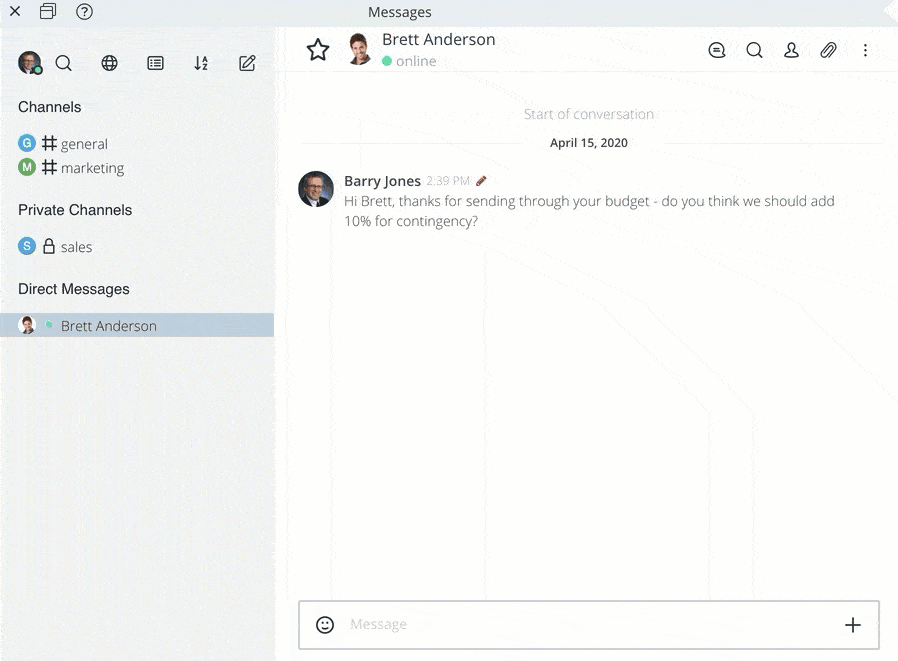So, your intranet is up and running, and you are delighted with the results. Internal communications have improved, team collaboration is on the up, and best of all, your employees love the platform. Congratulations! You can give yourself a pat on the back for a job well done.
However, launching the intranet is only half the battle. In the long run, success or failure is determined by how you manage the intranet. Even though your platform is intuitive and works almost by itself, behind every successful intranet is an intranet management strategy.
However, it’s never too late to get started. In this post, we share some intranet management best practices. Following these guidelines will ensure your intranet continues to deliver.
Intranet Management: Key Tasks
There are several components to intranet management. These can be grouped into four broad categories:
 Information management – encompasses intranet organization, content creation as well as reviewing and archiving content.
Information management – encompasses intranet organization, content creation as well as reviewing and archiving content.- User management – involves assigning user rights and page permissions, notifications and password resets.
- Analytics – covers the development and monitoring of metrics to measure success, including user statistics and staff feedback.
- Employee onboarding, training, and support – ongoing training and support for users in intranet features, plus responding to technical issues.
Intranet Information Management
The intranet is all about providing relevant, timely content to employees. And that requires careful planning.
Best-of-breed intranets develop an intranet content strategy to manage the process. The strategy should identify your overall goals and objectives for the organization of your intranet. Include an overview or sitemap of the intranet’s different sections, so there’s a logical flow of information. The strategy should also make clear the internal processes involved in creating content.
Employees across the organization usually share the task of content creation. So, your intranet content strategy should include practical guidelines for content creators. Cover issues like approvals, version management, plus tagging, and metadata to support the search function. You could also have guidance on intranet branding and design to ensure a consistent look for the intranet.

When it comes to content creation, an intranet content calendar is a useful management tool. It provides an overview of content scheduling and who is responsible for what and when. For example, an update on the end-of-year financial results can be assigned and scheduled. Similarly, the working group’s outcomes on employee benefits due for completion in June can be added to the calendar. If you know when news and updates are due to drop, then add them to your content calendar. When it comes to content management, planning and preparation are essential.
In summary, the best practice for information management includes the following tasks:
- Develop an intranet content strategy with overall aims, objectives, and a roadmap.
- Publish guidelines for intranet content creation, so content creators know the process involved.
- Identify processes for reviewing, updating, deleting, or archiving content.
- Set up an intranet content calendar.
Intranet User Management
Another fundamental intranet management task is user management. Most cloud intranets come with inbuilt user tools. Easy to use, these tools allow you to set up users on the system and assign content creation, editing, or view-only access. These can be done on an individual or bulk basis for whole teams and departments. An individual user is likely to have a mix of rights relevant to their team and role.
Protecting your intranet from internal security threats is fundamental to intranet management. The user management tool means you can set up forced and automated password resets. And you can also use page permissions to restrict access to sensitive or confidential intranet content. For example, Bob in Marketing should not be able to view confidential personnel information held in HR’s intranet section. Make sure your user management system gives you complete control over access and security. And don’t forget to swiftly delete users who have left the organization.

When it comes to user management, here are the main takeaways.
- Employ user tools to assign roles and responsibilities, access and page permission rights.
- Protect intranet content with the help of a password manager, enabling forced, automated password changes and restricting access to sensitive content.
- Set up a notification system to communicate news and updates to employees.
Intranet Analytics
It’s impossible to know how successful your intranet is unless you collect metrics to track progress. Analytics is a critical part of intranet management.
Embedded intranet analytics make it easy to collect meaningful data. Find out what pages and content are popular with staff. And identify those pages that are not hitting the mark and need to be tweaked or deleted. Be sure you keep track of the number of unique views for important company announcements. That way, you will be able to see whether your messages are getting through.
Analytics also helps you drill down on trends across teams or office locations. You could discover that some teams or offices are not as active as others. Targeted training or more encouragement will help these staff to get the most out of the intranet.
Keeping an eye on searches and top keywords also provides useful insights. And it flags up features and tools that may be missing from the intranet.
However, page views and user numbers only tell part of the story. For a fuller picture, you also want to measure staff engagement. Keep a record of comments, likes, and subscribes to measure employee interaction with intranet content.

Alongside platform-specific analytics, think about wider organizational indicators that the intranet can impact. Many companies monitor email traffic, staff turnover, and paper costs as a way of measuring the intranet’s return on invest. However, don’t forget to include productivity savings in things like automated processes, staff travel, and reductions in time spent in meetings. Similarly, often there are cost savings in doing away with other collaboration tools and enterprise apps that are now redundant.
Here’s a summary of intranet management best practices on analytics and metrics.
- Collect and monitor data on reach, users, usage, and engagement.
- Find out what’s popular and working well. And adjust any content or features that are not performing as expected.
- Survey employees regularly and ask for feedback and suggestions.
- Demonstrate the intranet’s performance with broader organizational metrics, including improvements in productivity and cost savings.
Intranet Onboarding, Training, And Support
New recruits to the business need training on intranet software to ensure they get the best out of the platform. And as new tools and features are introduced, current workers will require upskilling. Therefore, onboarding and training is a crucial aspect of intranet management.
With more and more staff working remotely due to lockdowns or through choice, online training and support are essential. And the intranet makes it an easy task. The intranet has it covered from webinars, explainer videos, podcasts, and standard operating procedures through to step-by-step guides. And you can make it interactive with quizzes, wikis, and #channels.
Group training and support content and store it on a central knowledge section for quick and easy access. Workers can make use of the resources they need regardless of location. And they can do so even outside of normal operational hours.
From time to time, there will inevitably be technical glitches and issues with your intranet software. As part of effective intranet management, you need to have systems in place to resolve these swiftly.
Automate helpdesk requests on the intranet. Workers simply complete an online support request rather than emailing or phoning a helpdesk. The intranet routes the request directly to the relevant staff member, and the worker automatically receives status updates. Automated processes are easier to manage and allow for greater oversight for managers and employees.
The intranet’s instant messaging is another useful tool for resolving technical issues. Set up public or private chats, share files, and create #channels and @mentions to keep staff informed in real-time. According to research, instant messaging is a powerful way to get work done rapidly. In one survey, 66 percent of respondents believed that team chat led to the quick resolution of simple queries.
So, when it comes to intranet onboarding, training, and support, here’s a summary of intranet management best practices:
- Set up a central knowledge hub with online onboarding and resources.
- Use a variety of media to appeal to all staff. Include webinars, podcasts, how-to videos, checklists, and quizzes, as well as SOPs and FAQs.
- Tag content to make it easy to search and find resources.
- Automate helpdesk requests on the intranet.
- Use the intranet’s team chat to provide real-time advice and support to employees with technical issues.
Intranet Management Best Practice: Intranet Manager or Steering Group?
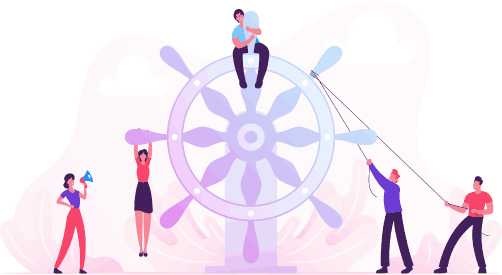
However, for larger businesses with many employees and departments, it can be too big a job for one person. An intranet steering group where responsibility is distributed across several employees often makes more sense. The burden is shared while the group comes together to provide a coherent and consistent overall approach.
Intranet Management Help And Advice
Here at MyHub, we have considerable experience in supporting our customers with effective intranet management. Our help and advice don’t just stop after the intranet’s launch day. You will find lots of useful articles about ongoing intranet management on our blog. From ideas on how to revitalize tired intranet content to design improvements, there’s lots to inspire. And we are always happy to provide insights or suggestions, so do get in touch.
MyHub is a leading cloud intranet provider to hundreds of businesses of different sizes and in various markets worldwide. Designed by the experts with the non-expert in mind, our intranets are easy to set up and simple to manage. Sign up today for a free demo or no-obligation 14-day trial.