Where To Start
Think about what’s driving the need to either implement an intranet or move away from your existing intranet. List these out as goals or objectives and then prioritize them into two columns:
| Phase One
(Must-haves for launch on day one)
|
Phase Two
(Things that can wait a little longer)
|
If you have an existing intranet, shared (file) drive, Dropbox or some other system consider what works well and then look to mirror that as you migrate to the new intranet. You could also use a survey to evaluate needs or assess satisfaction with your existing solution.
Once the lists are completed, it’s time to develop a site map or plan; this is a useful way of defining the structure and layout of the pages you want to display on your site.
Keep it simple – don’t try to achieve too much on day one – it’s better to launch early with a great story about what’s coming than wait for months to get everything perfect, remember your intranet will evolve over time.
Developing An Intranet Site Map
Your MyHub site will come preconfigured with pages including Home, News, Forum, Staff Directory, Document Exchange, and Calendar. In addition, to these pages, consider mirroring your company’s organizational (department) chart and then create additional pages including team pages.
Pay particular attention to navigation: the harder it is to find important information, the more difficult your users will find your intranet to be. The general rule is – never use two or three clicks to access information when one will do.
Use the following steps to develop a site map:
- On a whiteboard draw a box near the top and label it “home page.”
- Next to the home page box create a box for every parent page or area of your intranet
- Then under each parent page, add boxes for additional child pages you would like in that area until you have every page you want on your intranet listed
Engage With Key Stakeholders Early
Start by asking your department heads what they’d like to see on the intranet. A great place to start is to ask them to list the top 5 things they (or their department) get asked for all the time. This could be leave forms, supplier details, sales presentations, stock information, etc. Add this information to the site in phase one; this will immediately deliver value in the form of time savings plus it will create a need for people to visit the intranet.
Try to identify people who can manage or contribute to pages or areas of the intranet. Distributing page ownership to teams or departments reduces the burden on a single person having to gather content and manage the site. This also allows teams to quickly add content to their area and also gives them a greater sense of ownership.
Create An Intranet Kick-Off Action List
Build a list of to-do’s in preparation for your launch. This should list all tasks, task owners and deadlines. Use this handy Intranet-Kick-Off-List as a guide.
Launch Slowly – There’s No Rush
Invite employees to test the intranet software before you deploy it to the whole business. Invite feedback to help you make those final adjustments that will take your intranet from “acceptable” to “successful.”
Consider launching to a few departments at a time. Sometimes, it may be more practical to allow certain employees to access the intranet before others. When you deploy a few departments at a time, you can pay more attention to individual employee concerns, making sure that everything is working smoothly for one department before moving on to the next.
Introduce new features slowly. You need to give everyone time to adapt to the existing features before releasing something new. Ideally, you’ll want to start with the most vital features, the ones that you expect your users to get the most out of. Then, slowly add in the other features until you have a fully functioning intranet that serves all the roles you envisioned when you began the intranet design process.
Set Some Rules
Your intranet contains plenty of vital information. Not only that, it links together every user and every device within your business. Set the rules up front. As you’re building your intranet, keep in mind proper usage rules and other important facets of intranet use. What material is acceptable to publish? What data should be kept confidential? What about language and tone? Setting clear usage rules before you deploy your new intranet solution will keep your users apprised of appropriate behavior and keep your intranet working smoothly.
Give Them The Training They Need
You’ll spend valuable time building your intranet; you’ll know everything there is to know about using it, and applying that knowledge. Unfortunately, other employees within the business don’t. No matter how intuitive you think your intranet design is, take the time to offer training for as many employees as possible. The better they understand the intranet, the more likely they will be to use it. Make sure that at least one person in every department fully understands the intranet design and functionality so they can act as an evangelist.
Know How To Measure Success
Before you deploy your intranet, ask yourself this: how do you know that it’s working effectively for our business? Take the time to define and quantify what you’re hoping to accomplish with your intranet. This will enable you to make changes over time to push you to greater success. Evaluate your intranet regularly to ensure that it’s meeting all of these critical goals.
Plan for Regular Maintenance
This gardening metaphor is one brilliant way of looking at the difference between a well-maintained intranet and one that has been deployed and left to its own devices. Maintenance begins before deployment and lasts throughout the life of your system. The more time you spend on even basic maintenance like updating your blog, making sure none of the links are broken, and ensuring that the business calendar remains accurate, for example – the better your intranet will function for everyone who uses it.
Remember that your intranet needs to grow and adapt with your business. What you create with this initial design is just the foundation. As time goes on, both your business and your intranet will evolve and grow to meet the changing needs of your employees. Think of it as building an intranet foundation. Nothing that you post on it has to be permanent; instead, it’s the beginning of the design that will develop over time.
Remembering that the intranet is adaptive will help you remember to:
- Add new content as it becomes relevant to your users
- Delete content that is no longer relevant
- Check regularly to make sure that important content is easily accessible to everyone who needs it
- Adapt pages and modules to provide what the business needs rather than keeping them just because “it’s always been that way”
- Your intranet is a growing part of the business. What works perfectly this month may be completely obsolete by next year, and that’s not always a bad thing
The content in this post is also available as a Microsoft Word document download: Planning Your Intranet

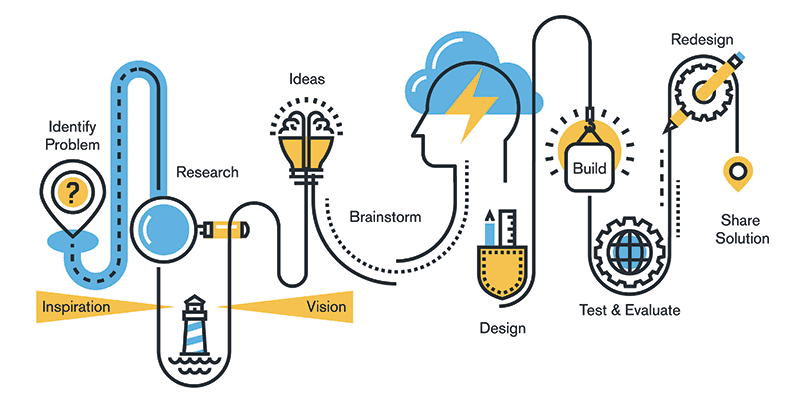
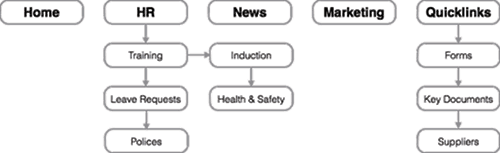
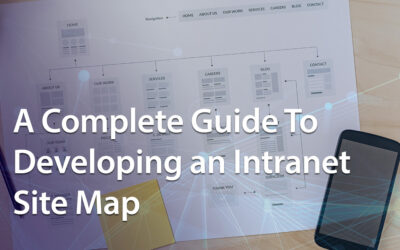


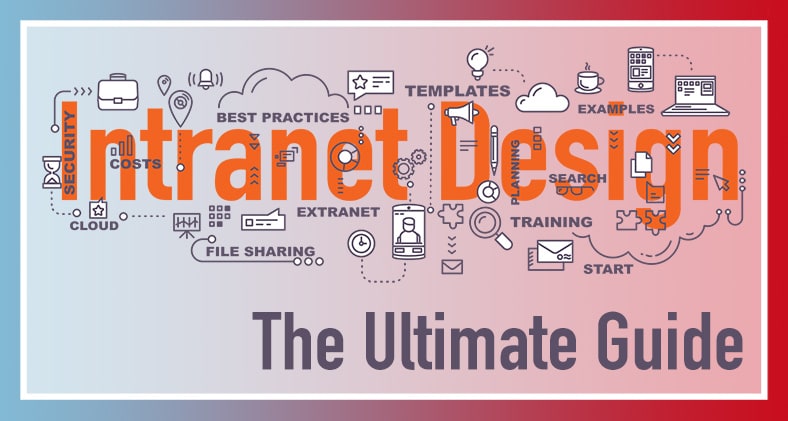

Your educational pages and startup approach is fantastic. Other vendors are still trying to setup a demo for me and you are leading me through the installation process. I love the time effectiveness and ‘up front’ approach. The 120 second video is the clearest I’ve seen.
Hi Bill, thank you for your kind words. Our company mantra is always to try and make the process as straight-forward as possible. Remember if at any point you need assistance you can book a free call with us via the Book Demo page.