The current lockdown across much of the US and countries worldwide has fast-tracked an increasing trend. The number of staff working from home has exploded. Finding ways for staff to connect, share, and engage is more important than ever. An intranet social network may well be the solution.
Intranet social networks form integrated platforms that support team collaboration, real-time communications, and productivity – regardless of device or location. And the good news is, it will still be working for you once the current crisis is over.
What Is An Intranet Social Network?
Incorporating features borrowed from social media technology – such as commenting, liking, tagging, and following – an intranet social network is a central knowledge hub for employees. It is an integrated platform for connecting and collaborating with colleagues at work, and where company information is easily shared and stored.
Features of An Intranet Social Network
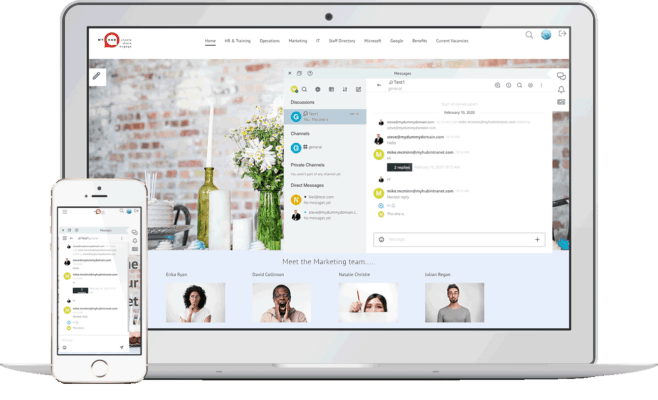
Times have changed, as have the profiles and digital behaviors of employees. Typically, intranet social networks include the following:
- Newsfeeds
- Online newsletters
- Blogs
- Wikis
- Videos and vlogs
- Surveys and quizzes
- Instant messaging
- Follow-me functionality
- Individual or team activity walls
- Staff directory
- Team or project workspaces and forums
- Shared calendars.
Far from being unproductive and time-wasting, these tools have proven to facilitate collaboration and support communication across the business. Let’s look in detail at the benefits on offer.
Benefits Of Social Intranet Software
IT And Productivity Savings

There’s no need to buy and service multiple software to achieve the same functionality. And there’s no need for your staff to flit between different apps, screens, and tools while juggling numerous passwords.
More importantly, sharing data and information across social intranet software is a breeze because it’s in a compatible platform. Your company will get the benefit of simplified workflows and more streamlined business processes.
Improved Real-Time Communication
The intranet social network’s news features and blogs ensure all staff receive consistent messaging at the same time. And you can use your imagination in how that’s delivered. Do away with the dull ‘all-staff’ email for good. Instead, have the CEO deliver a personal video message, maybe from the frontline rather than an ivory tower. Plus, the universal reach of social intranet software means that you won’t make the embarrassing mistake of missing someone off the email list.
Instant messaging brings a whole new meaning to real-time communication. Now you can see when a colleague is available to message, and you can receive an immediate response to your query. In one recent survey, 66 percent of respondents stated that instant messaging supported the quick and easy resolution of simple questions.
Enhanced Team Collaboration

Not only is team collaboration encouraged and supported, so too is knowledge sharing across the business. Social intranet software empowers staff to reach out to their colleagues and connect outside their traditional silos.
Easy Adoption
In the current coronavirus pandemic, many businesses are seeing entire workforces operating remotely often at short notice. The fact that social intranet software is intuitive and easy to use is a definite advantage. Given the software uses social media features employees are already utilizing outside work; it has a reassuringly familiar interface. And with fewer tools and apps in use, staff will find it faster and easier to get up and running.
Real-Life Examples Of Using An Intranet Social Network
So, how are businesses using intranet social networks in the workplace? We have put together the following examples taken from MyHub Intranet’s clients. The idea is to kickstart your thinking and give you some inspiration on what’s possible.
1. Celebrate Success
An employee recognition scheme is a great way to celebrate success or simply say thank you to staff. Many of MyHub’s customers use the intranet social network to do just that in a company-wide platform. As well as boosting morale and team spirit, these schemes also help to improve employee engagement all round.
Alongside corporate programs, why not go further and encourage staff to give a shout-out to their colleagues in other teams.
2. Communicate With Distributed Teams

3. Start Two-Way Conversations With Staff
The ability to like, feedback, comment, and share content has given employees a voice for many MyHub users. These businesses know that when it comes to recruitment and retention, engaging with staff is vital. And the intranet social network makes it easy to start conversations both up, down, and across the organization.
4. Introduce Healthy Competition

5. Canvass Employees’ Views
The software’s snap poll or survey tool is a quick way to canvass the views of staff on business-related issues. One customer used a survey to invite feedback from staff on the new company logo and branding options. Others have used the poll tool to decide where to hold the office Christmas celebration. Quick to set up and easy to analyze, many customers find the tool to be very useful and effective.
6. Encourage Idea And Knowledge Sharing

7. Quick Resolution Of Issues
MyHub’s instant messaging tool means that queries and issues can be resolved quickly. A recent example of this is when a MyHub client had been talking to a prospect on the phone. The conversation was going great until the prospect requested some information on the product’s specifications. Unsure of the answer, our client quickly sent an IM to a colleague with expert knowledge. The response back from the colleague was almost instantaneous. This meant our client was able to drop the info into the conversation, and the prospect was none the wiser!
8. Self-Service Staff Directory
MyHub’s customers are extensively using the intranet social network’s online directory. Its self-service approach means that staff can identify internal sources of expertise and knowledge for themselves. A simple example is where an employee has a technical issue with Google Sheets. A quick search of the staff directory will identify several sources of help. And an instant message will quickly resolve the problem.
9. Activity Walls For Superior Knowledge And Information Sharing
Individual or team activity walls are also a popular choice for keeping on top of corporate initiatives. Rather like the social media you are familiar with, you can follow a colleague, team, or project. The activity wall keeps all interested parties updated on the latest developments. For example, the review of corporate marketing strategy will affect the work of several teams across the business. Following the activity wall means you’re kept up to speed with the latest news and can influence the outcomes.
10. Connect With Remote Workers
More of us are working from home than ever before. MyHub’s customers are using the intranet social network to keep distributed teams connected and in the communication loop. However, they are also using them to boost morale and raise team spirits in challenging times.
Team chat allows staff to sound off to colleagues about the challenges of working from home. Employees use the social intranet to share uplifting, motivational images, and messages. They are swapping ideas on how to entertain the kids, good movies to watch, or books to read. Far from being a time-waster, in these difficult times, the intranet social network is providing a stress-relieving outlet. And the good news is the positive company culture that it’s helping to keep alive will still be felt when things get back to normal.
Scalable to any size of organization, hopefully the examples we’ve highlighted have whetted your appetite to find out more. The bottom line is for interaction and collaboration that supports, rather than detracts, from productivity, an intranet social network is hard to beat.
Sign up today for a free demo or a no-obligation 14-day trial and explore the possibilities in your business. The friendly and knowledgeable team at MyHub is here to help.





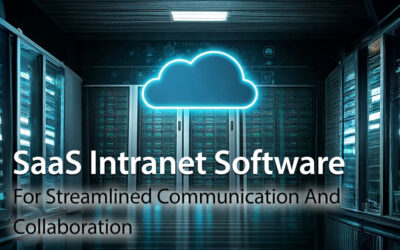

0 Comments