Getting started on your intranet project can be difficult. There are so many things to consider and decisions to be made that it can be overwhelming. And when time is also an issue, as it usually is, deploying an intranet can sometimes fall off the radar even though you know it needs to happen. Here at MyHub, we know a thing or two about intranets and we also know that for many companies getting started can be a challenge. That’s why we’ve developed some very helpful intranet tools, which are readily available on our website. These are designed to help and support you through the deployment process. So let’s find out what intranet tools are available in the MyHub toolkit.
Planning Your Intranet
This tool provides a very handy guide that identifies all the issues you need to think about in advance. It will help you to determine the key drivers for your intranet deployment, which in turn will inform the must-have features for your intranet. This tool also shows you how to develop a sitemap for your intranet, which will define the structure and layout. Intuitive navigation is an essential element of every successful intranet and this tool will ensure your intranet configuration is easy to follow and makes sense to your organization.
Every project requires careful and thoughtful preparation and so the planning your intranet tool will ensure that you cover off all those essential elements that need to be considered.
Intranet Kick Off Action List
This tool is a very handy checklist version of the key actions required to get your intranet project started. Easily downloadable in Excel format, the kick off action list provides an accessible overview of the steps you need to take. Using the tool means that you can be confident you’ve ticked all the boxes and haven’t missed anything.
Developing An Intranet Site Plan Or Map
We touched on this earlier, but the sitemap is such a critical part of creating a successful intranet that we’ve developed this tool to help you get it right. Without a clear and easily understood sitemap, users will find it difficult to locate the information and features they need to get the job done. Not only will your intranet be failing in this essential aspect, but it’s also likely that staff members will become disengaged and will simply stop using the intranet. So to protect your investment and get the most out of your intranet, it’s essential that you get this aspect right. This tool will take you through the steps necessary to develop a workable and intuitive site plan which will ensure your intranet gets off to the best possible start.
Intranet Design: The Ultimate Guide
This is our flagship, go-to tool as it pretty much covers everything you need to know about implementing an intranet from start to finish. The best thing about the guide though is that it’s an easy read. It’s written entirely in layman’s terms so you won’t need a PhD in information technology to understand the contents. And it’s concise, which will be particularly valuable to time-pressed business owners and senior managers.
It’s a very practical guide that will support you at every step: from selecting the right type of intranet your business needs, through to hosting options, organization and structure as well as ideas and tips on content and design. In fact, there are plenty of good practice suggestions and practical examples so that you get the benefit of our considerable experience and knowledge as to what makes a successful intranet. Also included is a handy reference section for those that want or need further information on more complex topics such as intranet security or intranet governance.
If you only have time to refer to one of our many tools and resources, then we recommend that you select the design guide. It’s so comprehensive that we’re confident you’ll find everything you need to successfully implement an intranet which ticks all the right boxes for your business.
Intranet Design Services
Also available within the MyHub toolkit is an intranet design service. MyHub’s cloud intranet is super easy to set up using a number of pre-built templates and an easy five-step site builder process. We understand, however, that for some companies time and resources are an issue and help may be needed to customize your intranet and get it launched. Perhaps you own a small business with only a few employees that are fully stretched carrying out other business-critical functions. Or it may be that your company has an urgent need for an intranet, such as requiring the automation of business processes before a new product can be launched. MyHub’s design service has been developed to respond to these sorts of situations. We will work closely with you to ensure your intranet meets your company’s needs and requirements, all within your timeline and budget.
Intranet Case Studies

There’s P4B Law that are using their intranet as an extranet or client portal. It’s a self-service approach with clients accessing the information they need directly, supported by an advanced search function.
There’s also the example of the RWR Group, a global recruitment agency. With offices in 17 locations throughout the world, internal communications was a big issue for this company. And while this was the initial driving force for introducing the intranet, RWR Group were pleasantly surprised by some of the other business benefits their intranet has delivered such as automated business processes and a central knowledge hub.
And you can find out about how intranets can support franchisee management by checking out the David Reid Homes case study. David Reid Homes has found their MyHub intranet to be an invaluable way to communicate and share information and data with their franchisee network and it has significantly reduced the dependence on email and paper systems.
The intranet case studies tool makes for interesting reading and it can give you some great ideas as to what your intranet is capable of as well as how it can support your operations and business growth.
Help And Support When You Need It
In addition to the tools and resources we have already looked at, we also offer a comprehensive library of help and support. These include detailed information on specific topics as well as video tutorials, help guides and quick tips. Everything from how to embed a Facebook or Twitter feed on your intranet through to how to change user permission rights or delete a page – everything you could possibly want to know about your intranet is covered. What’s more, it’s all presented in simple, easy to follow language and instructions.
MyHub’s Comprehensive Intranet Tools
Our comprehensive toolkit of resources is freely available on our website. So whether you’re just getting started on your intranet project or you are looking to revamp an existing one, make sure you check out the full range of tools. Alternatively get in touch for a free demo or a no-obligation 14-day trial of MyHub’s super easy to use intranet software.



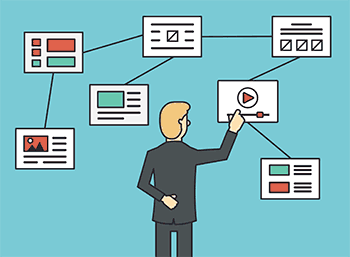






0 Comments