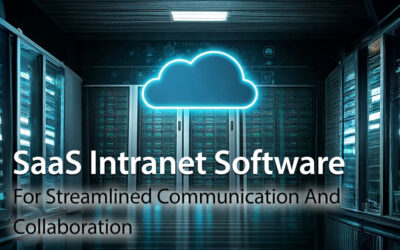It’s never been easier to set up a professional looking and fully functioning intranet website. If you have been charged with deploying a company intranet, then this post will take you through everything you need to know for a stress-free process. You see, intranet website templates are a great way to fast-track an intranet deployment and as the technology is tried and tested, a lot of the organizational risk is taken care of at the same time. For most businesses, time and resources are always in short supply. Intranet website templates are not only a time saver, they are also a cost-effective solution. Let’s find out more about just what an easy choice they are.
Creating An Intranet Website

Set Up A Project Team
Not only will you be sharing the load, you will also be involving staff in what will be a business-critical task. Gaining their buy-in is essential to ensuring the intranet is fit for purpose and is widely adopted.
Be Clear About The Aims And Objectives
What is that you want the intranet to achieve? Most businesses set about implementing an intranet in response to a business pain point. It might be looking to improve internal communications and employee engagement, or wanting to automate business processes and have better document management systems. Being clear about your goals is an important first step. It will help you to select the intranet website builder best suited to your business and also means that you can measure the intranet’s effectiveness post-implementation.
Choosing An Intranet Website Builder

Ease Of Use
Take a shared screen tour, watch a demonstration video or even better really get your hands dirty with a free trial offer. Whatever it takes, be certain that the intranet website builder is intuitive and easy to use. Anything that is convoluted or difficult isn’t worth a second look. Similarly, get the intranet project team involved in assessing any short-listed providers. Enlisting the input of staff as to whether the intranet is simple to use and addresses their needs is an important box to tick.
Level Of Support On Offer
It’s fair to say that some intranet website builders offer more support than others. For some assistance is confined to the implementation phase only and thereafter a charge is made. Other providers offer extensive online help resources but are impossible to get hold off in person. And for a few intranet builders, like MyHub, ongoing support is inclusive in the subscription fee. If you have an internal IT resource, then it may be that ongoing support is not such a big issue for you. However, for other companies perhaps with small numbers of staff or those that are lacking in the technology know-how stakes, then the level of support on offer will be a consideration. Work out what’s important for your business and eliminate those providers that are not a good match.
Check Out The Providers’ Credentials

Types Of Intranet Website Templates
There are several options to choose from and the selection will be influenced by the aims and objectives as well as the organizational pain points you have already identified. For example, if poor internal communications is an issue then clearly setting up the news blogs and online newsletter intranet template will be a top priority. Likewise, if eliminating slow and inefficient paper-based business processes have been identified as a problem, then customizable forms and workflows will be top of the list of requirements.
Once you have decided on the specific tools and modules, then it’s time to look at how you actually set up your intranet template. Most providers utilize some form of intranet wizard with drag and drop functionality to help you populate the content and customize the design. Everyone wants to have their own unique version, so being able to customize the intranet website template with your own company colors, branding and logo is essential. There may even be some providers out there that have previous experience within your industry or organization type and have set up an intranet before that works in this space.

WordPress Intranet Options
It’s worthwhile taking some time out here to look in detail at WordPress intranet options as, on the face of it, they can seem like a good idea. WordPress is, after all, one of the world’s most popular open-source website creation tools. In fact, chances are your company website is powered by WordPress so it can look like the logical choice for an intranet website template. Before you dive straight in with a WordPress intranet template, there are some important drawbacks to consider fully.
The simple fact is that WordPress was not designed as an intranet website template and so in this context, it has some limitations. The sheer complexity and size of WordPress is perhaps the most important one. Many businesses have found that achieving the level of functionality needed to address the organization’s pain points requires buying in a number of plugins to supplement the core WordPress offering. This can quickly add up not only in terms of the costs, but also in terms of the site’s overall complexity making it cumbersome to use and difficult to manage.
So, what may have seemed like a logical choice on closer examination could well turn out not to be the case. If, however, you are looking for a very basic intranet website template, then WordPress could be worth investigating, just make sure that you undertake due diligence so there are no surprises or disappointments.
Intranet Website Hosting
When it comes to hosting your intranet website template there are two main options available:
- an on-premise server
- a cloud-hosted solution.
If you already have a company server, then the on-premise server can seem like the sensible choice with the enticing possibility of creating an entirely bespoke intranet. Before you go ahead though make sure you thoroughly consider the following factors which businesses can often overlook.

In addition, extra physical space will be needed to accommodate the server and the technical personnel needed to keep it operational. And when office space is already at a premium, it’s essential to think through the practical implications of hosting on-site.
Perhaps the most important consideration of all though is that ongoing security, management and maintenance of the intranet and server will be your responsibility. In fact, this is such an important consideration that it warrants its own section below.
In contrast, a cloud-hosted solution is a more straightforward prospect. With this option, the intranet website template is hosted by an external cloud provider for a monthly fee. You select from pre-built, fully customizable intranet website templates to create your own unique version. It’s a simple to understand and easy to implement model which eliminates a lot of the risk and time commitment that we’ve identified as being drawbacks with the on-premises version.
And although your intranet website template will be owned by an external party, in terms of ease of implementation and ongoing use, the cloud option wins over the on-premises one. In addition, the cloud provider retains responsibility for updates, backups and all aspects of security, making it a cost-effective and hassle-free prospect for many companies.
Intranet Website Security
Keeping on top of all the latest online security issues, threats and cybersecurity technology is a full-time job in itself. It’s a constantly changing environment with new threats and countermeasures coming available all the time.

It’s a different story though with a cloud-hosted intranet website template. As we’ve seen, with this model the provider retains responsibility for all security matters. In fact, it’s in the provider’s best interests to stay one step ahead of all the latest developments as their livelihood depends on it. You get all the benefit of their expertise and knowledge without having to do anything. And if you have had any experience of online security issues, then you will appreciate what a great benefit this is.
Intranet Website Examples
The final step in the process is the design and the overall look and feel of your intranet website template. This has a massive impact on how successful it is in the long run. A boring or cultured design is likely to result in users feeling frustrated, logging off or having difficulty finding the resources and information they are after.
So, what makes for an engaging and successful intranet website template? Elsewhere on this blog, we look in detail at best practice intranet website examples. Below is a summary of some of the best practice features to consider incorporating into your intranet design:
Clean, uncluttered page designs work best. They are easy on the eye and you can add definition by highlighting important information or frequently used tools. A red ‘what’s new’ button, for example, draws the user’s attention to all the latest news and updates.
- Bite-sized chunks of information work best especially when used in conjunction with a dashboard-style homepage that provides quick and easy access to important areas or tools. And use accordions or expanding text menus to condense information and give users control of what they see. If they want more detail on a topic, then they simply click to expand the menu.
- Use lots of images and graphics. You can often convey more information in an image than you can in several paragraphs of text. They also provide visual appeal and variety. Try incorporating banner images that link to key corporate information. Make sure you mix these up though on a regular basis. Static and unchanging images can quickly become boring and also give the impression that you don’t value the intranet.
- Make sure the intranet website template is mobile responsive. With more and more staff regularly telecommuting or working more flexibly, maintaining employees’ productivity while working away from the office is critical.
Intranet Website Templates: Main Takeaways
The bottom line is that when it comes to simplicity, cloud-hosted intranet templates are hard to beat. The provider has done the hard part for you in terms of developing a platform that satisfies the common pain points of businesses. What’s more, the website templates have been extensively tested in the field and come with a fit-for-purpose guarantee. And in the ever-changing world of technology, the provider’s ability to keep on top of the latest developments and refine their product, as a result, is worth its weight in gold! You get the benefit of all that expertise, knowledge and experience without any of the hassle or time and resource commitment.
Thanks to cloud-hosted intranet website templates, it has indeed never been easier to develop an intranet. Contact the expert team at MyHub and take advantage of the free demo or no obligation 14-day trial and see for yourself just how easy it is. Get started today.
Further Reading
If this post has wetted your appetite for more detail, then you will find plenty to interest you on our blog. Here’s a selection of additional posts, however, we would encourage you to browse through the blog for more. In addition to intranet website templates, you will find a find variety of intranet-related subjects from employee engagement and improved internal communications through to enhanced business processes and workflows.
Intranet Templates Offer Solutions For Intranet Designers
Intranet Templates Could Be The Solution Your Business Needs?
6 Ways Intranet Templates Make Designing Your Intranet Easier
5 Secrets to Customizing Your Intranet Templates
Intranet Templates: Customizing For The Needs Of Your Business
Intranet Templates: Create An Office Intranet & Enhance Your Career!

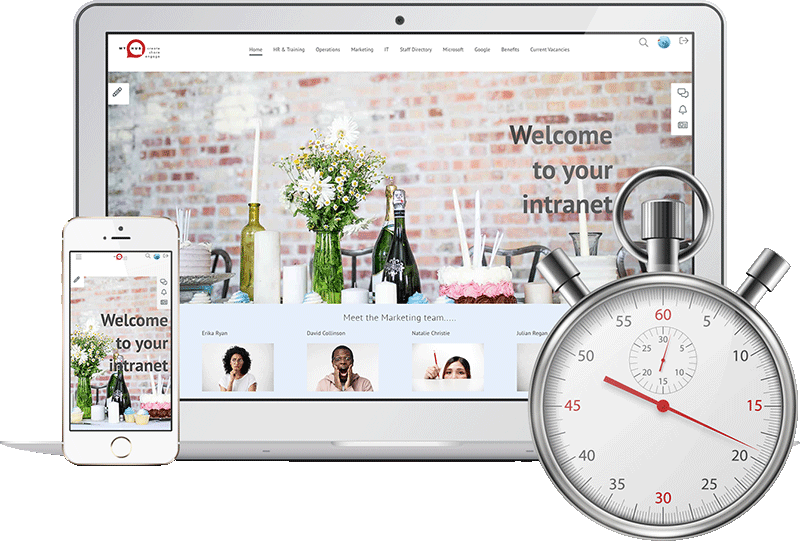

 Clean, uncluttered page designs work best. They are easy on the eye and you can add definition by highlighting important information or frequently used tools. A red ‘what’s new’ button, for example, draws the user’s attention to all the latest news and updates.
Clean, uncluttered page designs work best. They are easy on the eye and you can add definition by highlighting important information or frequently used tools. A red ‘what’s new’ button, for example, draws the user’s attention to all the latest news and updates.