Did you know that you can restrict access to your MyHub intranet using Internet Protocol Address (IP) blocking? Once setup you can specify access or connections from certain IP addresses or ranges like your own network or certain locations like branches or stores.
If someone tries to access your site from an IP address that’s not been added to the approved list they’ll be presented with a message asking them to contact the site administrator.
Why do clients use this? It’s an added layer of security that ensures any user accessing your site is coming from an approved IP address or location.



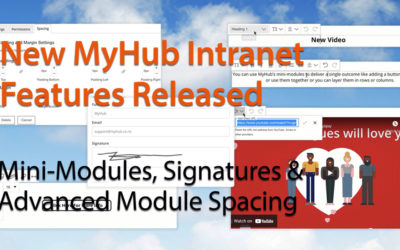
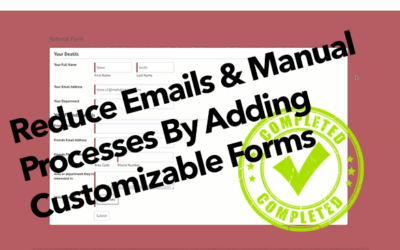


0 Comments