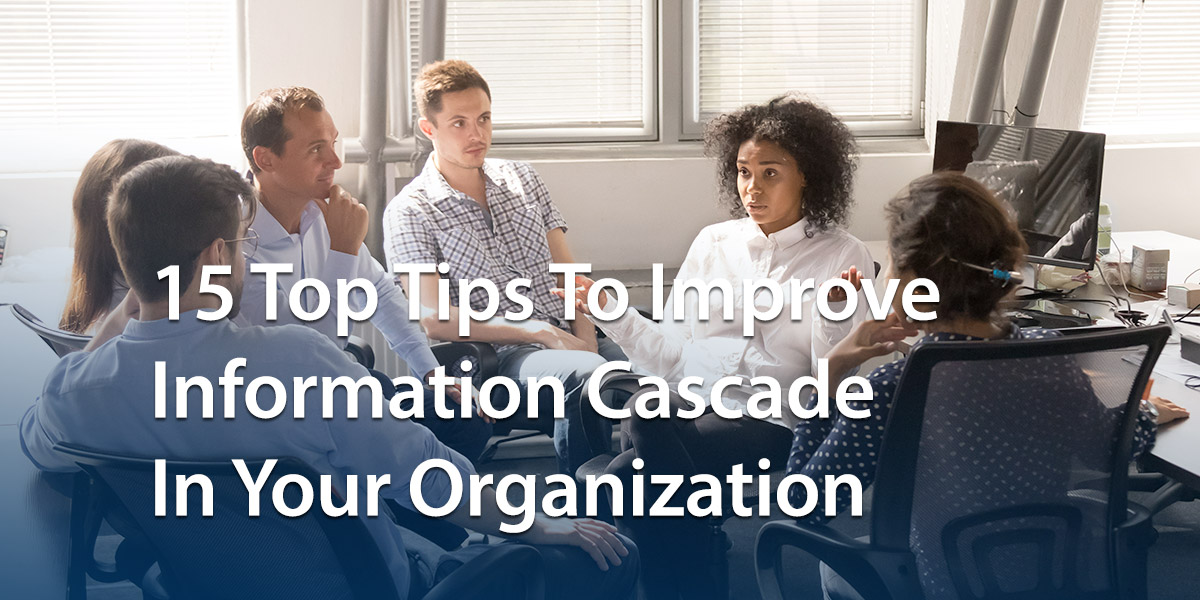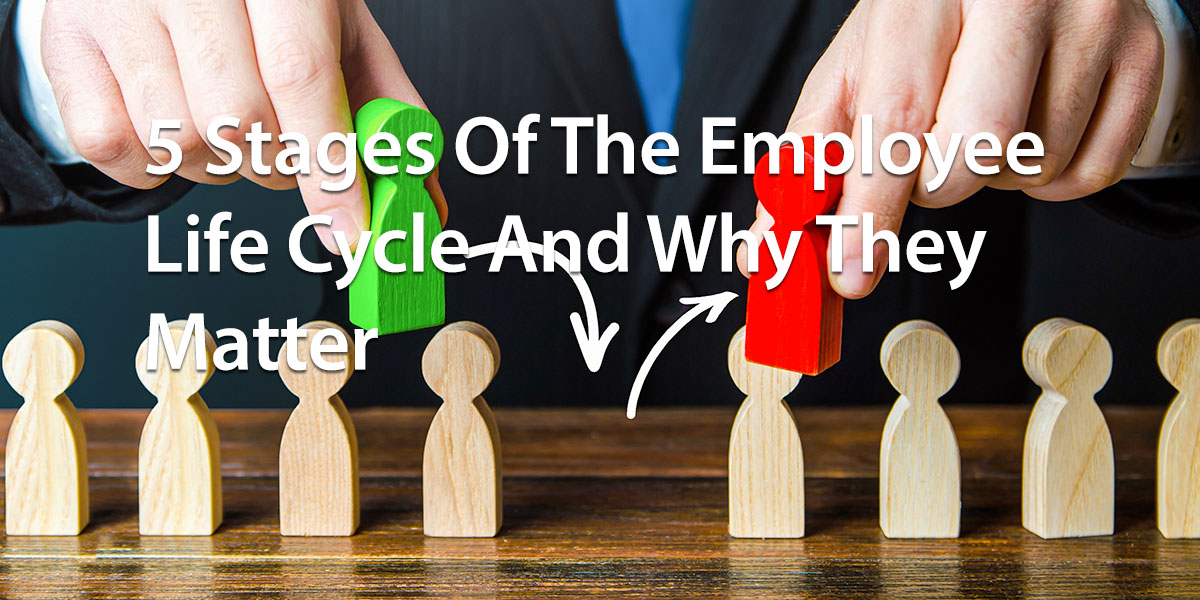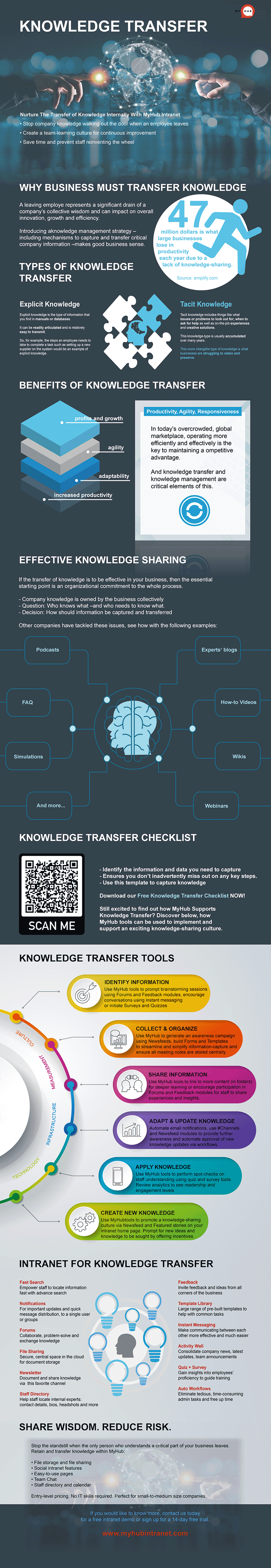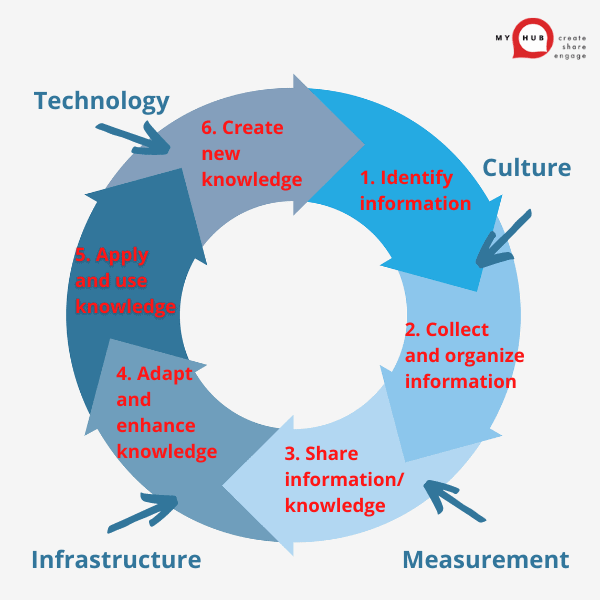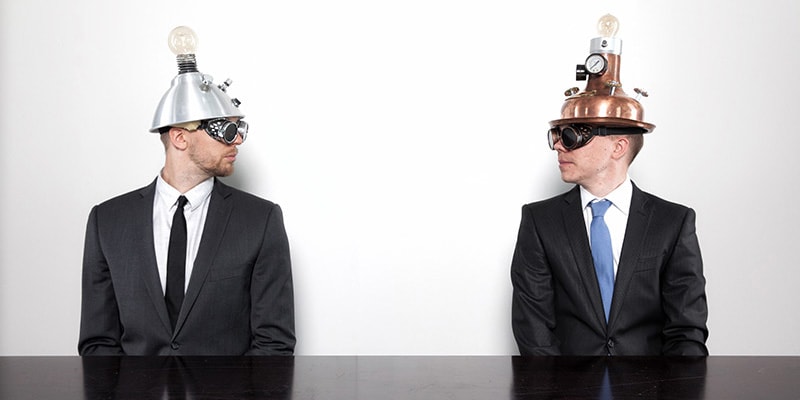Have you ever had a veteran employee leave only to discover you have a massive void? We’ve all been there. Whether through retirement or resignation, a lot of key knowledge is walking out the door daily. Here’s the deal. According to the latest stats, 10,000 Baby Boomers retire every day. And let’s not forget the Great Resignation. According to one survey, almost half of workers are looking for a new job or plan to soon.
No matter the reason, the impact of not capturing critical knowledge is the same. Productivity, performance, and innovation take a massive hit. Knowledge transfer is no longer a nice to have. It’s a must-have if you want to leapfrog the competition. However, getting started on knowledge management is challenging when your in-tray is already jam-packed.
Help is at hand. We make it easy for you with a simple six-step process to unlock knowledge transfer in your business. Also included is a knowledge transfer template to help you get started.
Our in-depth look into knowledge transfer explores the following topics:
- Definition of knowledge transfer
- Benefits to organizations
- Cost of knowledge loss
- Types of knowledge
- Barriers to effective knowledge transfer
- Guiding principles
- How to develop a knowledge transfer plan
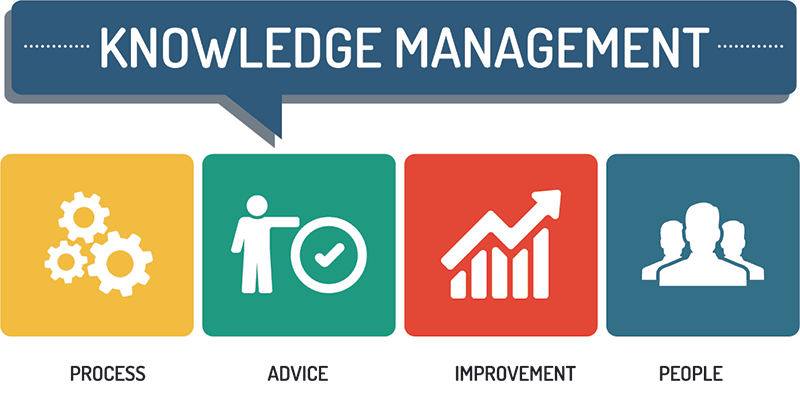
What Is Knowledge Management?
Nowadays there’s so much information, data and statistics in the workplace that organizing, managing and sharing it is a challenge for businesses. How do you make all that knowledge work for you? How do you make it accessible to staff? It’s true – what’s the point of having all this organizational knowledge if it’s not contributing to your business goals. Essentially, all that any company really wants is for employees to be able to access the right information at the right time. And that should be at the heart of any knowledge management system. But how do you go about achieving it? First though let’s be clear about what knowledge management is all about.
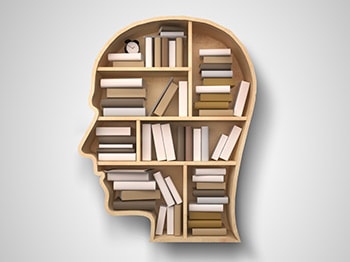
Companies that take a strategic approach to knowledge management make better, more informed decisions. They also tend to be more productive and innovative and are able to respond to change more quickly and efficiently. The key word here though is strategic. To be effective, a company’s knowledge management system needs to be aligned to business goals rather than simply collecting data just for the sake of it. Information in itself is not knowledge. How that information is applied in the context of the workplace is the key.
What Is Knowledge Transfer?
Knowledge transfer is about getting the right information to the right people at the right time.
Knowledge transfer involves workers sharing their wisdom, hands-on experience, and insights with their colleagues on the job.
It also means finding ways to transfer the expertise in people’s heads into a central knowledge management system available to all employees.
What Are The Benefits Of Knowledge Management To An Organization?
When it comes to organization development and maximum efficiency, the benefits of shared knowledge are wide-ranging. A knowledge transfer plan will ultimately improve productivity, profits, and growth.
Here are the headlines you need to know:
Safeguard Against Knowledge Loss
A knowledge transfer plan is essential to minimize the risk of knowledge loss when a worker leaves. Instead, your people have a centralized knowledge base where information is stored, tagged, and searchable for easy access. With this key resource, all employees, whether new, experienced, on-site, or remote, have instant access to company know-how.
Encourage Continuous Improvement
Sharing knowledge isn’t just about filling the boots of a departing colleague. It’s also about developing a culture of continuous learning and improvement. It encourages team members to want to build their skills and expertise.
Boost Productivity
Knowledge management systems make team members more productive. Less time is wasted searching for information, reinventing the wheel, or repeating old mistakes. Knowledge transfer contributes to increased productivity, agility, and adaptability. And your business is future-proofed and better equipped to face the challenges of an ever-changing operating environment.
Enhanced Innovation And Decision-Making
Knowledge transfer supports faster, more accurate decision-making and better problem-solving. It will improve quality and underpin sustainable high performance. Knowledge transfer also makes your business more responsive, enhancing the overall customer experience and supporting customer retention and growth strategies.
Speed Up Onboarding
With a comprehensive knowledge base, new hires can be trained faster and more effectively. The need for formal training is reduced as new employees can learn processes and answer queries with detailed written documentation.
Costs To Organizations Of Not Transferring Knowledge
The bottom line is that not transferring knowledge costs organizations money. That’s the main message from research by Panopto.
Effective knowledge transfer can save small businesses up to $2 million on employee productivity. And for larger firms, the news is even better, with up to $200 million of potential savings on offer.
What Are The Types Of Knowledge Transfer?
There are two main elements:
- Explicit knowledge
- Tacit knowledge
Explicit Knowledge
Explicit knowledge is the type of information you find in manuals, SOPs, and databases. It can be easily written, communicated, and shared. A good example is the process involved in setting up a new supplier on the system.
Tacit Knowledge
Tacit knowledge is harder to pin down. It includes things like issues to look out for, when to ask for help, on-the-job experiences, and creative solutions.
A workplace example of tacit knowledge is identifying the exact moment a prospect is ready to hear your sales pitch. Often, this kind of insight comes after many years of experience. And it’s this more experiential knowledge that businesses are struggling to retain and pass on.
What Are The Barriers To An Effective Knowledge Transfer Process?
Before we dive into our six simple steps, let’s look at the barriers that often get in the way of a knowledge transfer program succeeding.
Sometimes, workers with expert know-how may not realize the value of their skills. The result is the knowledge goes unrecorded and gets lost. For example, the sales expert makes landing the killer deal seem so effortless. However, they may fail to recognize all the nuances they have built up over many years on the job. It just comes naturally to them. However, it’s a different story for new employees learning the sales process.
Often, a lack of standardized processes for harvesting and transferring knowledge causes problems. Your workers have no guiding light, which makes it more difficult and time-consuming for the giver and receiver.
Another barrier is the need for more effective communication. Just because you are an expert in your field doesn’t mean you can easily explain the process to others. That’s where standardization makes all the difference.
Every workforce is made up of a variety of individuals with differing ages, learning styles, and preferences. Some people are more comfortable with technology than others. Certain people respond better to visual information, while others prefer text. It’s this diversity that makes your workforce so dynamic. However, it’s also a reason why knowledge transfer is so challenging.
Knowledge Sharing: Guiding Principles
Here are a few best practice guiding principles to ensure effective knowledge transfer in your organization.
- The essential starting point is an organizational commitment to the whole process. All corners of the business should be on board.
- Your people must understand that the business, not individual workers, own company know-how.
- Promote trust with open dialogue. Use face-to-face or online meetings to develop strong relationships between your people.
- Take a holistic approach that embraces different learning styles, generational preferences, and diversity.
How To Transfer Knowledge In Six Simple Steps
1. Identify The Knowledge To Transfer
The first step is identifying who knows what – and who needs to know what. Think of it this way. If your most valuable workers resigned tomorrow, what knowledge would leave with them? It will be a mix of everyday explicit expertise and the more complex tacit variety. Remember, you don’t need to capture every single nugget of wisdom. Focus on critical know-how, and the process becomes more manageable.
Cultivate internal expertise by inviting staff to share their challenges, identify knowledge and skill gaps, and welcome suggestions for improvement. Create awareness among internal experts to start formally capturing their knowledge.
- What roles are most at risk of knowledge loss?
- What do these jobholders know that other workers don’t?
- What expertise is critical?
- How does the team cope when your go-to people are on vacation or off sick?
- How is this information saved and shared, if at all?
2. Collect Knowledge
Capturing expertise is where many organizations come unstuck. It shouldn’t be just an information dump. And a standardized process makes the task more straightforward. Our free knowledge transfer checklist helps you work out what’s critical. It also ensures the knowledge captured is consistent and in a similar format.
Below is a suggested template that you can adapt to your requirements.
You can use it to capture knowledge relating to a process, skill, or task, not just for a particular jobholder or role.
Ask staff to document their processes in the template so you can transfer knowledge more efficiently.
Free Knowledge Transfer Checklist Template
Below is a suggested template that you are free to use and adapt to your own requirements. As you can see, the template can capture knowledge about a process, skill, or task, and not just for a particular jobholder or role.
Furthermore, the knowledge transfer process will be influenced by the source of the knowledge, the recipient, and what’s possible within your business, depending on its size and capabilities. You can refer back to the knowledge transfer examples listed above for some inspiration.
Our Knowledge Transfer Checklist is available as a Word document or PDF download.
Knowledge Transfer Checklist – Word format
Knowledge Transfer Checklist – PDF format
| Name | Job role/area of expertise/process/task/skill | Knowledge transfer method |
| Overview | A brief overview of the context and the knowledge transfer being conveyed. | |
| Objectives & responsibilities | A summary of the jobholder’s overall objectives and responsibilities or the task, process, or skill. | |
| Deliverables | For a jobholder, this includes detailed information on work in progress and a status report for all projects.
For a task or process, describe the required outputs and the milestones towards their achievement. |
|
| Contacts | A complete list of internal and external contacts required for the completion of the jobholder’s duties or to achieve the task or process. | |
| Meetings | A schedule of meetings relevant to the jobholder’s duties or completing the task, plus a database of minutes and agendas. | |
| Compliance & regulatory requirements | Details of any central or local regulations and compliance requirements. | |
| Budgetary & financial | Information on any budgetary or financial parameters within which the jobholder or task operates. Details on how budgets are set and reporting responsibilities are assigned. | |
| Risks | Details of any risks associated with the jobholder’s duties or the task, including their management and mitigation. | |
| Tacit knowledge | A record of the jobholder’s insights, accumulated wisdom, and knowledge.
Concerning a task or process, information on what works well and why, plus any acquired expertise about execution. |
3. Share Knowledge
This step is all about getting the correct information to the right people in an appropriate format. Several methods are available. The guiding principle here is to make it easy for people to share what they know in a way that makes sense to the receiver.
There is no one-size-fits-all knowledge-sharing solution. Organizations have developed strategies to respond to specific needs and employees’ different learning preferences.
Here are some ideas on how to share wisdom to get you started. First, let’s look at tools for transferring explicit knowledge:
- Expert blogs
- How-to videos
- Wikis
- Webinars
- Podcasts
- Infographics and diagrams
- Standard operating procedures
- Frequently asked questions on intranet sites
And here are some suggestions on tools for transferring tacit know-how:
- Mentoring and coaching arrangements
- Work shadowing
- Simulations and games
- Coaching
- Communities of practice
- Collaborative learning groups
- Apprenticeships
Organize all the information into one central knowledge base. Develop a structured knowledge transfer system that becomes the single source of truth. And make sure it’s searchable so data is at workers’ fingertips when needed. Consider incorporating tools like business IM to keep workers connected and talking.
Furthermore, think about introducing security and privacy controls to safeguard your most valuable IP.
4. Adapt and Update Knowledge
Knowledge transfer isn’t a one-off exercise. Your people will develop new wisdom all the time. And you want to encourage them to continue learning and challenging the status quo.
To this end, create a rolling plan outlining how revised knowledge is captured. Then, review mechanisms should be incorporated so that outdated information gets updated or replaced.
5. Apply Knowledge
Now that you have an effective knowledge transfer system in place, ensure staff adhere to it and apply the knowledge. The proof is in the pudding, so the old saying goes. Have some success measures identified based on quality and efficiency.
For example, say the knowledge shared was about improving the follow-up to leads dropping off at one stage of the sales cycle. Applying the solutions should improve your overall sales performance.
6. Create New Knowledge
New technologies, insights, and innovations will always come on stream. Ensure the knowledge management cycle continues by repeating steps 1-5. That way, your organization never stagnates. Instead, it’s continually adapting and responding, ready to face the next challenge.
Knowledge Transfer Main Takeaways
Knowledge transfer is when experienced employees share their accumulated wisdom and expertise with co-workers.
An effective knowledge transfer process reduces the risk to organizations of knowledge loss when key personnel leave. It also saves your people time and ensures they are not repeating the same old mistakes. Innovation, problem-solving, and creativity reach another level when you have a knowledge transfer plan.
However, getting started can seem overwhelming. Breaking it down into the following specific tasks makes it more manageable:
- Identify company-critical knowledge
- Make knowledge transfer easy with a standard template
- Share expertise in a variety of engaging ways to meet different styles and personalities
- Regularly review and update your knowledge transfer process
- Apply the knowledge and measure the results
- Generate new know-how
Knowledge Transfer Infographic
Check out our infographic for a handy summary of everything you need. You can also download a higher resolution for your own use here: knowledge-transfer.png
Ready to get started? MyHub’s intranet software will support you at every stage of the knowledge transfer process.
We have you covered, from capturing knowledge to sharing, updating, and applying it. All the tools you need for effective knowledge transfer are under one virtual roof.
Find out more with a free demo or 14-day trial.
How MyHub Supports Knowledge Transfer
Discover how MyHub tools can be used to implement and support an exciting knowledge-sharing culture for maximum efficiency. Here’s a brief overview of how you can transfer knowledge with our intranet software.
1. Identify Knowledge And Practical Skills
Cultivate internal knowledge by inviting staff to share their challenges, identify knowledge and skill gaps, and welcome suggestions for improvement. Create awareness among internal experts to start formally capturing their knowledge.
Use MyHub tools to prompt brainstorming sessions using Forums and Feedback modules. Encourage conversations using instant messaging #Channels. Initiate Surveys and Quizzes. Update the Staff Directory with detailed employee profiles.
2. Collect & Organize Multi-Format Knowledge
Ask staff to formally document their processes (consider creating “How To Do XYZ…” templates).
Appoint key personnel to gather intel – both explicit and tacit-generated knowledge – and then agree on a systemized method to capture this.
Organize information into a single central knowledge base. Develop a structured knowledge hub that becomes the single source of truth.
Use MyHub tools to generate an awareness campaign using Newsfeeds and the Latest Activity Wall. Build Forms and Templates to streamline and simplify information-capture.
3. Share Knowledge
Develop a reliable and systematic way for knowledge to be shared. Create virtual learning communities so employees can find, learn, and confidently share knowledge.
Use MyHub tools to create #Channels and Newsfeeds to inform staff at a high level and link to more content (in folders) for deeper learning. Encourage participation in Forums and Feedback modules so that workers can share experiences and insights.
4. Adapt and Update Knowledge
Create a rolling knowledge transfer plan that outlines how new knowledge is captured and how this information gets updated or replaced.
Determine what team member needs to know and how this applies to their role.
Use MyHub tools to automate email notifications to alert relevant workers when new knowledge is added. Use #Channels and Newsfeed modules to provide further awareness. Devise templates, track tasks’ progress, and automate approval of new knowledge updates via workflows.
5. Apply Knowledge
Ensure employees adhere to the knowledge transfer plan and apply knowledge.
Encourage mentoring, work shadowing, and cross-training between departments.
Use MyHub tools to perform spot-checks on employees’ understanding using quiz and survey tools. Review analytics to see readership and engagement levels.
6. Create New Knowledge
Encourage staff to continue learning, develop new skills, and challenge the status quo.
Repeat steps 1 – 5 to ensure the knowledge cycle continues and the single source of truth remains intact.
Use MyHub tools to promote a knowledge-sharing culture via Newsfeed and Featured stories on your intranet home page. Prompt for new ideas and knowledge to be sought by offering incentives.