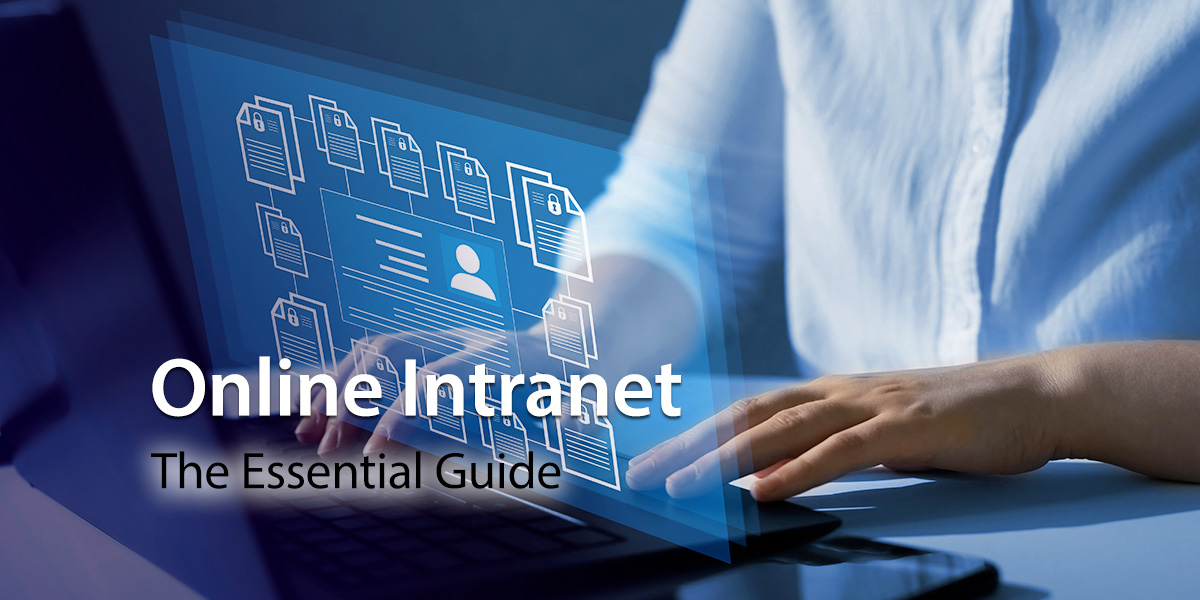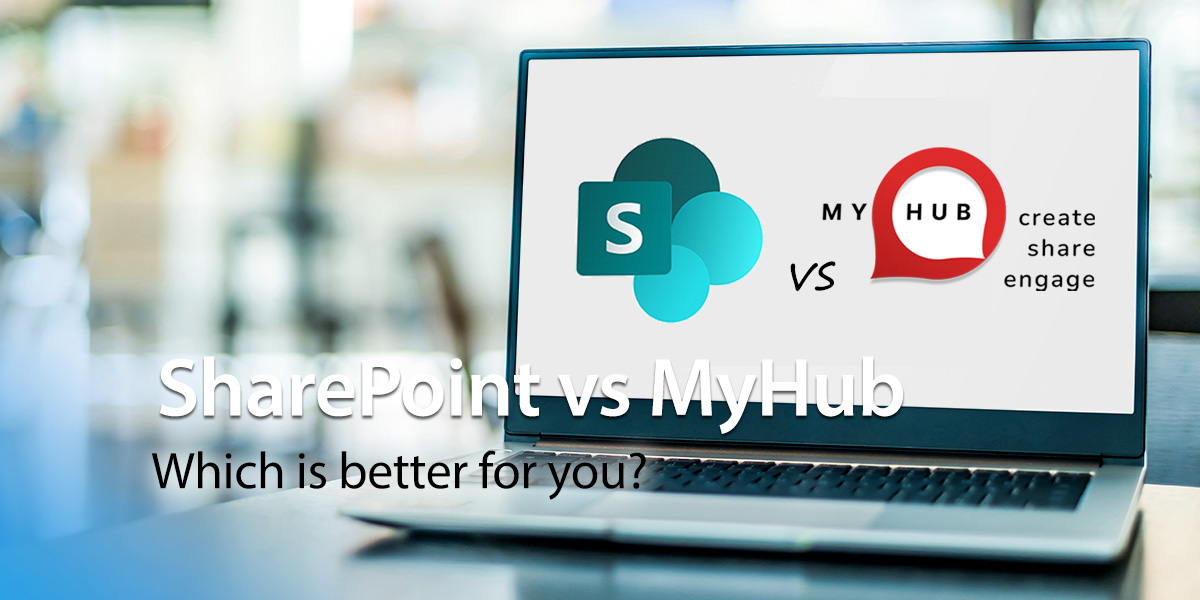A Microsoft 365 intranet is the logical next step for businesses powered by Microsoft. After all, what could be better than a platform combining Microsoft’s power with the unique capabilities of an intranet solution?
Used by over 1 million companies worldwide, Microsoft 365 is at the epicenter of the digital workplace. And it’s no surprise when you consider the amazing capabilities of Microsoft 365 to enhance communication, collaboration, and productivity in organizations of all shapes and sizes. Word, Excel, and OneDrive are part of the daily vocabulary of employees everywhere.
In today’s post, we dive deep into how you can do just that. We answer all your questions as we discuss how to unlock the power of Microsoft 365 in your intranet. Among the topics we explore is whether SharePoint Online is a viable intranet platform and how a modern intranet can integrate with Microsoft. Finally, we share some intranet examples showcasing how organizations have utilized MS365 in their intranet site.
Can You Use Microsoft 365 As An Intranet?
The short answer is no. Microsoft 365 is a suite of cloud-based productivity, collaboration, and document management software, including Microsoft Teams, PowerPoint, Outlook, and much more.
The one thing it isn’t is an intranet site.
When people talk about a 365 intranet, they are often referring to a SharePoint intranet. SharePoint is a Microsoft product that is primarily a document management and storage platform. SharePoint is the on-premise version of the software. SharePoint Online is the cloud version.
However, many organizations use SharePoint as a tool to build an intranet site. You can use SharePoint to create websites, portals, and other types of digital content.
While it includes many features of a modern intranet, such as content management, collaboration features, and internal communication tools, SharePoint is not, strictly speaking, intranet software.
Is SharePoint Like An Intranet?
SharePoint is about more than just storing documents. Just like any intranet solution, it’s an all-around collaboration and communication site. As an added bonus, it also packs some handy project management features and performance-tracking tools.
Here’s how a SharePoint intranet organizes sites to keep everything running smoothly:
Team Sites
A team site is perfect for sharing information within a specific team, project group, or department. Think of it as your team’s digital workspace.
Communication Sites
Ideal for company-wide news and announcements. They’re like bulletin boards for the entire organization.
Hub Sites
Exclusive to SharePoint Online, these organize content, bringing all areas together into a comprehensive directory. This means users can quickly discover related content across different internal sites.
My Site
This feature lets users share their employee profiles, areas of expertise, and even personal blogs. It’s a great way to showcase individual talents and connect with colleagues.
What Is The Difference Between A Company Intranet And SharePoint?
That’s a great question, and the answer is straightforward. An intranet is a private internal network accessible only to company employees. On the other hand, SharePoint is a software platform often used to build and manage intranets.
Both platforms incorporate state-of-the-art online security features. You can configure security settings for your digital workplace with user and page permissions.
However, modern intranet platforms offer several advantages over a SharePoint intranet. Here are the headline benefits:
Digital Employee Experience
Dedicated intranet providers like MyHub offer beautifully designed, coherent, and cohesive platforms for a superior user experience.
Fast, Easy Set Up
Deploying a new intranet is super easy with pre-built templates. Using a straightforward drag-and-drop site builder, you won’t need external consultants to get started.
In-Built Features
Most out-of-the-box intranets come with a broad range of in-built features already included. Employee profiles, instant messaging, surveys, company news feeds, and shared calendars are just some of the fantastic tools that come as standard.
What Are The Downsides Of Using SharePoint As An Intranet?
While a SharePoint intranet undoubtedly gets the job done as an intranet solution, there are a few issues you need to know. Check out independent review websites and you’ll uncover plenty of grumbles from users.
Here are the most common complaints:
Complex Setup And Maintenance
The top criticism from users of Microsoft SharePoint is the software’s complexity. Many organizations find they need specialist knowledge and expertise from external consultants. Budgets are often blown with higher than anticipated implementation, maintenance, and employee training costs.
Limited Customization Options
While SharePoint offers many valuable features, creating a custom intranet to meet your specific needs can be challenging and time-consuming.
Poor User Experience
Many Microsoft SharePoint users complain that the UI is unwieldy and the search function is limited. Navigating your way and finding intranet content takes a lot of effort, even for tech-savvy employees. We all know that a poor UI impacts the digital employee experience, resulting in low adoption and user satisfaction compared to other intranet sites.
Performance Issues
Another common gripe from users is performance. Employees can experience poor performance, especially in bigger organizations with large volumes of data and documents.
Integrations With Other Systems
SharePoint integrates seamlessly with other Microsoft 365 products, including Viva Engage and Microsoft Teams. However, integrating with other enterprise apps is not so easy. For example, a SharePoint intranet is a no-go for businesses powered by Google Workspace.
Is SharePoint Part Of Microsoft 365?
Microsoft offers SharePoint Online in most MS365 business subscriptions. And the on-premise SharePoint is available as an add-on subscription to your Microsoft stack.
However, although the software is included in most Microsoft subscriptions, it’s fair to say SharePoint is not free to use. To start with, you need to purchase a 365 license and pay ongoing fees. There are often additional costs per user, which can quickly add up in a large organization with dozens of employees.
Finally, don’t forget the cost of plug-ins and add-ons and the inevitable consultants’ fees to get the whole show on the road. What may initially have seemed like a cost-effective intranet project can quickly swing the other way.
MyHub’s 365 Intranet
Still looking for a 365 intranet without the hassle and expense of SharePoint? The good news is that there’s an alternative: MyHub.
You get the best of both worlds: A user-friendly, intuitive intranet with ready-to-go tools to enhance collaboration and employee engagement and the document management, real-time editing, and file-sharing capabilities of Microsoft 365. It’s an unbeatable combination.
Single Sign-On
Our beautifully designed intranet sites integrate seamlessly with Microsoft 365. Users log in to the intranet and Microsoft 365 with just one sign-on. This means your employees work within a single platform and no longer need to swap between applications or juggle multiple passwords.
Embed Microsoft 365 Apps In Your Intranet Pages
With MyHub, you can embed Microsoft 365 apps directly in your intranet site for super-fast, easy access. From Excel spreadsheets and Word documents to PowerPoint presentations, BI reports, and even your Outlook Calendar, increase productivity by embedding your Microsoft apps within the intranet.
User Synchronization
User synchronization is one of the many great benefits of a MyHub 365 intranet. Site admins can easily synchronize user data between the systems. For example, if you add a new employee to Microsoft 365 license, they’ll automatically be added to MyHub, so you only need to manage them in one system.
Easier Collaboration
Leverage MyHub’s intranet-based collaboration features to take your employee collaboration to a whole new level. Microsoft already packs a punch when it comes to collaboration. However, add in our instant messaging, # channels, alerts, employee profiles, automated business processes, and new updates feed and transform cross-team collaboration to meet the modern digital workplace.
Integrate With Other Tools
MyHub doesn’t just integrate with Microsoft. We also offer integrations with 60+ enterprise solutions, including Google Workspace, Canva, BambooHR, Salesforce, MYOB, Paycom, and much more.
365 Intranet Examples
Want to know how other businesses are using their Microsoft 365 intranet to add the most value? Check out the following intranet examples and gain valuable insights into the very latest good practices.
Onboarding Intranet For New Employees
Share all the resources new employees need to get up and running in one central location:
- Automated Word form for employee payroll and HR records
- Excel spreadsheet detailing onboarding activities with links to additional resources
- Employee profiles to connect new hires with their colleagues
- PowerPoint slide presentation introducing the new employee to the company mission and values
- Content management of company policies, SOPs, employee handbooks, and other critical resources.
365 Intranet For Project Management
When it comes to effective project management, your Microsoft intranet ensures projects share news, track progress, and meet KPIs:
- Shared Outlook Calendars for projects to keep everyone informed of deadlines, milestones, and planned absences
- Intranet-embedded Excel spreadsheet for tracking tasks, KPIs, and budgets
- Instant messaging allows project team members to share content and resolve issues quickly
- @ mentions, alerts, and notifications keep everyone in the loop
- Automated approvals eliminate time-sapping roadblocks to getting things done
Knowledge Management Microsoft 365 Intranet
Use your intranet to organize, manage and share all your internal expertise:
- Create a knowledge transfer checklist in Word or Excel
- Develop a centralized, searchable knowledge repository where staff can access your collective know-how
- Share knowledge in PowerPoint presentations, expert blogs, podcasts, and how-to videos
- Showcase internal expertise on employee profiles
- Create # learning groups and communities of practice on team chat
Training And Professional Development Intranet Site
Highlight the value you place on training and development with a dedicated resource:
- Create a training and development calendar in Outlook detailing internal and external opportunities
- Host webinars and lunch and learns on Microsoft Teams
- Automate professional development approvals with embedded Excel or Word forms
- Manage and track employee certifications in Excel
- Create feedback surveys to monitor the effectiveness of training programs
These are just some of the innovative ways companies are unlocking the power of Microsoft 365 in their intranet sites.
How To Measure The Success Of Your 365 Intranet
Hopefully, the examples we’ve shared have whetted your appetite to get started on your own solution. And having put all that effort in, you want to ensure your 365 intranet keeps delivering.
We round off our comprehensive discussion with some tips on how to measure the success of your new intranet.
- Monitor usage trends: Track the number of active users, which pages they visit, and how much time they spend on the intranet.
- Gauge employee engagement: Use surveys and feedback tools to understand employees’ satisfaction and engagement with the intranet.
- Assess business impact: Measure how the intranet influences key metrics like productivity and collaboration.
- Drive continuous improvement: Use the collected data to constantly refine and enhance the intranet experience.
MyHub: Your 365 Intranet
MyHub is at the heart of the digital workplace in businesses worldwide. Our software is used to connect employees to the information, resources, and tools they need daily, including Microsoft 365.
Get started on your 365 intranet project today. Check out MyHub’s features video above, book a free demo, or sign up for a 14-day no-obligation trial.