The days of employees being glued to their desks and PCs are gone. Flexible arrangements and remote working have become standard practice in most companies. In fact, up to 37 percent of workers in the US are working remotely and regular remote working for the non-self-employed population has grown by 103 percent since 2005. And 67 percent of Americans now say that they would pick greater flexibility and shorter hours over more pay. Nowadays, there’s no getting away from it: having an intranet portal that is mobile friendly is essential so that your staff members continue to be productive whether they are working from home on a Saturday morning or logging on whilst traveling on the road. Here are some tips around ensuring your mobile intranet is friendly for smartphones or tablets.
Keep Mobile Intranet Navigation Short And Sweet
 The small screen sizes with smartphones and tablets mean that you should keep it as simple and uncluttered as possible. The mobile intranet is not the place to include every piece of company information or lots of links. Indeed, it’s probably sufficient to keep the mobile navigation to 4-8 key items only. By doing so, the user won’t be overwhelmed or overloaded.
The small screen sizes with smartphones and tablets mean that you should keep it as simple and uncluttered as possible. The mobile intranet is not the place to include every piece of company information or lots of links. Indeed, it’s probably sufficient to keep the mobile navigation to 4-8 key items only. By doing so, the user won’t be overwhelmed or overloaded.
List The Most Important Pages First
With only 4-8 key items, it’s essential that you list the most important pages first. What information is it that your mobile users are using most often? What data do staff on the road need to access? A certain amount of cherry picking will be necessary, and it’s worthwhile taking the time to thoroughly research what the information and content is that employees need to access when out and about.
It may be that it is the staff directory that is the most useful information for mobile users. Especially in a large organization, an employee won’t have the contact details stored in their phone for all 100 of their co-workers and so the ability to have this information at their fingertips is invaluable.
It’s likely that some staff working remotely will need to access databases while on the go. For example, sales staff will want their customer leads information to hand when they are on the road. Try to keep the file sizes as small as possible, though, so that they can quickly load on a mobile device.

Whatever the most important pages are that you identify, it’s worthwhile remembering that reading large amounts of text on a mobile device is not easy. People tend to read less on smaller screens. Content may well need to be rewritten so that it is more concise or easier on the eye with the use of headings, sub-headings, and bullet points.
Furthermore, make sure that text is aligned vertically and not horizontally. Scrolling sideways to continue reading the text is difficult and frustrating for the user and will impact on their overall experience.
Make The Navigation Intuitive
People tend to have less time and patience when using mobile devices, and so the intranet portal’s navigation should be as straightforward as possible with a minimal amount of scrolling and clicking. Confusing navigation will simply leave the mobile user frustrated and unable to access the key information they’re after.
Symbols are a great way to convey information to a user. For example, using a magnifying glass is a readily identifiable symbol for a search feature. Similarly, a plus sign (+) quickly and easily identifies to the user that more options are available.
Be Mindful Of Mobile Intranet Font Sizes
A mobile user shouldn’t have to squint or zoom in to read the text on a mobile site. Choose a font that lends itself to mobile devices. For example, Arial or 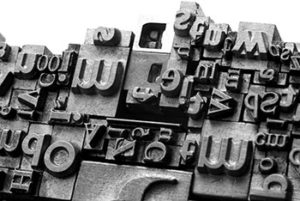
between letters making them a good choice for mobile sites as the text is that bit more legible. And don’t forget to make the text large enough so that it can be easily read on a variety of devices.
Optimise Touchscreen Functionality
The mobile user will be using a touchscreen to get them around the intranet. They won’t have the same precision that can be achieved with a mouse and so having a design that is finger friendly is a must. There’s nothing more irritating to a mobile user than repeatedly finding yourself selecting the category above or below the one that you actually want!
Making sure that the mobile intranet is touchscreen friendly will pay dividends to the user’s experience. One option to consider is using graphic buttons rather than text-based buttons and drop-down menus. A graphic button will get the user to where they want to go more quickly and easily.
Listen To Feedback And Refine The Design
It’s unlikely that you are going to get everything right from the get go and so it’s important that you regularly check in with staff that the mobile version of the intranet is meeting their needs and to seek their views on how it could be improved. 
In addition, you should be regularly checking out your intranet’s performance on a mobile device in the same way that you do for the desktop version. And not all mobile devices are the same so try to test the intranet’s mobile functionality from a variety of devices.
Staff feedback and regular testing will ensure that any intranet design issues or glitches are swiftly addressed.
Hosted Cloud Intranets
A hosted cloud intranet has the advantage of being designed to be mobile friendly. A mobile-first, ground-up methodology ensures that your mobile intranet meets the needs of users first and foremost, together with a design that is optimized for mobile devices. So rather than trying to adapt an existing intranet to the mobile environment, hosted cloud intranets have been designed to meet the unique needs of mobile users from the outset.
As we have seen, having a mobile-friendly intranet portal is a business must. Allowing staff to access the business tools and information they require while working flexibly or remotely will ensure your business is adaptive and responsive, helping you to stay ahead of the competition.
If you would like some advice on how to ensure your intranet portal is mobile friendly, contact the team at MyHub for an informal discussion.







