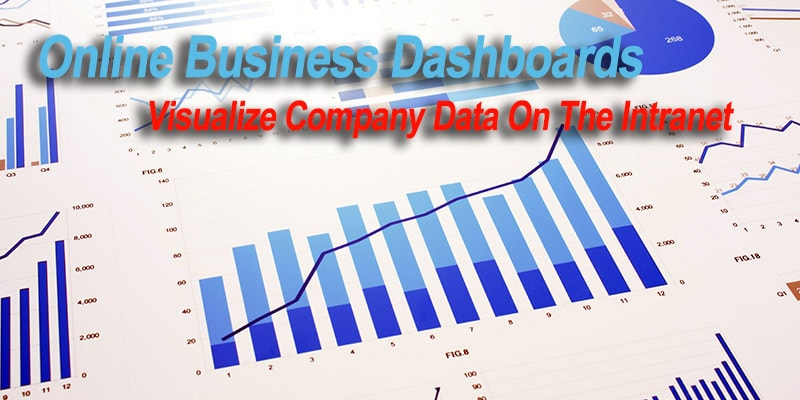Data management, investigation and analysis are core business activities. Most companies keep a wide range of information including: sales data, customer relationship management information and statistics on orders as well as reports on staff absences and sick leave, the results of marketing campaigns and financial management. These are the key performance indicators which, over time, tell you how well you’re performing and how efficient your business is. But how accessible is the information? With so many demands on our time these days, being able to see at a glance what the key trends are is a great advantage. Online business dashboards give you that opportunity. They are easy to understand and use and don’t require any great technical ability. This makes them the perfect tool for managing, analyzing, and displaying your important company data. But did you know that you can embed business dashboards directly in your intranet? There’s no need for any separate software, just use your existing intranet for greater convenience and to provide important contextual information. Let’s find out exactly how it works.
Online Business Dashboards: What Are They?
A business dashboard is a visual display of key performance information and as such, is an important tool in a company’s overall system of business performance management. It enables you to see at a glance any correlations, trends, anomalies, or patterns and to assess progress over time.
What’s more, it is possible to set up online business dashboards using Microsoft Office 365 or Google Apps. And so rather than paying out for another software solution, why not simply leverage the investment you’ve already made in your Office 365 or Google Apps suite and utilize Excel or Google Sheets to set up your dashboard. In addition, all the displayed data will be automatically updated in real-time on the dashboard without the need for any input from the user.
For both time-poor executives and team members, dashboards are, therefore, a very accessible way to present the complex and detailed information they need to assess performance and get the job done.
Business Dashboards And Intranets: The Advantages
The intranet is the natural home for an online business dashboard. The intranet is already an integral business management tool and is used by all staff members. And so it’s much more efficient for employees to be able to access the dashboard from the intranet, rather than to log onto another unrelated software platform.
Another advantage of embedding the business dashboard in the intranet is the contextual information it provides. And so rather than a sales dashboard being seen in isolation without any context, the intranet enables you to provide those explanatory notes needed to enhance its usefulness for staff members.
What’s more, you can easily control access to the online business dashboards by utilizing the intranet’s site permissions so the information is only seen by privy and relevant users.
Online Business Dashboards And Intranets: Practical Applications
OK, so that all sounds great in theory, but what are its practical applications? How will it help my business on a daily basis? Those are both very important questions so let’s go on now to look at some practical ways you can apply a business dashboard on your company intranet.
Financial Management

Incentivizing Sales
An online sales dashboard is a great way to incentivize your sales teams. Perhaps your sales teams are organized on a regional basis or maybe by product range. Whatever the case may be, displaying team sales in a visual dashboard for all staff to see is a great motivational tool as most people respond well to a bit of healthy competition! Have a leader board that clearly showcases who’s currently ahead and challenge your teams to do even better.
Operations Metrics

Marketing Analytics
How are your marketing campaigns performing? Do you have that information at your fingertips or do you have to drill down through a number of databases and different sources to really get at the detail? Successful marketing is fundamental to every business and so keeping track of how you’re performing is critical. And the place to do so is in a marketing business dashboard on your intranet.
Use the dashboard to analyze and present data from Google Analytics, Adwords, MailChimp, social media or any other platforms you use. In this way you’ll be able to quickly and easily spot trends, identify efficiencies and opportunities as well as giving you an overview of which platforms are working best for you.
These are only a few suggestions to get you thinking about the possibilities. Many other businesses have utilized online business dashboards for recruitment, personnel reporting and project management to name just a few.
Better Business Performance Management
The bottom line is that a business dashboard will help you understand and manage your company’s key performance data. And rather than having multiple software solutions, it makes sense to leverage the investment you’ve already made in your intranet and Google Apps or Office 365. That way staff will only need to log on to one platform to access all the tools and features they need. Achieve better business performance management in your company by combining an online dashboard with the power of your intranet.
Contact the team at MyHub for a no-obligation demonstration or even better still take advantage of our free 14-day trial.