In the same way that internet users connect from all manner of devices, many intranet users will be viewing your site on everything from tablets to laptops to phones to desktop set-ups. All sorts of steps can be taken to make sure that everyone gets as flawless an experience as possible – many of them at the back end of the design process – but there’s one little thing to remember as a user or administrator of an intranet site… keep an eye on the size of your files.
Whether it’s a PDF diagram, an instructional video or an image of the team, whether it’s embedded in the page itself or uploaded elsewhere and hyperlinked, it’s good web etiquette to make sure you’re not overwhelming users’ bandwidth with massive files when a smaller one could have served the same purpose!
The Full Picture (literally!)
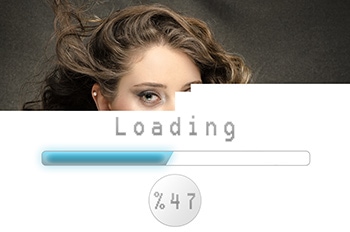
Fit The Format
Making sure that you pick the right format from the get-go can make life a whole lot easier – for yourself, and for your users. Most people will be familiar with the JPEG (or JPG) format, and even though it’s been around for a while, it’s still your best bet for photos.
When it comes to graphics, however, PNGs are the most suitable option. The format allows images to be saved with a transparent background, so the graphics you save are much more flexible. If you want more information, check this out: A Beginners’ Guide to Optimizing Images for Your Website. Easy!
Size The Situation Up – Or Down
While a massive image that’s thousands of pixels wide may look perfect no matter how far you zoom in, that’s not really a trait that matters too much when you’re putting images on your intranet. A photo will display perfectly well at 800 pixels wide– so tweak down those sizes and keep loading time down to a minimum for all users, not just those with extra speedy connections.
 The Two Key Cs – Colours And Compression
The Two Key Cs – Colours And Compression
If you’ve created an image with software – whether you’re editing a photo or developing a logo from scratch – you’ll be greeted with a variety of different options for saving. It’s tempting just to go with whatever the default set-up is – but you’ll be better served by doing a little tinkering. For a free tool for Macs, try out ImageAlpha. Play with different settings if possible – often you’ll be pleasantly surprised at how awesome an image can look with a very dinky file size!
The Wild World Of Video
In this day and age, even if they’ve been filmed on a phone, videos tend to be created at a high resolution. And high-resolution video makes for hefty files – which all too often makes for stuttery, buffer-prone videos when viewed online, especially over a mobile connection. So there are a few things to keep in mind when it comes to enabling users to access video easily and cleanly – and some of these recommendations will echo those pertaining to image files, so hopefully they’ll really stick in your mind!
Size Matters
As a rule of thumb, videos for viewing online (rather than for downloading and watching later), should be as small as is feasible – without losing the quality of an image. This can prove a little challenging in the contemporary tech world, 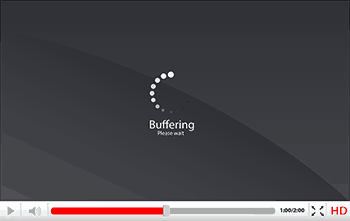
So err on the side of catering to those accessing your intranet from an unpredictable connection, and keep the video flow going. There’s a fabulous (and free!) online tool that you can use for free to convert your video to a web-appropriate size – check out Clipchamp to get your videos perfectly converted.
Format Finding
While image format is more of a quality and flexibility decision as opposed to a functional issue, video formats are a little trickier. If you’re making the decision to upload and host a video on your own intranet site, rather than embed a video from somewhere like YouTube, Facebook, or Vimeo, you need to take into consideration the video encoding format that the video uses. Different devices prefer different formats – and some formats simply won’t work at all on certain devices.
So if you want to avoid frustrating playback issues, if at all possible you ought to stick with embedding video via YouTube or your platform of choice. That way, you can be confident that people using any kind of computer or phone will be able to watch. But if the situation requires an uploaded file, do your homework and make sure that you pick a format that plays nicely with as many different devices as possible! Zamzar is a great online tool to assist with the process of converting to a common format and any other web-focused conversions you may need to undertake to produce the best results.
For Your Consideration

To illustrate this, here’s an example: you create a video or a fabulous brochure in the office on a speedy internet connection. Everything works perfectly; it’s been uploaded in a format that cooperates with as many devices as possible, and it looks great! And then, a sales rep is out in the field, visiting with a customer who happens to be located in a weak spot for the mobile network. The fabulous brochure is suddenly a liability – all the high-resolution images bloat the file and make it difficult to download. That’s a pretty strong case for being aware of file size and specifications.
So while it’s tempting to fill your pages with beautiful super high-quality images, at the end of the day, acting with a little extra consideration will benefit everyone involved in your intranet. Go forth and compress, reconfigure, and convert! And if you need any help in establishing best practice for your own business, talk to us – you know that we’re the ones to keep your intranet ship sailing smoothly!

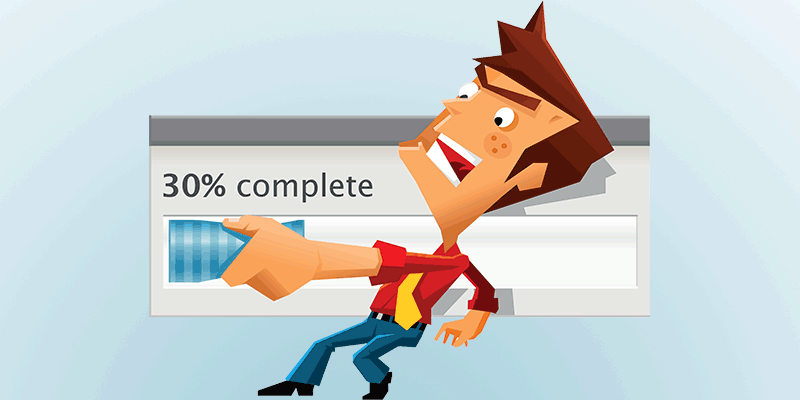
 The Two Key Cs – Colours And Compression
The Two Key Cs – Colours And Compression

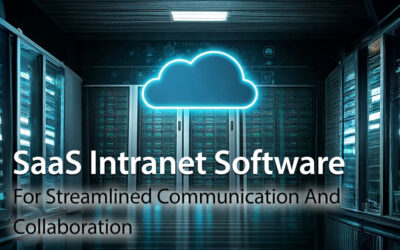


0 Comments