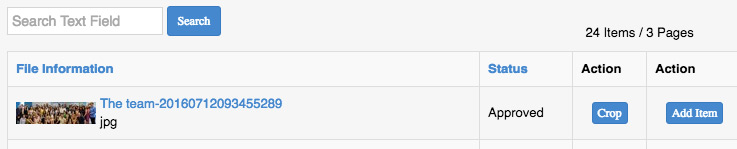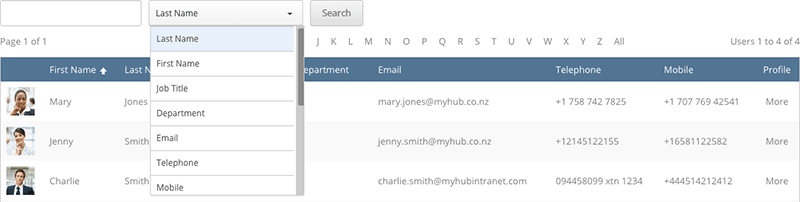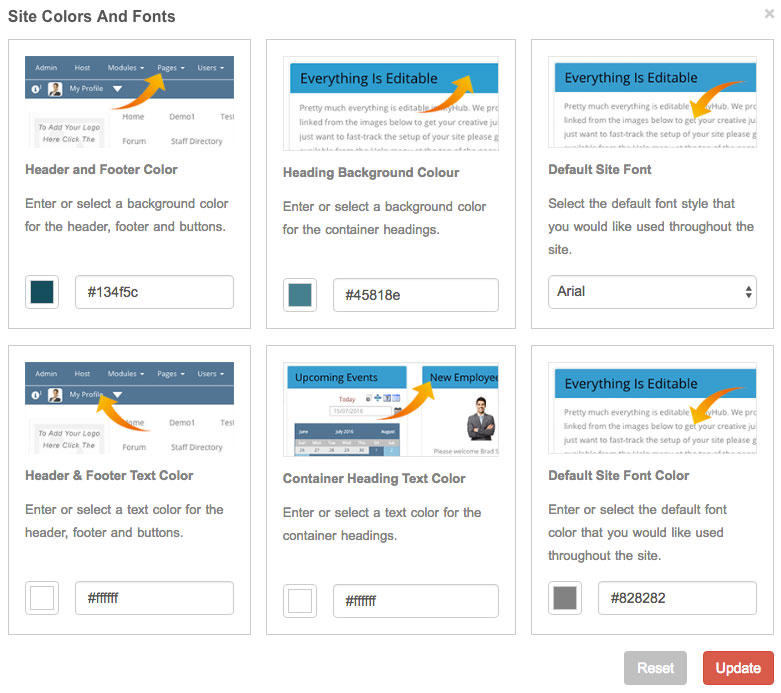Product Updates
Want to stay updated on the latest with MyHub Intranet? This devlog is your go-to resource for product updates, featuring new features, improvements, and fixes – all regularly updated to keep you informed.
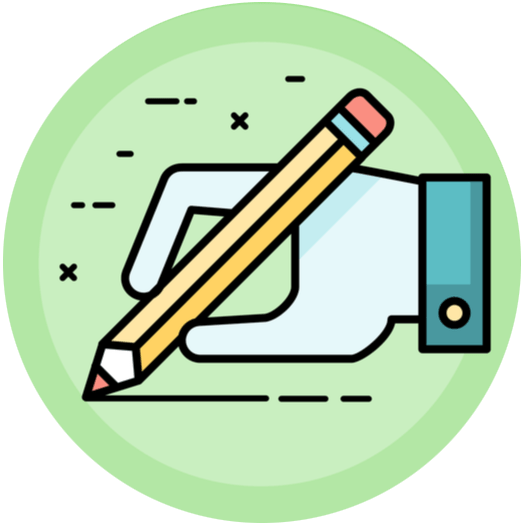
2024
Discover the All-New Staff Directory & Org Chart – November 2024
We’re excited to announce a complete redesign of the Staff Directory, which will be rolling out soon. This enhanced feature is designed to make it easier than ever to connect with your team and navigate your organization’s structure.
Here’s what you can expect from the new Staff Directory:
A Fresh New Look with List and Card Views
Our redesigned Staff Directory offers both list and card views, giving you the flexibility to choose the layout that works best for your needs. Whether you prefer a streamlined list for quick browsing or a visually engaging card layout, you’ll have a modern, intuitive interface at your fingertips.
With direct links to employees’ LinkedIn profiles, building connections has never been easier. Now you can seamlessly explore your team’s professional achievements, expand your network, or share updates, all from within the Staff Directory.
Searchable Org Chart
Navigating your company’s structure has never been simpler. The new searchable org chart provides a clear, interactive view of your organization, allowing you to quickly locate team members, identify reporting lines, and better understand your company’s hierarchy.
Key Benefits of the New Staff Directory
- Enhanced Accessibility: Quickly find colleagues, regardless of your organization’s size.
- Improved Navigation: Toggle between list, card, and org chart views for seamless exploration.
- Stronger Connections: Add LinkedIn links to build professional relationships across your team.
- Stay Connected: Save time with the intuitive search and interactive features.
Coming Soon
This major update will be available soon, your site will automatically be updated, by default we’ll hide the org chart feature so site admins can take a look at it before choosing to release it to your site users.
Stay tuned for the release date and details on how to get started with the new Staff Directory.
We’re committed to helping you create a more connected, engaged workforce. This redesign is just one of the many ways we’re making that vision a reality.
Learn more by reviewing the overview video below.
Need Help? Reach out to the Support Team with any questions.
📢 New Updates to Module Settings – November 2024
We’re thrilled to introduce several enhancements to Module Settings that make customizing and managing your modules easier than ever. Here’s what’s coming soon:





To see all these features in action, check out our quick overview video. It’s a great way to familiarize yourself with the new setup and get tips for maximizing these updates.
We’ll provide a further update once the changes have been released.
Thank you for being part of our community, and stay tuned for the official release announcement!
Product Spotlight - All-in-One Module – June 2024
The All-in-One module replaces the Text/Image/Video module, which has been completely rebuilt with a new text editor. This is the most comprehensive module we have containing all the usual options to add and edit text but it also includes the following insert options:
- Canva Images
- HTML
- Video including YouTube and videos saved to your MyHub site
- Background colors and images
- Horizontal lines
- PDF’s
- Clickable buttons
- Tables
- Columns
- Images
- Files from Google. Microsoft 365 and Sharepoint
- + more
You’ll find this module in the add module area of your MyHub site.
Need Help? Reach out to the Support Team with any questions.
Must Read - New Features – May 2024
On the 25th of May, we released a significant number of new features and updates to your MyHub site.
The updates have largely been developed based on feedback so we’d like to thank those people who’ve taken the time to work with us to share their ideas and review our progress to ensure we continue to deliver a great intranet for both site admins and users.
You’ll notice some changes including a few module name changes, all of this is covered in the overview video and below. Rest assured we won’t force any changes on you so you can take your time to explore the new features and apply them if you feel they’ll work for your organization.
We’ve created an overview video that can be viewed here. In addition to this, we have individual videos for all of the changes listed below.
Below is a summary of the key new features and enhancements.
New Modules
- Canva – we now have a standalone Canva module so you can choose from the range of templates to add engaging images and graphics to your pages. Learn more.
- Updates Feed – this is a business social network module that will pull in all the module updates, alerts, latest news posts and notifications from across the site. In addition to this users can tag and follow each other and share updates and shoutouts including adding Canva images to make them look great. We envisage this module being on the home page as the place users come to first to get all the updates as it will be personalized to them. Learn more.
- Quick Links – set up quick links to pages, files and websites. Learn more.
- My Favorites – users can now save their favorite pages to their home page so they can quickly access them. Learn more.
- Image Gallery – This module will allow you to display an image library as thumbnails or full-size so users can watch them in slide mode. Learn more.
Upgrades
- Text Editor – the text editor is in most of the modules, we’ve rebuilt this to be more intuitive with more options. Learn more.
- Heading Module – this module now has additional features to provide more creative options. Learn more.
- Simple Text – this module now has additional features to provide more creative options. Learn more.
- Expanding Text – this module has been completely rebuilt with a new text editor and drag-and-drop reorder options. Note this module will now be called Accordion. Learn more.
- Text, Image & Video Module – this module has been completely rebuilt with a new text editor. Note this module will now be called All-in-one as it is the most comprehensive module we have. Learn more.
- Event Calendar Module – this module has been completely rebuilt with a range of new features. Learn more.
- Banner Module – this module has been completely rebuilt with a range of new features. Learn more.
- Video Module – in addition to embedding YouTube and other hosted videos we’ve added the ability to add videos that are saved to your MyHub site so they’ll now play on the page. Learn more.
- Link to a module – in the module settings area we’ve added the option to copy a link directly to a module on a page. The benefit of this option is you can set up a button, icon or quick link directly to the module not just the page.
- Activity Wall – if you add the Updates Feed module you’ll no longer need to use this module as it will replace it.
- Notifications – if you add the Updates Feed module you’ll no longer need to use this module as it will replace it.
Integrations
- With over 60 integrations you can connect to other software including payroll providers, HR management systems, benefits providers, Sharepoint, Onedrive, Google Drive and many more. One great benefit of these integrations is they will allow site admins to synchronize user data between systems, for example, if you add a new employee to your payroll system they’ll automatically be added to MyHub so you only need to manage them in one system. Learn more.
Mobile App
- The mobile app is getting a refresh. The Updates and Share features are merging into one area called Updates. This will mirror the new Updates feed on the web application so any updates, alerts etc will be replicated on both the web and mobile apps.
- If you choose to add the Quick Links and Favorites modules to the web app they’ll also be added and changes will be replicated on the mobile app.
Thanks for hanging in there, this has been a long post!
If you have any questions or require any help please contact Support or Book a Support Call under the help area of your MyHub site.
Enjoy the updates and thanks again for choosing MyHub.
Kind regards
The MyHub Support Team
Are you using Employment Hero or ELMO? – May 2024
We are excited to announce that we’ll soon be releasing over 60 integrations with other software companies on your MyHub site!
One of the options will allow you to synchronize (if supported) your payroll or HRIS employee records (including first name, last name, email address, manager information, etc.) directly with your MyHub site. This means you will no longer need to manually add, remove, or maintain user information in MyHub, as it will automatically replicate the data from your payroll or HRIS system.
While we have completed the development of this feature, we would like to collaborate with a few of our clients who use ELMO and Employment Hero. Your feedback will help us refine the setup process and improve the help guides we’ve created to support this integration.
If you are interested in early access to this feature and would like us to assist you with the setup, please provide your full name, email address, and contact phone number in the feedback and comments section below.
Kind regards,
The MyHub Team
Important, Please Read - Simplification Updates – January 2024
As we continue to make MyHub more intuitive and easier to use, we’ve released over 30 text and title changes today.
These include the following key changes…
- Roles: Roles are the names we’ve given to groups of users like Registered Users or ones that you’ve added like Sales or Finance, from today these will now be called Teams.
- Registered Users: This group of users will now be called All MyHub Site Users.
- Site Administrators: This will now be called MyHub Site Administrators
- The add and manage Teams area has also changed, so adding teams and assigning permissions has been simplified
- Adding and managing page and module permissions now has a more consistent look with a simplified flow.
We suggest you review the following three short overview videos to see the key changes.
Feel free to come back to us with any feedback or questions by contacting the Support Team.
2023
Image Upscaling – November 2023
New Site Reports – October 2023
We’ve released our new site reports with dynamic graphs, exports and new reporting options including:
- Who’s logged in – see the last date and time users have logged in and then sort and order the list
- Who hasn’t logged in – select a date range to see who hasn’t logged in that period and then sort and order the list
- Find your most active user – see who’s been using the site the most and the total number of pages they’ve visited
- Date and time the users have logged in – this will display the last logged-in date and time users have logged in
- Most viewed pages – see a list of all your site pages that have been visited with a visit count
- Number of form submissions – this will show the total number of form submissions
Important – The new reports won’t show historic user or site information as it wasn’t technically possible to migrate the old data into the new reports tool.
Please contact the support team if you have any questions or need help.
Form Submission PDF File Download Option – September 2023
We’ve added a new feature to the Forms Builder module.
All historic and new form submissions will now have the option to download a PDF copy of the submission.
This will be useful if you need an electronic copy of the submission or need to print a hard copy.
When you set up an email notification action or workflow, the emails will automatically have a downloadable PDF attached containing all of the submission details, comments, and workflow actions when the form is updated.
If you want to download an individual PDF just click on the PDF icon next to the submission or download it directly from the email.
The Forms module is a great way to remove paper-based forms and processes and automate capturing information like surveys, requests and reports.
Click on the link below for more information or book a training call by clicking here for more help.
New Full Screen Mode Option – July 2023
We’ve added an additional option under the Appearance menu within the site admin area to choose between the current narrow view and the new full screen mode.
What’s the difference, why would I change?
On a larger computer screen or monitor you might have noticed white space on either side of the modules or content on the page. Whilst this is fine and works well it’s not considered a modern look so switching to the full screen mode will remove the white space as the modules will use all of the available space regardless of the screen size as it will automatically adjust.
What will happen if I make the switch?
You can test the new option by clicking the button in the admin menu, then browse pages on your site to see the difference, you can always click on the button to go back to the narrow view.
A lot of pages are set up with a single column on each row so when you switch to the new option you’ll have more space so you could consider adding additional columns to the rows and moving content into the new columns. You can find out more by clicking here.
This change is part of our plan to progressively modernize the look and feel of your MyHub site.
Please contact the Support Team should you have any questions.
New Login Page – July 2023
We’ve made some changes to the login page so it’s more simplified and modern looking.
You can also now add a welcome word and change the background color.
You’ll find the login page options under the Appearance menu within the site admin area.
The welcome word (text) has been limited to 10 characters as its primary objective is to introduce your brand colors to the login page with the option to add a small amount of text. We had to limit the number of characters to ensure small screens like 13″ laptops and iPads would cause issues as allowing sentences or statements would force words to wrap over many lines or look distorted.
This change is part of our plan to progressively modernize the look and feel of your MyHub site.
Please contact the Support Team should you have any questions.
Mobile App Launch – July 2023
We’re excited to announce the full launch of MyHub’s mobile intranet app, the ultimate companion for our web app.
Our mobile app is designed to keep users connected, informed, and engaged with each other and your organization from anywhere and at any time.
Our app offers a range of features that are specifically designed to enhance your mobile intranet experience.
Here are some of the highlights you can expect to see:
- Alerts: Never miss out on important announcements and company updates with our push notification feature. Learn more about the Alerts feature.
- Update and Share: Push updates, share information, follow, like, comment, and engage with your colleagues promoting better communication and teamwork.
- News: Stay up-to-date with the latest company news and industry trends.
- Chat: Communicate with your team members in real-time and make work-related discussions a breeze.
- Events Calendar: Keep track of important company events and meetings.
- Forms: Complete and submit automated forms and approvals with ease from your mobile device, making it simple to get tasks done on the go. Learn more about the Forms feature.
- Staff Directory: Access contact information for all your colleagues in one place, and stay connected with them effortlessly.
- Forum: Engage in discussions, share ideas, and collaborate with your colleagues.
- Access your full MyHub site with one click.
Our mobile app is user-friendly and offers a seamless experience across devices, ensuring you have access to all of these features and more, right at your fingertips.
We believe that our mobile app will enhance the way you work, and we invite you to download and explore it today.
How do you download the app? We’ve added app store links to your MyHub login page, profile area, and the footer on every page, users can also watch an overview video at any time in these areas.
Once users click on the Get The Mobile App link a modal will pop up displaying app store links, a QR code, and a link to an overview video.
Microsoft Office 365 single-sign-on, if your organization is using this option to access the web app you’ll need to make some small changes to enable this option to be used on the mobile app, please click here for more details.
If you have any questions, feel free to reach out to our support team, and they will be happy to assist you.
Kind regards
The MyHub Support Team
Automated Form Submission Emails - New Format – June 2023
Updated Post – Based on feedback we’ve increased the line spacing between the submission fields so it’s even easier to read in the emails. ________________________________________________________________________________________________________________________
We’ve made some enhancements to the emails that are sent when an automated form has been completed and submitted.
What’s changed…
- Only the fields used on the form will be displayed in the submission email, this will make emails shorter and easier to read.
- The field names will now appear above the submission and they’re now left aligned so the content is easier to read.
Here’s an example of a submission email with the new changes:
Not using our Forms Builder module to remove paper-based processes and automate capturing information?
Click on the link below to review a quick overview video on how to set up forms or contact the Support team for a personalized training session.
New Styling – May 2023
From today we’ll be progressively introducing new styling throughout your MyHub site including the admin areas.
This is the first stage of an ongoing project to modernize the look and feel and simplify the product for both administrators and users.
This project will continue over the next six months so keep an eye out for the changes.
Microsoft 365 Multi-Factor Authentication (MFA) – May 2023
We’re excited to announce the introduction of Multi-Factor Authentication (MFA) for clients using Microsoft 365 single sign-on. With MFA, you can now enhance the security of your MyHub site and protect it against potential security threats.
By enabling MFA on your Microsoft 365 single-sign-on account, you can enjoy the following benefits:
- Improved security: MFA provides an extra layer of security to your account, making it more difficult for attackers to gain access even if they have your password.
- Reduced risk of data breaches: With MFA, the risk of data breaches caused by weak passwords is significantly reduced.
- Compliance with industry standards: MFA is becoming a standard security measure in many industries, and enabling it on your account can help you comply with regulatory requirements.
We are committed to providing you with the best security measures to protect your account and data. If you have any questions or concerns, please contact our support team.
To learn more about how to set up Microsoft 365 MFA please click on the link below or reach out to the support team.
2022
New Alerts Feature – November 2022
We’ve just launched a new feature called Alerts.
Site admins can now add popup alert messages that can be used to let users know about important updates to your site or set up a link to another page, website or file.
You can set the time and date the alert will display and then be removed from the site. The alert will also be displayed on the users’ notification wall.
This new feature has been built into the new mobile app we’re about to release so users will see an alert on their mobile device too, so they’ll never miss important updates.
Check out the help video by clicking on the link below or contact the support team for any questions or help.
Azure Active Directory - Improved Synchronization Options – November 2022
This Microsoft 365 enhancement provides the option to import and update additional user profile details that have been added or updated by the user and/or administrators within Microsoft 365.
A range of fields have been included such as profile images, the manager’s name, birth date and the user’s contact information. This information is automatically updated within MyHub when a change has been made within Microsoft 365.
For instructions on how to enable this functionality and details on the specific fields included please click on the link below to review the help guide or contact the support team for training.
Choose from over 60 page templates – May 2022
Did you know you have access to over 60 MyHub page templates?
Based on feedback we’ve redesigned the page templates and added more automated forms.
In addition to this, we’ve introduced a preview option so you can see the page before you add it.
Page templates are a great way to get new ideas and get your site up and running quickly, simply select the template you want, add it to your site and then edit it to meet your needs.
Click on the video above for a quick overview.
Impersonate a user – April 2022
We’ve added a new feature to the Add & Manage Users area called impersonate a user.
The most common use of this feature will be the site admin impersonating a user to troubleshoot any permission issues for pages, links in modules and access to files saved in the Files module. So you won’t need to change the users password to do any testing, simply click on the icon next to the users name and you’ll instantly see what they can based on their permissions.
It will also be helpful for the MyHub support team to troubleshoot support requests where we need to log in as a user to check access and permission issues.
Search Results, where is this file saved? – March 2022
When we updated the Files module recently we also introduced a new feature in the search tool. When you search for a file saved in the Files module you can now quickly see where the file is saved.
In the above example, the search has returned a result letting us know that the file is saved in the Benefits folder, this is a child or subfolder of the HR File folder.
If you have any questions please leave us a comment below with your name and email address or book a support call by clicking on the link.
Feature Content Module Update and Name Change – March 2022
We’ve updated the Feature Content Module and renamed it Call To Action as we’ve had a lot of feedback that the module name was confusing.
This module is great for setting up links to files, pages and websites with a heading, explainer text and a button all in one easy to use module.
Please note – like our other quick modules, this one does not have an edit pencil, you can click straight into the module to start editing.
Check out the new help video via the link below.
2021
Log4j Vulnerability - Update – December 2021
There has been a lot of coverage about the Log4j vulnerability issue in the press this week. We have completed a full audit of our systems and wanted to let you know that vulnerability is not present in the production environment that our clients use.
Should you have any specific questions, please reach out to the Support Team.
Office 365 Single-Sign-On Enhancement – December 2021
We’ve recently added the option to synchronize selected folders or groups of users so you no longer need to import all users.
Using SSO will remove the need to sign in to your MyHub site separately, once you’ve logged into Office 365 you simply click on the Sign in with Office Button and you’ll be able to access your site.
The configuration and setup can be completed by your company Microsoft administrator in the Admin area of your MyHub site.
IMPORTANT - Document Exchange Update – November 2021
After months of development, we’re pleased to announce that we’re upgrading the Document Exchange module.
So what’s changing with this upgrade?
- First up, we’re changing the module name to Files as we believe it will be less confusing. If you’ve not changed the page and module name we’ll automatically apply the new name.
- We’ve changed the look and feel so the options and tools are easier to find
- We’ve simplified the permissions and notifications options
- You’ll now have the option to drag and drop complete folders or files into the module
- When you add a new file with the same name that has a link on a page the link will update automatically so you won’t need to update pages and links anymore
- When you’re adding images or files you won’t need to save them to the Files module first you can now upload and save them directly from the modules
We’ll be progressively rolling out the new Files module over the next month so keep an eye out for the change. If you need any help you can book a support call or click on the help icon within the module to view the new support video.
Like to see what’s changed? Click on the link below to check out the new Files module.
Row Settings Update - Now Add Rows With 5 Or 6 Columns – September 2021
So what’s changed with this update?
We know you love the way you can simply add columns to the rows to change the layout of the pages on your site so we’ve added the option to now add a row of 5 or 6 columns, the previous maximum was 4.
We’ve primarily added these options to allow you to add the new Button and Icon modules as you don’t need as much space in the columns for these smaller modules.
Whilst you can technically add any module to these smaller columns we don’t recommend you use them for the other modules as they’ll potentially look a little cramped.
Click on the video above for a quick look at the changes, the link below to view the full help video or book a training call under the Help area of your MyHub site.
Row Settings Update - Add Canva Images To Your Rows – September 2021
So what’s changed with this update?
We’ve added the Design On Canva option so you can quickly design Canva images within the Row Settings area. This means you have 3 options to add row images, Canva, upload your own or select one from the library of images we’ve provided.
Click on the video above for a quick look at the changes, the link below to view the full help video or book a training call under the Help area of your MyHub site.
Please note – due to technical limitations, if you’re using a custom domain on your MyHub site you will not have access to the Design On Canva option.
Updated News Module Including Design With Canva and Assigning Author Options – September 2021
So what’s changed with this update?
– The process to add news posts has been simplified, it’s now more linear with fewer confusing options
– You now have the Design On Canva option so you can quickly design headline images in Canva within the module
– You can select an author for the post, so the person who creates the post can now attribute the post to another user
– You can set the allow comments option at a post level
– The publishing options have been simplified, by default you can now click save and you’re post will be published
Click on the video above for a quick look at the changes, the link below to view the full help video or book a training call under the Help area of your MyHub site.
Please note – due to technical limitations, if you’re using a custom domain on your MyHub site you will not have access to the Design On Canva option.
Icons Module Update - Now With Captions Option – September 2021
We’ve had some great feedback on the new icons module, in particular people asked for a label or caption to sit below the icons so we’ve added this option.
So to recap…
The icon mini-module allows you to choose from over 4,000 icons.
This module is similar to the Button module, you simply select an icon, customize the size and color then set up a link to a page, website, or file stored on your site.
Click on the video above for a quick look at the module, the link below to view the full help video or book a training call under the Help area of your MyHub site.
Updated Banner Module Including Design With Canva Option – August 2021
So what’s changed with this update?
– The process to add banners has been simplified, it’s now more linear with fewer confusing options
– You’ll now have the Design On Canva option so you can quickly design banners in Canva within the module
– The forward, pause and back controls are now below the banner so they no longer sit over the image
– The publishing options have been simplified, by default you can now click save and you’re banner will be displayed
Click on the video above for a quick look at the changes, the link below to view the full help video or book a training call under the Help area of your MyHub site.
Please note – due to technical limitations, if you’re using a custom domain on your MyHub site you will not have access to the Design On Canva option.
New Module - Icons – August 2021
We’ve released a new mini-module that allows you to choose from over 4,000 icons.
This new module will work just like the Button module, you simply select an icon, customize the size and color then set up a link to a page, website, or a file stored on your site.
Click on the video above for a quick look at the new module, the link below to view the full help video or book a training call under the Help area of your MyHub site.
MyHub Partners With Canva – August 2021
Here at MyHub, we’ve always been big fans of Canva, the design software that allows you to create graphics and images.
So we’re super excited to announce that we’ve partnered with Canva so you’ll be able to add images designed in Canva directly to modules within your MyHub site.
How will it work? You’ll soon see the Design with Canva button in a range of modules including, News, Rows, Banner and a new module we’re calling Images. Simply click on the button and it will open the Canva app, build your image then click publish and your image will be saved directly into the module.
It’s super fast and will give you professional looking graphics and images in minutes as you’ll have full access to a massive range of templates and all the great Canva tools.
The first module to get the Canva button will be the Banner module so keep an eye out for this update within the next week.
New Feature - Duplicate Module – August 2021
We’ve just released a new option to quickly duplicate a module within the column, just click on the new duplicate button, you can then drag and drop the module to another row or column if required. This is a great time saver if you set up a template module like a button or heading.
If you’d like to copy a module to another page you can do this in the module settings area.
So just to recap, you can now duplicate a row or module and copy a module to any page.
New Search Results Filtering – July 2021
When you have 100’s of pages, modules and files on your MyHub site it can be difficult to find what you’re looking for when you run a search.
To help you get to the right results quickly we’ve introduced search filtering. The new filtering options will use exact word match so it will only return exactly what you type in, you can then filter out a range of common file types and pages.
If you want to broaden your search simply uncheck the exact match option and it will return all results.
New Feature - Module Spacing – July 2021
For those of you who would like more control over the positioning and spacing for modules, we’ve introduced a new set of controls that allow you to set the spacing around and inside the modules.
Module Margins are used for controlling the space around the outside of a module. This is similar to how margins work in Word.
Module Padding is used to control the space on the inside of a module. Imagine a box with padding inside to protect its contents.
You’ll find these new options in the Settings area of every module.
Need some help? Click on the video (help) icon in the module settings are or book a training call under the Help area of your MyHub Site.
Four New Mini Modules – July 2021
We’re excited to bring you four new mini modules.
You can use MyHub’s mini modules to deliver a single outcome like adding a button or a heading or use them together in rows or columns.
The four new modules are:
Button – Customize buttons to act as links to pages and files on your MyHub site or anything on the web
Header – Add header text to your rows and columns
Text – Quickly add text to your page
Video – Add videos from hosted providers like Youtube, Vimeo or Wistia
Need some help? Click on the video (help) icon on each of the new modules or book a training call under the Help area of your MyHub Site.
New Signature Field - Forms Builder Module – July 2021
We’ve added a new signature field to the Forms Builder module so you can now capture a signature on your automated forms. You’ll find this new option under the Common Fields list.
If you’ve not used our forms before they’re great for automating paper-based processes, running surveys and reducing emails, click on the link below to check out the overview video or book a training call under the Help area of your site.
New Feature - Changing The Font Size – February 2021
We’ve just released a new feature that will allow you to change the font size in the following two areas:
1. The main navigation or pages, once changed, the settings will be applied to both the parent and child or sub-pages.
2. Module text, this is the text that appears within modules.
Before you make any changes we suggest you click on the link below to read the help guide.
2020
New Feature - Add White Background To Modules – December 2020
If you’ve been adding images or background colors to rows on your pages you’ll know that it’s often difficult to see the content in the module, for example, it’s hard to view light text on a light background.
To help with this we’ve introduced a new style option to set the module background color to white so you can now choose between transparent and white.
You’ll find this new option under the module settings.
MyHub Introduces The Option To Add Custom CSS – October 2020
We’re going to get a bit techy here as this is an advanced feature that requires experienced CSS development skills or access to resources to help add Custom CSS to your site.
What is CSS?
CSS stands for Cascading Style Sheets and is a language used to identify and describe how content looks on a web page written in HTML.
Within your MyHub site, CSS works just as it would on any other website. You have your main CSS file that dictates all of the aesthetic and formatting elements for your site. Then, you have bits of CSS code that reference the stylesheet and tell the site where to put what.
We’re now allowing clients to add Custom CSS to provide greater control over specific elements of their site to change the look and feel.
Tutorial Videos Now Have Closed Captions – August 2020
A customer recently asked if we could add closed captions to our training videos.
“Great idea!” we thought.
Captions are helpful for those hard-of-hearing, or employees who prefer audio switched off.
To activate closed captions, simply click on the “CC” button in the bottom right-hand corner of the training video, and tick ‘English’.
P.S. If you’d like to see our full range of training videos, head to our Knowledge Base.
Improved Notifications For Automated Forms – August 2020
If you use MyHub’s automated forms module, you’ll like our latest tweak.
When you add an email notification or status action to your automated form, the appointed reviewer will now also be notified within the MyHub notifications area. From there, they can then click on the link to review the submission, and decide next steps.
New Chat Alert Options – August 2020
We’ve gone one step further with instant messaging alert options. You can now specify more granular pop-up and audio alerts, giving you full control on how you’re notified about new messages.
Simply head to the notifications preference area, highlighted below, and choose your favorite settings.
News About News – July 2020
If you’re a regular user of MyHub’s news module, check out our new News layouts.
You can now pick from a choice of FIVE layouts to best suit your page design. For example, the largest layout is perfect if you want your News to dominate your page, whereas a smaller layout is more discrete.
Each option has different column sizes and a condensed view.
Simply select your preferred layout, and all your existing posts will automatically convert to your new choice.
Check it out for yourself.
Product Update July 2020
Visit our Knowledge Base for more information about managing pages.
Feel free to contact us should you have any questions or require any help with your MyHub site.
Yours sincerely
The MyHub Team
Product Update March 2020
We’re thrilled to release our biggest and best product upgrade to our intranet software.
The enhancements comprise of a fresh, modern user interface, designed to simplify the content creation process.
In addition, several major new features have been added, notably:
- A new instant messaging tool, Chat. This new communication feature gives users the ability to create public and private channels, direct message their colleagues, add @mentions and apply popular social features, such as emojis.
- A new and extensive library of pre-built, ready-to-go template pages; for example, leave request forms, exit interviews, incident reports and many more
- An easier way to create page layouts; for example, fixed formats have been replaced with unlimited design options for rows and columns
- A free-to-use image library
- Enhanced page management options including drag ‘n’ drop navigation changes
Feel free to contact us should you have any questions or require any help with your MyHub site.
Yours sincerely
The MyHub Team
2015-2019
Product Update August 2019
Office 365 Single-Sign-On
If you’re a Microsoft Office 365 (O365) client you’ll soon be able to take advantage of synchronizing your Azure Active Directory users with MyHub, this will deliver the following benefits:
- Your users can use the same O365 email address and password (credentials) to access your MyHub site so they’ll no longer need to remember another password
- Once set up the user can click on the O365 log in button to access the site without the need to enter their email address and password every time
- The site administrator can add and delete users to your MyHub site directly from Azure Active Directory so you don’t need to manage two user databases
Please note – using Microsoft and other SSO providers is optional, you can still continue to use the MyHub user management tools to add and manage users.
Existing MyHub Single-Sign-On Options
Just a reminder that your MyHub site already supports SSO from the following providers:
For more information including set up guides please click here.
Feel free to contact us should you have any questions or require any help with your MyHub site.
Yours sincerely
The MyHub Team
Product Update September 2018
We’ve been busy working on a number of enhancements since our last update, here’s a summary of what’s new….
Forms Builder Module
We’ve simplified a few things in the Forms Builder module, we’ve removed the View All and My Queue tabs and added these options to the Filter By Status drop-down tool. If you’re not using workflows then the Current Status and Comments options will not be show as they’re not required.
In addition to these changes, we’ve changed the submission reviewer permission options to cover the two most common scenarios:
1. A single reviewer only seeing their submissions
2. A group of reviewers seeing every submission
If you’d like all reviewers to see every submission select the View All Submissions option, if this is left unchecked the reviewer will only see their submissions.
We’ve updated the help video for this module, click to view or book a support call if you’d like more help.
Site Activity Wall
Case Studies
When someone takes the time to recount a positive experience, it speaks volumes so we’d like to request a small favor – we’re developing a range of case studies that will give others a sense of the experience and service we offer.
We’re looking to profile clients who would like to share their journey from researching intranet providers, engaging with MyHub to launching their intranet and beyond.
If you’d like to share your story and be profiled on our website please click on the link below to get in touch.
Contact Us about a case study
Webinars
We’ve been running a series of webinars to provide in-depth training on a range of modules and topics. In the next 30 minute session, we’ll be looking at the Site Activity Wall and the News blog module. Click on the button below to register for the next webinar.
Live Chat Support

In the meantime, if you need some help you can chat with our support team from 9am to 7pm EST.
Feel free to contact us should you have any questions or require any help with your MyHub site.
Product Update August 2018
We’ve been busy working on a number of enhancements since our last update, here’s a summary of what’s new….
If you haven’t used the newsletter option in the News Blog module you should check it out as it’s a very quick way to consolidate all your recent posts into an email newsletter. You can now customize the newsletter including adding a subject title and message to the email, your site logo will automatically be added to your newsletter too.
Module Borders and Headings
You now have the option to display a module border or title. Removing the border whilst displaying the title will make the page look cleaner and less cluttered. Don’t forget you can also remove the module header color under the Site Builder area.
Site Email Logs
We’ve added a new report in the Site Admin area, you can now track all outgoing emails from your site, we’ve also added a search option so you can search by receiving email address or subject title.
Additional Site Settings Options
Webinars
We’ll be running a series of webinars to provide in-depth training on a range of modules and topics. In the first 30 minute session, we’ll be looking at the Forms Builder module. The session will include the benefits of automating forms, design and setup, email actions and approvals, we’ll also take a look at some common examples of forms. Click on the button below to register for the next webinar.
Product Update May 2018
We’ve been busy working on a number of enhancements since our last update, here’s a summary of what’s new….
Google Single-Sign-On
Adding and Embedding PDF’s
Adding Hyperlinks to Files
Hiding Users From Displaying In The Staff Directory
Product Update December 2017
Seasons greetings from the team at MyHub. We’ve been busy working on a number of enhancements since our last update, here’s a summary of what’s new….
You can now add workflows to your MyHub forms to allow multiple people to both view or change the status of form submissions without the need to make them page administrators. An example would be a leave form, you can have the user submit the form, this will notify their manager who can quickly review the submission and approve or decline the application.
Once the status of the submission has been changed, it will automatically notify the user including any notes or comments and allow a subsequent step in the workflow like notifying HR or Payroll. In our beta testing clients created a wide range of forms including, IT tickets, leave forms, health and safety incident reports, purchase order requests, on and off boarding and new hire approvals. Check out the two help videos below for more information.
Site Search
After months of development and client feedback, we’re pleased to announce that we’ve completed our final release of a new site search tool. The new search tool has a new look and returns results from the Document Exchange including text within documents, pages and modules.
Microsoft Office 365
You can now embed Office 365 Word, Excel, PowerPoint and Outlook Calendars into your MyHub site. Once embedded the applications will be updated on your site when you work on the application within Office. Click here
Adding Single User Page Permissions
We’ve made it easier to add single users to the page permissions so you no longer need to create a Role for a small number of users who need to view or edit a page. Simply start typing the users name into the Add Individual Users box and then click on the user as their name displays, continue until all users have been added and then click on add.
Create Salesforce Entities Using MyHub Forms
If you’re using Salesforce you can now create new Salesforce entity records when your MyHub users submit forms using the Forms Builder module. This is a very cost-effective approach if you have a business requirement that needs the creation of Salesforce entity records but you don’t want the additional licenses and training costs associated with providing full access to your Salesforce instance. Click here for more information.
A Few Updates You Might Have Missed…
Feel free to contact us should you have any questions or require any help with your MyHub site.
Product Update December 2016
We’ve been busy working on a number of enhancements since our last update, here’s a summary of what’s new….
Site Wide Activity Wall – New Module
Adding LinkedIn, Twitter and Facebook to your MyHub Site
Happy Holidays
Product Update August 2016
We’ve busy since the last update with a number of enhancements released, here’s a summary of what’s new….
Banner Image Crop Tool
We’ve added a cropping option so when you add banner images you can now crop them to see exactly how the image will look before you publish it.
Logo Crop Tool
You cannow crop your logo, this will help to remove any white space you have around your logo. This option can be found in the Site Builder area.
Image File Size Optimization
Large images have been causing a few problems with page loading times, especially in the News Blog and Banners modules. Now when you add an image to it will automatically be optimized and reduce in size. The great news is, although the image size is significantly reduced the image quality is not impacted.
Staff Directory
We’ve added some additional fields in the User Profile area including department. You can also search any field in the profile and sort the search results.
Fonts
In some browsers, the default MyHub font, Open Sans was not displaying because it was not supported by the browser. We’ve implemented the San-Serif font as a backup font, this will improve the ease of reading text, particularly for Internet Explorer users.
Changing Site Fonts & Colors
Ever wanted more control over the site fonts and colors? Well now you can, we’ve added more options to help customize your site. Check out the new options in the Site Builder area.
Customize User Profile Fields
Want to change Department to Team in the Staff Directory and User Profile? Now you can edit, change and hide fields and categories in the User Profile and Staff Directory. Check out this new tool in the Admin area.
Okta Single Sign On
We’ve teamed up with Okta to provide a single sign-on option for your MyHub site. If you’re interested, click here to learn more.
Adding Pages
We’re always striving for simplification and making things more intuitive. Now when you add a page the module list will automatically appear. You’ll also notice a tutorial video popup when you add a page, we’ll be introducing more of these across the site as we move to bring help closer to the point of needing it.
Product Update June 2016
Over the past few months we’ve been busy working on a bunch of great stuff, here’s a summary of what’s new….
New Forms Builder Module
- We’ve replaced the old Contact Forms module with a completely new module. You can now build complex forms and surveys including actions and notifications to automate paper-based processes and reduce the need to send emails.
Site Speed Performance
- We’ve completed a number of upgrades on our main servers in the US. In addition to this, we’re now utilising a content delivery network (CDN) to help improve site speeds. In simple terms, the CDN allows elements of each site to be cached closer to our clients, so it reduces latency caused by the distance between our clients and the US servers. The CDN has 55 servers in 38 locations around the world. We’ve also identified a number of additional initiatives where we can improve site performance, these will be rolled out over the next few weeks.
Date Format Change
- You can now choose between MM/DD/YYYY and DD/MM/YYYY format. We’re doing this automatically based on your location (US and rest of the world) however this can be manually changed under Admin > Site Settings.
New Text Editing Tool
- The text editing tool that sits within most of the modules has been changed. The changes offer more formatting options and simplify the process of adding images, hyperlinks, iFrame, and videos.
Forum Changes:
- Forced Subscription – We’ve added a new option that allows the person managing the forum to make subscription to a forum topic mandatory so every user will automatically get updates.
- Simplification – we’ve made a number of changes to simplify forum management.
User Management – Bulk User Options
- You’ll notice a few changes under the Add and Manage Users area. Use the bulk user tools to simply add and manage multiple users.
New Document Exchange
- We’ve introduced a new Document Exchange. We’ve kept the familiar look and feel however there’s some great new features and options including, bulk zip and download, enhanced file sharing, advanced search, lock and subscribe.
News Blog – Send Newsletters
- From within the News module, you can select from your published posts, click on the newsletter button and you’ll have a formatted email newsletter ready to send.
Bugs Fixes
- We’ve squished a load of little bugs, thanks for highlighting them and your patience as we’ve worked to resolve them.
Product Update October 2015
Please find below a summary of our latest release. As always we thank you for your feedback that helps guide us to deliver new features, enhancements and fix the niggly stuff that annoys us all:
Date: September 2015
Version: MyHub Version 2.1.4
New Features
- Additional site color options
- User time zones calendar display
- Custom sub-domains
- Example pages
- Additional help menu for administrators
- Forum file attachments
- Forum file attachment image thumbnails
- Automated online booking system for free site setup
- Additional support guides and videos
Enhancements / Bug Fixes
- Enhanced site administration menu
- Enhanced add new modules area
- Site time zones multiple updates
- Calendar time zones bug fixed
- News ‘publish immediately’ bug fix
- Max number of modules bug fixed
- White header background and text bug fixed
- Various default home page enhancements
- Multiple forum administration updates
- Forum front-end multiple style enhancements
- Text and image box margin enhancements
- Feature content mobile responsive button bug fix
- Feature content margin fix
- Enhanced mobile responsive standard user menu
- Enhanced site builder page
- Simplified subscription process
- Enhanced edit page menu
- Streamlined advanced forum search
- Tool tip updates across multiple product areas
- Multiple support guide and videos updates
- Resolved Document Exchange root default folder visibility issues
- Increased screen area for editing individual pages
Want to Know More?
Support Resources
Visit the resources section:
Getting Started
Help Guides
Videos
Top Tips
Knowledge Base

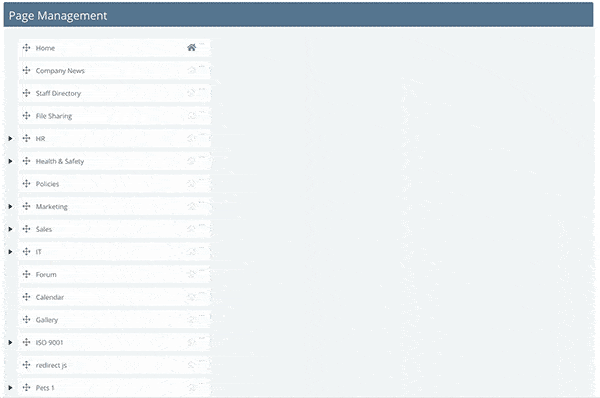
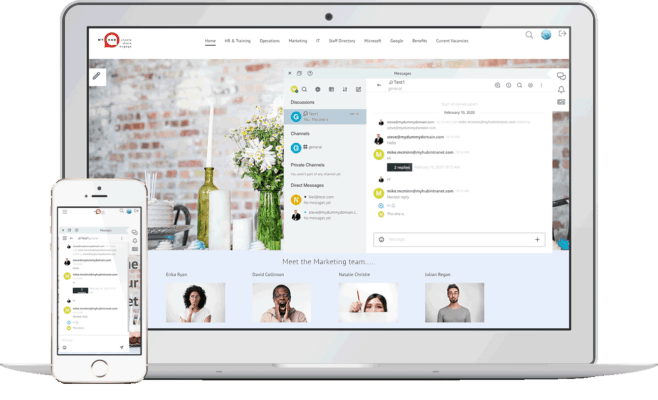
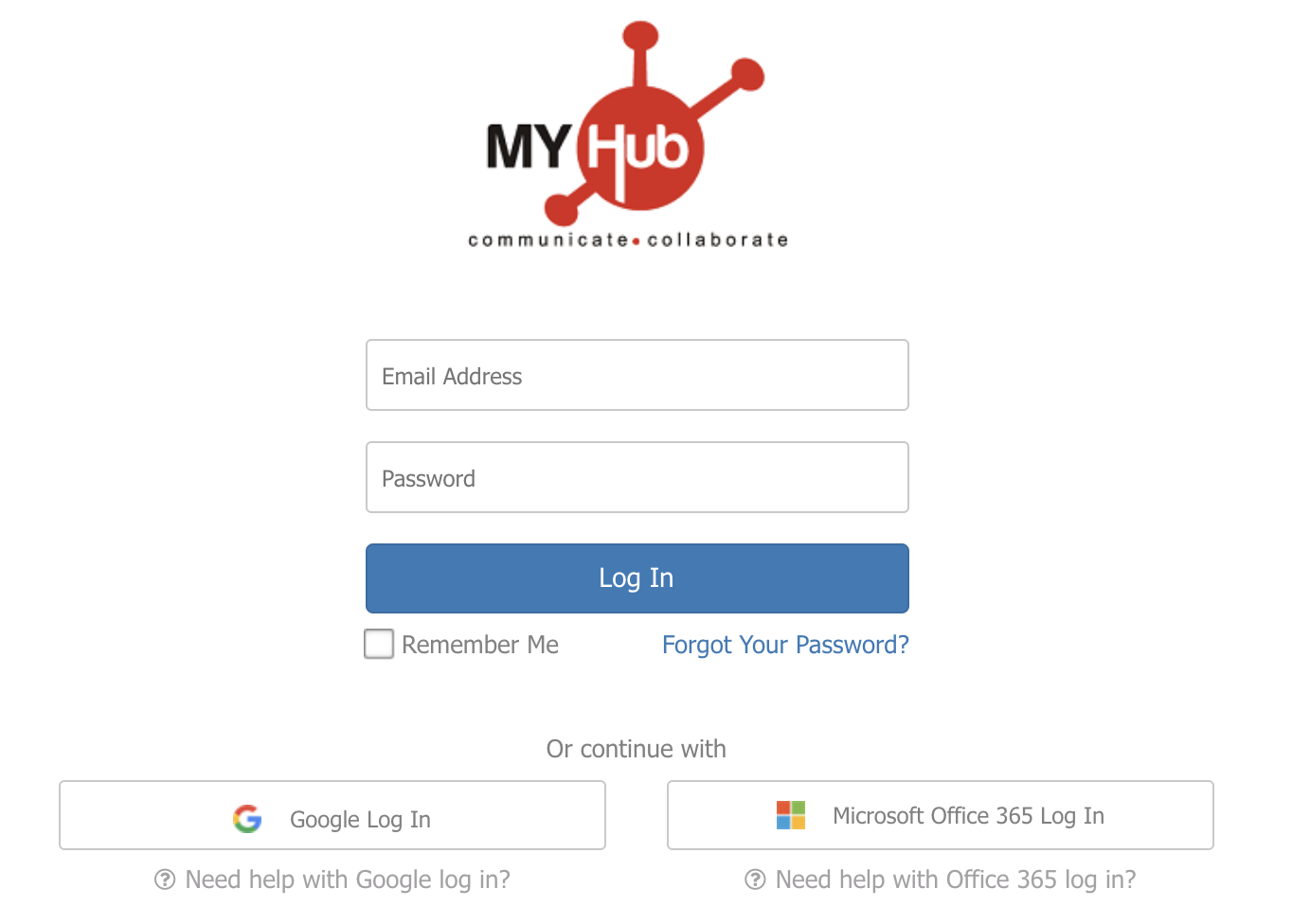


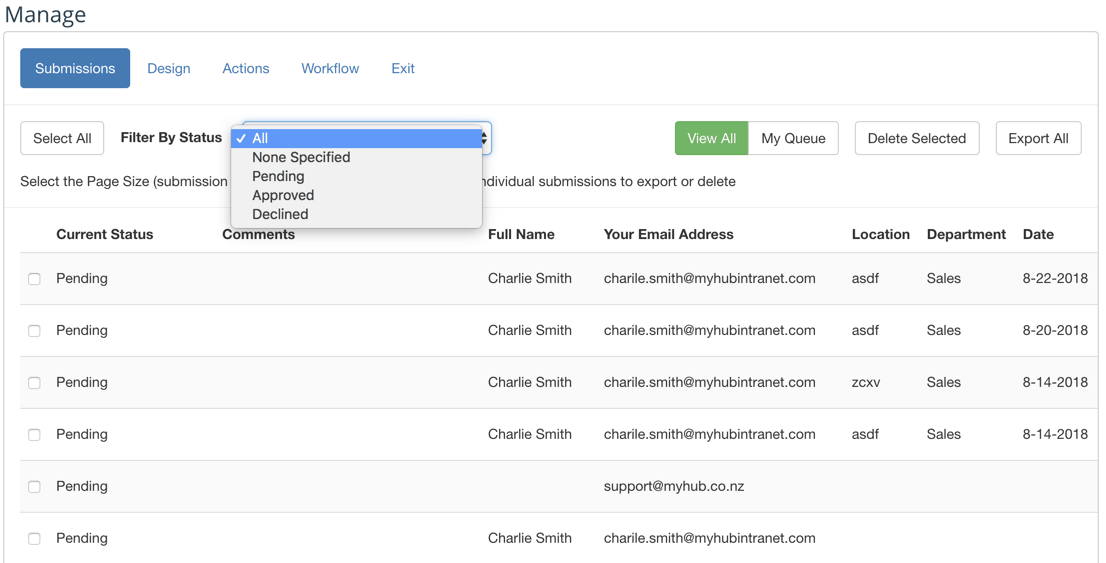
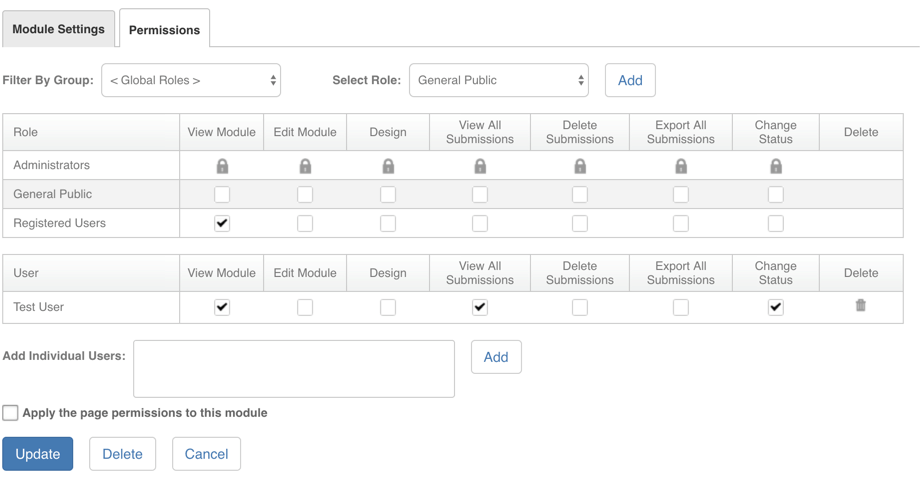

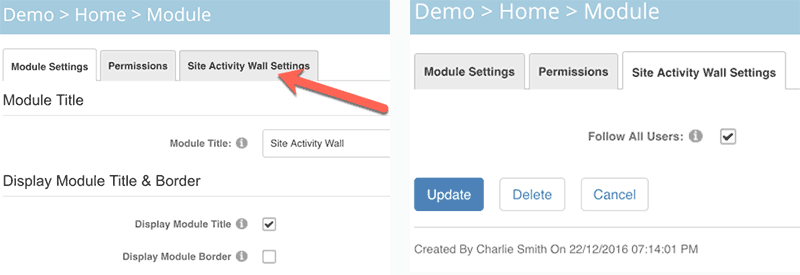
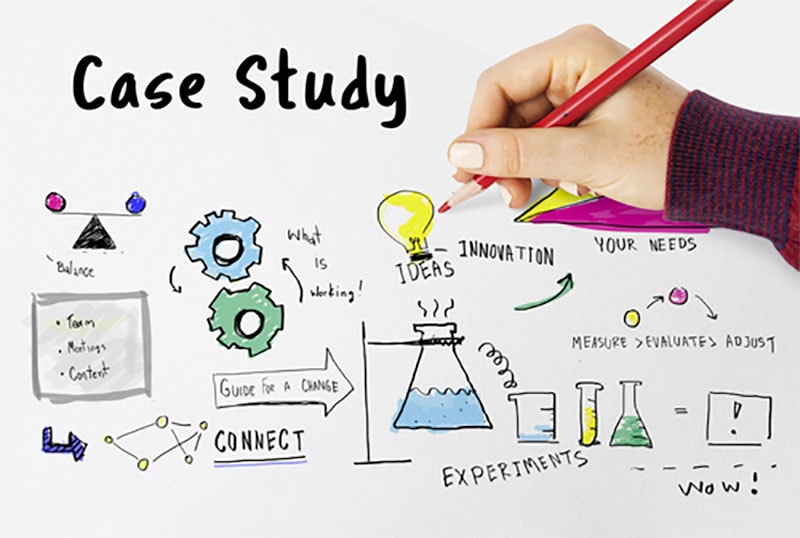


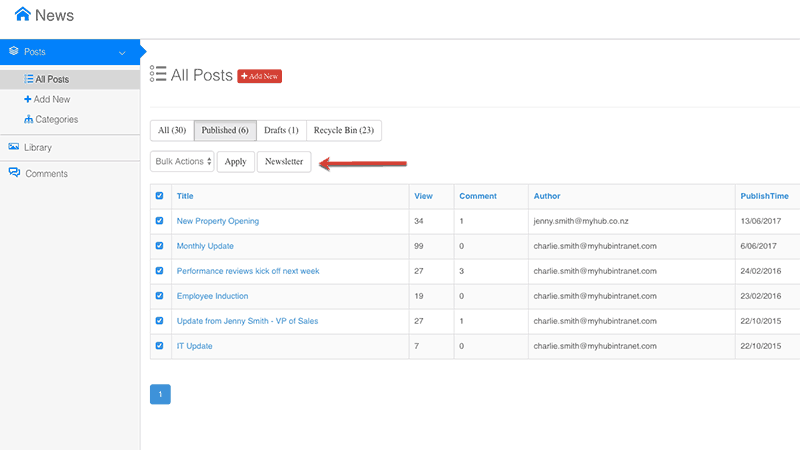
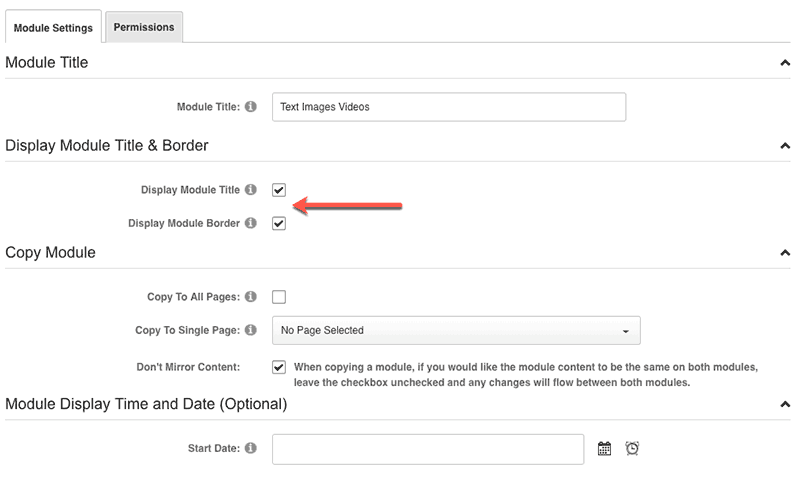
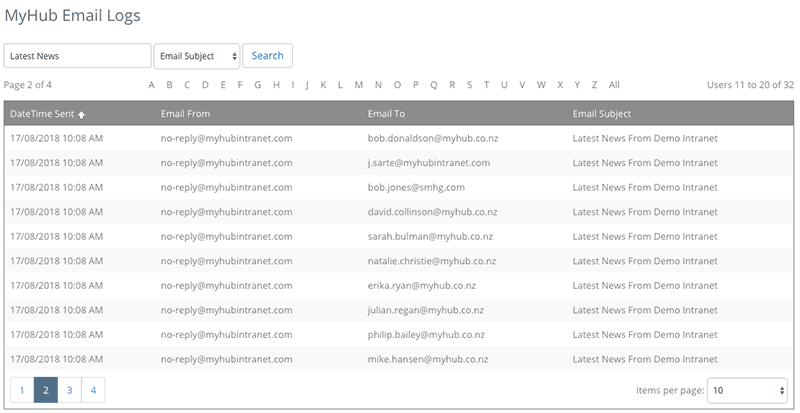
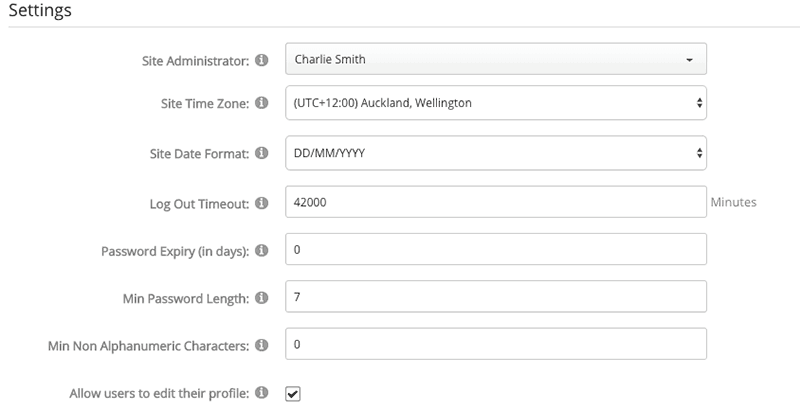
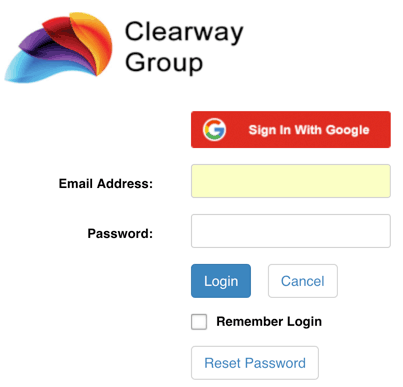



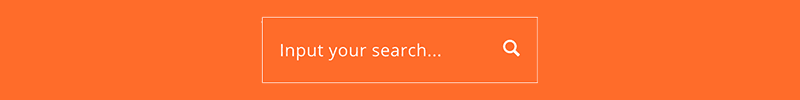

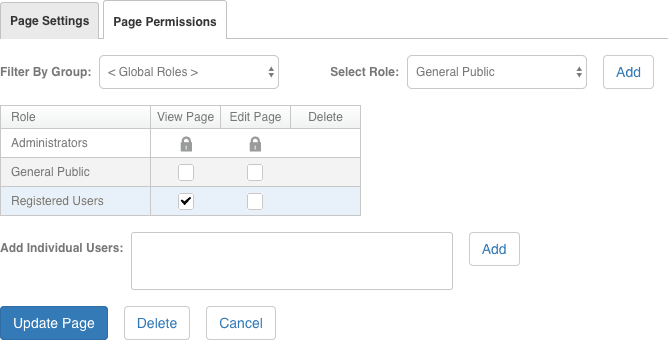

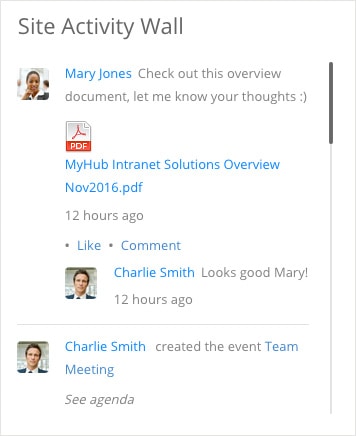 To see the activity of other users you can start following people via their profile page accessible from the staff directory. User permissions will apply so if you post news or a forum reply on a secure page the user won’t see this activity unless they have access to the page. To add the module, simply drag it onto a page, no other setup is required by the site administrator or the user.
To see the activity of other users you can start following people via their profile page accessible from the staff directory. User permissions will apply so if you post news or a forum reply on a secure page the user won’t see this activity unless they have access to the page. To add the module, simply drag it onto a page, no other setup is required by the site administrator or the user.