All businesses have forms and processes that staff members follow every day. It could be requests for information from other teams or the ordering of supplies and materials, through to staff management processes such as requests for leave, expenses claims and change of address notifications. Some of these processes are relatively straightforward while others can be more complex involving layers of approval and action. And for lots of companies, these processes are still primarily performed using paper and email-based systems. As well as being outdated and cumbersome, with these manual systems there is also the potential for things to go wrong with human error creeping in at any stage of the process. How much more efficient and effective would it be if these everyday processes could be automated? If you have considered this possibility in your business but have largely abandoned the idea once you sat down and thought about what was involved, then now might be the time to think again. You see, far from being a mammoth task involving complex and incomprehensible software, achieving a simple workflow can be straightforward and easy to implement using your company intranet. Let’s find out more about simple workflows and the difference an intranet can make.
What Is A Simple Workflow
Essentially, a simple workflow is all about the gathering of information and the subsequent process that happens once someone clicks the submit button on an automated form.
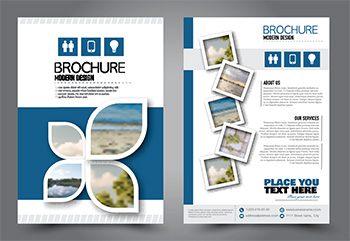
A simple workflow has several advantages over traditional paper and email systems for handling business processes. Instead of multiple steps, numerous emails and a complete lack of oversight, a simple workflow achieves the same result in one easily implemented online form that’s automatically routed by the intranet to the correct member of staff for action. What’s more, notifications and reports mean that you maintain oversight of where things are at.
Advantages Of Automated Simple Workflows
Speed
A simple automated workflow is a much faster process than paper or email. Just a few minutes of time is required to complete an online form and a couple of clicks of the mouse and that’s it – job done. There’s no searching for the right paper form or email, no manual completion and no scanning or uploading involved.
Accuracy
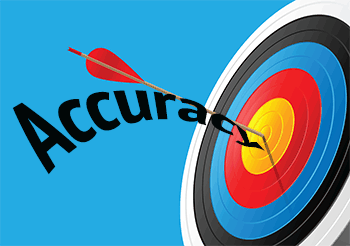
Better Use Of Resources
Staff time and internal resources can be better deployed on other business-critical functions. Rather than the laborious information and paper chasing apparent with traditional processes, a simple workflow means that your staff members are freed up to concentrate on what’s really important.
What Does A Simple Workflow Look Like?
It’s easy to create a simple workflow online form using the intranet’s forms builder or an embedded Google Forms app. Either way, the intuitive drag and drop, fully customizable functionality means that your online form can be quickly and easily set up. You don’t need to be an expert in IT, the average employee is more than capable of setting up a form in a short space of time. And rather than being some generic, one-size-fits-all solution, it will be directly relevant to the process it relates to.
The intranet forms builder also allows you to set up rules and actions along with notifications and submission reports. Not only does this mean that the form is automatically directed to the relevant manager for approval and team for action, it also means you have the ability to use custom statuses to guide the user through the process. Forms can, for example, display the status of pending, approved, declined or hold depending on where they are at in the simple workflow. In fact, it’s possible to set up the workflow so that only valid and approved forms get through to the manager or team for action, thereby saving time and the duplication of effort. What’s more, information can be exported directly to other departments as necessary, for example, payroll or human resources in the case of expenses claims or leave requests. The oversight this provides along with the ability to manage the end-to-end process more efficiently is not to be underestimated.
Another great advantage of a simple intranet workflow is the automated notifications. This means that at each stage of the process or when there is a status change, the intranet will send automated notifications either containing the updated form or a link back to the form so that a status can be changed. A good example of when this feature would be useful is a paid time-off request form. With an intranet simple workflow, the employee would automatically be sent a notification once the manager has approved the request.
A simple workflow on the intranet can also be accessed anywhere and at any time using a smartphone or tablet. So, sales personnel can complete a client’s request while attending a meeting at their premises. And a service technician can report on a repair or maintenance issue while in the field and can even upload a photo or video to accompany the form. Improved customer service and response times are also, therefore, a very welcome knock-on effect with a simple workflow.
Intranet Simple Workflow For Today’s Workplace
Even in our technology-dominated modern workplaces, it’s amazing how many businesses are still relying on antiquated paper and email processes for getting things done. Just because it’s always been like that and works well (most of the time!) doesn’t mean it’s the most efficient way. A simple workflow is quick and easy to implement. You don’t need to be an IT whizz or have multiple software on your system. Staff members can take control and get on with it themselves which is in itself empowering for employees. So, don’t let paper and email drag down and stifle your operations. Get in touch with MyHub and explore the possibilities on offer with an intranet simple workflow. Why not take advantage of our 14-day free trial or free demo and consultancy session and see for yourself just how easy a simple workflow can be and what a difference it can make.



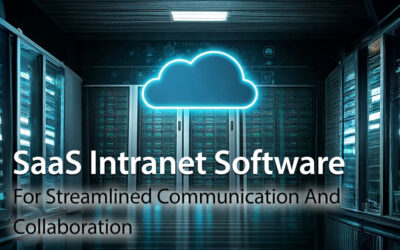



0 Comments